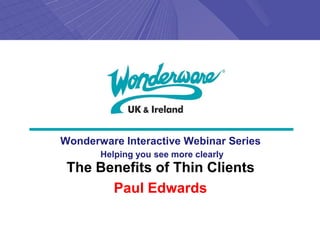
Thin Clients webex
- 1. Wonderware Interactive Webinar Series Helping you see more clearly The Benefits of Thin Clients Paul Edwards
- 2. Agenda ► What are Thin Clients ► Licensing ► Summary ► Case Study
- 3. Thin Clients aka Terminal Services? ► Terminal Services is a configurable service included in the Microsoft Windows 2003 Server operating system that gives it the capability to run Windows-based applications centrally from a server. It is a return to the mainframe concept of computing.
- 4. Let‟s go Back to the Future What does multi-session capability mean? Think of the old mainframe setup
- 5. Evolution of Mainframe to Thin Clients Mainframe Thin Client • Centralized Support • Centralized Support • No GUI Interface • GUI Interface • High Initial Cost • Moderate Initial Cost • Low Recurring Cost • Low Recurring Cost Distributed Computing • Decentralized Support • GUI Interface • Moderate Initial Cost • High Recurring Cost
- 6. Microsoft Windows 2003 Clients run a minimal configuration of software to start sessions Only mouse clicks keyboard commands and screen changes are transferred to/from the thin client
- 7. What is a Thin Client? Remote Desktop Connection (RDP) on PC Web Browser CE or Embedded XP box, disk on chip or diskless, operating system in flash Totally dumb terminal, no hard drive, floppy disk or operating system resident
- 8. What are the benefits of using Terminal Services? Some of the benefits include: ► Reduced running costs and reduced power consumption ► Lower specification of clients – longer lifecycle for older machines – lower TCO ► Re-use of existing hardware and cables ► Remote administration and support ► Increased security and reliability ► Centralized deployment of programs ► Centralized management
- 9. Setting up 5 PCs Reduced installation and setup time example
- 10. Setting up 5 PCs • Format 5 hard drives • Add 5 operating systems • Configure 5 network connections • Install applications 5 times • Configure users 5 times
- 11. Now setup 5 Thin Clients • Format 1 hard drive • Add 1 operating system • Configure 1 network connection • Configure 1 Terminal Services • Install applications 1 time • Configure users 1 time • Add terminals
- 12. What are the drawbacks of using Terminal Services? Microsoft clients – Drawbacks ► No automatic switch to redundant server if primary fails ► Still got an operating system to maintain on clients ACP Thin clients - Advantages ►Fully automatic switch between multiple servers ►Instant failover ►Client has no hard drive ►Client has no moving parts ►Even more secure ►„Plug n Play‟ client replacement.
- 13. ACP‟s Thin Client Strategy ACP boot process Image Power on and bios requests image download Linux Image is downloaded and exploded X Linux OS is made resident in memory and control is transferred to Client the OS Linux starts X-windows Start with a completely which loads an ICA client dumb terminal, CPU, ICA client establishes a memory, keyboard, mouse, session on the NT server serial, parallel, Ethernet, and video HMI runtime could be automatically loaded
- 14. ACP‟s ThinManager Software Administrative interface Shows group or terminal configurations
- 15. ACP‟s ThinManager Software On/off status is visible Allows remote reboots
- 16. ACP‟s ThinManager Software Allows the addition of drivers like touchscreen, Profibus, DeviceNet, and sound
- 17. ACP‟s ThinManager Software Allows for Server Failover
- 18. Redundancy with ACP Thin Manager ► Automatic Failover to Backup Server ► Failover with Enforced Primary ► All Clients Switch to Standby Server ► No Operator Action Required
- 19. ACP‟s ThinManager Software Allows replacement from the terminal
- 20. ACP Enabled Thin Clients Easy to use Single point of installation on server Single point of maintenance at server One-time upgrading Replaces endless PC maintenance Rugged and Reliable No hard drive to crash and no moving parts Same performance with slower processor means less heat generated Isolates and protects server Lack of floppy eliminates virus portal and booting around passwords to play games, etc. Lower Total Cost of Ownership Easier maintenance = Lower labour costs Increased reliability = less downtime Quick replacement = less labour
- 21. InTouch TSE ►Every session/instance of InTouch must be licensed whether that instance is running on a remote computer or on the Terminal Server as a session or as a Service on the Console. ►Beginning with Intouch 10.1 there is no separate Intouch for Terminal Services disk. ►Also beginning with Intouch 10.1 Terminal Services sessions are license enforced. ►Terminal services clients must be licensed either user based or device based. This is Microsoft licensing. ►Intouch Terminals Services Edition (Intouch TSE) is available in the same licenses as stand alone Intouch (i.e. With IO, without I/O, IT4SP). ►Can mix and match with and without I/O. I/O Servers should run on console. ►Redundant and load share version of license available at 20% list of main license. ►The above license is for named nodes. If a concurrent license is needed there is a special part number (new in Intouch 10.1), this is also priced differently.
- 22. InTouch TSE - 3 Clients & Console InTouch RT TSE InTouch RT TSE InTouch RT TSE Session 1 – 3K Tags Session 2 – 3K Tags Session 3 - 3KTags InTouch RT w/IO TSE Session at Console Windows 2003 Server with Session 4 – 3K Tags Terminal Services Node Qty License Description 1 1 InTouch Runtime 3K Tags with I/O TSE 2,3,4 3 InTouch Runtime 3K Tags without I/O TSE It is recommended to buy a license for a session of InTouch on the Terminal Server and have that session act as a Tag Server for the other clients. And this allows you to do distributed alarming, distributed history or NAD replication, and HISTDATA, if you desire, which do not work over a Microsoft Terminal Server Session
- 23. InTouch Runtime TSE 3 Concurrent Sessions Ten Client PCs licensed for 3 Concurrent Sessions InTouch RT InTouch RT InTouch RT InTouch RT InTouch RT InTouch RT InTouch RT InTouch RT InTouch RT InTouch RT TSE TSE TSE TSE TSE TSE TSE TSE TSE TSE InTouch RT w/IO TSE Windows 2003 Server with Session at Console Terminal Services Session 1 – 3K Tags Node Qty License Description 1 1 InTouch Runtime 3K Tags with I/O TSE 2-10 3 InTouch Runtime 3K Tags without I/O TSE Conc
- 24. InTouch Runtime TSE with Failover InTouch RT TSE InTouch RT TSE InTouch RT TSE InTouch RT TSE Session 1 - 3K Tag Session 2 – 3K Tag Session 3 – 3KTag Session 3 – 3KTag X Server TS1 Server TS2 (Failover) 5 Sessions InTouch RT 3K w/IO session 0 Sessions session InTouch RT 3K w/IO on Console on Console Session 4 Session 4 Failover Node Qty License Description 1 1 InTouch Runtime 3K Tags with I/O TSE 2,3,4,5 4 InTouch Runtime 3K Tags without I/O TSE 6 1 InTouch Runtime 3K Tags with I/O TSE 2,3,4,5 4 InTouch Runtime 3K Tags without I/O TSE Failover
- 25. InTouch Runtime TSE Load Balance and Failover InTouch RT TSE InTouch RT TSE InTouch RT TSE InTouch RT TSE Session 1 - 3K Tag Session 2 – 3K Tag Session 3 – 3KTag Session 3 – 3KTag X Server TS1 Server TS2 (Secondary) 3 Sessions 5 InTouch RT 3K w/IO session 2 Sessions InTouch RT 3K w/IO session on Console on Console Session 4 Session 4 Failover Node Qty License Description 1 1 InTouch Runtime 3K Tags with I/O TSE 2,3,4,5 4 InTouch Runtime 3K Tags without I/O TSE 6 1 InTouch Runtime 3K Tags with I/O TSE 2,3,4,5 4 InTouch Runtime 3K Tags without I/O TSE Load Balance/Failover
- 26. OK I am sold on it – can I convert my existing stand alone installation to Terminal Services? ►Yes!! ►Application will need to be made Terminal Services „aware‟ – via scripts etc. ►Application may need changing to tagserver/client architecture. ►Existing Licenses will need to be upgraded or changed to TSE version.
- 27. Case Study UK Coal PLC Daw Mill Colliery Warwickshire
- 28. A deep mine – with high production levels ► Daw Mill Colliery is the flag ship deep mine of UK Coal. Set against a background of the earlier wholesale closure of mines and privatisation, ► UK Coal found that they needed to take a complete review of their supervisory and control computing and find newer and more supportable technology. ► Wonderware products were selected and have been deployed to control and monitor all underground production and conveying at Daw Mill.
- 29. Daw Mill facts ► The mine produces 3 million tonnes per annum of which 96% is saleable. ► To achieve this the company requires accurate knowledge of underground events, condition monitoring, air flow monitoring and hundreds of other sensor values. ► It is about uptime; uptime combined with safety.
- 30. Cutting coal 24/7 ► Problem! – the coal face progresses away as coal is removed ► Then extra equipment has to be added ► Therefore the application changes – again and again
- 31. Map of mining operations at Daw Mill
- 32. What was required Up Time… ► Timely alarms ► Real-time condition monitoring ► Flexible system (the customer adapts the application constantly as mining occurs and equipment is extended, moved and re- deployed). ► System Reliability
- 33. What was the problem? ► The legacy system was ineffectual and no longer supportable. ► The investment was mission-critical to keep “in production” in a highly competitive market. ► The cost of failure is very high. ► The hourly cost of downtime is £120,000 (€190,000) per hour.
- 34. Reasons for the issues ► Privatisation of a previously nationalised industry that used highly bespoke solutions ► Radical downsizing of the industry required different solutions ► New supplier relationships allowed better processes ► “Something had to be done”
- 35. Target beneficiaries ► Daw Mill Operating Control Room – not enough detail ► Daw Mill Engineering – not enough detail ► UK Coal group – disconnected from production ► OEM suppliers – disconnected from machines
- 36. What was achieved ► All mining operations (coal cutting, conveying, equipment status and ventilation) are instantly visible to functional specialists. ► The extended system includes remote access to OEMs and Group. ► Accurate “fault root cause” is a primary achievement.
- 37. Selection process… ► The replacement system had to be ▪ Not bespoke ▪ From a well known supplier ▪ That could be supported by any number of trained organisations ► Suppliers were evaluated and the Wonderware solution chosen ► The core technical issue was communication from coal face to surface ► The large distances involved also caused InTouch terminal services to be utilised, in addition to solving the topographical problem this has also brought MTTR (Mean Time To Repair) to a minimum. ► A faulty workstation can now be swapped out in minutes without any subsequent software loading and configuration.
- 38. Key issue… ► Unlike a conventional manufacturing application mining constantly repositions equipment, and adds new equipment as work is done – the coal face moves ► This requires the application to constantly evolve ► This is handled through Terminal Services
- 39. “at the coal face”
- 40. Basic Schematic On Site Users Remote Users Terminal Services Terminal Services Users Web Users Terminal Services Server SCADA Historian + AF InTouch IO Server IO Server Underground Underground exe-PLC Drives, sensors on shearing machines and conveyors
- 41. Server room at surface
- 42. Direct Benefits… ► All control and monitoring functions are now on the surface ► The system has extensive equipment condition monitoring built in ► Expensive downtime has been minimised
- 43. Indirect Benefits… ► Indirect ▪ The integration of OEMs to the mine allows them to provide enhanced support agreements that are assisted by the availability of real time performance data ▪ The system proved its value very quickly by diagnosing a blocked air filter, whereas previously an expensive EXE motor would have been changed (with consequential downtime)
- 44. Future plans for continuous improvement… ► Extensive use of mobile computing (rugged tablet and rugged PDA) will allow better utilisation of maintenance resource ► Use of RFID for tagging miners for access control and monitoring ► Roll out of proven Daw Mill scheme to other mines
- 45. Quotable... ► UK Coal Group SCADA Manager, says, “We could not achieve the budgeted planned output without the system.” The system has become the backbone of the way that the colliery operations communicate; information that is required underground is readily available where and when it is required. This allows manpower to be allocated in the most optimum way – with added certainty that the right team is being deployed for the right reasons. With distances being measured underground in kilometres it is clearly very time consuming to be “on the wrong mission”.
- 46. Success Stories This case study and many others can be found at... http://www.wonderware.co.uk/success-stories
- 47. Summary ►Microsoft Licensing ►Windows CALS are required for each client ►Windows TSE CALS are also required either User based or device based. ►Every session/instance of InTouch must be licensed whether that instance is running on a remote computer or on the Terminal Server as a session or as a Service on the Console. ►Redundant and load share version of licenses are available at 20% list of main license. ►Concurrent licensing now available (new in Intouch 10.1)
- 48. Our WebEx series... ► Next...InTouch ► Tuesday 26th January ► Then...InTouch ► Wednesday 10th Compact Edition February
- 49. ??Questions??
- 50. Powering intelligent plant decisions in real time.
