1and1Mail Quickstart Guide - Send Mass Emails
•Download as PPTX, PDF•
1 like•4,070 views
The Quickstart Guide teaches you how to start your first email marketing campaign using 1and1Mail. Make sure you have set up your SMTP accounts, import contact list and have an email template ready before you get started.
Report
Share
Report
Share
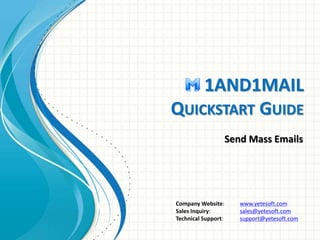
Recommended
Recommended
More Related Content
What's hot
What's hot (16)
Setup outlook express 6 for imap access to google apps

Setup outlook express 6 for imap access to google apps
BITSAA.org Backend Administration - Sending a Bulk Email

BITSAA.org Backend Administration - Sending a Bulk Email
Similar to 1and1Mail Quickstart Guide - Send Mass Emails
Similar to 1and1Mail Quickstart Guide - Send Mass Emails (20)
EMarketing Techniques Conference_Emailmarketingessentials May2008

EMarketing Techniques Conference_Emailmarketingessentials May2008
RE How to create a campaign in ReachEngine Dashboard.pptx

RE How to create a campaign in ReachEngine Dashboard.pptx
RE How to create a campaign in ReachEngine Dashboard.pptx

RE How to create a campaign in ReachEngine Dashboard.pptx
How to create a campaign in ReachEngine Dashboard.pptx

How to create a campaign in ReachEngine Dashboard.pptx
How to Create and Manage Professional Newsletters using MailChimp 

How to Create and Manage Professional Newsletters using MailChimp
Recently uploaded
Recently uploaded (20)
How to Troubleshoot Apps for the Modern Connected Worker

How to Troubleshoot Apps for the Modern Connected Worker
Strategize a Smooth Tenant-to-tenant Migration and Copilot Takeoff

Strategize a Smooth Tenant-to-tenant Migration and Copilot Takeoff
Automating Google Workspace (GWS) & more with Apps Script

Automating Google Workspace (GWS) & more with Apps Script
Top 5 Benefits OF Using Muvi Live Paywall For Live Streams

Top 5 Benefits OF Using Muvi Live Paywall For Live Streams
Workshop - Best of Both Worlds_ Combine KG and Vector search for enhanced R...

Workshop - Best of Both Worlds_ Combine KG and Vector search for enhanced R...
HTML Injection Attacks: Impact and Mitigation Strategies

HTML Injection Attacks: Impact and Mitigation Strategies
Repurposing LNG terminals for Hydrogen Ammonia: Feasibility and Cost Saving

Repurposing LNG terminals for Hydrogen Ammonia: Feasibility and Cost Saving
Top 10 Most Downloaded Games on Play Store in 2024

Top 10 Most Downloaded Games on Play Store in 2024
Bajaj Allianz Life Insurance Company - Insurer Innovation Award 2024

Bajaj Allianz Life Insurance Company - Insurer Innovation Award 2024
Tata AIG General Insurance Company - Insurer Innovation Award 2024

Tata AIG General Insurance Company - Insurer Innovation Award 2024
Boost PC performance: How more available memory can improve productivity

Boost PC performance: How more available memory can improve productivity
From Event to Action: Accelerate Your Decision Making with Real-Time Automation

From Event to Action: Accelerate Your Decision Making with Real-Time Automation
Why Teams call analytics are critical to your entire business

Why Teams call analytics are critical to your entire business
AWS Community Day CPH - Three problems of Terraform

AWS Community Day CPH - Three problems of Terraform
TrustArc Webinar - Unlock the Power of AI-Driven Data Discovery

TrustArc Webinar - Unlock the Power of AI-Driven Data Discovery
1and1Mail Quickstart Guide - Send Mass Emails
- 1. 1AND1MAIL QUICKSTART GUIDE Send Mass Emails Company Website: www.yetesoft.com Sales Inquiry: sales@yetesoft.com Technical Support: support@yetesoft.com
- 2. Ready to Go? Make sure you have completed the 3 steps before you proceed: 1. Set up SMTP accounts 2. Import contact list 3. Design an email template Visit here for the instructions to complete the steps above: http://www.yetesoft.com/free-email-marketing-resources/1and1mail-quickstart-guide/
- 3. New Task In the main interface, click “New Task” to start your new email marketing campaign.
- 4. Select Senders and Recipients - Select recipients in the “Send to” dropdown box. - Select the STMP accounts in the “From” dropdown box.
- 5. Load Email Templates Import Email Templates from 1and1Mail database or external files.
- 6. Edit Email Templates Click the “Edit” button to enter the edit mode of your HTML template.
- 7. Personalize Your Email For email personalization, click “Insert fields” button to insert Macro Text (E.g. “Dear [%FirstName],”).
- 8. Add Attachments Click “Add” to attach files to the email.
- 9. Content Spin You can create more versions of your emails with different subjects, body and attachments. 1and1Mail will separate them and then recombine them into different versions of emails. Content Spin can make almost every of your emails look different to your email service provider and significantly improve your email deliverability. For detailed instructions, please refer to Advanced Features – Content Spin.
- 10. Open/Click Tracking If you are using 1and1Mail Business Edition or above, please activate your Open & Clicking Tracking account in “Settings”. (You should receive the account info within 2 business days of purchase.) For HTML emails, you can enable the Open & Click Tracking so that you know who have read your emails or clicked on the links in your emails.
- 11. Preview and Test - Click “Preview” to preview your email in the browser. - Enter your own email accounts and click “Test” to send a few test emails to yourself and see how it looks in a real email client or different browsers.
- 12. Schedule Your Email Campaign - Click “Advanced” to further customize your email campaign. - Go to “Scheduler” to schedule your email marketing campaign at a specific date and time. (You need to leave your PC on for the scheduler to take effect.)
- 13. Grouping Strategy Go to “Grouping” to adjust your send speed and proxy IP strategy. For detailed instructions, please refer to Advanced Features – IP Switcher.
- 14. Other Settings Go to “Other” to specify the reply-to address, request a read receipt, set priority and change charset of the email.
- 15. Check Task Progress Go to the “Sending” folder and click on the sending task to monitor its progress. The information here is important to find out the root cause if case the task paused unexpectedly.
- 16. View Reports Find the completed tasks in “Sent” folder. Right click on the task and select “View Reports” to view the sending report of the email campaign. For detailed instructions, please read our next guide: View Reports.
- 17. 1AND1MAIL Award-Winning Email Marketing Software View 1and1Mail Video Demo: www.yetesoft.com/demo/ Download 1and1Mail Free Edition: www.yetesoft.com/download/ Upgrade to 1and1Mail Pro Edition: www.yetesoft.com/pricing-editions/
Editor's Notes
- Microsoft Confidential
