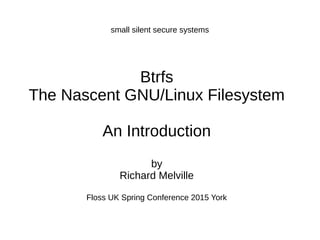
Introduction to Btrfs - FLOSS UK Spring Conference York 2015
- 1. small silent secure systems Btrfs The Nascent GNU/Linux Filesystem An Introduction by Richard Melville Floss UK Spring Conference 2015 York
- 2. Building a Btrfs RAID 1 System For use as a root file system
- 3. Why Btrfs and how does it differ from other file systems? ● Pooling file system ● Own built-in version of RAID ● Built-in support for SSDs ● Obviates the need for traditional partitions ● Can enable subvolumes and quotas instead of partitions ● Allows snapshots of subvolumes ● Use snapshots for backups ● Use snapshots to roll-back to an earlier state ● Once set up almost everything can be done on the fly
- 4. Pooling file system – my definition A pooling file system creates an area of common storage where data is stored. The pool can be increased in size by adding more devices, or decreased by removing them, and this can be achieved on the fly. This is different from the traditional device partitioning scheme where fixed areas of storage, or partitions, are rigidly allocated to various parts of the operating system tree.
- 5. Similarities to LVM BUT Btrfs works at the file system level rather than a layer above it
- 6. RAID Btrfs has its own version of RAID built-in BUT It differs from MDADM RAID
- 7. IMPORTANT! Btrfs RAID 1 keeps only two copies of data and metadata no matter how many devices you have in the pool!!! And those two copies may be held on any two devices
- 8. Built-in support for SSDs Your /etc/fstab mount options could include ssd,discard
- 9. Obviates need for traditional partitioning... run mkfs.btrfs /dev/sdx to format a bare device with the Btrfs file system
- 10. ...or format a device partition mkfs.btrfs /dev/sdxx
- 11. You can convert an existing partition 1) Unmount the system umount /dev/sdxx 2) Run a file system check fsck.extN -f /dev/sdxx 3) Do the conversion btrfs-convert /dev/sdxx
- 12. Change your fstab settings /etc/fstab new UUID /mount/point btrfs options 0 0
- 13. Reboot and if all is well delete ext2_saved ext2_saved is the subvolume saved for you by the btrfs-convert tool Example btrfs subvolume delete ext2_saved
- 14. If there is a problem you can roll-back So don't delete but rather mount ext2_saved which has been saved as a subvolume
- 15. IMPORTANT! You should NOT continue using your new viable Btrfs system without deleting ext2_saved
- 16. Using a bootable USB flash drive to boot into a Btrfs RAID 1 rootfs The boobtable USB flash looks like this from gdisk Number Start (sector) End (sector) Size Code Name 1 2048 206847 100.0 MiB 8300 Boot 2 206848 19081215 9.0 GiB 8200 Swap 3 19081216 30282974 5.9 GiB 8300 Resc
- 17. Syslinux can be found here If anybody is interested https://www.kernel.org/pub/linux/utils/boot/syslinux/ It's worth it, believe me
- 18. Download the latest kernel and btrfs-progs The latest stable kernel is 3.19.2 from kernel.org For the latest btrfs-progs run git clone git://git.kernel.org/pub/scm/linux/kernel/git/mason/btrfs-progs.git If you don't have git install it first I guarantee the distro repositories won't have anything like the latest versions.
- 19. Let's format our two-device Btrfs RAID 1 rootfs mkfs.btrfs -m raid1 -d raid1 /dev/sda /dev/sdb Clearly, you need to do this from a rescue system, or externally connect the two devices, via USB, to a build system, or another system
- 20. Change your fstab settings again /etc/fstab UUID / btrfs device=/dev/sda,device=/dev/sdb 0 0 The mount options where the devices are listed would be added to with a comma separated list of your other options. The full list of possible mount options can be found here https://btrfs.wiki.kernel.org/index.php/Mount_options
- 21. First create some subvolumes
- 22. Create a subvolume for root btrfs sub create root
- 23. Creating further subvolumes btrfs sub create home btrfs sub create var btrfs sub create opt etc...
- 24. Mount your additional subvolumes /etc/fstab UUID / btrfs subvolume=root... 0 0 UUID /home btrfs subvolume=home... 0 0 UUID /var btrfs subvolume=var... 0 0 UUID /opt btrfs subvolume=opt... 0 0 etc...
- 25. Default subvolume The default subvolume created automatically is 0/5 into which the system boots if no other subvolume is passed to mount This can never be deleted The default subvolume can be toggled with btrfs subvolume set-default <id> <path>
- 26. Quotas Quotas can be applied to subvolumes Run btrfs quota enable / Before creating your subvolumes
- 27. Applying limits to quotas Example Run btrfs qgroup limit 1g /var To limit the size of /var to 1GB
- 28. Snapshots Snapshots are just special subvolumes Basic example for snapshotting btrfs subvolume snapshot /home/ /home/snapshot
- 29. Snapshot and backup tools using Btrfs send/receive Choose one of these tools if you wish to automate your backups https://github.com/masc3d/btrfs-sxbackup # written in python http://www.digint.ch/btrbk/doc/readme.html # written in perl https://github.com/ruediste/btrbck # written in java My favourite is the second written in perl
- 30. Kernel patch for booting without an initrd If you are booting without an initrd you may find that you need to hack the kernel to stop the rootfs attempting to load too fast. You can find a patch here https://gist.github.com/the8lack8ox/2706705 This will not work with every kernel version, so you may need to add the appropriate lines of code manually. The good news is there's not much to change in the file
- 31. Testing the file system After the system boots successfully run btrfs fi show / it may return Label: 'raid 1' uuid: xxxxxxxx-xxxx-xxxx-xxxx-xxxxxxxxxxxx Total devices 2 FS bytes used 6.63GiB devid 2 size 29.82GiB used 8.03GiB path /dev/sda1 *** Some devices missing
- 32. Getting rid of an annoying message Run: btrfs device scan You will find that the message has disappeared btrfs fi show / Label: 'raid 1' uuid: xxxxxxxx-xxxx-xxxx-xxxx-xxxxxxxxxxxx Total devices 2 FS bytes used 6.63GiB devid 1 size 29.82GiB used 8.03GiB path /dev/sdb1 devid 2 size 29.82GiB used 8.03GiB path /dev/sda1 You can add btrfs dev scan to a boot script
- 33. Scrub your file system Make sure you run this periodically btrfs scrub start / You can test the progress with btrfs scrub status / You can run this as a cron job
- 34. Booting a corrupted root file system Boot with rootflags=degraded as a kernel boot parameter on whichever boot loader you use
- 35. Replacing the failed device with another device btrfs device add /dev/sdx(x) /
- 36. Device missing? If you receive a “device missing” warning when you run btrfs fi show / Then run btrfs device delete missing /
- 37. Summary of steps necessary to replace a failed device 1) Mount in degraded mode 2) Add a new device 3) Remove the missing device 4) Rebalance the data and metadata with btrfs balance start -dconvert=raid1 -mconvert=raid1 /
- 38. Checking for free disk space Use this invocation btrfs fi df <btrfs mountpoint> And not this df -h <btrfs mountpoint> You can test each and see the difference
- 39. Abbreviation of commands Example sub=subvolume and fi=filesystem
- 40. There is no definitive list of shortened forms You can make them up as you go along
- 41. A “shortened-form-failed” example If instead of btrfs subvolume list we attempted btrfs s l The parser would return : ambiguous token 's' Did you mean one of these ? subvolume scrub send
- 42. Shortened form corrected So if we run btrfs su l The command completes as expected The parser operates on a contextual basis
- 43. Help from the Web There are many howtos on the web Here are links to three https://btrfs.wiki.kernel.org/index.php/Main_Page https://wiki.archlinux.org/index.php/Btrfs https://www.howtoforge.com/a-beginners-guide-to-btrfs
- 44. Acknowledgements Gerard Beekmans – The man behind Linux From Scratch who made it possible initially for us to build our battery-powered solid-state servers #btrfs on freenode – a great source of help and advice Chris Mason – lead developer of Btrfs
- 45. Thank you Richard Melville Cellularity Limited richardm@cellularity.co.uk @6tricky9 Any questions?
Notas del editor
- This will be a Simple introduction Anybody used it Stop me at any time if you have a question
- Other options open single device, RAID 0, RAID 10 Too fully featured to cover everything Not enough time today But I wanted to start at the beginning as one would when installing Btrfs for the first time. Listing the necessary steps and flagging possible pitfalls.
- The first thing that Btrfs does is to pool all devices. RAID 0 is much the same as MDADM RAID 0. Data and metadata striped across as many disks as you have but with no redundancy. Btrfs RAID 10 is built on those precepts.
- You could have added 2 disks or you could have added 20 but Btrfs keeps only two copies.
- SSD has optimisations built-in Rotational in /sys should be set at 0 Discard brings back into service discarded blocks that are no longer in use.
- You might still need a partition if you wish to:- Use different file systems on the same device Have a swap file Or you might want to just try btrfs out on a spare partition
- If you don&apos;t every action to your new system gets mirrored on the backup subvolume Don&apos;t forget that the saved subvolume is a copy of your original OS and that wasn&apos;t Btrfs, so your trying to maintain two different file systems.
- As a point of interest, I always boot my systems from a 16GB USB flash drive. I create three GPT partitions. I take it everybody knows what I&apos;m talking about when I say GPT? “Globally Unique Identifiers Partition Table”. It&apos;s the successor to the legacy MBR style partitioning scheme where we&apos;re stuck with only four primary partitions and are forced to use the extended partition kludge to achieve a greater number of logical partitions.
- use Syslinux rather than Grub2 because, while I really liked legacy Grub, I think that Grub2 has become excessively bloated. Syslinux, on the other hand, is small, light, fast and under constant development, and it&apos;s a pleasure to use. The other benefit here is that once set up the flash drive can be cloned with dd to boot other boxes from flash drives.
- I&apos;m not an expert on distros
- Btrfs enabled in your kerne –latest kernel built-in and not as a module the userspace btrfs-progs – latest from the kernel devs major distributions already have Btrfs loaded in the kernel, with the btrfs-progs in the repository I&apos;m no expert on the various distributions. In fact, come to think of it, I would never refer to myself as an “expert” on anything. Why is that you may ask? Or maybe not. However, the term “expert” has unfortunate connotations. Maybe some of you know this. Many “experts” that I&apos;ve met over the years, and as you can see there have been many of those years. I&apos;ve been around the block a few times. Well, many of those “experts”, unfortunately, have turned out to be of the type where X was the unknown quantity, and spurt was the drip under pressure. I don&apos;t wish to be associated with those people.
- Subvolumes are the key to flexibility
- This is where the root file system will be mounted You don&apos;t have to call it root
- These will be mounted on the corresponding directories
- Once you have your subvolumes with quotas applied they behave very much like a traditional partition. The main difference is that they can be shrunk, extended, deleted re-created on a running system. You don&apos;t have to reboot. I&apos;m a big fan of Erlang. Erlang is a fault tolerant language developed by Ericsson back in the 1980s for its telephone switches. It has concurrency built in, and Ericcson claims to have a running system in its labs with the elusive nine nines uptime. An Erlang mantra is “let it crash”, meaning processes can crash and be restarted on a running system. I&apos;m not saying that Btrfs works in the same manne but there are a lot of cool tings you can do on a running system at the file system level
- “missing” is a Btrfs term for a specific device
- The GNU Coreutils df tool does not return the correct free space.
- I think this is really cool If you have a number of commands to enter it can save a great deal of time Some may disagree – it&apos;s a free country
- Official Btrfs wiki Archlinux geared towards systemd and we don&apos;t use that. We generally build our own systems, although we do use Linux Mint – generally as a demonstration for Windows users to show them what a nice environment they could be working in. Third one is simple and good but with a caveat: the final column of the fstab should be 0 and not 1
