Premier Pro Guide - Charlie MacArthur
•Descargar como PPTX, PDF•
2 recomendaciones•523 vistas
Denunciar
Compartir
Denunciar
Compartir
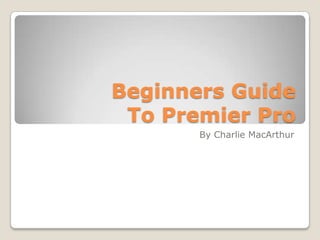
Recomendados
Recomendados
Más contenido relacionado
La actualidad más candente
La actualidad más candente (7)
Similar a Premier Pro Guide - Charlie MacArthur
Similar a Premier Pro Guide - Charlie MacArthur (20)
WCC COMM 106 VIDEO EDITING EXERCISE PART #1 IMPORTING AND RECORDING NARRATION

WCC COMM 106 VIDEO EDITING EXERCISE PART #1 IMPORTING AND RECORDING NARRATION
Más de 953495
Más de 953495 (9)
Último
https://app.box.com/s/7hlvjxjalkrik7fb082xx3jk7xd7liz3TỔNG ÔN TẬP THI VÀO LỚP 10 MÔN TIẾNG ANH NĂM HỌC 2023 - 2024 CÓ ĐÁP ÁN (NGỮ Â...

TỔNG ÔN TẬP THI VÀO LỚP 10 MÔN TIẾNG ANH NĂM HỌC 2023 - 2024 CÓ ĐÁP ÁN (NGỮ Â...Nguyen Thanh Tu Collection
Último (20)
Russian Escort Service in Delhi 11k Hotel Foreigner Russian Call Girls in Delhi

Russian Escort Service in Delhi 11k Hotel Foreigner Russian Call Girls in Delhi
TỔNG ÔN TẬP THI VÀO LỚP 10 MÔN TIẾNG ANH NĂM HỌC 2023 - 2024 CÓ ĐÁP ÁN (NGỮ Â...

TỔNG ÔN TẬP THI VÀO LỚP 10 MÔN TIẾNG ANH NĂM HỌC 2023 - 2024 CÓ ĐÁP ÁN (NGỮ Â...
ICT role in 21st century education and it's challenges.

ICT role in 21st century education and it's challenges.
General Principles of Intellectual Property: Concepts of Intellectual Proper...

General Principles of Intellectual Property: Concepts of Intellectual Proper...
Unit-IV; Professional Sales Representative (PSR).pptx

Unit-IV; Professional Sales Representative (PSR).pptx
Python Notes for mca i year students osmania university.docx

Python Notes for mca i year students osmania university.docx
Seal of Good Local Governance (SGLG) 2024Final.pptx

Seal of Good Local Governance (SGLG) 2024Final.pptx
This PowerPoint helps students to consider the concept of infinity.

This PowerPoint helps students to consider the concept of infinity.
ICT Role in 21st Century Education & its Challenges.pptx

ICT Role in 21st Century Education & its Challenges.pptx
Premier Pro Guide - Charlie MacArthur
- 1. Beginners Guide To Premier Pro By Charlie MacArthur
- 2. Create a new folder and give it an appropriate title “Film and Editing Techniques” Then create sub folders like the ones below Project Folder – Soundtrack – Video Files – Notes
- 3. Open Up Premier Pro CS5/6 Premier Pro will ask where you want to save your project - Use the Folder you created in the previous step -Drag and Drop your video files in Premier to Import them
- 4. Your imported files should appear in the left bottom corner of the screen in a list
- 5. Files can be dragged from this box over to the timeline and the bottom right hand side
- 6. -You can link clips together by dragging them along the timeline and placing them next to one another Tools can be used to edit the footage such as the Razor tool(Trimming) Duration Tool(Speed)
- 7. -You can adjust the brightness of a shot using simply by moving this small yellow bar up and down -The bar below this adjusts the audio output (The volume)
- 8. Keyframes can be added to clips These enable you to create a fade in or out effect
- 9. Render your work by hitting enter on the keyboard Rendering is the buffering process Premier uses to increase playback quality
- 10. Once you are finished go to FILE (Top right of screen) Export (4th from bottom of list)
- 11. This panel allows you to adjust where you export will be saved and in which format I have chosen the HD Youtube Setting Format : H.264 Preset: Youtube HD 1080p
- 12. CLICK EXPORT
- 13. If you followed all the steps correctly your exported video file should be in your project folder in a HD , Youtube Ready Format