How to create a classroom blog on WordPress
•
1 recomendación•2,191 vistas
Tips for creating a classroom blog on wordpress
Denunciar
Compartir
Denunciar
Compartir
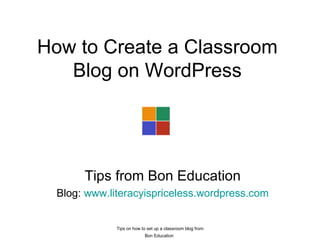
Recomendados
Más contenido relacionado
La actualidad más candente
La actualidad más candente (19)
Micklefield justblendit instructions for putting powerpoint on blog

Micklefield justblendit instructions for putting powerpoint on blog
Similar a How to create a classroom blog on WordPress
Similar a How to create a classroom blog on WordPress (20)
PowerPoint presentation for creating a blog on www.wordpress.com

PowerPoint presentation for creating a blog on www.wordpress.com
Último
https://app.box.com/s/x7vf0j7xaxl2hlczxm3ny497y4yto33i80 ĐỀ THI THỬ TUYỂN SINH TIẾNG ANH VÀO 10 SỞ GD – ĐT THÀNH PHỐ HỒ CHÍ MINH NĂ...

80 ĐỀ THI THỬ TUYỂN SINH TIẾNG ANH VÀO 10 SỞ GD – ĐT THÀNH PHỐ HỒ CHÍ MINH NĂ...Nguyen Thanh Tu Collection
Último (20)
80 ĐỀ THI THỬ TUYỂN SINH TIẾNG ANH VÀO 10 SỞ GD – ĐT THÀNH PHỐ HỒ CHÍ MINH NĂ...

80 ĐỀ THI THỬ TUYỂN SINH TIẾNG ANH VÀO 10 SỞ GD – ĐT THÀNH PHỐ HỒ CHÍ MINH NĂ...
This PowerPoint helps students to consider the concept of infinity.

This PowerPoint helps students to consider the concept of infinity.
HMCS Vancouver Pre-Deployment Brief - May 2024 (Web Version).pptx

HMCS Vancouver Pre-Deployment Brief - May 2024 (Web Version).pptx
On National Teacher Day, meet the 2024-25 Kenan Fellows

On National Teacher Day, meet the 2024-25 Kenan Fellows
Jual Obat Aborsi Hongkong ( Asli No.1 ) 085657271886 Obat Penggugur Kandungan...

Jual Obat Aborsi Hongkong ( Asli No.1 ) 085657271886 Obat Penggugur Kandungan...
Food safety_Challenges food safety laboratories_.pdf

Food safety_Challenges food safety laboratories_.pdf
General Principles of Intellectual Property: Concepts of Intellectual Proper...

General Principles of Intellectual Property: Concepts of Intellectual Proper...
Beyond_Borders_Understanding_Anime_and_Manga_Fandom_A_Comprehensive_Audience_...

Beyond_Borders_Understanding_Anime_and_Manga_Fandom_A_Comprehensive_Audience_...
Kodo Millet PPT made by Ghanshyam bairwa college of Agriculture kumher bhara...

Kodo Millet PPT made by Ghanshyam bairwa college of Agriculture kumher bhara...
Micro-Scholarship, What it is, How can it help me.pdf

Micro-Scholarship, What it is, How can it help me.pdf
UGC NET Paper 1 Mathematical Reasoning & Aptitude.pdf

UGC NET Paper 1 Mathematical Reasoning & Aptitude.pdf
Plant propagation: Sexual and Asexual propapagation.pptx

Plant propagation: Sexual and Asexual propapagation.pptx
Fostering Friendships - Enhancing Social Bonds in the Classroom

Fostering Friendships - Enhancing Social Bonds in the Classroom
How to create a classroom blog on WordPress
- 1. How to Create a Classroom Blog on WordPress Tips from Bon Education Blog: www.literacyispriceless.wordpress.com
- 3. Fill out the form TIP: This should be unique! Ex: Apple37book TIP: School or personal email address is fine At the bottom of the page select “Gimme a blog!” & click “Next”.
- 4. Determine your blog’s web address, title and language Decide if you want your blog to show up in search engines like Google (recommended) and click “Signup”. This should be unique!
- 5. Check your email & click link to activate your blog Tip: If you can’t find an email from WordPress, check your junk mail to see if it accidentally got sorted into the wrong place.
- 7. On your blog homepage, click “About”
- 8. Click “Edit this entry” 1) Delete text and tell us about your classroom blog 2) Click “Update Page” 3) Click “View Page”
- 9. 1) Return to your homepage by clicking the title of your blog in the big blue box. 2) Click “Edit” to write your first classroom blog post. 3) Think about what you would like your students to do on the first post. Do you want them to write a comment about a link you’ve posted? Do you want them to submit a piece of writing as a comment? Maybe you just want them to read, watch or listen to what you’ve posted… The sky is the limit!
- 10. Write your first post! 1) Insert title and text, 2) Insert tags (keywords), 3) Click “Update Post” 4) Click “View post”
- 11. To add links to your blog… 1) Click “My Dashboard” 2) Click “Links” 3) Think about what sites you would like to link to! Ex: The National, Gulf News, BBC English, etc.
- 12. Add a link! 1) Click “Add New” 2) Insert link information and click “Add Link”
- 13. To change the look and feel of your blog… 1) Click “Appearance” 2) Select a theme & click “Activate”
- 14. Return Home 1) Click “Visit Site” 2) Share your blog with other people--students, teachers, principals, parents. 3) Ask them to read your blog and write a comment on your blog!
- 15. To comment on a post… 1) Click “Comment” 2) Write a comment & click “Submit Comment”