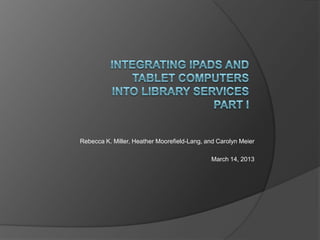
Integrating iPads and Tablets into Library Services
- 1. Rebecca K. Miller, Heather Moorefield-Lang, and Carolyn Meier March 14, 2013
- 3. Image courtesy of Montlieu Academy of Technology
- 5. Overview of Workshop, Part I March 14, 2013 Welcome and overview of Webex Introductions of presenters Tablets: what are they? Why tablets? Tablet comparisons Types of tablet programs and setting them up Begin discussion of case studies Questions Preview of next week
- 6. Introductions Heather Moorefield-Lang hmlang@vt.edu Carolyn Meier cmeier@vt.edu Rebecca K. Miller millerrk@vt.edu
- 7. The Tall and Short of It
- 8. Quick Poll! Why are you participating in today’s workshop? A. My library is interested in starting or improving our tablet program B. Personal interest in tablets C. I own a tablet—what do I do with it?! D. My boss made me do this E. All of the above!
- 9. Integrating iPads & Tablets What types of libraries are integrating iPads and other tablet computers? This webinar will touch on the use of tablets in academic, public, and school libraries. Many thanks to our friends in different libraries all over the country who have shared their stories with us! Stay up to date with us and our projects via our Tumblr site: http://tabletsinlibraries.tumblr.com/
- 10. Tablets: What Are They? • Tablets are not a new technology • The term ―tablet‖ is a bit loaded, since it evokes recent machines (tablet PC) to bear this name, which were really convertible laptops • In this presentation, we will use the term ―tablet‖ or ―slate‖ to refer to the most recent generation of tablet computers, often exemplified by Apple’s iPad Image shared by Anandbadsu via a CC BY-NC-SA 2.0 license • Let’s review the evolution of tablet computers…
- 11. The Telautograph Patented in 1888, the telautograph, is considered the precursor to the fax machine and to the modern tablet computer. The machine uses an electrical stylus-type device to create handwritten messages that can be sent from one station to another.
- 12. The Dynabook Conceptualized by computer scientist Alan Kay in 1968, the Dynabook was intended to be an educational tool to be used by children. Interestingly, Kay, who is involved with One Laptop per Child, has inspired the development of an under- $100 OLPC tablet, the XO-3: Image from edibleapple.com Visit One Laptop per Child for more information: one.laptop.org
- 13. The Apple Bashful In 1983, Apple dreamed up the Bashful, an early tablet-like computer that never made it to the market. The photos of these prototypes were only revealed in 2011, after Apple’s actual success with a tablet product! Image from technabob.com
- 14. The GRiDPad In 1988, the GRiDPad was released. The touchscreen worked on a handwriting- recognition system that was used in Palm devices. Palm Computing was later founded by the GRiDPad’s creator, Jeff Hawkins. A GRiDPad cost $2,370, and was mainly used by professionals in healthcare and law enforcement. Image from thetechcentral.com
- 15. The Apple Newton The Apple Newton , although it may look like a precursor to the iPad, was actually one of the first personal digital assistants (PDA) on the market. That term—personal digital assistant—was actually coined by Apple’s CEO (at the time) John Sculley. The Apple Newton was 4.5 X 7 in., and weighed nearly a pound.
- 16. The MS Tablet PC The MS Tablet PC, like the one pictured here, started shipping in 2002. This is the image that many think of when they hear the term ―tablet computer.‖ Really, it’s simply a laptop with a swivel screen. These machines ran Windows XP Tablet PC edition, and included pen- enabled, handwriting-enabled, and speech-enabled applications. This sort of ―tablet‖ computer never gained much of the market share, and
- 17. The iPad 2010: Steve Jobs unveils the new ―touchscreen tablet‖ that renews the way that consumers view and use ―tablet‖ computers. While the first generation iPad had a few issues--no camera and no multitasking--the iPad re-envisioned personal computing, and led to the boom in touchscreen tablets that we Image from apple.com currently see.
- 18. Why Tablets? Tablets usher in the ―post-PC‖ or ―PC plus‖ era Flexible Portable Intuitive/easy Touch technology Apps and other content But, is there more? Particularly, for libraries?
- 19. Personal Dynamic Media Interactive books and fiction Tablet-based learning platforms Horizon Report 2013
- 20. Mobile Information Literacy Image from: http://www.rpls.ws/rpls_history.htm
- 21. Tablets in 2013 Tablets are evolving nearly faster than we can keep up with! In the third quarter of 2012, 25% of all computers sold were tablets. The same market research firm (IDC) also confirmed a 75.3% increase in tablet sales compared with the same time period of 2011. Pew Internet & American Life Project keeps tabs on gadget ownership growth…
- 23. Quick poll! What do you own or use? A. iPad B. Android Tablet C. Microsoft Tablet D. Dedicated E-reader E. Tablet AND dedicated E-reader F. None of the above
- 24. 2012 Device Ownership Retrieved from: http://www.journalism.org/analysis_report/device_ownership
- 25. 2013 Tablet Market Retrieved from: http://bgr.com/2012/12/05/tablet-market-share-2012/
- 26. Investing in a Tablet New technologies are big investments in money, time, and other resources Before deciding to make this investment, ask a few questions: What can the tablet(s) do that other technologies (e.g., e- readers, netbooks) cannot? Who will be using the tablet(s)? How will users be using the tablet(s)? Where will users be using the tablet(s)? Who will support and maintain the tablet(s)? Is there an interest in continuing to explore the possibilities of tablets? Who will stay up to date on updates, etc.?
- 27. Why and how do people use tablets? Retrieved from: http://www.journalism.org/analysis_report/future_mobile_news
- 28. Mobile Connections to Libraries The Pew Internet & American Life Project found that about 13% of those ages 16+ have visited library websites or accessed library services by mobile devices. This compares with about 25% of Americans 16+ who visited a library website (via any method) over the past 12 months. Of this group…
- 29. Library Website Activity Searching the library catalog Finding basic library information Reserving books Renewing books Using an online database Looking up information on library events Getting research/homework help Reading book reviews/recommendations Checking on fines Signing up for library events Downloading an e-book Reserving a meeting room
- 30. Tablet Programs in Libraries Being able to match your need(s) to the tablet’s functions and capabilities is essential to the success of your tablet computer program For that reason, tablet programs in libraries need to start with research into both user needs and tablet options… In the examples (practical applications) that we discuss, many libraries focus on tablets for different reasons: • E-reading • Providing new services • Engaging learners • Delivering new content • Supporting research • Productivity enhancement • As assistive technologies • Professional development • Reference • Instruction
- 31. Specifications to Consider Before making a purchase decision, consider: Price Operating system Connectivity App availability Accessories Size and weight Features (camera, microphone, video, speakers, ports) Storage Battery life Available technical support Any noted drawbacks
- 32. Operating Systems Currently, three main (competing) operating systems: • iOS 6.1.2 (update released February 2013) • Android 4.2.2 (Jelly Bean, update released February 2013) • Windows 8 and Windows RT (released October 2012)
- 33. Range of Specs Display: 7‖ - 12‖ Price: $150 - $1000 Connectivity: Wi-Fi only, Wi-Fi + cellular (3G/4G) Features: Cameras, microphones, USB ports, accessories Storage: 8GB - 128 GB Apps: App Store, Google Play, Windows Store
- 34. Current Brands Acer Microsoft Amazon Motorola Apple Pandigital Archos Pantech Asus Samsung Barnes & Noble Sony Blackberry T-Mobile Coby Toshiba Google Velocity Micro Lenovo ZTE
- 36. Pre-Installed Apps More information available: http://manuals.info.apple.com/en_US/ipad_user_guide.pdf
- 37. Samsung Galaxy Tab Galaxy Tab 2 7.0 inch Galaxy Tab 2 10.1 inch Images from: http://www.samsung.com/global/microsite/galaxytab/10.1/index.html
- 39. Microsoft Surface Pro Images from: http://www.microsoft.com/Surface/en- US/surface-with-windows-8-pro/home
- 40. Pre-Installed Apps Mail, SkyDrive, People, Photos, Video, Music, Skype, IE, Calendar, Games, Store More information available in the Surface User Guide: http://www.microsoft.com/Surface/en-US/surface-with-windows-8-pro/home
- 41. Google Nexus Image from: http://www.google.com/nexus/
- 42. Kindle Fire HD Image from: http://www.amazon.com/Kindle-Fire- HD/dp/B0083PWAPW
- 43. Tablet Price Display/ Storage Connectivity Battery Features Apps weight Life iPad $399- 9.7 in. / 16/32/64/128 Wi-Fi 9/10 hrs. Cameras (2) Over $929 1.33 lbs. GB Video Rec. 300,000 Wi-Fi + cellular Speaker/Mic apps for iPad in Apple App Store iPad Mini $329- 7.9 in./ 16/32/64 GB Wi-Fi 9/10 hrs. Cameras (2) Apple App $659 0.68 lbs. Video Rec. Store Wi-Fi + cellular Audio/Mic Samsung Galaxy $199- 7.0 in./ 16/32 GB Wi-Fi 9 hrs. Cameras 700,000+ Tab $629 0.85 lbs. Video Rec. in Google Wi-Fi + cellular Audio/Mic. Play 10.1 in./ 1.25 lbs. Google Nexus $199- 7.0 in./0.75 16/32 GB Wi-Fi 9.5 hrs. Camera Google $499 lbs. Micropphone Play Wi-Fi + mobile 9 hrs. Gyroscope 10.0 in./1.3 lbs. Windows $499- 10.6 in./1.5 32/64/128 GB Wi-Fi only USB ports 30,000+ Surface (RT and $999 and 2.0 lbs. Cameras apps in Pro) Tablet Video/audio Windows Store Kindle Fire HD $199- 7.0 in./0.87 16/32 GB Wi-Fi only 11 hrs. USB ports Google $249 lbs Audio Play Barnes & Noble $199- 7.0 in./0.69 8/16 GB Wi-Fi only 10.5 hrs. Audio Google Nook HD $229 lbs. Play
- 44. Impact on Device Usage
- 45. Quick Poll! What sort of trends do you see in your library? A. More patrons or students with tablets B. More patrons or students with e- readers C. Patrons seem to use tablets and e- readers about equally D. I’m not sure yet
- 46. E-Readers v. Tablets The big question: will (do) tablets replace e- readers? The answer: it depends We’ll discuss book apps later (Kindle, Nook, iBooks), but tablets are impacting the market for and usage of e-readers According to the 2011 Nielsen survey, 24% of e- reader users use their e-readers less often once they started using a tablet. Significance? Libraries may want to seriously consider the flexibility of the devices they invest in.
- 47. Types of Tablet Programs Libraries interested in purchasing tablets may have a variety of objectives: For staff: productivity, exploration, experience For in-house use: in classes, in story times, for other specific purposes inside the library or other educational setting For circulation: users can check out for personal use Keep these different objectives in mind as we discuss building a tablet program and explore various examples
- 48. Setting up a program We’ll discuss these steps a bit here, and also touch on them in the examples we’ll explore. Assessing needs Finding funding Purchasing Circulating Developing policies Staff training Tech support User support Marketing Implementing the program Assessing the program
- 49. Quick poll! My library’s tablet program is… A. Up, running, and successful! B. In the works C. Still a year or more in the future D. Not yet in my library’s future
- 50. Assessing needs Technology plan, strategic plan, or mission of library Gather information Inventory current services Offered by library Offered by competitors Inventory current needs Focus groups and interviews Surveys Observations Anecdotal evidence
- 51. Finding Funding Many of the projects we’ll be exploring in this workshop have become a reality because of grant funding or other donations. Tumblr site contains some resources: http://tabletsinlibraries.tumblr.com/funding
- 52. A few funding resources Consider local partnerships or funding opportunities Consider the following funding sources: Perma-Bound (http://www.perma-bound.com/grants-and- funding.faces) DonorsChoose.org (http://www.donorschoose.org/) Tech Soup for Libraries (http://techsoupforlibraries.org/) Grants.gov (http://www.grants.gov/) IMLS grants (http://www.imls.gov/applicants/search.aspx) NEH grants (http://www.neh.gov/grants/grants.html) Library Grants (http://librarygrants.blogspot.com/) Library Works (http://www.libraryworks.com/LW_Grants/GrantsCurrent.aspx)
- 53. Purchasing After making the initial decision to purchase tablets, again, think about the specifications and content available for the device(s). Consider what accessories you may want to purchase and circulate along with the device you select (e.g., keyboard? VGA or HDMI adapters?) Leave room in your budget for apps and other accessories you may want or need down the road
- 54. Sample Budget: iPads Devices 10 iPad 2s (16 GB, Wi-Fi only): $4,000.00 Accessories 10 Smart Covers: $400.00 10 iPad sleeves: $250.00 5 Digital AV adapters: $200.00 5 VGA adapters: $150.00 5 Pogo Styli: $75.00 = almost $30,000 3 Camera connection kits: $100.00 Circulating TechLogic MediaSurfer kiosk system: $20,000 Storage Bretford PowerSync Cart for iPads: $2,600.00 Maintenance 13‖ MacBook Pro: $1,200.00 iTunes account: $0.00 Apps $300/year
- 55. Purchasing apps One license per device Apple Volume Purchase Program for iOS apps and books K-12 Higher education http://www.apple.com/education/volume-purchase-program/ Apple purchasing for non-educational entities Volume licensing for business Multiple accounts ―Gifting‖ an app from a single account Android: Google Play Private Channel Microsoft: Enterprise Sideloading (education?)
- 56. Circulating If you are planning to circulate the tablets, you’ll need to consider a few fundamentals of the program: Physical space—where will the devices be kept and charged? Tracking the device Content that will be placed on the device Accessories that will either circulate or be made available Procedures to restore the device after it has been returned
- 57. Mediasurfer Kiosk • Works with iPads and other tablets/media devices • Automatically wipes and restores/syncs • Integrates with any ILS • More information: http://www.getmediasurfer.com/product- details.html
- 58. Bretford iPad Products Cart available in two sizes: 20 or 30 iPads Tray syncs up to 10 iOS devices (iPads, iPods, iPhones)
- 59. Accounts v. Profiles (iPad) Profiles/Accounts do not act as different user accounts on laptops or desktops Profiles are administrative for restrictions, security, etc. Accounts are connected with user and facilitates Apple interactions All apps are visible on iPad – no matter how many accounts are used on single iPad – until the iPad is erased and reset to factory settings
- 60. Accounts Attached to user Facilitate Apple interactions Purchase and update apps Sync data between devices
- 61. Profiles
- 63. When Circulating… If a user adds an app or other content through his/her own account, he/she still has access to it, just not on the returned device The returned device can be wiped, restored to factory settings, and then synced with the institutional/library iTunes account This can take anywhere from 5 minutes to an hour, depending on how much content needs to be restored.
- 64. Reset
- 65. Erase
- 66. Sync From iTunes • Factory settings restored • Apps are updated and restored upon sync • All of this occurs on the library’s Apple account
- 67. Restore
- 68. Developing Policies As with all library resources, you’ll need to develop policies to manage the use of the tablets. These can include: User eligibility In-house v. external checkout Loan period Late fees Damage fees Renewals Holds User agreements/contracts
- 69. Quick Poll! How long is the loan period for tablets at your library? A. Less than 1 day B. 1-3 days C. 3-5 days D. 5-7 days E. More than 7 days
- 70. Existing Policies A number of libraries that currently circulate iPads have policies posted on the web: Virginia Tech’s Art + Architecture Library: http://www.lib.vt.edu/artarch/ipad-policy.html MIT Lewis Music Library: http://libstaff.mit.edu/lewis/iPad_policies_procedures. pdf Wake Forest University: http://zsr.wfu.edu/about/policies/technology-ipad L.E. Phillips Memorial Public Library: http://www.ecpubliclibrary.info/services/library- services/ipads.html
- 71. iPad record from Virginia Tech Libraries Catalog record links to policy
- 72. iPad Loan Policy Virginia Tech Libraries Available: http://www.lib.vt.edu/circ-reserve/equipment.html
- 73. Existing User Agreements Many libraries have posted their loan and user agreements for iPads (and other equipment) online: Thomas Cooper Library at University of South Carolina: http://library.sc.edu/complab/iPad%20Agreement.pdf Marshall University Libraries: http://www.marshall.edu/library/services/ipad/MU_Librarie s_iPad_Liability_Agreement.pdf Bowling Green State University Libraries: http://libguides.bgsu.edu/content.php?pid=303790&sid=25 03572 L.E. Phillips Memorial Public Library: http://www.ecpubliclibrary.info/images/services/iPads/iPad _Borrowing_Agreement_4_Hour_In_House_2011.pdf
- 74. Staff Training & Exploration The most important factor? Put the devices in the hands of library staff! Public services staff need to be equipped to answer questions and provide front-line support
- 75. Training and User Groups Set up a way for staff to communicate about using the devices. Examples include: Briar Cliff University’s discussion group: http://bcutalks.wordpress.com/ iPad and Tablet User Group at Georgetown’s Lauinger Library: http://events.georgetown.edu/events/index.cfm? Action=View&CalendarID=212&EventID=91592 Radford University’s McConnell Library iPad blog: http://mozart.radford.edu/ipad/
- 76. User Support Aside from equipping staff to support users, there are a number of other ways libraries starting tablet programs should consider supporting users: Creating help documentation Creating tutorials (non-Flash, in the case of iPads) to be placed on library website and on devices Setting up open houses or petting zoos to familiarize users with the new devices in a safe setting Holding regular workshops related to the devices. Partner with experts.
- 77. Marketing How will you let people know this service exists? Ideas include: Media (town or school newspapers) Facebook (and other social media) announcements Highlight on website Presentations for different groups Events like open houses or petting zoos Other usual publicity outlets
- 78. Assessing How will you know that your tablet program is meeting the needs of the community? Consciously gather and store data Circulation statistics (if appropriate) Survey data Observational and anecdotal data Set a time in the future (6 months? A year?) to critically review the program’s successes and weaknesses and incorporate feedback
- 79. Questions What questions do you have about setting up a tablet program?
- 80. The Way it Was Courtesy of www.istockphoto.com
- 81. The Way it Is Image courtesy of Montlieu Academy of Technology
- 83. L.E. Phillips Memorial Public Library Eau Claire, Wisconsin
- 84. Program specifics iPad program launched on September 21, 2011 Funding $50,000 grant from the Presto Foundation To provide tools to address accessibility issues, and to help the community be able to explore new technologies Program basics (at the start): Circulating 32 iPad1 devices, 6 for in-house use 64 GB, Wi-Fi only 7-day loan period Content: 1000 public domain e-books 10 audiobooks (because of space and restoration time) Free apps and shortcuts (to avoid legal issues)
- 85. L.E. Phillips Memorial iPad Webpage http://www.ecpubliclibrary.info/services/library-services/ipads.html • Available through grant funding • Content loaded onto each device Marketing & Media Help guides User agreements Non-Flash tutorials
- 86. iPad Catalog Record (10/2011) 10/3/2011 12 days in, the iPad circulation program is extremely popular
- 87. iPad Catalog Record (3/2012) 3/3/2012 5 months later, popularity remains
- 88. iPad Catalog Record (3/2013) Popularity waning a bit, for a number of reasons…
- 90. Media Coverage
- 91. Lessons from Phillips Memorial Be proactive and anticipatory when coming up with policies and help documentation When you have many tablets (e.g., 32), don’t circulate them all at once; instead, allow staff to become familiar with the checkout procedure by releasing a few at a time Lend the devices out to staff first, so the staff can become familiar with them Seriously consider the content that you place on the device—how much space is there? What’s legal? Make sure that the library website, and help documents, are tablet friendly: mobile, and not Flash-based. Assess the entire program from day one!
- 92. Houston Public Library Program specifics: Started January 2011: 3 iPads available to enhance ―early literacy stations‖ Children (accompanied by a 14+ year old) can check out for 1 hour Includes educational apps to aid in ―literacy and mathematical development‖ See references for full article
- 93. North Shore Public Library, NY Program Specifics 8 iPads Checked out to patrons with a library card Can be used anywhere in the library To replace children’s gaming computers Internet connectivity cut off Use Children’s Technology Review (http://childrenstech.com/) to find relevant apps Information from http://sclsyouthservices.wordpress.com/2011/08/09/ipads- replace-desktop-computers-at-north-shore-public-library/
- 94. Prepare for Next Week: If you have questions that we didn’t answer this time, email Heather before next Thursday (3/21): hmlang@vt.edu We will post our app guide before next week: http://tabletsinlibraries.tumblr.com/
- 95. Next Week, We Will Discuss Your questions Case studies from academic and school libraries Recommended apps useful in all library environments Strategies for staying up to date with technology The future of tablets and other cool things
- 96. References: Part I Acer Inc. (2011). Iconia Tab. Retrieved from http://www.acer.co.uk/ac/en/GB/content/series/iconia- tab-a Amazon.com. (2011). Kindle Fire. Retrieved from http://www.amazon.com/dp/B0051VVOB2/?tag=googhydr- 20&hvadid=14070388795&ref=pd_sl_1fda8bda85_b Apple Inc. (2011). iPad Technical Specifications. Retrieved from http://www.apple.com/ipad/specs/ Bensinger, G. (2013, January 4). The e-reader revolution: Over just as it has begun? The Wall Street Journal. Retrieved from http://online.wsj.com/article/SB10001424127887323874204578219834160573010.html Consumer Reports. (2013, January). Hot new tablets: Three recent arrivals are welcome additions to the market. Consumer Reports, 78(1), 20-22 Consume Reports (2013, January). Quick guide: Computers, tablet. Consumer Reports 2013 Buyers Guide, 31-34. Johnson, L., Adams Becker, S., Cummins, M., Estrada, V., Freeman, A., and Ludgate, H. (2013). Tablet computing. In NMC Horizon Report: 2013 Higher Education Edition (p. 15-19). Austin, Texas: The New Media Consortium. Retrieved from: http://www.nmc.org/system/files/pubs/1360189731/2013-horizon-report-HE.pdf Johnson, S. (2013, January). Tablet sales hit record in fourth quarter last year. Retrieved from http://www.siliconbeat.com/2013/01/31/tablet-sales-hit-record-in-fourth-quarter-last-year/ King, Rachel. (2012, February 23). Apple no. 1 in mobile-PC market share worldwide. CNET. Retrieved from http://news.cnet.com/8301-13579_3-57383825-37/apple-no-1-in-mobile-pc-market- share-worldwide/?part=rss&subj=news&tag=2547-1_3-0-20.
- 97. References: Part I Mitchell, A., Rosenstiel, T., Santhanam, L. H. and Christian, L. (2012, October 1). Future of mobile news. Journalism.org. Retrieved from http://www.journalism.org/analysis_report/future_mobile_news Nielsen News. (2011, May 5). Connected devices: How we use tablets in the U.S. Retrieved from http://www.gartner.com/it/page.jsp?id=1800514 Pew Internet & American Life Project. (2013, January). Adult gadget ownership over time. Retrieved from http://www.pewinternet.org/Trend-Data-(Adults)/Device- Ownership.aspx. Samsung Electronics Co. (2011). Samsung Galaxy Tab. Retrieved from http://www.samsung.com/global/microsite/galaxytab/10.1/index.html Steele, C. (2011, August 7). History of the tablet. Retrieved from http://www.pcmag.com/slideshow/story/285757/history-of-the-tablet/ Tablet computers (cover story). (2011, December). Consumer Reports, 76(12), 26. Turner, A. (2011, January 28). Houston libraries want preschoolers to check out iPads. Houston Chronicle website. Retrieved from http://www.chron.com/business/technology/article/Houston-libraries-want-preschoolers- to-check-out-1689013.php Wang, M. and Tsai, J. (2013, January 23). Apple to see tablet market share dip in 1H13. DigiTimes. Retrieved from http://www.digitimes.com/news/a20130123PD214.html
- 98. Credits & thanks: Part I Susan Asselin, Professor & Dept. Chair, Teaching and Learning, Virginia Tech Rick Barrow, Project Associate, VA Assistive Technology System, Virginia Tech Department of Assessment & Library Access Services, University Libraries, Virginia Tech Ross Edmonds, Web Designer & Software Manager, University Libraries, Virginia Tech Neal Henshaw, Classroom Manager, University Libraries, Virginia Tech Kevin Jarrett, add title here Lesley Moyo, Director for Library Research & Instructional Services, University Libraries, Virginia Tech Stephen Rechtman, PC Hardware/Software Support Analyst, University Libraries, Virginia Tech John Stoneberg (and staff), Library Director, L.E. Phillips Memorial Public Library Patrick Tomlin, Head, Art + Architecture Library, Virginia Tech
Notas del editor
- New digital divideNew skills for a new information environmentLibraries as leaders
- Some 13% of those ages 16 and older have visited library websites or otherwise accessed library services by mobile device. This is the first reading in a national survey by the Pew Research Center’s Internet & American Life Project on this subject. An earlier survey in 2009 by scholars at the University of Washington found that 6% of Americans ages 16 and older had used a mobile device to connect to a library site, so the incidence of this activity has doubled since then.1
- The Samsung Galaxy Tab 2 7.0 comes with plenty of preinstalled apps that cannot be found on other tablets - Social Hub, Music hub, Pulse reader, AllShare, Polaris Office, Video player and My files. Some of the other apps like the music player and the calendar have been modified as well.
- http://online.wsj.com/article/SB10001424127887323874204578219834160573010.html
