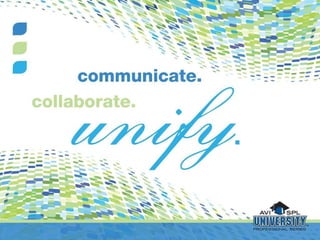
Digital Media Presented by Crestron
- 2. Digital Media Presented by Jerry Wagner from Crestron Electronics
- 10. How Does HDCP Work?
- 11. How Does HDCP Work?
- 12. Slow HDMI Switching = a Bad User Experience Click 1 2 3 4 5 6 7
- 13. Switching HDMI to Multiple Displays = Problems 1 2 3 4 5 6 7 Click 1 2 3 4 5 6 7 (Using a standard HDMI switcher)
- 14. HDMI Sources Have Display Limitations 1 2 Content cannot Be displayed Content cannot Be displayed
- 16. Multiple Displays = EDID Resolution Conflicts 1080p 2Ch Audio 1080i 2Ch Audio 5.1Ch Audio EDID EDID EDID What to send to the source?
- 17. HDMI CEC (Control) = Unexpected Results POWER OFF Off command is sent from HDMI device HDMI Switch relays commands to displays Displays turn off unexpectedly User sends power off command to device
- 20. DigitalMedia ™ Cable Lengths per Format CresCAT-D / CAT5e (between repeaters) DIGITALMEDIA CABLE (between repeaters) 150’ (45m) 1080i 100’ (30m) 1080p 200’ (60m) 1080i 150’ (45m) 1080p 100’ (30m) Deep Color
- 23. DigitalMedia ™ Distribution Configuration
- 28. Input cards
- 39. Output Info Not Detected Clear Screen
- 40. Component Input Clear Screen
- 41. HDMI Setup EDID
- 50. Thank You!
- 51. ® 2009 Crestron Electronics, Inc. Specifications subject to change. All copyrights and trademarks property of their respective owners.
Notas del editor
- Lets begin the discussion with some assumptions on where the world is headed with respect to the conversion from analog to digital. Based on these assumptions and if we can all agree that the world is moving digital and that we will need to come up with a new way to design and implement AV systems moving forward than lets talk about what some of the challenges associated with these new digital technologies. Analog is here but its quickly changing. Digital is entering the equation and becoming the future. That’s when I get reminded that tomorrow is today. Its not about HD or HDMI but rather embracing a new technology, “DM” that will lead us forward. This is something we will all need to deliver our message, our content, without interruption of service. If you don’t change there will be a time when you wont be able to deliver your message or see your content….Why, because the shift to digital includes encryption. This is serious stuff, the kind of stuff that can reshape an entire industry. Lets take a quick look at the photographic industry. Where is Kodak and Polaroid today? There are parallels here and you have to think about tomorrow today so you aren’t left behind. The good news is that we have been working on technology to help you. We have thought about tomorrow and today we can stand here and give you the tools to be successful for your business and your clients.
- Last year there were several companies in the industry that questioned us for being in the signal switching and distribution business. Honestly, I think it should be the other way around. Developing and working in the digital space is very different than in the analog space. For those of you that are newer to this you will see why in a few minutes…When you design HDMI product there are two critical aspects to the process. The first is all of the lab work and compliance testing. The second and almost more important is how will my products work in real world situations. Unlike the analog world there is a high degree of communication taking place between each device in a digital system. This brings us to Plugfest. Plug fest is an engineers convention of sorts. The basic idea is that manufacturers send engineering team along with products and test gear so that they can connect their products to other manufacturers products and see how they act/respond/work. It’s the real life test. What is really interesting is that noticeably visible from the participants at this event is: Extron, AutoPatch, Altinex, Kramer and others…In fact only one company that you would recognize in the switching and signal distribution space besides Crestron has recently begun attending and that is Geffen. And yes, they make the most inexpensive equipment however they want to play in the space and even they realize that without this level of testing its hard to bring products that work to market. Crestron has been at plug fest for the past 4 years. We have learned all of the nasty, ugly things hidden in the technology that no one wants to talk about and as they say you don’t know what you don’t know. We made sure that each issue that we encountered was identified and considered when we developed DM so that you can have a technology that will provide for your clients needs.
- When thinking about designing mixed or digital systems we are introduced to a host of new concerns. Here is a view of 10 that instantly come to mind. A few of my favorites that leap off the list are, Seamless supports for analog and digital, HDCP and slow switching, managing resolution and audio, consumer electronics control and my all time favorite testing and troubleshooting. One of my clients in NY recently designed an HDMI system. I phoned him to ask how it went and I asked a magical question. How did you test the system? I was greeted with silence…… In the coming slides we will talk about our new DigitalMedia solution can over come these challenges and more….
- So to close things out on the topic of analog going away, one day not that long ago we received a slew of panic phone calls in our UK office. SkyHD this great HD Satellite service began using a set top box with no analog outputs and people needed to quickly figure out what to do. At the same time, the Motion Picture Association of American is petitioning the FCC to turn off the analog ports on set top boxes so that you cant watch HD movies unless your are connected in a protected digital manner. Furthermore all the neat new features that you are hearing about such as 1080P and deep color are only supported by the protected digital formats. We need to look forward and embrace the future which as we are quickly coming to see is now.
- Earlier on we discussed that HDMI and HDCP were in computers as well as set top boxes. Imagine you walk into a presentation room with your new MacBook computer and you want to show a movie from iTunes. You gather the audience, connect your computer to the system using DVI-I or VGA, fire up the content and whala. No content. My point is that while you still may be able to adapt the output of your computer so that it can physically connect to the system if its not digital from end to end passing through devices that are HDCP compliant and ending at a display that is HDCP compliant you will not be able to watch your content. Remember, you need the system to be digital as well as HDCP compliant. Using a DVI interface alone doesn’t guarantee that your system will work as desired.
- High Bandwidth Content Protection or HDCP as it is commonly referred to falls under the umbrella of Digital Rights Management or DRM. It’s a form of encryption that is applied to content today as a way to minimize or reduce piracy. It was written by a subsidiary of Intel and its not just in the Blu-Ray players and set top boxes but its also in computers as well. Its in the Intel chips. So its not just a concern for the residential systems but also for commercial systems. It is transmitted as part of HDMI but it can also be found on some other digital interfaces or transports.
- The three common places to encounter HDCP is HDMI, the digital side of DVI or DVI-D and DisplayPort. Here is a brief chart which identifies some of the differences between the interfaces. When you are selecting components for your system, its really important that you look beyond the connector. Just because a device has a DVI connector doesn’t mean that it is HDCP compliant, so when you are designing a system you need to make sure that the system can handle not only the digital transport but also encrypted content. Each device needs to be HDCP compliant.
- So, how does HDCP work. Lets start simple with a point to point connection. In this case, I connect my source and display and power them up. Before I see any audio and video my source will ask my display for a key. Like asking are you really a display. If the display is HDCP compliant it will issue a key back to the source. Once the source has validated the key it will begin sending audio and video. This validation/authentication process happens continually while audio and video is being output from the source. The second that the authentication is interrupted the source immediately stops sending content.
- Now add a generic switcher and look at what happens. When the user selects another source to view the communication with the first source end and the display needs to go through the authentication process again, now only with the second source. While the process is repeated what your end user sees is no image until the new source has validated the key on the display. Lets look at how that translates to the user or user experience.
- So now that we have covered the mechanics of it, this is how it looks to the end user. I select a new source and my system goes blank for a period of 8 to 15 seconds while my new source authenticates. If I am in a classroom or meeting room and I experience this my first thought is that the system is broken. I may press more buttons causing greater issues or I may call the help desk but my mind is no longer focused on my presentation material but rather how do I get this thing to work….This is something that we overcome in DigitalMedia.
- Now lets introduce a matrix switcher into the mix. I could have two displays in the same room or different rooms, doesn’t matter where they are just that they are connected to the same generic HDMI matrix switcher. So I am watching two different sources and now I decide that I want to have the same source on both screens. I make the switch and what happens…both screens blank. Why? Even though the source was already validated to the first display as soon as I add another display the source needs to validate the new display. The source only puts out one stream and remember that the source cant send audio and video to a display that hasn’t been validated so it shuts down during the authentication to the second screen. When the source shuts its one stream down the first display looses the image as well. This is something that we overcome in DigitalMedia.
- So here is a fun one. HDMI/HDCP sources have display limitations. They limit the number of displays that can be connected to a source at a given time. If too many devices are connected to the source audio and video transmission stops until some number of devices are removed. That is what you have just seen in this animation. Essentially, this particular cable box cant hold more than one key at a time. This is a good time to turn to page 32 on the DM design guide.
- EDID has been around since the early 90’s Essentially, it is information associated with a display that identifies its optimal resolution as well as other resolutions that it can display. In most cases when designing analog systems we have all chosen to ignore it however in the digital world we can’t. Its no longer optional. Its mandatory. When a source is connected to a display in a digital manner one of the items which gets communicated is the EDID. This information is then used by the source to output the appropriate resolution and or rate to the display. Additionally, audio gets added into the fold as HDMI and DisplayPort support audio
- So lets take this concept to the next step. Now we have a system and in our system is a source, generic HDMI matrix router, two displays with 2 channel audio and an additional surround sound processor. We power up the system and each of the displays as well as the surround sound processor want to send their EDID information to the source. The source can only put out one stream. What happens? It’s the responsibility of the matrix router to collect up all of the EDID information and present something back to the source. Guess what there is no standard for? Doing just this. What gets presented back? Your guess is good as mine. Through experimentation we have found that some switchers will select to communicate the EDID information associated with output one back to the source. In this system if that happened we may get no image on our 1080i display and we would be limited to 2 channel audio everywhere. DigitalMedia also solves this problem by providing you the designer and installer with choice. In a DM system you can decide to send specific resolution and rate or you can allow the system to automatically send a “best fit” resolution/rate based on the displays or end points selected. We will show you this later on when we look at our software tools. If you want to make a note, Page 4 of the design guide has a nice write up and explanation of this.
- Consumer Electronics Control or CEC uses the standard AV Link protocol. It is used to send remote control functions down a communications channel within HDMI so that a user can control multiple boxes with one remote. Well there is one additional nugget that is really important when it comes to CEC. It provides this control in the background without user intervention. This can have severe impact on a system because when it communicates HDMI acts as a party line sending commands to all devices connected via HDMI. Tell the story about TV’s mysteriously turning off….The good news is that we understand CEC and in DM we can break it so it doesn’t send spurious commands to your devices and in some cases we can leverage it by inserting the command sets into your program and directing them under your control and to meet your needs. Again, these are just some of the things that one can learn at Plugfest that you wont find working in a lab with just your device. Real world knowledge is invaluable. This information can be found on Page 6 of the design guide.
- As everyone knows, you cant field terminate HDMI connectors and based on the desired resolution/rate the distance you can run these signals is very limited. This brings us to DigitalMedia. DigitalMedia helps us bridge this gap. It provides a means to easily install and transport HDMI signals over long distances.
- DigitalMedia provides a means to effectively deliver both analog as well as digital encrypted content. Its is the perfect solution to help bridge the transition from analog to digital and grow with your needs. From a distribution standpoint its incredibly flexible with both a copper as well as fiber offering.
- Of course distance is dependant on rate/resolution as well as cable type. So here is a simple chart which compares CresCat D against DM. Remember CresCat D is just Cat 5e. Notice that cat5e will not support deep color. Backing off from deep color you can see that DM cable delivers an additional 50’ of distance with 1080P. To close up the discussion from the previous page, in addition to selling DM cable we will also sell connectors for the shielded twisted pair cable. They will come in bags of 20 and in fact they are pretty easy to put on and don’t require and specialized tools. Just some wire cutters and wire stripper. Here is what it looks like just before we put the top of the connector on…….
- This is the point where we go live and show the tools. Don’t forget to show how we pre authorize the keys.
- Its not just a switcher. It is a system wide solution to switch and distribute analog or legacy audio and video signals, digital audio and video signals with encryption as well as USB for keyboard and mouse control and system control information all along a consolidated transport that is easy to install. Its flexible, expandable and solves all of the unique challenges that we have discussed thus far. Its is a technology that can be applied to a complete system in insure interoperability and performance that will meet the expectations of your client. As you have seen unlike the analog world you cant just glue together a group of desperate parts and pieces with a control system and get results that will meet your system expectations.
- So here is the basic architecture of a DM system. At the heart of the system is a DM switcher. The switcher is card based for flexibility. You populate the switcher with the cards that are appropriate for your system and you can add cards as you need them. Once all of your sources have been connected to the switcher, they are distributed over a transport we call “DM”, indicated with the orange line in this diagram. Ultimately DM flows down to the display device. At the display device is a receiver. This unit accepts the DM signal from the DM transport and outputs it as HDMI to your display.
- The concept of the system architecture previously described has been in place for some time now. We began many years ago with a product called a PVID. That was used to switch and distribute traditional video over cat5 cable. From the PVID we grew into QuickMedia and added support for graphics via RGBHV. DigitalMedia is really the next extension from this as DigitalMedia supports just about every video format. In the analog world beginning with composite and working up to RGBHV and on the digital side with SDI, HD-SDI, DVI, DisplayPort and HDMI. DigitalMedia has you covered on the visual side of your system needs and as I mentioned the switcher is card based so you can grow as your needs change…..
- Something we learned as a result of real world testing is that every time you add an additional box to the system you introduce the opportunity for challenges and problems. Many devices process information differently and the implementation of CEC, EDID and others is inconsistent at best. In a point to point scenario they are manageable however when you get into a system they rear their ugly head and become a real nescience. At the end of the day this is all about providing you with the tools to be successful, so when you look at this DM its not just a switcher. Its an analog switcher, digital switcher, A to D converters, USB and Video extenders and more all in one box.
- At the heart of the DM product line is an 8x8 card based switcher. You buy what you need and grow with the system. Input card slots are on the left and right side of the switch and output card slots are in the center.
- There is a 16x16 version of the switch as well and there are a host of additional products coming down the line that support DM technology. Remember our relatively simple slides on managing HDCP, EDID and CEC. Now think about the impact of these technologies when you implement a switcher this size….
- Now lets turn to page 21 add look at all the cards available
- This HDMI input card has an integrated DSP. With this card you will be able to call for surround from your source and the card will provide the capability to mix down to 2 channel for distribution at the same time you are distributing surround. This is a pretty handy feature which comes in handy in both residential as well as commercial applications. In the residential world the simplest application is the one shown in this slide, in the commercial side you may want to feed surround to the room but require 2 channel for your CODEC or perhaps your assistive listening system.
- Just like we provide flexibility with our input cards we have flexibility in our output card selection. You can mix and match output cards within a switcher selecting not only different output types but also copper and fiber. If you turn to page 23 of the DM design guide you will see the first 5 output card offerings.
- Now that we have discussed the front end of the system lets talk about the back side of the system shifting our attention to room or display. At the display end of the system will be a DM Room Solution Box. These boxes are used to receive the signal from the DM transport and output audio and video as HDMI regardless of the signal type that was connected at the front end of the system. In addition to providing the audio and video as HDMI for your display we also provide control ports so that you can pass control information from your control processor to your display without adding additional cables. Furthermore you see that there is a digital input available, this can be used to connect a motion sensor to the system for use in turning off equipment when the room is no longer occupied. The boxes will be offered in both copper and fiber. More information can be found on the Room Solution Box on page 26 of your DM Design Guide.
- In keeping with our theme, we offer the room solution box in a fiber model as well. This box is very similar to the copper box however unlike the copper box you will need to power the fiber box externally. If you hadn't noticed it our fiber solution is a dual fiber system that uses 50 or 62.5 micron multimode fiber.
- As you can see we listened to the folks in the field and when we came up with the physical design for the room box. It is very low profile and also mounts to the face of a standard 2 gang box. You can see one up here during the break or at the end of the presentation. The connectors are on the side and the box can be rotated any number of way to mate up with your displays inputs keeping things as clean as possible during installation.
- This brings us to the DM repeater. The repeater is handy when your working with distances beyond what the cable can natively support. It can double the distance you can run your DM signal. Just like the room solution boxes a repeater mounts to the face of a 2 gang box. It has its DM input and output in the broad face so that the cables never have to leave the wall. The box is powered over the DM cable. If you would like more information on the repeater please look at page 30. Typically this is where the question about how far can I send DM signals comes up. I will address that shortly so please hang in there just a bit longer.
- Now that we have covered the cards lets talk about origination points or transmitters. We will offer a selection of different DM transmitters that can be used to connect remote sources back to your system. If you were to turn to page 29 of your DM design guide you will see the details on some of our transmitters. Please expect this list to grow. There is also a 6 input rack mounted transmitter shown on page 24. In essence the idea is to provide you with the key building blocks to construct a system. You will see that there are no wall plates listed in this guide yet. We are working on them and we will have wall plates as well as a host of other adapters and cables in the near future.
- When building a system we may have sources that cant be located at the switch and if these sources are digital we know there is a challenge on how to get the source into the switch. Here is where our DM input card comes in really handy. Just like in the QuickMedia world we have a selection of origination points (wall plates, fliptops, etc..) that allow a traditional source to be connected to the system and transported over QuickMedia we now have a selection of DigitalMedia origination points that can be installed in your system to facilitate the connection of analog or digital sources back to the switcher. As you will see from this card, we have the copper DM input on the two RJ type connectors but we also have a local HDMI output and 2 channel analog audio out. These outputs are to be used in the same manner as with the HDMI card we previously viewed. The neat thing here is that our origination point will support analog connectivity however we convert the analog signal to digital so that we only have to worry about one format for distribution. Here is where the A/D converter comes in that I previously mentioned.
- Of course the card is available in both copper as previously seen as well as fibre as shown here. Now we have only looked at a few of the cards but if you were to turn to page 21 in your DM design guide you will see the full compliment of cards. I would imagine that this list will grow over time so its also a good idea to occasionally check back to the website for the latest updates.
- closing out the loop on testing and troubleshooting as we have demonstrated both via the front panel or tool box or from the program for that matter if trouble arises we have provided you with the tools to quickly determine what part of the system the issue has cropped up as well as provided you with insight into the type of problem that may have arisen. You will recall that we can see the active video formats and read the EDID information. We can use EDID to lock down and determine what resolutions go where or let the system handle it on an automated basis. We can tell if the audio and video is making it all the way through the system or where the breakdown exists. We can tell if the source has HDCP and if it is causing the issue. While this is not a 150K scope it provides you with all the necessary tools to do a good job and be successful. Its not just a generic HDMI switch.
- We explored a host of challenges associated with digital technology and how we help you solve each and every one.
- We did our very best to take all of the lessons learned through the development of our previous digital products and experiences as plugfest and provide solutions before the issue ever became a problem to you. The solution is flexible and powerful and will provide you with everything you need to deliver you message and that of your clients for today and years to come because remember tomorrow is really today and we see great opportunity out there for everyone today.
- Again, thank you for your time and we look forward to working hand and hand with you on your projects as you travel down the digital road.
