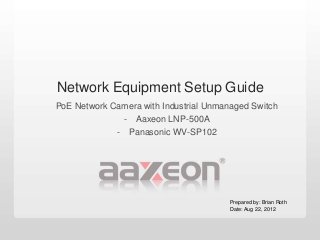
Setting up a PoE camera with a PoE Switch
- 1. Network Equipment Setup Guide PoE Network Camera with Industrial Unmanaged Switch - Aaxeon LNP-500A - Panasonic WV-SP102 Prepared by: Brian Roth Date: Aug 22, 2012
- 2. Application: Facility Surveillance Camera Setup Install PoE Network Camera with an Unmanaged Switch Application – Facility Surveillance Improve Security Surveillance Allow Video Streaming through Network Challenges & Solutions Require PoE Network Camera, due to no power source in some locations Require Industrial Ethernet PoE Switch to extend distance back to the local Network (up to 100M) Equipment Check List PC or Laptop PoE Network Camera (Panasonic WV-SP102) Software CD Unmanaged PoE Switch (Aaxeon LNP-500A) AC to DC Power Supply Ethernet cable * 2 Confidential
- 3. Application: Surveillance Camera Setup Install PoE Network Camera with an Unmanaged Switch Software Installation Guide - The Panasonic POE camera comes with a Software CD, and it is required to load onto any PC/Laptop before accessing the camera. 1. Open the CD, go to HTML_files French upload.bat 2. This installs the camera software onto the computer 3. Next, back to the root directory of the CD and open the EasyIPSetup folder click on “EasyIPSetup.exe” The “EasyIPSetup” software will search and report any Panasonic Camera IP Address is available. - Users can make any changes to the IP settings. - To log onto the camera the default IP address for the camera is 192.168.0.10 Confidential
- 4. Application: Surveillance Camera Setup Install PoE Network Camera with an Unmanaged Switch Hardware Installation Guide 1. Hardware setup a. Plug in MDR-60-48 (AC to DC Power Supply) LNP-500A b. WV-SP102 Ethernet cable LNP-500A Ethernet cable PC/Laptop Confidential
- 5. Application: Surveillance Camera Setup Install PoE Network Camera with an Unmanaged Switch Hardware Installation Guide 2. PC or Laptop setup a. Since The Panasonic POE cameras have a default IP address of 192.169.0.10. It requires the Laptop or PC with the same subnet to access the camera. b. Type “cmd” in search box to open Command (as below Fig.2.1) c. Once the Command Prompt is open, type “ipconfig” and press enter. This will display the computers IP information (as below Fig.2.2) Fig.2.1 Fig.2.2 Confidential
- 6. Application: Surveillance Camera Setup Install PoE Network Camera with an Unmanaged Switch Hardware Installation Guide 2. PC or Laptop setup d. Add the cameras IP address into the list of accepted addresses. e. Go to the Start menu Control Panel (Fig.2.3) f. Click on the “Network Connections” icon (Fig.2.4) g. Continue by opening “Local Area Connection” h. A “Local area connection Status” page will open, then click on Properties (Fig.2.5) Fig.2.3 Fig.2.4 Fig.2.5 Confidential
- 7. Application: Surveillance Camera Setup Install PoE Network Camera with an Unmanaged Switch Hardware Installation Guide 2. PC or Laptop setup i. Scroll down and double click on the “internet Protocol(TCP/IP)” - (Fig.2.6) j. Click the “Advanced” button to add the Panasonic camera IP address into the subnet (Fig.2.7) k. Click “Add” button when “Advanced TCP/IP Setting dialog box appear (Fig.2.8) Fig.2.6 Fig.2.7 Fig.2.8 Confidential
- 8. Application: Surveillance Camera Setup Install PoE Network Camera with an Unmanaged Switch Hardware Installation Guide 2. PC or Laptop setup l. Since the Panasonic Camera IP Address is 192.168.0.10, it is required to set a subnet IP Address range same as the Camera in 192.168.0.XXX; XXX can be from 000 to 256, except 10 for the Camera in use. m. Insert an Assigned IP address 192.168.0.215 (as Fig.2.9) Now the PC or Laptop can access devices on the network that have a IP address starting in 192.168.0.XXX. - After above steps, users can open Web Browser and insert the Panasonic Camera IP Address 192.168.0.10 to view the video. - Notes: Anti-Virus may need to be disabled. - To make additional changes to the camera: - Go to the “Setup”. - Default Username: Admin - Password: 12345 Fig.2.9 Confidential
- 9. Application: Surveillance Camera Setup Install PoE Network Camera with an Unmanaged Switch Hardware Installation Guide 2. PC or Laptop setup n. Viewing Video from Web Browser - Open IE Explorer Insert 192.168.0.10 A separate Window will pop-up Confidential
- 10. Thank You For further Technical Support Inquiry, please feel free to contact Aaxeon Technical Support Team at Tel: 714-671-9000 Email: support@aaxeon.com
