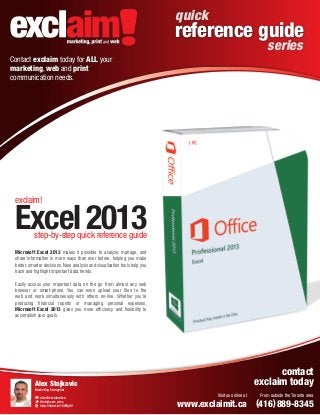
FREE Microsoft Excel 2013 Quick Reference Guide from Exclaim
- 1. quick reference guide series Contact exclaim today for ALL your marketing, web and print communication needs. marketing, print and web exclaim! Excel 2013 step-by-step quick reference guide Microsoft Excel 2013 makes it possible to analyze, manage, and share information in more ways than ever before, helping you make better, smarter decisions. New analysis and visualization tools help you track and highlight important data trends. Easily access your important data on the go from almost any web browser or smart-phone. You can even upload your files to the web and work simultaneously with others on-line. Whether you’re producing financial reports or managing personal expenses, Microsoft Excel 2013 gives you more efficiency and flexibility to accomplish your goals. contact exclaim today Alex Stojkovic Marketing Evangelist alex@exclaimit.ca @stojkovic_alex http://linkd.in/16WOj0V Visit us online at From outside the Toronto area www.exclaimit.ca (416) 889-8345
- 2. quick reference guide series Microsoft Excel 2013 main screen and layout marketing, print and web Your Microsoft Excel 2013 main screen and layout breakdown File tab Quick Access toolbar Displays the Backstage View which allows you to save, open and create documents. The Ribbon Title bar Located at the top of the Excel 2013 screen, this displays the name of the document. A location to place your most commonly used commands. Located across the top of your window and below the title bar, this customizable interface contains a set of commands for working in a document. Name Box Displays the name assigned to a cell or range of cells Column Header Split Box Click and drag this bar vertically to split your current spreadsheet into alternative views. Formula Bar This displays the data or formula stored in the active cell Active Cell Pointer Highlights the cell(s) you wish to enter or alter data. Vertical scroll bar Row Header Window resize handle Tab scrolling controls Adjust and resize your worksheets Use this to scroll between the various Sheet tabs New Sheet Tab Tab split Horizontal scroll bar Zoom control Various page views Sheet Tabs Customizable tabs allowing you to switch between worksheets Workbook window Status bar This is the main work area This provides various views to your documents This area provides useful information from the Excel contact exclaim! today Further reference guides available at www.exclaim it.ca From the Toronto area, call (416) 889-8345 From outside the Toronto area, 1(866) 645-7088
- 3. quick reference guide series Microsoft Excel 2013 new document creation and keyboard shortcuts marketing, print and web Creating a new document in Microsoft Excel 2013 Keyboard Shortcuts Method #1 (if your Microsoft Excel 2013 isn’t open) General Creating a new document in Microsoft Excel 2013 has never been easier. To create a new document, do the following: Select all Copy selection Cut selection Paste selection Go to Find Ctrl + A Ctrl + C Ctrl + X Ctrl + V Ctrl + G Ctrl + F Replace Apply/remove italic Apply/remove underline Apply/remove bold format Open a document Print Save Close the active book Repeat the last action Undo last action Display the help viewer Ctrl + H Ctrl + I Ctrl + U Ctrl + B Ctrl + O Ctrl + P Ctrl + S Ctrl + W Ctrl + Y Ctrl + Z F1 1. Open your Microsoft Excel 2013 and the below screen will open. 2. Click on the New option located on the left side 3. Next, a menu will open up containing iconic previews of various document types - click and open the document template you’re looking to use. P1 STE P2 STE Method #2 (if your Microsoft Excel 2013 is open) Creating a new document in Microsoft Excel 2013 is very easy and one is bound to find many other potentially useful documents while using the New option. To create a new document, do the following: Navigation Move active cell up 1 row key Move active cell down 1 row key Move active cell left 1 column key Move active cell right 1 column key Move active cell one screen up PgUp Move active cell one screen down PgDn Move active cell one screen right Alt + PgDn Move active cell one screen left Alt + PgUp 1. Click on the File tab located at the top left corner 2. Click on the New option located on the left side 3. Next, a menu will open up containing iconic previews of various document types click and open the document template you’re looking to use. contact exclaim! today Further reference guides available at www.exclaim it.ca From the Toronto area, call (416) 889-8345 From outside the Toronto area, 1(866) 645-7088
- 4. quick reference guide series Microsoft Excel 2013 formatting your text marketing, print and web Character and paragraph formatting One of the most simple of Microsoft Excel 2013 elements is the ability to change a documents letters, numbers and characters typed. You have varied controls like formatting text to bold, underline, italicized, change type, size or colour. Microsoft Excel 2013 has some of the most common text-formatting commands on the Home ribbon in the font group. Method #1 (from within your document) 1. Highlight the characters or cells you wish to change the formatting of. 1. Highlight the characters or cell you wish to change the formatting of. 2. Next, right click your mouse button to open up a formatting pop-up menu. 2. Next, click on the Home tab ribbon located at the top of your document window. 3. Next, make the changes to fonts, font size, text colours, paragraph, styles etc. Step Method #2 (from the Microsoft Excel 2013 ribbon) 3. On the Home tab ribbon, in the font group, click the down arrow to display your collection of fonts. Depending on the number of fonts installed on your computer this list may be long. 4. Listed in alphabetical order, scroll through your list down to the font you want to next use. 1 Step 2 Step 3 Step Step 2 1 - right cli ck Right-click pop-up menu Listed are the most common formatting options for Microsoft Excel 2013. contact exclaim! today Further reference guides available at www.exclaim it.ca From the Toronto area, call (416) 889-8345 From outside the Toronto area, 1(866) 645-7088
- 5. quick reference guide series Microsoft Excel 2013 inserting illustrations, pictures and shapes marketing, print and web To use any of the Microsoft Excel 2013 illustration tools, click on the INSERT tab located on the top of your menu bar. Inserting a picture into your document Inserting Shapes into your document 1. Click on the Picture button from the Illustration group. 1. Click on the Shapes button from the Illustration group. 2. An Insert Picture dialog box will next pop open. Use the insert dialog box to locate the image you want imported. 2. A Shapes drop box will open up revealing a collection of lines, rectangles, basic shapes, equation shapes, flowcharts, arrows, stars and banners and conversation call outs. 3. Select the image and click the insert button. 3. Select the shape you wish to use and next move your mouse onto your document. Clicking the left mouse button, drag and create your shape. Inserting clip art or images into your document 1. Click on the Online Pictures button from the Illustration group. 2. A pop up window will next open. From the this menu you can insert Office.com Clip Art, Bing Images and your Microsoft SkyDrive. 3. Locate and insert your clip art or image from your various respectful sources. brand and exclaim can Discover how uide for step-by-step g GE! stomized this cu REE OF CHAR organization F your contact exclaim! today Further reference guides available at www.exclaim it.ca From the Toronto area, call (416) 889-8345 From outside the Toronto area, 1(866) 645-7088
