Microsoft power point.pptx!!!
•Descargar como PPTX, PDF•
0 recomendaciones•469 vistas
Denunciar
Compartir
Denunciar
Compartir
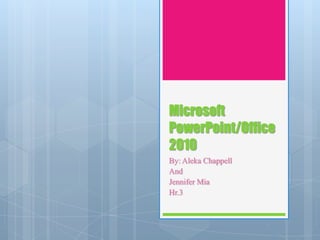
Recomendados
Más contenido relacionado
La actualidad más candente
La actualidad más candente (20)
Similar a Microsoft power point.pptx!!!
Similar a Microsoft power point.pptx!!! (20)
Create a PowerPoint Presentation - Repurpose It to Slideshare

Create a PowerPoint Presentation - Repurpose It to Slideshare
Último
Último (20)
Exploring the Future Potential of AI-Enabled Smartphone Processors

Exploring the Future Potential of AI-Enabled Smartphone Processors
From Event to Action: Accelerate Your Decision Making with Real-Time Automation

From Event to Action: Accelerate Your Decision Making with Real-Time Automation
IAC 2024 - IA Fast Track to Search Focused AI Solutions

IAC 2024 - IA Fast Track to Search Focused AI Solutions
Boost Fertility New Invention Ups Success Rates.pdf

Boost Fertility New Invention Ups Success Rates.pdf
Strategies for Unlocking Knowledge Management in Microsoft 365 in the Copilot...

Strategies for Unlocking Knowledge Management in Microsoft 365 in the Copilot...
Automating Google Workspace (GWS) & more with Apps Script

Automating Google Workspace (GWS) & more with Apps Script
TrustArc Webinar - Stay Ahead of US State Data Privacy Law Developments

TrustArc Webinar - Stay Ahead of US State Data Privacy Law Developments
2024: Domino Containers - The Next Step. News from the Domino Container commu...

2024: Domino Containers - The Next Step. News from the Domino Container commu...
How to Troubleshoot Apps for the Modern Connected Worker

How to Troubleshoot Apps for the Modern Connected Worker
What Are The Drone Anti-jamming Systems Technology?

What Are The Drone Anti-jamming Systems Technology?
Tech Trends Report 2024 Future Today Institute.pdf

Tech Trends Report 2024 Future Today Institute.pdf
08448380779 Call Girls In Diplomatic Enclave Women Seeking Men

08448380779 Call Girls In Diplomatic Enclave Women Seeking Men
Workshop - Best of Both Worlds_ Combine KG and Vector search for enhanced R...

Workshop - Best of Both Worlds_ Combine KG and Vector search for enhanced R...
Boost PC performance: How more available memory can improve productivity

Boost PC performance: How more available memory can improve productivity
Powerful Google developer tools for immediate impact! (2023-24 C)

Powerful Google developer tools for immediate impact! (2023-24 C)
How to Troubleshoot Apps for the Modern Connected Worker

How to Troubleshoot Apps for the Modern Connected Worker
Strategize a Smooth Tenant-to-tenant Migration and Copilot Takeoff

Strategize a Smooth Tenant-to-tenant Migration and Copilot Takeoff
Microsoft power point.pptx!!!
- 2. Link a Video From a Website You can now insert a videos to your slides from social media websites such as youtube or hulu, and more. Each website generally provides an embedded code that allows you to link to the video
- 3. Adding a Screenshot to a Slide Add a screenshot to your slide without changing the page back and forth… in other words, without having to leave your PowerPoint slide. After you do the screenshot there are tools available at the top left corner that say picture tools
- 4. Turn Your Mouse into a Laser Pointer When you are at an important point of your presentation you can turn your mouse pointer into a laser pointer by simply holding CTRL, clicking the left mouse button and begin pointing. That way you can emphasize your main point You can also change the color of your pointer
- 5. Trim an Audio or Video Clip To trim the beginning of the clip click the start point (shown in the image below as a green marker, on the far left). When you see the two-headed arrow, drag the arrow to the desired starting position for the video
- 6. Use Bookmarks in Your Audio and Video Clip Add bookmarks to indicate time points of interest in a video or audio clip Use bookmarks as a way to trigger an animation or to jump to a specific location in a video
- 7. Merge and Compare Presentations This is helpful if you work with others on presentations and use email and use email or network shares to communicate changes with others Manage and choose which changes or edits you would like to incorporate for the final presentation
- 8. Work from anywhere: PowerPoint Web Apps Store your presentation on a web server that host the Microsoft office web apps. you can use power point web app to open the presentation in your browser. You’ll be able to view it and even make changes.
- 9. Automatically Save Versions of Your Presentations Automatically save different, progressive versions of your presentations, so that you can retrieve part or all of earlier versions
- 10. Crop Your Pictures with More Precision Use the enhance cropping tools to trim and efficiently remove unwanted portions of pictures to get just the look that you want and make your documents POP!