BIOS, Linux and Firmware Test Suite in-between
•Descargar como ODP, PDF•
4 recomendaciones•5,467 vistas
This was presented in MiniDeb Conf hosted by Debian Taiwan on Nov 9, 2013.
Denunciar
Compartir
Denunciar
Compartir
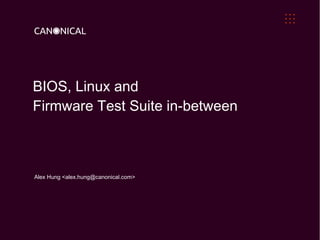
Recomendados
Recomendados
Más contenido relacionado
La actualidad más candente
La actualidad más candente (20)
Kernel Recipes 2017 - An introduction to the Linux DRM subsystem - Maxime Ripard

Kernel Recipes 2017 - An introduction to the Linux DRM subsystem - Maxime Ripard
Destacado
Destacado (20)
Overview&Framework 1-Manage Software and Firmware Files

Overview&Framework 1-Manage Software and Firmware Files
Extracting Linux kernel feature model changes with FMDiff 

Extracting Linux kernel feature model changes with FMDiff
Kernel Recipes 2015: Representing device-tree peripherals in ACPI

Kernel Recipes 2015: Representing device-tree peripherals in ACPI
Las16 200 - firmware summit - ras what is it- why do we need it

Las16 200 - firmware summit - ras what is it- why do we need it
High Performance Storage Devices in the Linux Kernel

High Performance Storage Devices in the Linux Kernel
Similar a BIOS, Linux and Firmware Test Suite in-between
Similar a BIOS, Linux and Firmware Test Suite in-between (20)
Delivering a secure and fast boot experience with uefi

Delivering a secure and fast boot experience with uefi
Delivering a secure and fast boot experience with uefi

Delivering a secure and fast boot experience with uefi
Último
Último (20)
Apidays New York 2024 - Accelerating FinTech Innovation by Vasa Krishnan, Fin...

Apidays New York 2024 - Accelerating FinTech Innovation by Vasa Krishnan, Fin...
How to Troubleshoot Apps for the Modern Connected Worker

How to Troubleshoot Apps for the Modern Connected Worker
"I see eyes in my soup": How Delivery Hero implemented the safety system for ...

"I see eyes in my soup": How Delivery Hero implemented the safety system for ...
Polkadot JAM Slides - Token2049 - By Dr. Gavin Wood

Polkadot JAM Slides - Token2049 - By Dr. Gavin Wood
AI+A11Y 11MAY2024 HYDERBAD GAAD 2024 - HelloA11Y (11 May 2024)

AI+A11Y 11MAY2024 HYDERBAD GAAD 2024 - HelloA11Y (11 May 2024)
Repurposing LNG terminals for Hydrogen Ammonia: Feasibility and Cost Saving

Repurposing LNG terminals for Hydrogen Ammonia: Feasibility and Cost Saving
Cloud Frontiers: A Deep Dive into Serverless Spatial Data and FME

Cloud Frontiers: A Deep Dive into Serverless Spatial Data and FME
Apidays New York 2024 - Scaling API-first by Ian Reasor and Radu Cotescu, Adobe

Apidays New York 2024 - Scaling API-first by Ian Reasor and Radu Cotescu, Adobe
Vector Search -An Introduction in Oracle Database 23ai.pptx

Vector Search -An Introduction in Oracle Database 23ai.pptx
Apidays New York 2024 - The value of a flexible API Management solution for O...

Apidays New York 2024 - The value of a flexible API Management solution for O...
Cloud Frontiers: A Deep Dive into Serverless Spatial Data and FME

Cloud Frontiers: A Deep Dive into Serverless Spatial Data and FME
AWS Community Day CPH - Three problems of Terraform

AWS Community Day CPH - Three problems of Terraform
Apidays New York 2024 - The Good, the Bad and the Governed by David O'Neill, ...

Apidays New York 2024 - The Good, the Bad and the Governed by David O'Neill, ...
Spring Boot vs Quarkus the ultimate battle - DevoxxUK

Spring Boot vs Quarkus the ultimate battle - DevoxxUK
EMPOWERMENT TECHNOLOGY GRADE 11 QUARTER 2 REVIEWER

EMPOWERMENT TECHNOLOGY GRADE 11 QUARTER 2 REVIEWER
BIOS, Linux and Firmware Test Suite in-between
- 1. BIOS, Linux and Firmware Test Suite in-between Alex Hung <alex.hung@canonical.com>
- 3. What is BIOS? ● Basic Input/Output System (BIOS) ● For most people, BIOS is ● A flashing screen with riddles that shows up when they hit the powre button
- 4. What is BIOS? ● And a blue screen when you press setup hotkey
- 5. BIOS is more than a blue screen... ● Hardware initialization ● Hardware self-test (POST - Power-on-Self-Test) ● Customization for different OEM ● Standardized APIs (UEFI) ● ● ● Boot-time Services Runtime Services Power Management (ACPI) ● ● ● Hardware description Event handles (hotkeys) Multi-OS supports
- 6. UEFI - Unified Extensible Firmware Interface ● UEFI intends to replace the “legacy BIOS”. ● UEFI is an interface between the operating system Operating System / UEFI Application (OS) and the system firmware (BIOS). ● UEFI provides boot-time and runtime services - a UEFI standard environment for booting an OS. ● UEFI is a pure interface specification. Common implementation includes: Intel EDK2 (Tiano) Firmware AMI's Aptio Phoenix SecureCore Insyde H20 Hardware
- 7. UEFI's Advantages ● Faster Boot Time ● Support for Larger Disk Size ● Protected Mode (real mode in legacy BIOS) ● Standardized Services ● UEFI Shell (DOS replacement) ● Enhanced Security (Secure Boot)
- 8. Advanced Configuration and Power Interface (ACPI) ● ACPI was developed to establish industry interfaces enabling robust OS-directed motherboard device configuration and power management. ● APCI is an interface specification comprised of both software and hardware element. ● In ACPI, the BIOS provides the OS with methods for directly controlling hardware. ● ACPI uses ACPI Machine Language (AML) for implementing power event handlers.
- 9. What kind of information is defined in ACPI? Power States
- 10. How does BIOS interact with Linux Kernel?
- 11. Interaction between Linux Kernel and BIOS ● UEFI runtime services ● ACPI registers, tables and control methods
- 12. Advanced Configuration and Power Interface (ACPI) BT rfkill hp-wmi BIOS AML Code EC Wireless Devices
- 13. Exampe: ACPI Control Method Battery
- 14. Exampe: ACPI Control Method Battery (cont'd)
- 15. Exampe: ACPI Brightness ● _BCL: Query List of Brightness Control Levels Supported ● _BCM: Set the Brightness Level ● _BQC: Brightness Query Current level
- 16. Exampe: ACPI Brightness Hotkey
- 17. Exampe: ACPI Brightness Hotkey (cont'd)
- 18. More Exampes ● AC Adapters (cat /sys/class/power_supply/AC/online) ● CPU's power management (C States and P States) ● Interrupt routing table ● Memory allocation table ● Thermal management (fan, critical shutdown and so on) ● Wakeup from sleep (cat /proc/acpi/wakeup) ● and many others These are not BIOS-related (at least not often): Audio distortion / no audio VGA corruption PCI devices HDD-related USB devices (slow bluetooth speed)
- 19. UEFI BIOS's Future ● PC market is shrinking ● Nightmare (BIOS) is going away... ● WRONG!!! ● ARM is adopting UEFI and ACPI (which merged to UEFI Forum) ● “Moving ACPI into the UEFI Forum is probably one of the biggest changes in the computing industry since the formation of the UEFI Forum in 2005”
- 20. Firmware Test Suite (FWTS)
- 21. Firmware Test Suite (FWTS) What is FWTS? FWTS is a Linux tool that automates firmware checking. It aims to detect bugs and to get firmware fixed. What does FWTS test? ACPI CPU Configuration Legacy/UEFI BIOS Interface fwts comprises large set of fifty tests that are designed to exercise and test PCIe/PCI Configuration different aspects of a machine's firmware – including ACPI, UEFI, Power Management hardware configuration, power-saving and so on. System Configuration Others
- 22. Getting FWTS Installation ● sudo apt-get install fwts ● Development (stable) release: ● ● sudo add-apt-repository ppa:firmware-testing-team/ppa-fwts-stable Development (unstable) release: ● sudo add-apt-repository ppa:firmware-testing-team/ppa-fwts-devel Source code ● Source code: git clone git://kernel.ubuntu.com/hwe/fwts.git
- 23. FWTS Examples FWTS examples Show tests fwts --show-tests / fwts –show-tests-full Scan ACPI Methods sudo fwts method Execute UEFI tests (runtime services) sudo fwts uefirtmisc uefirttime uefirtvariable Scan CPU configuration sudo fwts msr mtrr nx virt Scan kernel log sudo fwts klog Run all batch tests sudo fwts
- 24. FWTS Example: ACPI Control Method Battery
- 25. FWTS Example: CPU Scaling
- 26. Release Schedule ● fwts is released monthly ● ● New versioning: Year.Month.Minior_version: 13.06,13.07 and 13.08, 13.09(.01) Release notes are available online ● 13.09.01 @ https://wiki.ubuntu.com/FirmwareTestSuite/ReleaseNotes/13.09.01 ● 1x.0y @ https://wiki.ubuntu.com/FirmwareTestSuite/ReleaseNotes/1x.0y.00
- 27. Online Resource for fwts
- 28. Information for fwts Architecture Supported: x86 PC – full support ARM – limited features
- 29. Information for fwts and fwts-live Looking for more information? fwts: URL: https://wiki.ubuntu.com/Kernel/Reference/fwts Mailing list: fwts-devel@lists.ubuntu.com
- 30. Thank you
