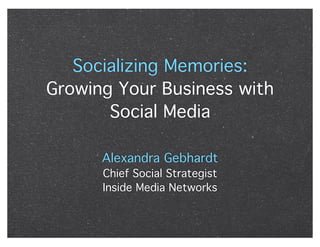
Socializing memories
- 1. Socializing Memories: Growing Your Business with Social Media Alexandra Gebhardt Chief Social Strategist Inside Media Networks
- 2. What is Social Media? Technology Powered Storytelling
- 3. Today’s Memories Powered by technology Stored online via: Photo Sharing Sites Blogs Micro-Blogs (Facebook/Twitter) Documented by Users at All Age Levels
- 4. A New Communication Tool Print Broadcast E-mail Direct Mail Social Media
- 5. Social Media: So What? Why should I care? Too much Noise! Privacy? Not enough Time! Drain on Resources! Not Productive! How will it help my business?
- 6. The Facts 2/3 of the G lobal Internet Population VisitsGlobaociaNetworkedtworks S l Faces & l Ne ces, 2009 Pla ~Nielsen,
- 7. The Facts
- 8. The Facts
- 9. The Facts On October 12, 2009 n Flick r Photos Reached 4 Billio
- 10. The Facts Flickr is not #1... 1 . ImageShack = 20 Billion 2. Facebook = 15 Billion 3. PhotoBucket = 7.2 Billion 4. Flickr = 4 Billion Total World Population = 6.8 Billion
- 11. The Facts If Facebook were a country it would be the 4th largest in the world. 1. China 1,341,299,729 2. India 1,171,575,763 3. USA 308,127,699 4. Facebook 288,798,840 09 World Population as of 10/20/
- 12. The Facts
- 13. The Facts
- 14. Top Social Media Sites 1. Facebook: http://www.facebook.com 2. YouTube: http://www.youtube.com 3. MySpace: http://www.myspace.com 4. Twitter: http://www.twitter.com 5. Flickr: http://www.flickr.com 6. LinkedIn: http://www.linkedin.com **August 2009 Source: Alexa.com
- 15. Types of Social Networks Social Blogs Bookmarking Wikis Video Sharing (WordPress) (Digg/Delicious) (Wikipedia) (YouTube) Social Prod/Service Microblogs Photo Sharing Networking Feedback (Twitter) (Flickr) (Facebook) (Yelp) Niche Music Chat Networking VoIP Sharing (AIM/iChat) (LinkedIn) (Skype) (Last.FM) Social Social Virtual Worlds LiveCasting Gaming Aggregators (Second Life) (UStream) (XBox 360) (FriendFeed)
- 16. How Companies Use Social Media CUSTOMER SERVICE/ MARKETING/PR LOYALTY THOUGHT SALES/LEAD LEADERSHIP/ GENERATION NETWORKING
- 17. Integrate Social Media Extend Your Strategy to Include Social Media Marketing / PR = Facebook & Twitter (Links) Customer Service = Twitter & Facebook (Feedback) Lead Generation = LinkedIn (B2B) Education/Thought Leadership = YouTube (Video) Advertising = Facebook & Blogs
- 18. You’re Already There Survey your Employees & evaluate your existing networks; Facebook, MySpace, LinkedIn, Twitter, YouTube, AIM, iChat Do you use the built-in email/messaging features of these services? Scan your email inbox and websites you frequently visit to note your colleague’s social media presence
- 19. Who Are You? Google Yourself or your Company How others see you online Collect data on key online locations that mention you
- 20. Business or Personal? Are your connections mostly personal or business or both? Should you separate your personal from your business contacts? Protecting your Privacy Keep existing accounts or start new ones? Leverage assets you already own i.e. email addresses Create a Corporate Social Media Policy
- 21. Secure Your Brand Setup Your Username/Accounts on Multiple Social Services Avoid having others “squat” on your brand or company name Can be done in one place - visit: http://friendscall.me/ http://knowem.com/ http://namechk.com
- 22. Check Usernames
- 23. Start to Listen Begin searching online for conversations, comments, articles about you or your company using Google or top social sites Key aggregate social search sites include: http://www.socialmention.com/ http://addictomatic.com/ http://www.whostalkin.com/ http://spy.appspot.com/ http://www.samepoint.com/ Take notes of key influencers, websites, blogs who discuss your topic
- 25. Find Your Niche Monitor social search engines to find online social activity About Your Business Your Competitors Make list of relevant topics, include main and sub-topics i.e. Photos, Scrapbooking, Memories Search Facebook/LinkedIn Groups to find tips and conversations
- 26. Create Your Social Brand Once you’ve selected your key social networks and setup a basic account you should take a moment and customize it Most key social sites allow you to customize your background, add images/logo, select a color scheme, and add the descriptive text **TWITTER TIP: http://mytweetspace.com/ This is time well spent to ensure your brand/image 1) expands into your social networks 2) matches your website
- 27. Create A Fan Page
- 31. Customize YouTube Customize YouTube layout background in PhotoShop New YouTube Channel design is modular and allows for static banner graphics
- 32. Social Search / SEO ADD SOCIAL LINKS TO YOUR WEBSITE! Use Social Aggregators/Bookmarking including FriendFeed, Digg, StumbleUpon Join Groups, enable RSS/email notices List yourself and your company in key directories including: http://www.twellow.com/ http://wefollow.com/ http://hashtags.org/ http://www.twibes.com/
- 33. Maintain Your Accounts Setup key social aggregator accounts to automatically update your content feeds across networks Allows you to update your status in one location and broadcast the message across several social sites Use a Community Browser such as: http://seesmic.com/ http://www.flock.com/ http://www.twhirl.org/
- 34. Single User/Multiple Accounts http://www.ping.fm/
- 35. Multi User/Multiple Accounts http://www.hootsuite.com/ **Integrates with Ping.FM**
- 36. Build Your Audience Build your network by using existing email lists Export your contacts, or use an email extractor program i.e.e3 Software’s Direct Mail Most social networks allow you to invite contacts by importing contact lists Create a .txt file with email addresses separated with commas
- 37. Invite Your Friends Copy and paste email addresses from .TXT file or Use “Find on other networks” to import from AOL, Yahoo, or GMail
- 38. Invite Your Contacts Facebook allows you to: - import contacts - search email - find on Facebook - search by location - import your AIM You can create groups and assign privacy to each Includes phonebook!
- 39. Join the Conversation Social media can be compared to a “cocktail party” that never ends You can join in the conversation at anytime, listen to other conversations, or share discussions Be direct, introduce yourself, don’t spam! Ask for help, help others Study the popular influencers in your desired target group
- 40. Know Your Network Once you’ve made connections you can use visualization and other tools to track relationships. http://nexus.ludios.net/
- 41. Be Interesting Post content regularly, text, articles, video, photos, blogs, etc. Participate in group discussions Keep topics on target with focus of audience Use browser plug-ins to automate link sharing i.e. HootSuite’s “Hootlet” Share links with commentary Give credit to others, use #hashtags Run Contests & Promotions
- 42. Keep Listening Once you setup your accounts and establish a baseline continue to monitor activity and progress Goal is to get qualified, engaged followers & fans, not just a large number of people you may never meet Use social monitoring and tracking services, third party & on each site Respond to direct messages
- 44. Thank You!
