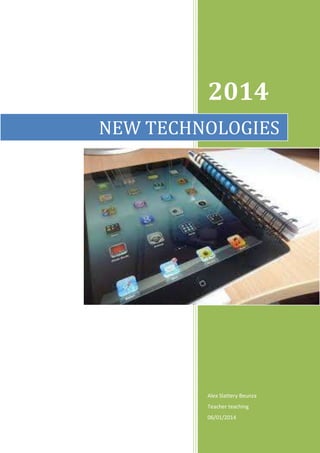
2014 Technologies Teacher
- 1. 2014 NEW TECHNOLOGIES Alex Slattery Beunza Teacher teaching 06/01/2014
- 2. - Section 1: - Answer which new technologies you would be interested in, a reflection about your learning in this course including the following aspects: - What you were able to do with technology when the course started and what you are able to do now. - What you think teachers in general and language teachers in particular should know about technology. - How you think this course has helped you to be a more effective teacher. First of all I want to say that I definitely know much more about technology now that what I did at the beginning of the subject. I´ve always considered myself as a person who doesn´t know much about this so I didn´t have to learn that much to realize that I wasn't that good at it at all. I only used the "normal" things that everybody can do with computers, I read on the Internet about the things I like and I could use Word properly, but that was more or less everything I could do. Now I can use many more things, although obviously I don´t use that many more things on a daily basis. As a future teacher, I have to say that most of the things I´ve learnt are going to be quite useful for me. In fact, I´ve already used some of them with the group of Primary students that I teach. This subject is one of the only ones that I find very useful because the work you do in it is much more specific than in most of the other subjects we´ve had. There´s no doubt that teachers and language teachers in particular have to be able to use technology properly because nowadays it´s used all the time for all sort of activities and jobs. This means that Primary teachers should all be able to dominate technology so that they can use it properly and often in their classes. They must all realize that it´s a great resource to teach and that it´s very important for them to use it correctly. In my opinion it´s almost as important for all teachers to realize it´s importance so that they can then start learning and using it in their classes. Teachers should be able to use not just basic things like word and power point but also resources like hot potatoes and blogs so that students can learn and then feel part of the learning process by having participated in the class blog, for example. As I said before this subject has been useful for me because I´ve learnt new resources, but it´s also helped me see the importance of technology in the classes and that means that from now on I´m going to try and use it more often in my classes and also in the future when I have a full-time job.
- 3. - Section 2: http://www.podomatic.com/login (for listening and recording your own podcasts) Podomatic is a webpage where you can create your own podcasts, and share them with all the Podomatic community. We think that podcasts are a really interesting way to practise both oral and listening skills, using new technologies at the same time. Podcasts in this webpage are organized in different topics, which we think is really useful if you are looking for materials for a particular subject. 1. Good points of the web We think that podcasts can be a really good way to motivate children to listen to TV or radio in English outside from school. With this webpage they can realise that there are lots of things to listen, not only the ones that they do at school. The site is also interesting because they are able to participate in it. The users are the ones that create the content of the webpage, which makes it more motivating. The interface is simple and easy to use. It doesn´t require too much effort to have a look. 2. Bad points of the web Some podcasts could be too difficult for young students. It would we useful to have an age classification There isn´t a way to create your own account and then share it with your students so they can edit the content of it. The pro features aren´t free and the free version is a bit limited. 3. Level and age 10 to 12 years. The final year of Primary 4. How you would use the web in your teaching practice Creating a radio program could be a good idea. Each group of students can create their own program of a topic that they can choose, including their opinion or their interests. http://www.podcastsinenglish.com/index.shtml worksheets) (pods organized by level with 1. Good points of the web Podcasts have an English learning orientation, which makes it a better source of teaching material for our classes. Podcasts are organized in ages. We think that this is essential if you want your students to use it directly. Another big advantage is that you don’t need to register, so you only have to access to the site and use it.
- 4. 2. Bad points of the web You can´t create your own podcasts or introduce your opinions about the ones that are already there. Again, payment is needed to access to premium tools and materials. Sometimes there are too much adds. 3. Level and age 10 to 12 years. The final year of Primary 4. How you would use the web in your teaching practice In this case, the fact that you can´t create your own audios restrict the use in the practise. Nevertheless, we would use the site to get interesting audios for class listening or to give them examples of how to do them. http://video.nationalgeographic.com/video/ 1. Good points of the web from a technological and pedagogical point of view (at least 3) Learning about animals in a very interesting way, through videos. There are an enormous number of videos, so there´s a lot of variety depending on what you learning in the classroom. People from different countries speak in the videos so the students can start to see the difference between the accents, relating them to the cultures too. 2. Bad points of the web (at least 3) Some of the videos could be a little bit hard to understand for Primary students, because the level and the speed of the speakers are relatively high. The images in some of the videos are probably not the most appropriate for young children. It doesn´t specify the content before watching the video and maybe in some of them it should tell or advice you. 3. Level and age It´s going to depend on the content of each video but we personally wouldn’t use this web page before they are in the final cycle of Primary. 4. How you would use the web in your teaching practice After explaining something in my science class I would show them a video which is completely related to it and obviously after having a look at it beforehand.
- 5. http://www.qualitytime-esl.com/spip.php?rubrique24 1. Good points of the web from a technological and pedagogical point of view (at least 3) It´s a great opportunity to practise listening in a different way, instead of only listening to your teacher. The topics are good because they are mostly real situations. You can listen to many different topics and not just the typical ones. 2. Bad points of the web (at least 3) The audios don´t include images, so that can make them a bit less interesting for our students. The scripts don´t appear as you click on one particular listening. You have find it somewhere on the web page but they´re not easy to find. It would be fantastic to be able to create new podcast but you don´t have the chance to do it. 3. Level and age Again it depends on the podcast but there´s no doubt you can use this web page for any year in Primary if you work with them previously. 4. How you would use the web in your teaching practice We would make sure we don´t use them too much but it would definitely be a good resource to use every now and again to practice listening and then maybe our students will have to try and imitate them producing their own conversations. http://www.focusenglish.com/dialogues/conversation.html (everyday conversation) 1. Good points of the web from a technological and pedagogical point of view All the content is separately on Conversation Topics as “eating, emotions, fashion…” It’s quite easy to check the content and all the conversations The audio sounds very real and you feel as if you were there with a native speaker. 2. Bad points of the web The conversation doesn’t have a context, just 8-12 sentences. The conversations are really none “everyday English conversation” as It's clogged and the water won't go down. You must download sentence by sentence and not all the conversation at the same time. That could be a little bit annoying for the teacher and also for the student.
- 6. The audio extension is .ram, that’s means you will need to install Real media player and not all the computers have this program. 3. Level and age 10-12, final year of Primary Education. 4. How you would use the web in your teaching practice. You can use the conversation as a fill in the gaps, but as we had studied, this is the worst idea in order to teach English. This webpage is focus to those students who would like to know some vocabulary and how to use it in a context. E.g. “Don't forget to drop me a line when you settle down.” This web is not adapted to our children, because the typical conversation is for an adult or an advanced learner. http://www.esl-lab.com/ 1. Good points of the web from a technological and pedagogical point of view The podcasts are organising by levels and some of them are spoken by kids, which means that they can feel identified with them. With the record you could find some questions which you can correct on your own. You have to do a previous work in order to have a proper context. In this webpage you have more information and also some sheets of vocabulary, pronunciation…. 2. Bad points of the web The technical structure is not the most adequately for kids, but it could be a really good challenge Most of the conversations are very long, and the kids could be bored or miss attend. Not all the conversations have the script, so you cannot read it later and look for your mistakes. 3. Level and age There are different conversations according to the age of the student and their level of English. Some of the easiest conversations have an advance level of English, which means that you, as a teacher, must see all of them, at least twice, before the class. Also, sometimes, you would need to make the script, that’s going to take the teacher most time. In other words, this web is available to self-study, not for an exhaust class practice 4. How you would use the web in your teaching practice As we had said before, this web has many resources, but you will need to know what would you like to teach. E.g. Vocabulary, pronunciation, phone calls conversation….
- 7. http://www.hamovhotov.com/karaoke/?cat=4 (Karaoke in English) 1. Good points of the web from a technological and pedagogical point of view (at least 3) Students could listen to different types of songs. Students could leave comments on the videos and rate them. The videos contains the subtitles of the song, so for the students is so much better because they know what they are singing. The web page is simple and easy to use. 2. Bad points of the web (at least 3) The variety of songs it’s not enough Some of the videos are not available, so it’s impossible to listen to them. Some of the songs could be a little bit difficult for students because of the speed. 3. Level and age This type of karaoke is for students of the higher courses of Primary Education, but it also could be used in Secondary Education. We think that these types of songs might be used with children who have a good manage of the language, more or less when they are 10 years or even a bit older. 4. How you would use the web in your teaching practice Everybody knows that children in general love singing, so we think that this page could be a good opportunity for them in order to practise the language. With songs they can improve their pronunciation because they are listening to singers who have a good manage of the language because they were born in an English spoken country. http://wwitv.com/portal.htm (TV online) 1. Good points of the web from a technological and pedagogical point of view (at least 3) There are channels from different parts of the world. Students could listen to different accents of the same language. For example there are USA channels, Irish channels, United Kingdom channels… In these countries people speak in a different way so it can be very useful for students. In some channels, you could see a specific piece of news, for example, of a concrete day. 2. Bad points of the web (at least 3) Some of the channels are useless because in general, students are not going to understand them.
- 8. Some of the channels are a little bit difficult of understanding, so they might not be useful for Primary Education. It could be that the channels are not interesting for the students. 3. Level and age From our point of view these channels must be used with the higher courses of Primary Education because in some cases the news are very difficult to understand. Also it is obvious that most of the channels could not be interesting for a child who is six or seven years old, for them the teacher should look for another channel. 4. How you would use the web in your teaching practice We think that for example every day before starting the class, the teacher could put a short piece of news and students could comment about them. This could be a good activity in order to know if they are understanding what the news said and what they think about what is been said.
- 9. - Section 3: The texts were a good way for me to realize that we have to change the traditional way of assessing students. What I mean is that the theory tests are not always the best option, so as future teachers and having been taught to change this, we should try to slowly transform this into the modern way. This modern way means through tasks in which we evaluate all sort of aspects and not just the content. What I remember most of this part of the subject is creating the digital story through the website called storyjumper. I also remember reading some readings before knowing what a webquest was too, but I obviously preferred doing the story itself because it´s a much more practical thing. I had no idea there were so many good free websites in which you were able to add so many different pictures and images that can be interesting for our students. It´s important for students to be able to create stories like this so that they can develop their imagination in a positive way, and I´m sure some of them will create stories that we would never had imagined! I want to say again how surprised I was about this page being completely free, which makes it even better for teachers to use properly. Before our students start creating a story, we have to make sure they know exactly how they are going to be assessed and what we expect from them, and the best way for them to know that is by creating a rubric that they will see before starting with the story. Another thing we have to be careful with is the number of computers we have in the school, because as we all know there are some school with great facilities but others with not much money or space for computer rooms and so on.
- 10. - Section 4: This is the link to my Wiki. There you will see some advantages of using it and hopefully I´ll convince you to use it ! http://alexslatterynewtechnologies.wikispaces.com/ This is the Wiki I have created for a subject that I took at university called New Technologies. I hope I get used to using it and that it´s useful for me in the future when I work as a Primary teacher. Now I´ll start by writing some good things about using a Wiki. Hope you like them! 1.- The biggest and best advantage is that every single person of the class can write things on it about what they´ve doing in class, so that means that everybody can take part and participate in the elaboration of it! For example let´s imagine our class is working on nature at the moment, and there are words that we´ve discovered that we think other people in our class might not understand. So what can we do? We can write them on here and that way every student can see it and know it! 2.- Another positive thing is that the students and the teacher put their own rules, such as no words related to a certain topic, or even preparing units or projects as a group and not individually. 3.- It can be used either in school or at home, from any computer. This means students can be told to do it during school time or as homework, depending on the difficulty and the time.
- 11. -Section 5: What you consider the best qualities of whiteboards for teaching children, which of the resources you think might be useful for you in your future practice and propose an activity to be done with an Interactive Whiteboard you had not thought possible before this class and you will consider doing after this class. In my opinion using whiteboards properly can only be positive and useful for students. I maybe know a little bit more about them than other people of my age because I was very lucky that in my last year school we had one in every classroom, and also that last year in my job in a school I used it with my students quite a lot. Having said this, now I´m going to speak about the advantages that I consider whiteboards have. In the first place they give you many more possibilities and options to do things in your classes, such as websites and resources that you wouldn´t be able to use if it wasn´t for them. If you use them properly, it gives you the possibility of students writing on it just as if it was a normal blackboard, with the difference that all of the exercises can be kept for future lessons. I know I´ve said this before but I was very impressed with HotPotatoes and I must admit I think I will use this resource very often when I have a full-time job as a teacher. This will give me chance to tell my students to come out and use the whiteboard themselves and not just me, and obviously they will be learning or revising vocabulary in an interesting way at the same time. I suppose this could be considered as my activity to be done in class. Although I have to admit I haven´t had the chance to do in my job yet, I have done something similar but without using the Interactive Whiteboard. Despite I said I do know something about using these boards, I also know that I can still learn a lot about them and that hopefully by the time I work in a school we will all have the possibility of using them on a daily basis with our students.
- 12. - Section 6: Write a report about New Technologies use in your internship and the 4 things which could be improved (specific activities or ways of dealing with skills) using New Technologies. If you have tried anything with new Technologies, write a little report about t it. First of all I have to say I didn´t do the internship so I can´t really speak about this as much as my class mates, but I also have some experience in schools which I´m going to try and describe briefly. I´ve in two different schools during my degree, but both times I was only there for a week, which means I couldn´t really see or analyze as much as I´d wanted. The other experience I have, as I said before, is in the school where I work. People tend to think that New Technologies only depend on the school, but I think that they also depend on each teacher. Of course the options in each school are different, but it´s mainly each teacher who decides how and how often they want to use them. There´s no doubt that you can always improve as a teacher, so you can always improve your use of these technologies too. The main aspect which should be improved is that teachers tend to use the computer to simply show them websites and videos, which is not necessarily something negative, but they should use them for more things and not just for that. What I mean is that teachers will only read something with their students from a website in particular, without showing them how to get to it or giving them the chance to look for information by themselves. And when I say videos, I mean they just go on to Youtube and show them an interesting video or song but nothing else. A way of improving is giving new ideas to the teachers every now and again, and a good way of doing this is with an expert coming to give them a talk or a conference about the use of these New Technologies in the classrooms. I know for a fact that they already do this in some schools and I personally think it´s a good idea and also something completely necessary for all teachers. Something which we all think happens but doesn´t always happen is teachers helping other teachers. If there´s a teacher who is new or is a bit lost, he or she should ask for help to those experienced teachers who work in that same school. This could sound quite obvious but I´m sure it doesn´t always happen.
- 13. - My opinion about the subject: First of all I´d like to say that this subject is very different to every other one we´ve had throughout the whole degree, which makes it interesting from day one. It´s helped me to be aware of all the options we´ve got as teachers and given me the chance to choose the ones that I can consider more or less useful from a personal point of view. During the different sections I already explain which ones I consider best or which ones I´ve even already used myself, but as a conclusion I would say that even if you don´t consider one as important or useful it´s still very important to know them and to be able to use if it´s ever necessary.