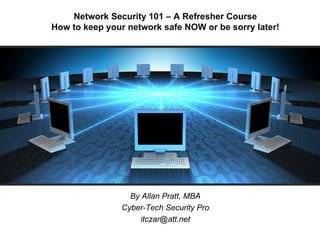
Network Security Presentation
- 1. Network Security 101 – A Refresher Course How to keep your network safe NOW or be sorry later! By Allan Pratt, MBA Cyber-Tech Security Pro itczar@att.net
- 2. There are two extremes in Network safety: Absolute Security and Absolute open Absolute security is: unplugged from the network and power, locked in a safe, and thrown to the bottom of the ocean1
- 3. 4 Simple Rules Always keep your virus and Windows software updates “on” Always keep your firewall “on” Back up, Back up, Back up Always keep your passwords and key phrases safe
- 4. Better Safe Than Sorry Do not use common words or phrases for passwords Do not keep your passwords written on a post-it taped to your computer monitor Back-up, back-up, back-up
- 5. Strange But True You cannot secure a laptop until you secure the laptop Make sure everyone follows the security plan, even the boss Smart people can be stupid too, even HR Who launched that virus?
- 6. Human Nature Also Called Social Engineering Everyone Wants To Help Passwords are meant to be a SECRET!
- 8. Keep Your Email Safe Make sure to scan all email messages! Do not open email from unknown sources or that you are not expecting Once they are in, only unplugging and reinstalling OS will work New Type of Attack, Spear-Phising4
- 9. Spear-Phishing • Net Reconnaissance – Studying public Data – The email address is made to look like it is from a logical sender • Harvesting The Data – Steals info and sends data to a Command and Control Server4
- 10. Keeping your data safe • Identify and Authenticate • Use a Surge Protector • Safeguard against Unauthorized Access • Server-side protection • Password protect3
- 11. Cyber Cafés can be harmful to your data’s health • Open networks make for easy theft • Turn off all file share protocols • Make sure your software firewall and virus protection is active
- 12. Wireless Networks • Turn off the SSID broadcast • Password protect your router • Do not leave MAC addresses open to others • Leave your hardware firewall on • Use matching vendors • Never use WEP protocols only the newer WPA2 and above
- 13. Unprotected? Do you feel lucky? • One Security Expert maintains that 50% of unprotected computers are compromised by an intruder within 12 minutes • Two devastating worms, Slammer and Nimda wreaked world- wide havoc in 10 and 30 minutes, respectively3
- 14. Things to watch out for… System Crashes Attempts to write to the system Data Modification Unexplained Poor System Performance6
- 15. Best Practices 1. Do not pay more for your security than your data is worth! 2. Password protect all of your important data!
- 16. Final reminders: • Back-up, Back-up, Back-up • Never open a strange file or attachment • Always allow automatic updates • You can never be too careful • It’s not IF you lose your data, but a matter of WHEN you lose your data
- 17. Works Cited 1. Curtin Matt, Introduction to Network Security, March 1997, page 8. 2. Curtin Matt, Snake Oil Warning Signs: Encryption Software to Avoid ©1996 -1998, page 5. 3. Vermaat, Discovering Computers, Fundamentals, Third Edition, Chapter 10, pages 364, 368, 369, 374. 4. BusinessWeek, “Anatomy of a Spear-Phish,” April 21, 2008, page 38. 5. [Fraser 1997] Ed Fraser, RFC 2196, “Site Security Handbook”, September 1997. 6. Checking Microsoft Windows® Systems for Signs of Compromise, Simon Baker, UCL Computer Security Team; Patrick Green, OXCERT Thomas Meyer, Garaidh Cochrane Version: 1.3.4, 10/28/2005. 7. DEPARTMENT OF DEFENSE, STANDARD DEPARTMENT OF DEFENSE TRUSTED COMPUTER SYSTEM EVALUATION CRITERIA, DECEMBER l985 (DOD Orange book), 8. http://en.wikipedia.org/wiki/Network_security#column-one.
