Magento RMA System by Amasty. User Guide.
•
4 recomendaciones•18,840 vistas
Equip your store with a powerful RMA system. Create numerous custom request types and statuses. Provide visitors with advanced return/exchange opportunities and enhance their shopping experience.
Denunciar
Compartir
Denunciar
Compartir
Descargar para leer sin conexión
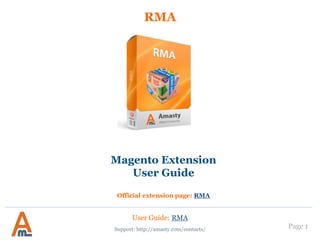
Recomendados
Recomendados
Más contenido relacionado
La actualidad más candente
La actualidad más candente (20)
Customer Group Catalog: Magento Extension by Amasty. User Guide

Customer Group Catalog: Magento Extension by Amasty. User Guide
Efficient Order Export: Magento Extension by Amasty. User Guide.

Efficient Order Export: Magento Extension by Amasty. User Guide.
Shipping Table Rates for Magento 2 by Amasty | User Guide

Shipping Table Rates for Magento 2 by Amasty | User Guide
Smart Review Reminder Magento Extension by Amasty | User Guide

Smart Review Reminder Magento Extension by Amasty | User Guide
Favorite Products: Magento Extension by Amasty. User Guide.

Favorite Products: Magento Extension by Amasty. User Guide.
Custom Stock Status: Magento Extension by Amasty. User Guide.

Custom Stock Status: Magento Extension by Amasty. User Guide.
Improved Layered Navigation: Magento Extension by Amasty. User Guide.

Improved Layered Navigation: Magento Extension by Amasty. User Guide.
Order Archive Magento Extension by Amasty | User Guide

Order Archive Magento Extension by Amasty | User Guide
User Guide for Product Labels Magento extension by Amasty

User Guide for Product Labels Magento extension by Amasty
Advanced Customer Segments Magento Extension by Amasty | User Guide

Advanced Customer Segments Magento Extension by Amasty | User Guide
Zoom Pro: Magento extension by Amasty. User Guide.

Zoom Pro: Magento extension by Amasty. User Guide.
Similar a Magento RMA System by Amasty. User Guide.
Similar a Magento RMA System by Amasty. User Guide. (20)
Store Credit Magento Extension by Amasty | User Guide

Store Credit Magento Extension by Amasty | User Guide
Edit Lock Magento Extension by Amasty | User Guide

Edit Lock Magento Extension by Amasty | User Guide
Customer Activity Log: Magento Extension by Amasty. User Guide.

Customer Activity Log: Magento Extension by Amasty. User Guide.
Pre Order: Magento Extension by Amasty. User Guide.

Pre Order: Magento Extension by Amasty. User Guide.
Advanced Permissions: Magento Extension by Amasty. User Guide.

Advanced Permissions: Magento Extension by Amasty. User Guide.
Magento 2 Out Of Stock Notification From ITORIS INC

Magento 2 Out Of Stock Notification From ITORIS INC
Magento 2 Automatic Invoice and Shipment Extension

Magento 2 Automatic Invoice and Shipment Extension
Más de Amasty
Más de Amasty (18)
Magento Security from Developer's and Tester's Points of View

Magento Security from Developer's and Tester's Points of View
A joyful shopping experience. Creating e-commerce sites that are effortless t...

A joyful shopping experience. Creating e-commerce sites that are effortless t...
Último
Último (20)
BDSM⚡Call Girls in Sector 144 Noida Escorts >༒8448380779 Escort Service

BDSM⚡Call Girls in Sector 144 Noida Escorts >༒8448380779 Escort Service
BDSM⚡Call Girls in Sector 39 Noida Escorts Escorts >༒8448380779 Escort Service

BDSM⚡Call Girls in Sector 39 Noida Escorts Escorts >༒8448380779 Escort Service
Brand experience Peoria City Soccer Presentation.pdf

Brand experience Peoria City Soccer Presentation.pdf
Brand experience Dream Center Peoria Presentation.pdf

Brand experience Dream Center Peoria Presentation.pdf
BDSM⚡Call Girls in Vaishali Escorts >༒8448380779 Escort Service

BDSM⚡Call Girls in Vaishali Escorts >༒8448380779 Escort Service
[Expert Panel] New Google Shopping Ads Strategies Uncovered![[Expert Panel] New Google Shopping Ads Strategies Uncovered](data:image/gif;base64,R0lGODlhAQABAIAAAAAAAP///yH5BAEAAAAALAAAAAABAAEAAAIBRAA7)
![[Expert Panel] New Google Shopping Ads Strategies Uncovered](data:image/gif;base64,R0lGODlhAQABAIAAAAAAAP///yH5BAEAAAAALAAAAAABAAEAAAIBRAA7)
[Expert Panel] New Google Shopping Ads Strategies Uncovered
VIP Call Girls Dongri WhatsApp +91-9833363713, Full Night Service

VIP Call Girls Dongri WhatsApp +91-9833363713, Full Night Service
Busty Desi⚡Call Girls in Sector 49 Noida Escorts >༒8448380779 Escort Service

Busty Desi⚡Call Girls in Sector 49 Noida Escorts >༒8448380779 Escort Service
Micro-Choices, Max Impact Personalizing Your Journey, One Moment at a Time.pdf

Micro-Choices, Max Impact Personalizing Your Journey, One Moment at a Time.pdf
BDSM⚡Call Girls in Sector 19 Noida Escorts >༒8448380779 Escort Service

BDSM⚡Call Girls in Sector 19 Noida Escorts >༒8448380779 Escort Service
Five Essential Tools for International SEO - Natalia Witczyk - SearchNorwich 15

Five Essential Tools for International SEO - Natalia Witczyk - SearchNorwich 15
Busty Desi⚡Call Girls in Sector 135 Noida Escorts >༒8448380779 Escort Service

Busty Desi⚡Call Girls in Sector 135 Noida Escorts >༒8448380779 Escort Service
Instant Digital Issuance: An Overview With Critical First Touch Best Practices

Instant Digital Issuance: An Overview With Critical First Touch Best Practices
Magento RMA System by Amasty. User Guide.
- 1. Page 1 RMA Support: http://amasty.com/contacts/ Magento Extension User Guide Official extension page: RMA User Guide: RMA
- 2. Table of contents: 1. General Settings ………………….……………………………….…… 3 2. Status Management…………..………………………………….…… 6 3. Request Management …………….……………………………..... 10 4. Email Templates Settings ………….………………………….….. 19 5. Frontend Examples ………….……………….………………….….. 21 Page 2Support: http://amasty.com/contacts/ User Guide: RMA
- 3. Page 3Support: http://amasty.com/contacts/ Here you can enable RMA requests for particular items. 1. General Settings User Guide: RMA Please go to admin panel -> System -> Configuration -> RMA to manage the extension settings. Specify the time period within which customers will be able to create an RMA request.
- 4. Page 4Support: http://amasty.com/contacts/ Allow guest visitors to create RMA requests. Switch this setting to “Yes” to enable print labels for RMA items. 1. General Settings User Guide: RMA Specify shipping address and the confirmation text.
- 5. Page 5Support: http://amasty.com/contacts/ In this tab you can add new conditions, reasons and resolutions displayed to customers when they create RMA requests. 1. General Settings User Guide: RMA Here you can specify RMA Department name and email as well as to choose whether to notify customers and admins by email.
- 6. Page 6Support: http://amasty.com/contacts/ To view already existing request statuses or create a new one please go to: Sales->RMA->Statuses 2. Status Management User Guide: RMA Click on any status on the grid to view and edit its settings.
- 7. Page 7 Support: http://amasty.com/contacts/ 2. Status Management Specify the order number for each status you create to easily manage them. Here you can specify status name and choose the email template. User Guide: RMA
- 8. Page 8 Support: http://amasty.com/contacts/ 2. Status Management Specify status labels for each store view. User Guide: RMA
- 9. Page 9Support: http://amasty.com/contacts/ 2. Status Management You can select a custom email template for each particular store view. User Guide: RMA
- 10. Page 10 Support: http://amasty.com/contacts/ 3. Request Management To view and edit all RMA requests please go to: Sales->RMA->Requests User Guide: RMA
- 11. Page 11 Support: http://amasty.com/contacts/ 3. Request Management Click on the order id number or customer name to be redirected to the Order View page or Customer Information page. User Guide: RMA View the request history and create new comments.
- 12. Page 12 Support: http://amasty.com/contacts/ 3. Request Management Attach additional files to your comment. Change the request status. User Guide: RMA
- 13. User Guide: RMA Page 13 Support: http://amasty.com/contacts/ 3. Request Management Here you’ll see the product for which the RMA request has been created. You can manually edit its quantity if needed.
- 14. User Guide: RMA Page 14Support: http://amasty.com/contacts/ 3. Request Management You can create notes for each RMA request for internal use.
- 15. User Guide: RMA Page 15Support: http://amasty.com/contacts/ 3. Request Management Click here to generate the shipping label for RMA request. Here is the example of a print label.
- 16. User Guide: RMA Page 16Support: http://amasty.com/contacts/ 3. Request Management Click on the RMA tab. To see RMA info in the Order Page please go to: Sales ->Orders and click on the order you are interested in.
- 17. User Guide: RMA Page 17Support: http://amasty.com/contacts/ 3. Request Management Here you’ll find the same information like on the Requests tab. Click on this button to create an RMA request from admin panel.
- 18. User Guide: RMA Page 18Support: http://amasty.com/contacts/ 3. Request Management Here you can create the RMA request from admin panel.
- 19. User Guide: RMA Page 19Support: http://amasty.com/contacts/ 4. Email Templates To create a new email template please go to: System -> Transactional Emails Click here to create a new template.
- 20. User Guide: RMA Page 20Support: http://amasty.com/contacts/ 4. Email Templates Please click here to load the necessary default status.
- 21. User Guide: RMA Page 21Support: http://amasty.com/contacts/ 5. Frontend Examples To view RMA history or make a new request customer should click on the My Returns tab on the account page.
- 22. User Guide: RMA Page 22Support: http://amasty.com/contacts/ 5. Frontend Examples Here guest visitor needs to specify his/her order id and email address. To create an RMA request guest customer should click on the ‘Orders and Returns’ link in the store footer.
- 23. User Guide: RMA Thank you! Your feedback is absolutely welcome! Page 25 Should you have any questions or feature suggestions, please contact us at: http://amasty.com/contacts/ Support: http://amasty.com/contacts/
