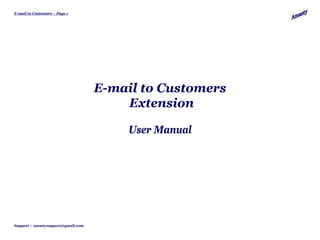
Email to Customers: Magento Extension by Amasty. User Guide
- 1. E-mail to Customers – Page 1 E-mail to Customers Extension User Manual Support – amastysupport@gmail.com
- 2. E-mail to Customers – Page 2 Please specify your default contact, email template subject and message (it will be used together with the template and can be edited when sending each message). You can be indicate this information individually for each store view. After the installation is complete please go to admin area > System > Configuration > E-mail to Customers to enter default message information. Support – amastysupport@gmail.com
- 3. E-mail to Customers – Page 3 After that please choose ‘Email to Customers’ Please select orders, option and click ‘Submit’. for which you would like to send messages. Support – amastysupport@gmail.com
- 4. E-mail to Customers – Page 4 It is also possible to send an email to a customer right from the order page. For this please click ‘Send Email…’ button (the one with three dots). Support – amastysupport@gmail.com
- 5. E-mail to Customers – Page 5 Enter the necessary message information and click ‘Send’. You can use customer and order variable in messages, when sending them from the orders list page. Support – amastysupport@gmail.com
- 6. E-mail to Customers – Page 6 There’s also a new tab on the order view page – ‘Email History’, where you can see all emails sent to the customer from the ‘Orders’ and ‘Order View’ pages regarding this order. Here are displayed only emails sent via our extension. Support – amastysupport@gmail.com
- 7. E-mail to Customers – Page 7 After that please choose ‘Email to Customers’ option and click “Submit’. Please select customers, to whom you would like to send messages. Please note that for messages sent from customers list page only customer variables can be used (order variables will not get displayed, as it is not possible to define to which of the customer’s orders it is related. Support – amastysupport@gmail.com
- 8. E-mail to Customers – Page 8 It is also possible to send an email to a customer right from the Customer Information page. For this please click ‘Send Email…’ button. Support – amastysupport@gmail.com
- 9. E-mail to Customers – Page 9 There’s a new tab on the Customer Information page – ‘Email History’, where you can see all emails sent to the customer from the ‘Manage Customers’ and ‘Customer Information’ pages. Support – amastysupport@gmail.com
- 10. E-mail to Customers – Page 10 Thank you! Should you have any questions or feature suggestions, please send an email to: amastysupport@gmail.com Your feedback is absolutely welcome! Support – amastysupport@gmail.com
