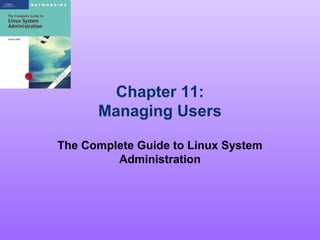
Ch11
- 1. Chapter 11: Managing Users The Complete Guide to Linux System Administration
- 2. Objectives • Create and manage user accounts • Manage complex file permissions • Review advanced user security issues The Complete Guide to Linux System Administration 2
- 3. Creating and Managing User Accounts • Process of creating new user accounts – Add default files to be part of every user’s home directory to /etc/skel directory – Create home directory for all users – Configure default settings for all users – Create groups – Create user account for each person – Create valid password for each user The Complete Guide to Linux System Administration 3
- 4. Managing User Accounts Graphically • /etc/passwd file defines user accounts, including: – User name – Comment field – Password – User’s home directory – UID – User’s default shell – GID • vipw command edits /etc/passwd file • passwd command defines password The Complete Guide to Linux System Administration 4
- 5. Managing User Accounts Graphically (continued) • Utilities to create new user accounts – Graphical tools – Command-line utilities • system-config-users utility – Red Hat graphical user account creation tool – Information from /etc/passwd file shown in window – Can edit each fields – Edit password information stored in /etc/shadow The Complete Guide to Linux System Administration 5
- 6. Managing User Accounts Graphically (continued) The Complete Guide to Linux System Administration 6
- 7. Managing User Accounts Graphically (continued) • User Properties dialog, User Data tab – User name – Full name – Password and confirm password – Home directory – Login shell • User Properties dialog, Account Info tab – Enable account expiration – Lock local password The Complete Guide to Linux System Administration 7
- 8. Managing User Accounts Graphically (continued) • User Properties dialog, Password Info tab – View when user last changed password – Enable password expiration • Experts recommend changing password every 30 to 60 days • User Properties dialog, Groups tab – Lists groups from /etc/group file – Each user assigned primary group The Complete Guide to Linux System Administration 8
- 9. Managing User Accounts Graphically (continued) • User private group model – Used by Red Hat Linux and Fedora – User’s primary group has same name as user – Contains only user as member • Create new user – system-config-users utility – Add User button – Enter information on dialog – Utility creates home directory based on user name The Complete Guide to Linux System Administration 9
- 10. Managing User Accounts Graphically (continued) • /etc/login.defs file – Stores settings used to create new users – Comments describe settings • Create new group – Click Add Group button – Enter group name The Complete Guide to Linux System Administration 10
- 11. Managing User Accounts Graphically (continued) • Delete user – Select user name on Users tab – Click delete button – Some administrators prefer to permanently disable, not delete The Complete Guide to Linux System Administration 11
- 12. Creating New Users at the Command Line • useradd utility – Create new users – Must be logged in as root – Example: useradd -g sales -c “Raley Solomon" rsolomon – -D option displays the default settings – Edit /etc/default/useradd to change defaults The Complete Guide to Linux System Administration 12
- 13. Creating New Users at the Command Line (continued) • passwd command – Change user’s password – Lock user account: passwd -l thomas – Unlock account: passwd -u thomas The Complete Guide to Linux System Administration 13
- 14. Creating New Groups • groupadd command – Preferred method for adding new group – Example: groupadd managers The Complete Guide to Linux System Administration 14
- 15. Modifying User and Group Accounts at the Command Line • usermod command – Modify user account – Uses same options as useradd command • groupmod command – Modify group – -g option: change GID – -n option: change name The Complete Guide to Linux System Administration 15
- 16. Modifying User and Group Accounts at the Command Line (continued) • grpck command – Check integrity of /etc/group and /etc/gshadow files – Uses no parameters • chage command – Alter password aging information – View password expiration – Change aging for user – Interactive mode The Complete Guide to Linux System Administration 16
- 17. Modifying User and Group Accounts at the Command Line (continued) • pwconv utility converts older /etc/passwd password storage to /etc/shadow password storage • pwunconv utility converts existing /etc/shadow passwords to older /etc/passwd system for compatibility • pwck command shows formatting errors that make accounts unusable The Complete Guide to Linux System Administration 17
- 18. Automating Home Directory Creation • Files in /etc/skel automatically copied into each user’s home directory – At time account created – Includes hidden configuration files – Files not added to existing user home directories The Complete Guide to Linux System Administration 18
- 19. Disabling User Accounts • Temporarily disable user’s account – Change password • passwd command – passwd -l [username] to lock account – Edit /etc/shadow file in text editor • Place asterisk before encrypted password – Place # at beginning of line for user account in /etc/passwd • Make line into comment The Complete Guide to Linux System Administration 19
- 20. Disabling User Accounts (continued) • userdel command – Delete user account permanently – Does not remove user’s home directory or contents • groupdel command – Remove group – Be careful deleting groups The Complete Guide to Linux System Administration 20
- 21. Complex File Permissions • Sticky bit – Directory can only be renamed or unlinked by • User that owns it • root – Often used on directories all users should be able to create files such as /tmp – To set: chmod a+t /tmp The Complete Guide to Linux System Administration 21
- 22. Complex File Permissions (continued) • Set user ID permission – SUID – Can be added to file that has execute permission set – Causes user who executes file to take on file permissions of owner of file – Very useful for few specialized programs – To set: chmod u+s file The Complete Guide to Linux System Administration 22
- 23. Complex File Permissions (continued) • Permissions not always what they seem at first • Set group ID permission – SGID – Person who executes program has permissions of file’s group while executing program – To set: chmod g+s file – Can also be set numerically The Complete Guide to Linux System Administration 23
- 24. Complex File Permissions (continued) • SGID set on directory – Any file created within directory assigned to group of directory • Permissions examined in order – Owner first – Group second – Others third – Can deny group permission without users having other permission The Complete Guide to Linux System Administration 24
- 25. User Security Issues • Other ways of securing Linux – Additional communications – User security mechanisms The Complete Guide to Linux System Administration 25
- 26. Communicating with Users • /etc/motd file – Contents displayed just before shell is started each time user logs in – “Message of the day” – Does not appear unless: • User opens command line • Or logs in at text-mode console The Complete Guide to Linux System Administration 26
- 27. Communicating with Users (continued) • wall command – Write all – Communicate immediate message to all users who are logged in to system – Displays broadcast message on command line for all users • Working in text mode • Or with open terminal window The Complete Guide to Linux System Administration 27
- 28. Communicating with Users (continued) • fuser command – Learn about what users are doing – View users accessing • File system • Serial port • Network connection – -k option kills processes The Complete Guide to Linux System Administration 28
- 29. Granting Limited Root Access • sudo command – Assign root privileges to any user account – User can execute just programs that sudo configuration specifies • /etc/sudoers configuration file – Syntax can be very complex – Basic format: user host = command_list The Complete Guide to Linux System Administration 29
- 30. Granting Limited Root Access (continued) • /etc/sudoers configuration file – Can define aliases for: • Collection of users • Collection of hosts • Collection of programs • Set of sudo options • visudo program edits /etc/sudoers file • System administrator must hand out sudo power carefully The Complete Guide to Linux System Administration 30
- 31. Using Pluggable Authentication Modules • Pluggable authentication module (PAM) – Architecture and set of libraries – Programmer can create module to perform specific security-related function – System administrators can select, configure, and use one or more modules • Control operation of program that is aware of PAM capabilities – Configured by default for Red Hat Linux The Complete Guide to Linux System Administration 31
- 32. Using Pluggable Authentication Modules (continued) • To use PAM, select PAM modules for program • Configured using: – Single configuration file /etc/pam.conf – Series of configuration files in directory /etc/pam.d – Person compiling software selects which configuration style is used The Complete Guide to Linux System Administration 32
- 33. Using Pluggable Authentication Modules (continued) • Red Hat Linux and Fedora use directory configuration method • /etc/pam.d directory contains file with name matching program being configured • When PAM-compatible program executed, checks to see which applicable modules are configured for given task • Stacked modules – Multiple modules are listed for module type The Complete Guide to Linux System Administration 33
- 34. Using Pluggable Authentication Modules (continued) • control_flag element – Determines how PAM processes stacked modules – Has two forms The Complete Guide to Linux System Administration 34
- 35. Using Network Information Service • Network Information Service (NIS) – Lets system administrator manage single set of configuration files for multiple Linux servers – Sometimes called yellow pages service or yp • When user logs in, server contacts NIS server to see if user has valid user account The Complete Guide to Linux System Administration 35
- 36. Using Network Information Service (continued) • NIS+ or NISplus – More recent version of NIS • authconfig program – Set up system to use NIS server • /etc/nsswitch.conf file – Instructs various system programs in Linux on where to look for configuration information – Often includes multiple options The Complete Guide to Linux System Administration 36
- 37. Summary • User accounts can be managed graphically • useradd command creates user accounts on the command line • usermod command modifies existing user accounts • User accounts can be disabled using various methods The Complete Guide to Linux System Administration 37
- 38. Summary (continued) • SUID and SGID permissions cause user to assume permissions of owner of executable file when program is executed • Sticky bit and other special file permissions allow administrators to control shared files • Administrators can broadcast messages to users • sudo program lets regular users perform tasks that require root privileges The Complete Guide to Linux System Administration 38
- 39. Summary (continued) • PAMs provide flexible and powerful way for system administrators to configure exactly how user security is handled • NIS or NIS+ server – Multiple systems can share user files The Complete Guide to Linux System Administration 39
