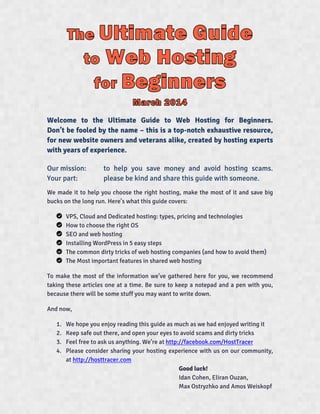
Ultimate Guide to Choosing the Right Web Hosting
- 1. Welcome to the Ultimate Guide to Web Hosting for Beginners. Don’t be fooled by the name – this is a top-notch exhaustive resource, for new website owners and veterans alike, created by hosting experts with years of experience. Our mission: to help you save money and avoid hosting scams. Your part: please be kind and share this guide with someone. We made it to help you choose the right hosting, make the most of it and save big bucks on the long run. Here’s what this guide covers: VPS, Cloud and Dedicated hosting: types, pricing and technologies How to choose the right OS SEO and web hosting Installing WordPress in 5 easy steps The common dirty tricks of web hosting companies (and how to avoid them) The Most important features in shared web hosting To make the most of the information we’ve gathered here for you, we recommend taking these articles one at a time. Be sure to keep a notepad and a pen with you, because there will be some stuff you may want to write down. And now, 1. We hope you enjoy reading this guide as much as we had enjoyed writing it 2. Keep safe out there, and open your eyes to avoid scams and dirty tricks 3. Feel free to ask us anything. We’re at http://facebook.com/HostTracer 4. Please consider sharing your hosting experience with us on our community, at http://hosttracer.com Good luck! Idan Cohen, Eliran Ouzan, Max Ostryzhko and Amos Weiskopf
- 2. 2 Table of Contents Chapter 1: Introduction, and a Hosting Glossary ..................................................5 Chapter 2: Hosting Types. The Difference Between Shared, VPS and Dedicated .....8 Shared Hosting — Pros and Cons...............................................................................8 Key Facts about VPS Hosting .....................................................................................9 All You Need to Know about Dedicated Hosting........................................................9 Chapter 3: The Most Important Features of Shared Web Hosting.........................11 How to Choose Proper Web Hosting Package..........................................................11 Key Features of Shared Hosting...............................................................................11 a. The Essentials: Disk Space & Traffic..............................................................11 b. Uptime............................................................................................................12 c. Support ..........................................................................................................12 d. Pre-Installed Apps .........................................................................................13 e. Free Bonuses..................................................................................................13 Chapter 4: The Most Common Tricks of Web Host Companies, and How to Avoid Them................................................................................................................15 Tips for Choosing Proper Web Host .........................................................................15 Traffic Speed and Capacity...................................................................................15 Extra Fees..............................................................................................................16 Uptime Percentage ...............................................................................................16 Yearly Renewal Prices...........................................................................................16 Clients per Server .................................................................................................16 Chapter 5: How to Install and Setup WordPress Manually...................................18 WordPress — A Helpful Tool ....................................................................................18 5 Easy Steps for Installing WordPress .....................................................................18 Download The Setup File......................................................................................18 Create a Database for WP.....................................................................................19 Manage the wp-config file....................................................................................19 Install WordPress..................................................................................................19
- 3. 3 Site Details and the Finish .......................................................................................19 Now What?................................................................................................................19 Chapter 6: VPS or Dedicated Hosting - Which is better for you?..........................21 Pros and Cons of VPS Hosting..................................................................................21 Why Choose Dedicated Servers?..............................................................................21 VPS vs Dedicated — What Is Better? ........................................................................22 Chapter 7: What Is Cloud Hosting and When You Should Use It ...........................23 Cloud Hosting — The Essentials...............................................................................23 When Dedicated Is Not Enough................................................................................23 Cloud Hosing Types..................................................................................................23 Public/Private or Hybrid Cloud — What to Choose? ................................................24 When The World Is Not Enough ...............................................................................24 Chapter 8: The Most Important Security Features You Need in Your Web Hosting.25 Why You Need Secure Hosting.................................................................................25 Five Key Features of Secure Hosting Plans..............................................................25 RAID ......................................................................................................................25 Secure Datacenter ................................................................................................25 Uptime...................................................................................................................26 Back-Up.................................................................................................................26 Manual Reboot......................................................................................................26 More Security Tips....................................................................................................26 Chapter 9: How to Know When It’s Time for A Dedicated Server..........................28 Dedicated Servers — Choose or Not?.......................................................................28 The Advantages of Dedicated Servers......................................................................28 Chapter 10: SEO and Web Hosting — How They’re Connected, and What You Should Know ...............................................................................................................30 What Is SEO?.............................................................................................................30 SEO-Friendly Web Hosts — What Are They Like? ....................................................30 Free SEO bonus.....................................................................................................31 Google Ads bonus .................................................................................................31 WordPress-Friendly ..............................................................................................31
- 4. 4 SEO Support..........................................................................................................31 More SEO Tips ..........................................................................................................31 Chapter 11: Windows or Linux Hosting – What’s the Difference, and Which Should You Pick...........................................................................................................33 Operating System — It Matters................................................................................33 All You Want to Know About Linux Hosting.............................................................33 Key Facts About Windows Server OS.......................................................................34 Windows or Linux — What to Choose? .....................................................................34 Chapter 12: Cloud Hosting Types and Technologies ............................................35 Cloud Hosting and How It Works .............................................................................35 Cloud Hosting Types.................................................................................................35 Public Clouds ........................................................................................................35 Private Clouds.......................................................................................................36 Hybrid Clouds........................................................................................................36 Managed Clouds ...................................................................................................36 Cloud Pricing Models (Hourly and Monthly)............................................................36
- 5. 5 Chapter 1: Introduction, and a Hosting Glossary The world of modern web technology is growing incredibly fast. While we have more possibilities before us than ever, we do not always make the best use of them— getting around basic terminology seems to be one of the biggest challenges. The same thing happens when we try to understand hosting services: new words and terms can be intimidating. We have prepared a brief glossary to guide you in those first steps towards building your confidence and understanding of web hosting. Web hosting - a complex of different services and functions that allow you to allocate a website and all related files on the web. Shared hosting - the cheapest and the most popular type of web hosting. When purchasing a shared plan, you get a part of a server that can be used for allocating a relatively small website. Shared plans are great for startups. VPS hosting - the golden mean. VPS hosting awards you with a bigger part of a server. In fact, this gives you better performance and smaller risk of getting your website(s) blocked because of bad server neighborhood. Dedicated hosting – the most advanced solution. You get a whole server—or even a number of servers—for allocating your website. Dedicated servers are strictly advised if your website works with big databases or hosts a lot of media files. Cloud Hosting - a network of servers that host the same information which can be used for increasing the performance of your websites or for adjusting servers without getting your website offline. Server - a combination of hardware and software that is used for allocating your website on the web. Every server has a basic set of characteristics: hardware capacity, bandwidth, operating system, RAM, etc. Datacenter – a room where your web hosting company keeps all (or a big part) of their servers. Good datacenters are secure, fire-protected, and have good ventilation. SEO – an abbreviation of Search Engine Optimization, which is a combination of services used for raising the rank of your website in the lists of search results. SEO quality often depends on hosting, e.g. on the geographical location of your servers.
- 6. 6 Live chat - the easiest way to contact the support agents of your web host. Most reliable hosting companies offer live chat; with live chat, you can resolve immediate problems that may arise. Disk space - hard drives volume that can be used for allocating your website and all related files. Bandwidth / Traffic capacity - the characteristics that define traffic speed and the amount of incoming and outgoing information that can be processed by your hosting plan. CPU / Core – a piece of hardware that processes large amounts of information and tasks. Normally, CPU only matters when you purchase a dedicated or a cloud plan. In such cases, the more productive cores you get, the better they are. Control panel (cPanel) - software used for managing your hosting software and hardware (if possible). A control panel lets you create a website from scratch or host an existing website with higher efficiency. Operating system — an environment used for installing multiple developer tools that allow you to administer your hosting and its features. RAID - a security system used for protecting the data on your hard drives by means of complicated multi-layer storage. Server uptime - the amount of time when your server is running well and without any failures. The better the uptime rate, the more users will be able to browse your website without any problems. vServer - a term mostly used by cloud hosts for identifying a virtual server. A vServer functions like a dedicated server due to special technologies that split a real server into a number of virtual racks. Public cloud - a cloud that uses real servers and can share a series of web projects. Public clouds are cheaper, but cannot be finely adjusted to the needs of your web project. Private cloud - a cloud built with servers that do not share any other web projects but yours. Private clouds are expensive, but they can be set specially to meet your personal needs.
- 7. 7 eCommerce - a segment of web that works with online trade. E-commerce projects include eShops, online auctions, etc. Many web hosts include different services for eCommerce projects. These are the most popular terms. Hopefully, they can make the beginning of your web hosting journey life easier and help you understand the principles of website functioning better.
- 8. 8 Chapter 2: Hosting Types. The Difference Between Shared, VPS and Dedicated In the modern world, if your project doesn’t have a website, it simply doesn’t exist. One of the basic issues you face when working on starting a website is good web hosting. You might find yourself overwhelmed by the tremendous amount of web hosting choices on the market, which makes deciding difficult. In order to avoid making a mistake, it’s always good to turn to an expert. The three most popular hosting packages offered by web host companies globally are Shared, VPS and Dedicated. All of them have their advantages and disadvantages, so in our article we have prepared a detailed description of each web hosting type so you can have a clear understanding of how it all works. Shared Hosting — Pros and Cons Most likely, Shared Hosting is what you need if you have a startup project. Shared plans normally have low prices and some basic features included. In fact, if you purchase this type of web hosting, you will share one server with many other websites. That may cause some problems as you never know who your “neighbors are”. However, the possibility of bad neighborhood is probably the biggest disadvantage of shared plans. The rest is perfect if you have a startup project and do not have an incredible amount of data going through your website. In other words, Shared plans are perfect for: • Promo websites • Professional portfolio • Startup project • Blog or writer’s website • Early stages of photo gallery • Simple eCommerce websites Usually web hosts offer some unlimited features in their Shared packages. Be aware that some of them have underwater stones, so you make sure you read the Terms and Conditions carefully. You will also find a bunch of hosting companies suggesting many additional features included in the package, like eCommerce tools, CMS platforms, plugins for
- 9. 9 developers. These features are fine, but pay attention only to the features you will really need. Consult a web master before choosing a particular web host company. Key Facts about VPS Hosting VPS plans are the golden mean of web hosting services. Such offers will normally have good neighborhood security and strong customers support services. VPS also means you get a higher capacity (compared to Shared plans). The biggest disadvantage of VPS is that you have no control over many important server functions, (which is available in Dedicated plans). As your project grows, your webmasters will need more and more options for managing the website(s) effectively. This is where you see the limits of VPS: everything is predetermined by the web host, because, again, you get only a part of server — even though that part of server is rather big. So, what is VPS hosting good for? Well, VPS is great for average web projects that don’t require fine, personalized server adjustments. This may be a large photo stock, a media-rich website, an eCommerce project, or even a number of simple websites hosted under the same hosting plan. Follow the load of your current Shared hosting, and if it’s close to the limit, you may consider moving to a VPS or Dedicated package. Why VPS or Dedicated? Because the market of VPS hosting is rather big, so some VPS plans will cost you even more that a basic Dedicated server. Be aware of that, and know your priorities when choosing between VPS and Dedicated. All You Need to Know about Dedicated Hosting When the time comes that your online business grows to truly huge dimensions and the world is not enough, welcome Dedicated Hosting. This kind of plan will award you control over the whole server. This, of course, has both pros and cons. On one hand, you can adjust your servers according to your needs; on the other hand, purchasing a dedicated server means you’ll have extra costs for managing it. When ordering a dedicated plan, examine all features well and consult your web masters. Many hosting companies provide managed dedicated solutions, which means you will pay the company’s workers to manage the server for you. However, web host teams offer a fairly standardized approach, so you won’t have a chance to make customized adjustments.
- 10. 10 Certainly, Dedicated servers are all about huge capacity. You get impressive bandwidth and disk space, as well as lots of FTPs, email accounts, and databases. Most web host companies will let you choose the operating system that will be installed on your rack. Add to this the special attention of customer support and high security standards, and you will get the best kind of hosting solutions available on the market. As you can see, each type of web hosting plan has its advantages and disadvantages. When you’re wondering which one to choose, you have to look at your needs. Don’t forget research before purchasing any hosting plan, and you will find the solution that meets all of your requirements.
- 11. 11 Chapter 3: The Most Important Features of Shared Web Hosting Shared web hosting is the most popular hosting solution purchased from hundreds of web host companies all over the world. The sheer size of the huge market of shared solutions often causes problems to customers since most people purchasing shared plans are new to web technologies, and usually do not know what to pay look for when choosing a good hosting package. How to Choose Proper Web Hosting Package Web hosting is a complex of functions and hardware features; thus, you need to understand some technical processes in order to find for a proper solution. The system is not complicated at all—you just have to keep in mind that the abundance of unlimited features awarded by a certain web host does not mean that their shared plan is exactly what you need. Of course, it would be great if you could just consult a web master who would explain what features you will need for this or that online project. If you don’t have that option, read on to understand some key facts about shared hosting plans and choose a proper solution. Key Features of Shared Hosting Here are five most relevant features included into shared hosting packages: a. The Essentials: Disk Space & Traffic Let’s start with the basics. When you want to host a website on the web, you need some disk space that will be used for things like different code files, databases, and media. That’s when you need a certain amount of disk space. Logically, the smaller your website is, the less importance this feature has. Now that you have hosted some files and made them into a website, you will want users to access that data. That’s when bandwidth comes in. Imagine a tunnel: the wider the tunnel is, the more information can pass through it. Bandwidth works the same way. Many web hosts offer unlimited bandwidth but restrict traffic speed, which can also influence the performance of your website.
- 12. 12 Pay attention to bandwidth and traffic speed when searching for a good shared plan. Again, the bigger your website will be, the more disk space you will need. Additional hard drive security is very good, but typically this feature is not included in shared packages. b. Uptime Uptime is the time when your website works online and when users can access the site without any problems. It is usually measured in percentages from the total expected uptime (twenty-four hours a day, seven days a week). Of course, it depends if your website has to be online one hundred percent of the time. Normally, if you purchase shared hosting, your project is not too big, so you don’t really need 100% uptime. In such cases, the level of 98% is common. When choosing a hosting plan, do not pay much attention to what companies say about their uptime– they only use best servers for their company website while you may get a worse one. Still, if you want to know the actual online rate, use some independent web projects to measure this number for you; likewise, you can check out some forums or ask you friends for advice. You also have to pay attention to different security features included in the plan, which will ensure better safety for your server. Be aware that most web host companies do not include pricey security options into cheap shared plans (for example, your server will be more secure if the package includes RAID, server backup, manual server restart, advanced network architecture, or other similar services). c. Support Support is extremely important. If you are new to web hosting, support will be your eyes, hands, and everything else. That’s why we advise that you browse the web and check different reviews for information about support of your web host candidates. Also browse through forums where users discuss web hosting to give you an insider’s review. Why is support so important? When making your first steps in hosting management, you will have many questions, and many of them will require immediate answers– that’s why the working speed of customer support is so crucial.
- 13. 13 d. Pre-Installed Apps Many web host companies include so many additional features into their shared plans that it’s becomes a giant mess. They will offer some unlimited options, pre- installed apps, extra-fee services, and the like. Concentrate on the pre-installed apps, which are special widgets that help you create a website quickly and manage it more efficiently. One of the most basic apps is the control panel. If your shared plan includes a control panel, you can breathe a sigh of relief. Life gets much easier with one, as you will be able to control the most complicated server processes through a very convenient interface. The most popular control panel is cPanel, but some web hosts of will offer you an alternative — Zpanel, Webmin, Virtualmin, or even their own customized control panel (which is not always so good as it sounds). Now, most control panels have some apps and add-ons pre-installed, so you can switch some important functions on with only one click, like eCommerce tools such as payment instruments or shopping carts. You can also have a CMS like WordPress or Joomla available for quick automatic installation. Note that all those extras are only reasonable if you need them. If you have someone make you a promo website or a portfolio, most of those features are not necessary. e. Free Bonuses Finally, we get to the sweetest thing about shared plans. Since the market of shared web hosting is so big, different companies try to attract more clients by offering free bonuses. Some of them will offer a free domain name, website transfer, site-building tools, or some other nice features. Of course, this great and convenient, so the more free bonuses you get, the better the deal. When it comes to free bonuses, the main item that needs your attention is the so- called “renewal fees.” What happens here is that the company will grant you the first year of domain usage free, but later on you will have to pay yearly fees. As always, examine the user agreement thoroughly if a company offers you free features. Choosing a shared package is very subjective. You have to spend some time considering the requirements for your website (read “hosting”) so that you know what features are priorities and what features are non-essentials.
- 14. 14 Remember to keep pricing and reliability at the forefront.Your web host must have a good reliability-price ratio. To get more info about the companies, you check relevant reviews and forums.
- 15. 15 Chapter 4: The Most Common Tricks of Web Host Companies, and How to Avoid Them Web hosting — it’s the phrase of the hour nowadays, and it’s what you really need to create a website. The process of choosing a web host company is not that easy. The market of these services has grown a lot in the last few years. You will have a ton of options to choose from. The severe competition on this market makes different companies provide free bonuses to attract more customers. Now, not all companies can afford to offer such conditions and use some tricks that show themselves in better light—and some web hosts just play dirty. Tips for Choosing Proper Web Host Protect yourself from the most common tricks by following our tips. You will know what features to pay attention to and what requires more research when looking for a truely reliable web host. With that said, keep in mind that we are presenting the most widely-used tricks and scams, but there are plenty more out there. Thus, checking the web for web host reliability info is a must. Traffic Speed and Capacity Many web host companies will tell you they have unlimited bandwidth/traffic/whatever. Some truly have that great feature, but other will provide you “limited unlimited” bandwidth. How does it work? There are several options. In most cases, you will be offered unlimited volume of traffic, but the transfer speed will be restricted to something like 1Mb/s. If your project is brand new, that restriction will not affect you, but you will definitely see the effects of this restriction as your project grows. Some other web hosts will give you great traffic speed, but with some capacity limits, while. a small group of web hosts will really provide you with no limits for traffic speed and capacity, but will set a definite number of users who can access your website monthly. Make sure you examine your user agreement closely– especially the paragraphs regarding traffic speed.
- 16. 16 Extra Fees Extra fees or hidden fees can cost you a pretty penny. At the sign-up stage, some companies offer additional services for extra fees, which is quite normal — you may really need some of those features. The problem is that some web hosts have those extras pre-ticked for you– the only thing you can do in this case is to be careful when going through the sign-up process. Uptime Percentage Uptime is the time your website stay online and functions well. Most web hosts will provide you with a certain uptime guarantee. While some do fulfill their promises, most don’t. You will also find some websites on the web that offer independent uptime measurements. Their data, however, is not to be taken seriously: to acquire those measurements, they count the uptime of web hosts’ home pages. The providers understand that and use their best servers for hosting their company websites, though some other servers they have may give worse performance. Tricky, ain’t it? Yearly Renewal Prices The system is as simple as ABC — you are offered some services at no fee when you sign up, but after a year or so you have to pay a lot for renewing the services that were free. This generally applies to domain names. Many web host companies offer a free domain for the first year only. Rarely will service providers use this system with hosting plans themselves: you will be offered a nice discount for the first year and double fees the second year. That’s why , it’s critically important that you read the user agreement very well—we can’t stress this enough. Clients per Server Shared plan users, watch for this scheme: when you purchase a shared package, that means you get only a part of a server. Thus, you may get bad neighborhood and your website will get blocked. To prevent such a scenario, some service providers state that they have only a limited number of clients on one server (e.g. 100 or 150). Here comes the trick: insiders say that most web host companies do not really meet that standard.
- 17. 17 You may be asking yourself, how can this info help you when choosing this or that shared plan? The answer is clear: first, you shouldn’t count that “advantage” in; secondly, you will know that the providers offering this feature are probably unfair. Additionally, they may be unfair regarding other issues, too. Consider your host well. Now that you know what tricks web host companies have in store for you, you can filter through it all and get better services. Remember that these are only a few tricks out there . And always remember that many companies you may suspect are truly reliable, but thorough research and close examination of user agreements always pay off.
- 18. 18 Chapter 5: How to Install and Setup WordPress Manually The Internet has certainly changed the global economy over the last few years, and having a website has become a market standard for all serious companies. More and more people tend are shopping online. Their motives are clear: it’s cheaper, it takes less time, and it allows you to get goods from thousands of brands in one window-shop — your monitor. WordPress — A Helpful Tool There are several ways to create a website. The easiest way is to order one from a web design company. However, if your budget is limited, or if the structure of your potential website is not too complicated, you can use a Content Management System (or just CMS) to design and run the website without any professional help. In terms of simplicity, most web masters advise WordPress, which is also one of the most popular CMSs on the web. WordPress is easy to use, allows users to manage the content of their websites through a convenient interface, and has lots of great themes, add-ons, and plug-ins that will make your website both convenient and beautiful. All you need to create a website using WP is to buy good web hosting and install relevant software on the virtual drive included into your hosting plan. The process of installation is extremely easy. There are two ways to do it: by using Fantastico, which is a script library, or manually, by going through 5 easy steps. 5 Easy Steps for Installing WordPress Since installing WordPress with Fantastico is very easy, we’ll delve instead into the manual installation. That only requires cPanel pre-installed on your hosting. CPanel is not exclusive, so your hosting plan will most probably have it—still, check when purchasing your plan. So, let’s move on to the next 5 installation stages: Download The Setup File First of all, you need to get the setup file itself. That’s not a problem—just go to the official WordPress website — http://www.wordpress.org — and choose the latest package. (By the way, it’s common that Fantastico offers to install an outdated
- 19. 19 version of WP, so manual installation is good in this case.) Choose the latest version for your OS, download the archive, unpack it, and leave it alone for a while. Create a Database for WP Next, you’ll need to create a database that will be used by the CMS. You have to login to your cPanel (usually the instruction for that is provided by the web host company). When you’re in, go to the MySQL Databases section, and create a new database. You can choose any user name and password, but make sure you remember them. Now all you have to do is just link the database to the new user account, and entitle the latter with all available rights. Manage the wp-config file Now that you have a ready database and an installation package, you have to connect them. Find the wp-config-sample file among the unzipped stuff, and rename it into wp-config. Open it for editing, add the the name of the database you chose, and enter your password. That’s quite easy, so it shouldn’t cause any trouble. Install WordPress Here it comes, the installation process! Get the unpacked stuff, including the wp- config file, into the root folder on your server (i.e. hosting). The best way to do it is to use the FTP manager and go to the public_html/pascal.co.cc folder on your server. Just add the files to this directory, and that’s it! Be patient—it may require some time. Finally, start the installation — go to www.yourdomain.com/wp- admin/install.php. Just type that in your address line and press Enter. The rest should work on its own. Site Details and the Finish The last couple of things you have to do is to enter the name of your website and several relevant tags. When WP is done with the installation process, you will see a special installation window. That window will also read the username and the password you chose in the second step. You can change them later. And — that’s it. If everything was ok, now you have WP on your server. Now What? As you have probably understood, installing WP is only the overture. The opera itself is only about to begin. Now you will have to choose a WordPress theme, compound all necessary modules and plugins, choose styles for your pages, and, of course,
- 20. 20 create the content for the website. Anyway, now that you have installed WP manually, the rest will not be so complicated. Good luck to you and your project!
- 21. 21 Chapter 6: VPS or Dedicated Hosting - Which is better for you? Internet technologies develop very fast, and that gives you a chance to create something really unique and become popular as short as time as one year. The web has its own rules, and it likes great ideas. When your project starts growing, you have to meet ever-higher quality standards, so choosing a good hosting package is very important. Logically, as you get more website visitors, shared packages won’t be enough. That’s when you have to consider if you should opt for VPS, which is the golden mean, or for a dedicated server, which is the top solution. Both options have their pros and cons, so we’ve decided to compare VPS and Dedicated plans for you to understand what you really need at this or that stage of project growth. Pros and Cons of VPS Hosting VPS hosting technically is very similar to shared plans but with higher performance. You get impressive traffic capacity, disk space, CPU productivity, and loads more, which is great for well-developed projects. In most cases, VPS is the middle stage between shared and dedicated hosting, as it combines their features in perfect balance. Another big advantage of VPS plans is their price. As compared to dedicated servers, VPS offers are much more affordable. It often happens that your project grows and many parts will require additional investments. When this is the case, VPS is the best solution — it will enable better website performance and won’t cost you a pretty penny. You also have to know that VPS hosting has a range of disadvantages when contrasted to dedicated servers. First of all, you still get only a part of a server, so many fine adjustments are still impossible. Also, VPS plans are not too “prestigious,” so most web host do not provide VPS customers with the priviledged support as often happens with dedicated plans. Why Choose Dedicated Servers? Dedicated hosting, beyond any doubt, is the highest market standard. If you want your website to be secure and speedy, you have to think well of opting for a dedicated solution. With such a plan you get a whole server, so you can manage it
- 22. 22 the way you like. Even if you don’t need any fine adjustments, many providers offer Managed Dedicated solutions, which means you pay and relax. Purchasing dedicated hosting means getting great resources, such as any OS you like and special treatment from customer support. Extended security is another advantage of such plans — you have no neighbors, thus you get no malware, server reboots, RAID protection (in many cases), and more. The biggest disadvantage of dedicated servers is the price. Indeed, VPS solutions can cost you half the price of a dedicated server. Still, if that solution will improve the performance of your project, which also means attracting new clients, then why not? VPS vs Dedicated — What Is Better? Again, it’s up to you to decide. Decide if spending that much money on a dedicated server is reasonable — maybe there is point in investing it to some other parts of the project. Secondly, consult your webmaster on server adjustments. If he says it’d be great to have extended possibilities for server management, opt for a dedicated solution. If not, VPS is the best option for an expanding website. Finally, consider performance. Try to predict the growth of website load for the next 6-12 months, and determine if it would be more logical to purchase a dedicated server at once, rather than getting a VPS plan and shifting to a dedicated solution in half a year (which can also be problematic, as many web host companies ask for a 1- year contract when you purchase VPS hosting).
- 23. 23 Chapter 7: What Is Cloud Hosting and When You Should Use It Web projects can grow so quickly that people might wonder at how they manage not to crash, and how many server resources it requires to keep the site up and going. Well, there is a simple, yet complex solution, that you can use to avoid a crash: cloud hosting. Taking a closer look at cloud technologies — their inner structure, key features, and functioning principles—will help you understand when and why you should use it. Cloud Hosting — The Essentials As you may have guessed, the name of cloud hosting is somehow connected with its structure— the fractal structure of clouds is what inspired the creation of this hosting technology. In fact, the term “cloud hosting” means that you have several servers interconnected in a single network, and all of them can substitute each other, take on extra loads, and provide you with new possibilities. In most cases, the cloud is structured so that a range of servers contain the same information, which allows the load to redistribute among several racks. That’s how Facebook, Google, and many other popular services work. Cloud services are great for mobile apps, large eCommerce projects, SaaS applications, solid corporate websites, enterprise applications, and more. When Dedicated Is Not Enough Dedicated servers are great, but when your project starts growing with immense speed, you will need more reliable solution. That’s when cloud plans are a great solution: they allow your website to process large numbers of website visitors without losing quality. Of course, clouds are very expensive, but you have to be ready to pay that price, or your project can just crash after several blackouts. Cloud Hosing Types Three main types of cloud hosting you will find on the web are public cloud, private cloud, and hybrid cloud. The public cloud, the most popular option, offers you a set of servers that are in common use. You will have your files hosted along with some other data. Public clouds are supposed to be highly agile and efficient.
- 24. 24 Private clouds require more finances, but they provide you with your own cloud— that means, you get all advantages of publics clouds along with many pleasant bonuses. For instance, you can install the private cloud in your location so that your web masters have instant access to it. Private clouds are perfect when fast computing and huge storage are the priorities. Finally, Hybrid Clouds combine the features of private and public cloud hosting. Different service providers can have different solutions, but normally you will be offered a certain part of a public cloud for your dedicated usage. Additionally, you can connect one or several dedicated servers to such hybrids — that will add even more capacity. Public/Private or Hybrid Cloud — What to Choose? Even though the option is always up to you, there’s a bunch of key factors you should consider. Ask yourself if you really need a private cloud. If it’s not a must, consider a hybrid or even a public solution. Then think of the capacity you need. If you have a very solid project, and it requires lots of resources, opt for a private cloud — it will give you the highest performance. Another important factor is the price. Regardless of your budget, it’s always a good idea to think about ways to save mone, and you can save quite a bit from purchasing public cloud hosting instead of a private soution. When The World Is Not Enough At this point, clouds are the most agile and top-class solution for web hosting. When cloud solutions are just not enough, you have two possible solutions: create your own datacentre, or hire a team of scientists to create an even efficient solution. Keep dreaming, you say? Yes! Dream big–only dreamers bring their projects to unseen heights.
- 25. 25 Chapter 8: The Most Important Security Features You Need in Your Web Hosting You have probably noticed that there are lots of hosting offers on the web, all with varying prices. But what’s the reason for that? The main reason that hosting prices increase has to do with security. Some providers use outdated servers and have poor maintenance while others don’t. It is often complicated to determine just which web hosts have the services you need. Why You Need Secure Hosting Hosting security is extremely important. Just think of the following situation: you invest a lot of money into your website, and it goes down when the number of simultaneous guests starts growing. You also need a secure hosting package to make sure viruses don’t get into your system. These days, there are plenty of unethical systems and companies eager to use your emails for spamming and your website for their ads. To cut a long story short, you need safe hosting to keep your data away from frauds and to have your server up and running all day, every day. This formula is your key to success. Five Key Features of Secure Hosting Plans It is very hard to identify which hosting companies have highly secure servers. You get to see nice pictures and great hosting plan descriptions, but you never know what stands behind them. The only way to ensure better security is to purchase web hosting from companies that have some precise security features. The following five features will make your data safer and your visitors friendlier. Here they are: RAID RAID is very special system for protecting data. It will keep your files safe even if the server crashes. If you see that a web host has servers with RAID pre-installed, that is a good sign. However, this feature is rather expensive, so most shared plans won’t have it included. Some web hosts offer RAID for an extra fee—find out as many details as you can before making a purchase. Secure Datacenter
- 26. 26 A secure datacenter is also very important. Anything and everything within the realm of mother nature is possible — think hurricanes, power shortages, and earthquakes. Wouldn’t it be great if your web host was ready in those instances? Secure facilities, diesel power generators, and other protection measures are definitely a plus. Also, pay attention to the location of your web host’s datacenters — give preference to the areas that are not exposed to natural disasters. Uptime Uptime is the time your website stays online, and your clients can access it without any problems. Most web hosts will claim to provide 100% uptime, and in most cases that isn’t true. However, the brief shortages are not always bad, especially if you have a start-up without many website visitors off the bat. If this is the case, searching web hosts that promise reimbursement for the downtime is your best bet. Back-Up Many companies include the possibility to make a backup of your data for emergency cases. The most common options are daily, weekly and monthly backups. Of course, daily backups are the best. That will let you restore the latest version of your website in case your server goes down. Also, some web hosts offer manual backup, which is even better — you can make it every time you have something updated on the websites. Finally, many service providers have backup limits (e.g. max 10Gb), so it’s important to read all backup conditions well before purchasing a hosting plan. Manual Reboot Manual reboot is a service included into VPS and dedicated packages. It lets you use control panel for restarting your dedicated or virtual server. That is great for when making important updates. Also, manual reboot is very good if you notice some problems on your server. You can first try rebooting your rack; if the problem remain, you can always contact your web host’s customer support. More Security Tips In the end, we’d like to give another couple of tips that will keep your website saver. First of all, read the reviews of every web host who has the features you need. Forums are also great for getting some operative feedback about this or that web host company and their security.
- 27. 27 You can also pay attention to the Clients per Server numbers. Though most hosting companies don’t meet those limits, the less they promise, the less clients/server they’ll have, and the better it is for your website. Just remember — security is very important. Don’t neglect it when choosing a web host company, and your web project will stay healthy and efficient.
- 28. 28 Chapter 9: How to Know When It’s Time for A Dedicated Server If you own a web project, you probably know that one of the most important factors when working on the web is flexibility. Your website has to stay online all the time, yet still be flexible enough to be ready for extra high flows of users. There are three main types of web hosting: shared, VPS and dedicated hosting. Shared solutions are cheap and good for start-ups. VPS hosting is best for the middle stage of project growth. Finally, dedicated servers are best in terms of providing you with flexibility not only in terms of users flow, but also in terms of server management. However, it is often hard to define the limit of each stage and when it might be time to upgrade to the next hosting solution. Read on for to learn practical hints that will help you decide if it’s time to purchase a VPS or a dedicated server. Dedicated Servers — Yes or No? First, let’s start with VPS. These solutions are like the golden mean — you get extended features of shared hosting at quite an adequate price. However, it sometimes makes sense to skip the VPS stage and just move to a Dedicated plan. It’s pretty easy: you just have to spend a few of hours modeling the growth of your project in the last six months. With that data on your hands, you can approximate the number of users that will visit your website in the next six months. That number will help you understand if VPS will be enough by that time, or if you will need to upgrade. Moving to a new hosting plan is often time-consuming and even annoying, so it makes sense to spend a bit more in the beginning in order to get more stable work and better server management in the end. The Advantages of Dedicated Servers The features included with dedicated packages are plentiful. You get a whole server — and you can do anything with it: install the OS you need, lots of add-ons, widgets, any control panel — whatever you want to do. Even more importantly, you get incredible capacity and extensive security.
- 29. 29 In fact, not sharing a server with other web projects makes your website(s) more secure, too. You will not get blacklisted or blocked occasionally just because of what your neighbors happen to be doing on their sites. Moreover, most web host companies sell dedicated servers as top solutions , so they include additional features and priority support into dedicated packages. Finally, dedicated servers give you the luxury of freedom. You have huge server capacity, so you don’t need to think about traffic and disk space all the time. Then, you can make lots of fine adjustments if your web masters have some particular requirements to database management, for example. Finally, you can purchase managed dedicated Hosting and relax. In this case, your web host’s experts will do all dirty work for your–just don’t expect any solutions tailored to your project from a managed pack. In the end, dedicated servers have the most exciting features and bonuses; however, it all depends on your project’s needs, so you be sure to monitor it from time to time. Keep in mind that dedicated plans are not the terminal station. At a certain point, when a dedicated plan is also not enough, you can purchase a cloud hosting plan, but that’s another story. The main point is to think big: if your website(s) has good prospects for growth, then why not opt for a solution that will give you the most advantages?
- 30. 30 Chapter 10: SEO and Web Hosting — How They’re Connected, and What You Should Know Every person owning a web project wants it to be successful. It’s absolutely logical — the more visitors to your website, the more clients you’ll get. One of the best ways to become popular on the web is to rank high in search engines like Google. When many web technologies work together on these ranks, it’s known as Search Engine Optimization. Let’s have a closer look at how it can help your project grow. What Is SEO? Search Engine Optimization, or just SEO, is a combination of services that take into account search engine algorithms. After certain actions, search engines like Google consider a certain website more popular and reliable. Therefore, its rank grows and you get more visitors that can be converted into contacts, clients, purchases, loyalty, or whatever you need. Usually SEO experts work on several directions at once. Normally they will include special keywords into texts, buy links redirecting users to your website, work with text uniqueness, and improve a number of ranks, among other tricks of the trade. Depending on how popular your search request niche is, making to to the top ten ranking in Google, which reflects the most visited sites, may take between one week and one year. Along with expert services, you can do some SEO work yourself. It is particularly great if you have a small startup project with a limited budget. Be aware that many startups became popular because they started SEO right after registering a domain. You can take the first SEO steps yourself, but later you will need a SEO manager, sine holding top positions in the rankings can be difficult. SEO-Friendly Web Hosts — What Are They Like? If you want to understand how SEO works, you need to first look at the early stages of web hosting. If you get good web hosting, it will be much easier to manage SEO tasks from the very birth of your website. Likewise, if you work on your skills gradually, you will improve your understanding of how it all works. What features need special attention when choosing a SEO-friendly hosting plan? The four easiest features that you need for a good start are below—check them out.
- 31. 31 Free SEO bonus Some web host companies offer a Free SEO Bonus. It differs, but usually in such case you’ll get 1 to 3 months of free SEO services. Later on, you can pay for renewed services. This option has a range of advantages. First, you get free SEO from the very beginning. Another bonus is if you decide to work with this SEO team later on, they will already know your project well. You also don’t lose anything — even if the paid services are too costly, you can refuse it after a couple of free months. Still, this SEO bonus is not that popular — only a small number of web hosts offer such a service. Google Ads bonus Unlike the previous option, Google Ads bonus is quite popular. Many companies award every hosting plan with $50 for clients to start the promotion campaign right away. Moreover, Google Ads is an efficient SEO tool. Remember — the more people visit your website, the higher it will rank in search engines. WordPress-Friendly If you are not planning to create a complicated website, make it with a CMS (Content Management System) — that will help you a great deal. For SEO you will need adequate amounts of content. A CMS will help you generate and manage that content with great ease. Put special attention on WordPress. This content management system has a lot of advantages. The plugins you can install on WP are also very good for SEO. Indeed, some plugins will add many important features like meta descriptions and page name, which will automotize many processes, making SEO as easy as pie. SEO Support It is a rare case that a webhost offers you SEO support. Still, it’s possible that the customer support of your web host will have good SEO skills and coordinate your SEO for a few months—just don’t bank on it. More SEO Tips We’d like to tell you about organic SEO and SMM. The main principle of organic SEO is to insert links into your texts so that your readers don’t think they were put there on purpose, which will add a number of loyalty points. Finally, SMM, or Social Media Management, is another set of tools and services that will help your website grow very fast, especially when combined with SEO.
- 32. 32 Remember, you can check a lot of articles on the web that will share main SEO principles with you. However, if you start thinking of search engine optimization during the web hosting selection process, it will be more familiar to you. Better understanding always gives better results. Good luck!
- 33. 33 Chapter 11: Windows or Linux Hosting – What’s the Difference, and Which Should You Pick If you start looking for a good hosting plan on the web, you’ll see that most servers have Linux or Windows OSs pre-installed. That, however, may not mean anything to you. Let us offer some explanations so that you understand the difference. Ifyou ask us, what option is better — Linux or Windows — we won’t give you an answer. As in many cases, it depends on what you need from your server. That’s why it’s always good to make a certain list of expectations before choosing a hosting package. Then you can compare this list with the capabilities of different OSs, hosting plans, web hosts, and other considerations. Operating System — It Matters Of course, Windows and Linux servers, have different performance, security, pricing, database formats, and other features that will influence the functions of your hosting. Still, before getting to the controversial dimension, let’s first discuss what the two have in common. Linux and Windows have similar approach to data management. The most convenient tool you will find in both systems is FTP server. It’s easy and fast — what else do you need from a file manager? The two OSs are friendly with such popular file types as HTML (.html) and Javascript (.js). If you’re planning to work with forms and dynamic content, both systems will provide you with CGI, a tool commonly used for working on shopping carts and other eCommerce solutions. MySQL, which is supposed to be a Linux format, can now also be processed by a Windows server, though it’s still more common for Linux. All You Want to Know About Linux Hosting Indeed, Linux is extremely convenient. That’s one of the main reasons why this OS is the most popular server solution. The convenience of Linux servers has three key components: MySQL, PHP, and price. As we’ve already said, you can run both PHP and MySQL on Windows servers, too. However, these two formats work best when working together. Such a combination, in turn, works on Linux particularly well. The reason for this is obvious — Linux was
- 34. 34 originally used for PHP and MySQL, so the whole system of this OS is tailored to these two formats. However, you must know that PHP will also work with tables of several other formats: Oracle, PostgreSQL, Sybase, Solid, etc. Linux is just cheaper. Most distributions of this OS cost nothing. Some OS versions like RedHat will have a number of special features created for better server performance, so they will have a price, but it’s not really high as compared to that of Windows. Essentially, Linux is great for a start-up: you get a flexible system, popular coding and database formats, low price, and more. Key Facts About Windows Server OS If your web masters work with ASP, you’ll have to opt for a Windows-powered server. ASP is a lot similar to HTML, but it uses a different request processing scheme. Potentially, ASP can process requests faster thanks to this scheme, but you won’t notice this difference. You will also be happy to know that ASP works with different database types, too. While it’s a common belief that the special ASP algorithm helps Windows servers to work with big databases faster, you will, in fact, hardly find any data to support that idea. You will also find many articles saying that Linux is less secure than Linux. This is also a myth. Linux also has a lot of security issues, and very often it depends on the rack and its support. So don’t take such claims seriously. Windows or Linux — What to Choose? It’s up to you to make a choice between Windows or Linux. Both systems have advantages and disadvantages, and it mostly depends on if your web master can make maximum use out of server features. Remember: your server doesn’t create websites; your web master does. So, listening well to the web master’s advice is probably the best decision when choosing between Windows and Linux.
- 35. 35 Chapter 12: Cloud Hosting Types and Technologies It often happens that a web project starts to grow very fast. In such cases, the project manager may be not ready for improving hosting parameters, and that can cause troubles. The most popular and flexible solution for ambitious fast- growing web projects is cloud hosting—the possibilities are just unlimited. Cloud Hosting and How It Works In simple terms, a cloud is a number of interconnected servers that redistribute the overall traffic load among themselves. That works easily — several servers just have the same data. So, let’s imagine there are 20,000 users checking a certain webpage. Some 10,000 will access website data hosted on one server, while the other 10,000 will get it from another rack. Looks easy, right? But if you dig deeper, you’ll discover a number of cloud hosting plans — and all of them will have different functions and applications. Read on to find out more about the most common cloud hosting types. Cloud Hosting Types If you browse the web, you’ll see that most web hosts have such cloud system types: public clouds, private clouds, hybrid clouds and managed clouds. Different web host companies have different pricing systems. So, let’s take a closer look on every of cloud options to understand what would be the best solution in case your dedicated plan is not enough: Public Clouds Public clouds are the most popular cloud offered on the market, as well as the cheapest one. The main idea of piblic clouds is similar to that of shared hosting: you get a part of a huge cloud with truly unlimited resouces. However, you have to share that cloud with a range of other web projects. We can’t say that’s a big disadvantage, but the loads go redistributed all the time, which may cause a performance slowdown. Public clouds are very popular. Even the cheapest offers will grant you a set of new possibilities when compared to dedicated solutions. The most important feature of the clouds— the on-demand access to informatio— is also available in public solutions. Additionally, if you choose a proper pricing system, this type of cloud hosting can also cut your costs.
- 36. 36 Private Clouds If you purchase a private plan, the whole cloud will be yours. That is especially good in terms of security and stable performance. Also, private clouds allow more flexibility — you can discuss some special adjustments with the hosting company. Private cloud solutions are not that widespread, so you will be treated quite well by the host’s customer support services. Technically, your plan will include a number of servers that will work only with your web content and only with your users/customers. However, remember that private cloud solutions are rather expensive. Most hosting companies don’t show their private cloud prices, so you can negotiate — and a lot depends on how well you can do that. Hybrid Clouds Hybrid clouds combine several technologies at once. Different service providers will offer you a number of options. However, one of the best combinations is a cloud that takes the best from public clouds, private clouds, and dedicated servers. When in conjunction, these three technologies will give you pay-as-you-go scalability, enhanced security and ultra-fast performance. Sounds good, right? Again, hybrid cloud prices are not public, so you have to file a request describing your needs to a number of cloud hosts in order to get a more-or-less adequate image of the market. If you really want to get an ideal hosting solution, it’s worth spending your time on it. Managed Clouds Managed clouds are a set of services designed to save your time. Indeed, it will cost you more, but you will have a chance to invest your time into something more important. In fact, when you purchase a managed cloud, you get not only a number of servers, but also a team of specialists — systems administrator, support engineer, cloud specialist, database admin, among others. In other words, ordering a managed plan is your chance to get a perfect cloud architecture faster than if it were built by your own team who may not have the necessary skills. Look for a day-by-day managed plan—that will help you save money after the basis of your cloud is created and you’ll only need occasional support. Cloud Pricing Models (Hourly and Monthly)
- 37. 37 There are two common pricing models you will find among different cloud host companies: the month-based and the time-based model. In the month-based model, you just pay a certain price monthly, and don’t mind of how many resources will be needed (or not)for the project. The time-based model will only count the time you spend on modifying your servers. Let’s say you install and adjust an OS on your servers and it takes you 2 hours. At the end of the two hours, you’ll only need to pay for those two hours. The system looks really attractive, but the hourly prices rack up if you need services all day long, seven days a week. If you are not planning to make improvements frequently, the hour-based model is great. You will also find a couple of cloud hosts offer hourly prices that are the same as the monthly prices divided by thirty days. That’s a rare case; still, it’s worth looking for such offers. The hour-based model is more common for public cloud solutions. Different cloud types are not so hard to understand. On the whole, the model is the same, but with some changes. All you have to do is be attentive to your needs. Cloud hosts, in turn, wil surely offer you a solution that can fulfill any needs you may have. 03 March 2014 You can find the most updated version of this guide right here.