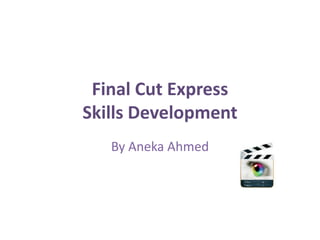
Final cut express skills development powerpoint
- 1. Final Cut Express Skills Development By Aneka Ahmed
- 2. Render During the process of creating our documentary we added pictures and title credits. Some of these features needed rendering in order to be viewed. This screen shot shows how to render a selection of footage.
- 3. Loop Playback and Snapping The Loop playback allowed us to re-play and repeat a certain section in the documentary. This was used on occasions when we had to make sure that images and sound volumes were correct. Snapping helped to join different clips to together to ensure that there was no gaps or blank spaces through the sequence of the documentary. However, sometimes we had to take this off to avoid clips getting split.
- 4. Tool Kit The mouse icon was the main tool used. This tool allows you to move different clips around on the sequence. This pen icon was mainly used to control the sound levels on the audio. This Icon allows you to split and We also used to it to separate both a clip and audio. time the The picture to the above right appearance and shows a clip being split by using disappearance of this icon. dissolves.
- 5. Sound Controller As well as listening to audio it was important to keep the levels of voice consistent. The left tube tells you that you are hearing sound from your left headphone and your right tube tells you that you are hearing sound from your right headphone. When a person is getting interviewed it is important their voice levels reach approximately around -6. Of course, this varies depending on the persons voice.
- 6. How to ‘Log and Transfer’
- 7. Firstly, You click on file and go down to Log and Transfer
- 8. A box then comes up. You then click the ‘add folder’ icon.
- 9. Your files will then appear. Next step is to select the folder of clips you would like to display and look at.
- 10. Now that you have selected the clips you choose which one you Then, you must click ‘add clip to want and re-name it. queue’ button’.
- 11. Once you have added your clip to queue, it will automatically appear in a new window. This means that it is now ready to be used on the timeline.
- 12. Finally you drag your re-named clip down to the timeline. You are now ready to scrutinise it.
- 13. How to create Text
- 14. The text icon is located here. When you click on the text icon you find a range of options including ‘scrolling text’ which we used in our documentary and just normal text.
- 15. This video box will then appeal with the a sample text sign.
- 16. You then click the ‘Controls’ icon which will allow you to manipulate your text. This includes your font size, colour of text, position of text and much more.
- 17. In this box, we wrote the title of our documentary.
- 18. Finally, you drag the box of text down to the timeline and it is then ready to be viewed. If the motion of text selected was the ‘type rider’ the duration of the text would depend on how long the length of the sequence is.