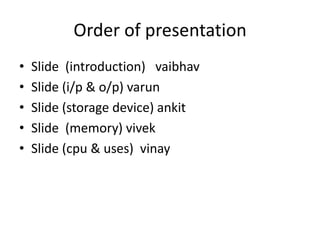
It comp basics
- 1. Order of presentation • Slide (introduction) vaibhav • Slide (i/p & o/p) varun • Slide (storage device) ankit • Slide (memory) vivek • Slide (cpu & uses) vinay
- 2. Computer Basics By:- Ankit Bist Vaibhav Goyal Varun Venugopalan Vinay Mehta Vivek Gupta
- 3. What is a computer ? Definition: A Computer is a device that accepts input, processes data, and produces an output according to a series of stored instructions. A computer is composed of hardware and software , and is available in different sizes and configuration
- 4. Data v/s Information Data refers to symbols that represent facts or ideas…these really don’t mean anything until they are processed, or put in some sort of context. Then they become information…so data is raw and information is processed.
- 5. Hardware The hardware is the part of the computer you can touch and see. e.g keyboard, monitor, disks, wires, chips, etc.
- 6. Hardware components INPUT DEVICES -- “How to tell what to do” Keyboards and mouse are the standard way to interact with the computer. Other devices include joystick and game pads(console) for gaming purpose. OUTPUT DEVICES – “How it shows you what it is doing” The monitor is how the computer send information back to you. A printer is also an output device
- 7. Hardware components INPUT DEVICES • MOUSE -- small hand held device that attaches to the computer. It may have two or three buttons. The mouse is used to move the cursor (pointer) on the computer screen. • KEYBOARD-- what you type on, similar to a typewriter. • TRACKERBALL -- alternative to mouse , used by graphic designer • SCANNERS -- similar to a color photocopier is a device that captures pictures or documents, so that they can be seen or used on the computer and many more like joystick, touchpad etc
- 8. Hardware components OUTPUT DEVICES • MONITOR/ VDU – It is the display screen, similar to a television screen • PRINTERS – It is a device that puts what you have created on to a paper. • SPEAKERS – It enhances the value of educational and presentation products. and many more like plotter , headphones etc
- 9. Hardware components STORAGE DEVICES – “How it saves data and programs” •Hard disc drives – the internal higher capacity drive Speed- fast High capacity ( measured in gigabytes) •Floppy drives (diskettes) – Speed- very slow Very cheap Unreliable and low capacity ( 1.44 mb)
- 10. Hardware components •CD (compact disk) – Speed- slower than hard disk but faster than floppy disk (specifies in terms of 1x , 8x , 16x , 32x etc) Capacity – 750 MB •DVD (digital video disk) – Speed - faster than CD Capacity - 4.2 GB to 17 GB Cost - higher than CD •Pen Drive – Speed - faster than DVD Capacity – 1 GB to 16 GB
- 11. Memory Memory – “how the processor stores and uses immediate data” • RAM (Random access memory) It is the main working memory of the computer When computer is turned on , operating system is copied into this memory only It is a volatile memory i.e data is lost as when computer is turned off More RAM means faster computer
- 12. Memory • ROM (Read only memory) It is a special type of memory chip that holds software which can be read but not written to. Often network cards and video cards also contain ROM chips
- 13. The Central Processing Unit • A CPU is on a chip called a microprocessor • It continuously follows the fetch-decode-execute cycle: Retrieve an instruction from main memory fetch execute decode Carry out the Determine what the instruction instruction is
- 14. The Central Processing Unit • The CPU contains: Performs calculations Arithmetic / Logic Unit and makes decisions Coordinates Control Unit processing steps Small storage Registers areas
- 15. USES OF COMPUTER PC @ HOME •Web browsing •Chat/ mail •Computer games •Banking from home etc…………… PC @ OFFICE •Accounts •Payroll / Attendance •Presentations •Product designing etc…….
- 16. Questions?
- 17. Thank You!