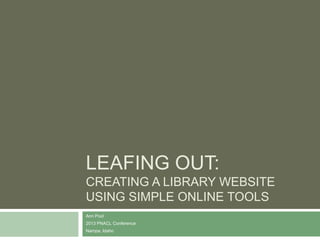
Leafing Out: Creating a Library Website Using Simple Online Tools
- 1. LEAFING OUT: CREATING A LIBRARY WEBSITE USING SIMPLE ONLINE TOOLS Ann Pool 2013 PNACL Conference Nampa, Idaho
- 2. Agenda Setting up a blog for a library website Setting up LibraryThing to catalog library books Why combine them? Things you can do with LibraryThing widgets on your website One example in a bit more detail, and where you can go for others Questions/ideas/discussion
- 3. Why use these tools? Easy to get started and use Free or very cheap Tend to be updated frequently so they stay looking modern Flickr user: secretlondon123 License: CC BY-SA 2.0
- 4. A couple of catches Blogs tend to make it obvious if you don’t post regularly Can be tough to customize if you decide you want to Busted !
- 5. Setting up a blog Start at http:www.blogger.com It’s owned by Google, so if you have a Google account all you have to do is sign in If not, click the “Sign Up” button in the corner
- 6. Setting up a blog: Google profile Next option: create a Google+ profile or create a Blogger profile?
- 7. Setting up a blog: Create the blog All you need for now is to click “New Blog.”
- 8. Setting up a blog: Create the blog All you need to do for now is add a title and address, and choose a template.
- 9. Setting up your blog: First post Think of it as typing in a word processor You can preview what it will look like, and publish the post when you’re ready
- 10. Setting up your blog: Main page Just a quick look at the page where you’ll find links to customize your blog. You’ll use “Layout” and “Template” for that.
- 11. Getting help with Blogger Google help for Blogger: https://support.google.com/blogger Blogger tour: overview https://www.blogger.com/tour_start.g YouTube video: how to create a blog on Blogger http://www.youtube.com/watch?v=rA4s3wN_ vK8 BloggerHelp’s YouTube channel http://www.youtube.com/user/BloggerHelp?fe ature=watch
- 12. Setting up LibraryThing Sign up at http://www.librarything.com Click “Join Now” and fill out a few fields
- 13. LibraryThing: Add books The easiest way is to search for the book using the ISBN if available, or title and author
- 14. Getting help with LibraryThing LibraryThing quick start page http://www.librarything.com/quickstart.php LibraryThing help http://www.librarything.com/wiki/index.php/ Help_and_FAQ LibraryThing training video on YouTube (created by a user) http://www.youtube.com/watch?v=8d5gHi CzN8k
- 15. Putting them together Many websites simply link to LibraryThing Another option: add widgets to your site Widget: a small application that gets added to a web page (or another location like your desktop) Keep people on your website Add useful features like reading and resource lists
- 16. Reading and resource lists How-to video: http://youtu.be/g4lD0EIz9K 8
- 18. Subject and author displays How-to video: http://youtu.be/P31ap-AFHTQ
- 20. Questions? Email: annpool@alumni.washington.edu Church library website: http://crossandcrownrentonlibrary.blogspot.co m YouTube how-to tutorials: http://www.youtube.com/user/girlwsquirrel My LinkedIn profile: http://www.linkedin.com/profile/view?id=69353 88
Editor's Notes
- About me:I go to Cross and Crown Lutheran Church in Renton, WA and have been the church’s librarian since March 2012Just graduated from University of Washington in June 2013 with a Master of Library and Information ScienceIntern at Corbis this summer, working with digital image metadataAlso doing some contract work for Term Management, a taxonomy consultant in the Seattle areaAbout you:How many have a website now for your church library, or a page on your church website?How many use LibraryThing for your church library?How many avoid computers like the plague?
- Please relax! You’re going to get a lot of information very quickly during the next hour, but you’ll have all the notes and links to go over later when you have more time.We’ll start by going very briefly over a couple of tools that are often used today to set up small library websites: blogs for the site itself, and LibraryThing for cataloging and organizing books. We’ll spend a little time talking about getting a blog and a LibraryThing account set up, but the main part of the workshop is going to be about how you can use LibraryThing to add features like book reviews and reading lists to your website. I hope to inspire you to try this for your own library, and I’ll leave you with resources to help you with all the steps later on.
- There are lots of tools out there that we could use for a library website. I run a few websites myself for different purposes, and use different tools for each one. What I’m showing you today are the same tools I chose for our church website: Blogger and LibraryThing. Blogger is used to create blogs, which are a kind of online journal. They’re often used for websites today, especially those that are updated every so often with news or other information. LibraryThing is something like an online library catalog, but it’s most often used by individuals to keep track of their personal book collections.Blogger and LibraryThing are pretty easy to set up and use, and there’s a lot of help for both of them. You can use the help pages on each company’s website itself, and there are other ways to get help as well like YouTube videos and message boards.Blogger is totally free, as are many other blogging sites if you happen to like a different one better. LibraryThing is free for up to 200 books, and after that it’s $25 for a lifetime account.Another thing I like about using a blog for a website is that it tends to look nice and modern. The modern blogging platforms like Blogger and Wordpress keep their styles up to date, and they have people creating layouts and themes who are a lot better at visual design that I am. One of the websites that I run isn’t done as a blog because I need a little more flexibility for it, and honestly it looks a little dated at this point. Not like the picture, I promise!
- Of course, there are always tradeoffs to using a blog. Most often they’re laid out in a way that makes it obvious how often you post and how long it’s been since you last updated it. That means it’s important to write a little something as often as you can, which if you’re anything like me can really get away from you. It’s a great opportunity to recruit help, though! Maybe people in your church can write short book reviews for you.Tools like blogs and LibraryThing are very easy to use as long as you want to use them the way they’re set up. For many people that’s totally fine, but if you ever decide you want to make some changes that they’re not set up to support, they don’t always make it easy for you. I’ve run into this with the library website where I wanted to add a new section to the page that wasn’t included in the layouts they provide.
- Blogger is actually owned by Google, just like other tools you may use like Gmail and Google Drive. The page I’m showing here is what you see if you don’t have a Google account or aren’t signed in to it.If you don’t have a Google account, start by clicking the reddish “Sign Up” button in the upper right corner of the page. You’ll go to a short sign-up page where you provide your name and a few other bits of information, and create a user name and password. Even if you do have a Google account you may want to create a separate one for your library. You’re not going to be the librarian forever, right?
- You’ll next be confronted with a fairly confusing choice: do you want to use a full Google Plus profile or create a profile just for Blogger? If you go with Google Plus, your blog will be connected with any other activity this account does on Google such as Gmail. I would suggest using a profile just for Blogger, especially if you’re using an existing Google account that may be used for things other than your church library.
- On the next page, don’t worry about reading lists or following other blogs. You can explore those things later if you want. For now just click “New Blog.”
- Choose a title for your blog. If you’re not feeling creative there’s nothing wrong with the name of your church library. That’s what I do, and if people search on line for the library they’re more likely to find it that way.The address will be part of the URL: for example, our library’s address is crossandcrownrentonlibrary. Try to make it easy to remember but unique. The church name, city and “library” is as good a formula as anything.Just pick a template for now even if you don’t like any of them. You’ll get many more to choose from later. Try searching Google for blogger templates.
- I could easily do a whole workshop just on customizing your blog and doing fancy things with posts, but for now I’ll just give you a quick look at the screen where you create a new post. It’s very similar to typing in Microsoft Word, and some of the buttons probably look familiar if you’ve used that. In the upper right corner you can preview your work and publish it when you’re happy with it. There’s also a Save button although it also saves automatically every so often.
- One more thing: If you’re interested in playing with the appearance of your blog, you can find links to do that from the blog’s main page – which is also known as the dashboard. The Template link will allow you to choose a whole new template and change the overall appearance all at once. The Layout link is where you can move parts of the page around or add new things to the page. There’s a lot you can do, but you don’t have to do any of it right away – or ever! Just start posting and have fun.
- With that I’ll leave you to try it out yourself. Here are some links to help provided by the Blogger folks themselves. They offer both help pages and YouTube videos, so you can choose the format you prefer. If you go to their YouTube channel I’d suggest looking at their popular uploads first, rather than their recent uploads. They’re focusing on some features like Hangouts that you’re less likely to use in their newer videos. The popular ones cover the basics like creating and publishing posts.
- One thing to note: As I was finishing up this presentation I discovered that LibraryThing has changed their website in the past few days. I looked over all the areas of the site that are used for what we’re doing here, and the only thing that seems to have changed is the basic appearance. All the links and ways of doing things should work just as they did before, but since I didn’t have time to redo all the images for the presentation you’ll see that LibraryThing looks somewhat different from what you see here.Signing up for LibraryThing is very easy. Just go to the website and click the “Join Now” button. A few fields will open up for you to fill in, then click the button again.
- The easiest way to add books in your library to LibraryThing is search for them them and then let it add them for you. That way a lot of fields get filled in automatically. I like to search for the ISBN, but for older books that don’t have one I search for the title and author.I like to search Library of Congress because I feel like that’s the most authoritative source. If I can’t find a book that way I’ll try Amazon or Overcat. Overcat checks a lot of different online catalogs so it will find just about anything, but then there will usually be several different versions to choose from. I pick one that looks like it’s been formatted correctly and has complete and correct information.You can add tags right here if you’re using them for subject cataloging like I do.Finally, keep the “Add to collections” option in the back of your mind for now. When you’re doing some of the things with widgets that we’re going to talk about for the rest of the workshop, you’ll sometimes create different collections for things like reading lists. But for now “Your library” is what you’ll use for your library catalog.
- We’ll talk in more detail about LibraryThing’s features in the how-to videos I’ve created for the widgets, but here are a couple of links to get you started if you’re new to LibraryThing. I couldn’t find a YouTube channel for them, but I did find a pretty good video that someone else created on getting started. It’s a few years old so some things may look different now, but it seems to work about the same now as it does in the video.
- Often small libraries like ours simply add a link to their website that sends people to their collection in LibraryThing, like you can see on the left side of this slide. Your library might even do that. There’s nothing wrong with it at all, but I’d like to show you another option. Instead of having people go to the LibraryThing website, you can add widgets to your own website.A widget is simply a small software application that can be added to a website, or to your desktop or another device like a smart phone. If you have a weather display or news headlines on the screen of your laptop or phone, you’re probably using widgets.Putting a link to LibraryThing on your website is quick and easy, so why go to the trouble of learning about widgets? Well, first of all you can keep people on your library’s website instead of sending them off to another site. Ken Varnum, a University of Michigan librarian, talks about this in his presentation that I’m linking to:http://www.slideshare.net/KenVarnum/keeping-discovery-in-the-library-10008918“Our users’ flow often involves the library, so we try to add extra value there.”When our church members come to our websites, we can add extra value to their experience by providing them with features like reading and resource lists right there on the site. That can help encourage them to stick around and find out more, and arouse their interest in the library..
- You can put books in a collection in LibraryThing, and then make it into a list that you show on your website. I have a couple of lists on Cross and Crown’s site. One is shown here: a list of grief resources. The nice thing about this one is that it includes books we don’t actually have in the church library, but our local public library system has them. That way even though we don’t have the budget to buy a whole assortment of books on a particular subject, we can help our church members by giving them a list of books and even including comments and reviews on them. (I can’t take credit for the list or comments. These books were suggested at one of our Seattle chapter meetings and the comments came from lists that some of our members provided.) They can click on a book and see more information about it, as well as links to LibraryThing and Amazon. King County has a great library system with branches right on the bus lines, so we may as well help people find resources there to meet their spiritual needs wherever possible.I use another list as a wishlist, to give some suggestions to anyone interested in donating to the library.My YouTube channel has a how-to video on making reading and resource lists at http://youtu.be/g4lD0EIz9K8
- You can also make a book list containing just one book, and use it to show a picture of a book you’re reviewing. When someone clicks on the image of the book, they’ll get more information about it just like they did when they clicked a link in the resource list. This is my favorite way to liven up the front page of the library website by breaking up the text with some color.My YouTube channel has a how-to video on making book blurbs at http://youtu.be/PRf6aqJaJI0
- When I became our church’s librarian we didn’t have a subject catalog, just title and author catalogs. That’s one of the things I’ve been working on, and I use tags to assign subjects to books in LibraryThing. They do get the Library of Congress Subject Headings applied to them automatically, but I find those are more complicated than our church members need or find useful. Tags can be very simple, one or two words most of the time, and use the same terminology our readers use rather than library jargon.If you use tags to categorize your books by subject, LibraryThing offers a widget called a tag cloud that you can use to make an attractive display of your subjects on your website. The more books you have on a subject, the bigger that subject appears on the tag cloud. I recently got a big donation of kids’ books about Christmas and have them all set up in LibraryThing now, so you can see that Christmas and some of the age group tags are really big. Once I get everything into LibraryThing the word sizes will better reflect our whole collection.Clicking on one of the subjects brings you to a list of books in LibraryThing that have been tagged with that subject. It’s just like looking up the subject in the library catalog. Here you can see the two books in our library on Muslims that I’ve added to LibraryThing.LibraryThing has also added a widget for a similar display of authors in a collection. I haven’t added it to our website, but it works basically the same way as the subject display. It’s worth checking the LibraryThing website every so often to see if any new widgets have come out.My YouTube channel has a how-to video on making subject displays at http://youtu.be/P31ap-AFHTQ
- One of the more recent widgets that LibraryThing has started offering is a search box. It didn’t work very well when I first tried it a few months ago, but I went ahead and added it to our website with the hope that the search functionality would be improved. Now it does seem to work much better so I’m glad we have it available. It seems to search on title, author, and at least some parts of the book descriptions as well as the subject tags I’ve applied. It works pretty much like Google: just one box and a button.My YouTube channel has a how-to video on making search boxes at http://youtu.be/1ToeZ5O4Fr4
- Please feel free to contact me in the future with any questions or feedback! If you’d like to set up a time to work together more closely, I’d love to hear from you. Here you have my email address and LinkedIn profile. I’ve also provided a link to the church library website I’ve created so you can see how it looks and how far behind I get in posting to it. I also have a YouTube channel where I’ve put the short videos showing how to create the widgets I’ve shown and put them in a blog or other web page. And I take requests if there’s something else you’d like me to do a video on!And yes, girlwsquirrel in my YouTube channel is short for “the girl with the squirrel tattoo.” Ask me about it!
