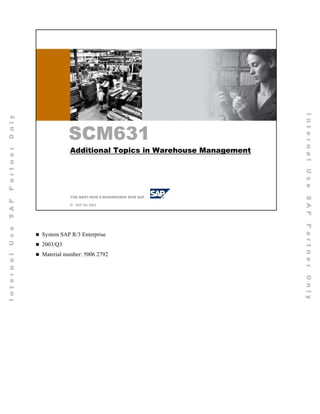More Related Content Similar to Scm631+ +additional+topics+in+warehouse+mangement Similar to Scm631+ +additional+topics+in+warehouse+mangement (20) 1. SCM631
SCM631
Additional Topics in Warehouse Management
THE BEST-RUN E-BUSINESSES RUN SAP
SAP AG© SAP AG 2003
2003
System SAP R/3 Enterprise
2003/Q3
Material number: 5006 2792
2. Copyright
Copyright 2003 SAP AG. All rights reserved.
No part of this publication may be reproduced or transmitted in
any form or for any purpose without the express permission of
SAP AG. The information contained herein may be changed
without prior notice.
All rights reserved.
SAP AG 2003
Trademarks:
Some software products marketed by SAP AG and its distributors contain proprietary software
components of other software vendors.
Microsoft®, WINDOWS®, NT®, EXCEL®, Word®, PowerPoint® and SQL Server® are registered
trademarks of Microsoft Corporation.
IBM®, DB2®, DB2 Universal Database, OS/2®, Parallel Sysplex®, MVS/ESA, AIX®, S/390®,
AS/400®, OS/390®, OS/400®, iSeries, pSeries, xSeries, zSeries, z/OS, AFP, Intelligent Miner,
WebSphere®, Netfinity®, Tivoli®, Informix and Informix® Dynamic ServerTM are trademarks of IBM
Corporation in USA and/or other countries.
ORACLE® is a registered trademark of ORACLE Corporation.
UNIX®, X/Open®, OSF/1®, and Motif® are registered trademarks of the Open Group.
Citrix®, the Citrix logo, ICA®, Program Neighborhood®, MetaFrame®, WinFrame®, VideoFrame®,
MultiWin® and other Citrix product names referenced herein are trademarks of Citrix Systems, Inc.
HTML, DHTML, XML, XHTML are trademarks or registered trademarks of W3C®, World Wide Web
Consortium, Massachusetts Institute of Technology.
JAVA® is a registered trademark of Sun Microsystems, Inc.
JAVASCRIPT® is a registered trademark of Sun Microsystems, Inc., used under license for technology
invented and implemented by Netscape.
MarketSet and Enterprise Buyer are jointly owned trademarks of SAP AG and Commerce One.
SAP, SAP Logo, R/2, R/3, mySAP, mySAP.com, and other SAP products and services mentioned herein
as well as their respective logos are trademarks or registered trademarks of SAP AG in Germany and in
several other countries all over the world. All other product and service names mentioned are the
trademarks of their respective companies.
4. Target Group
Audience:
Project team members
Duration: 2 days
SAP AG 2003
Note:
The training materials are not teach-yourself programs. They complement the course instructor's
explanations. Your material includes space for writing down this additional information.
5. Introduction
Course Goals
Course Objectives
Course Content
Course Overview Diagram
SAP AG 1999
© SAP AG SCM631 1-1
6. Course Goals
This course will enable you to:
Gain an understanding of and hands-on
experience of additional topics within the SAP
Warehouse Management System and the
customizing options that are available to
support company requirements.
SAP AG 2002
© SAP AG SCM631 1-2
7. Objectives
On completion of this course, you should be able to:
Perform WM functions such as customizing Storage
Unit Management, Radio Frequency, and Hazardous
Material Management.
Discuss customizing options and settings within the
Warehouse Management system for Handling Unit
Management, decentralized Warehouse Management,
and Performance Data.
SAP AG 2003
© SAP AG SCM631 1-3
8. Course Contents
Preface
Unit 1 Course Overview Unit 5 Decentralized
Warehouse
Unit 2 Storage Unit
Management
Management
Unit 6 Technical Topics
Unit 3 Additional Functions
in TO Processing Unit 7 Summary
Unit 4 Radio Frequency / LSR
SAP AG 2003
© SAP AG SCM631 1-4
9. Overview Diagram
Course Overview
Storage Unit Management
Hazardous Materials Management
Additional Functions in TO Processing
Radio Frequency / LSR
Decentralized Warehouse Management
Technical Topics
Summary
SAP AG 2003
© SAP AG SCM631 1-5
11. Storage Unit Management
Storage Unit Management
Managing Bulk Materials
Handling Unit Management
SAP AG 2002
© SAP AG SCM631 2-1
12. Storage Unit Management: Overview Diagram
Course Overview
Storage Unit Management
Hazardous Materials Management
Additional Functions in TO Processing
Radio Frequency / LSR
Decentralized Warehouse Management
Technical Topics
Summary
SAP AG 2003
© SAP AG SCM631 2-2
13. Storage Unit Management: Objectives
At the conclusion of this topic, you will be able to:
Define storage units and explain how to include
them in the warehouse structure
Create a storage type that uses SUM with
placement strategy ‘P’
Process material movements in the warehouse
using storage units
SAP AG 2002
© SAP AG SCM631 2-3
14. Storage Unit Management: Business Scenario
In your warehouse, you move pallets that carry
different materials. To reduce the complexity of
these movements and in order to identify pallets
in the Warehouse Management System, you
assign a number to the storage unit with storage
unit management.
SAP AG 2002
© SAP AG SCM631 2-4
15. Storage Bin with Storage Unit Management
4769 IIII 4712 IIII
01-04-09
01-04-09
SAP AG 2002
A storage unit is a logical grouping of one or more amounts of material, such as pallet or container,
which can be managed in a warehouse as a unit that belongs together.
This picture indicates a typical storage bin with storage unit management:
There are 3 quants in the bin.
There are 2 storage units in the bin.
Storage units can be homogeneous (containing one material) or mixed (containing two or more items).
All storage units are assigned an identifying number, which is maintained in the system as the storage
unit number. You can see at any given time where each storage unit is located within the warehouse
complex.
© SAP AG SCM631 2-5
16. WM System without Storage Unit Management
Storage bin
Quant Quant Quant
SAP AG 2002
Warehouse Management (WM) without Storage Unit Management (SUM)
In the WM system without Storage Unit Management, material quantities (referred to in the WM
system as quants) are managed at the level of the storage bin.
© SAP AG SCM631 2-6
17. Management at the Storage Unit Level
Storage bin
Storage unit Storage unit
Quant Quant Quant
SAP AG 2002
If you have implemented Storage Unit Management, the quantities (quants) are managed at the level of
the storage unit. In a single storage bin, you can store one or more storage units, which, in turn, can
contain one or more quants.
© SAP AG SCM631 2-7
18. WM-System Hierarchy with SU Management
Warehouse (complex) number
Storage type Storage type
Storage bin Storage bin
Quant Quant Storage unit Storage unit
Quant Quant
SAP AG 2002
When SU management is not active in a storage type, stock is managed as separate quants at the storage
bin level. With SU management, stock is managed at the pallet or storage unit level. One or more storage
units can be located within a single storage bin, and each storage unit can consist of one or more quants.
In customizing, Storage Unit Management must first be allowed at the warehouse level. Then, you can
choose for each storage type whether to allow SUM.
If you define a storage type for Storage Unit Management, this means that all the bins in this storage
type are managed for storage units.
You may define SU management for physical storage types only. Interim storage types cannot be
managed for storage units.
© SAP AG SCM631 2-8
19. SU Management in a Warehouse Complex
GR area
High rack storage
ID point (with SU Mgmt
Partial pallets
Goods receipt
(with SU Management)
GI area Bulk storage
(with SU Mgmt)
Pick point
Goods issue
SAP AG 2002
In an SU-managed storage type you can execute stock placements via an ID point and stock removals
via a pick point.
In Warehouse Management, the ID point is a physical location in the warehouse where incoming goods
are identified for further processing.
The pick point is the actual, physical location in the warehouse where items are picked for a partial stock
removal from a storage unit. As an example, partial storage units might be returned to the same storage
type but a different bin after picking. Such partial units might also be transferred to another storage type
that is specifically designated for partial storage units.
© SAP AG SCM631 2-9
20. Introducing SU Mgmt in a Warehouse Complex
GR area Shelf storage
SU 2825
Mat. 1
Mat. 1 Transfer order
100 pcs
100 pcs Mat. 1
Mat. 1
Mat. 1 Mat. 2
Mat. 2
50 pcs
50 pcs 20 pcs
20 pcs SU 2826
Transfer order Mat. 1
Mat. 3
Mat. 3 Mat. 2
10 pcs
10 pcs Mat. 3
SAP AG 2002
Storage units are created in the system whenever materials are placed into storage in an SU-managed
storage type. The stock placement is executed using the standard procedure for transfer order creation.
If a homogeneous storage unit is placed into storage, this stock placement is covered by a single transfer
order item.
If a mixed storage unit is placed into storage, a single transfer order item is created for each individual
material item in the storage unit.
© SAP AG SCM631 2-10
21. ID Point
Goods Receipt area Shelf storage
1
1
2
2
SAP AG 2002
An ID point is a physical location in the warehouse where materials are identified for further processing.
Purposes:
1. Verification of System Information to Actual Contents: Since storage units are identified by the
storage unit number when placed into storage, the contents of each storage unit can be displayed.
This makes it possible to do a rough comparison of the physical contents with the system information
for a storage unit.
2. Contour Control: An automatic contour control can be carried out at the ID point to determine
whether the storage unit is properly loaded.
3. Changing the Mode of Transport: Frequently, the mode of transport is changed at the ID point.
Materials may be moved from a forklift to a conveyor system, for example.
4. To Determine the Final Destination: The destination bin in the final storage type is determined at
the ID point. The destination bin is not assigned until the material arrives at the ID point. This
ensures that the location of the bin is determined based on the most current information about
available space in the storage type.
© SAP AG SCM631 2-11
22. Removing Storage Units via the Pick Point
Shelf storage
Goods issue
area
Pick point
Pick point
Rest
SAP AG 2002
Pick point: If stock is removed from a storage type where complete stock removal is defined, the storage
unit with its entire quantity is first removed and transferred to a pick point within the warehouse. At this
pick point, the required quantity is removed as required.
The pick point might be a specific point along a conveyor where storage units have been transferred for
order picking. The pick point might also be a marked floor area where entire pallets can be brought for
picking materials.
© SAP AG SCM631 2-12
23. Stock Placement with Pre-planning
Warehouse number 003
Goods receipt
Goods receipt High rack storage
High rack storage
Production
Production (SU Mgmt)
(SU Mgmt)
1 ID point 2
2
Bulk storage
Bulk storage
(SU Mgmt)
(SU Mgmt)
1 Pre-Planned TO
2 TO in physical warehouse
SAP AG 2002
Stock placement with pre-planning:
If transfer orders are pre-planned, the storage units are first transferred from the goods receipt (GR)
area to an ID point.
As soon as the storage units physically arrive at the ID point, the transfer order items are confirmed,
and a second transfer order is created to transfer the storage units to their final storage bin.
To pre-plan, create the transfer order from the goods receipt area to the ID point in advance of the
arrival of goods. The second transfer order moves material from the ID point to the final destination.
The program RLVSPLRE can be run manually or in batch to delete the unused storage units after a
specified number of days.
© SAP AG SCM631 2-13
24. Storage Unit Management: Topic Summary
You are now able to:
Define Storage Units and explain how to use them
in the WM System
Create a storage type that uses SUM with
placement strategy ‘P’
Process material movements in the warehouse
using storage units
SAP AG 2002
© SAP AG SCM631 2-14
25. Managing Bulk Materials: Objectives
At the conclusion of this topic, you will be able to:
Define a bulk storage area in the warehouse
Process storage units into and out of bulk
storage
SAP AG 1999
© SAP AG SCM631 2-15
26. Managing Bulk Materials: Business Scenario
In one area of your warehouse, you manage
mixed materials on pallets. These pallets can
be stacked differently, depending on whether
you are stacking large or small pallets. You
have a business need to view how many of
each material are stored on a given pallet.
You want to manage each pallet of material
as a storage unit.
SAP AG 2002
© SAP AG SCM631 2-16
27. Bulk Storage with SU Management
Bulk storage
SU SU 368
721
SU 369
SU SU 321 SU 921
864
Bin: B3-01 B3-02 B3-03 B3-04
SUT: I1 E1 E1
SU
Mat.: A A B 462
SAP AG 2002
You may want to set up bulk storage with SU management, but you can also use bulk storage without
SU management activated.
You define the storage bins using blocks and rows. A row is managed as a storage bin.
Bulk storage is often used to manage different types of storage units with different dimensions. For
example, you might have standard pallets and industrial pallets. You can define the number of stacks and
the stack height that can be accommodated for each pallet type. You can manage different storage unit
types in bulk storage.
The bulk storage indicator on the material master can be used to specify how a material is to be stored in
bulk storage.
© SAP AG SCM631 2-17
28. SUM Bulk Storage with Partials and Mixed Storage
SU SU 368
721
SU 369
SU SU 321 SU 921
864
SU 992
SAP AG 2002
With SU management, it is possible to manage partial pallets and mixed storage in bulk storage areas.
One of the primary characteristics of tracking bulk storage under SU management is that the system does
not keep a record of the exact location of a particular storage unit in a bin. Because of this, the system
does not know which storage units are located in the front of a bin, making them accessible for picking.
Since the system does not have a record of the actual structure of the storage units in a block, it cannot
recommend specific storage units for order picking. During Transfer Order confirmation, the SU number
must be specified.
© SAP AG SCM631 2-18
29. Stock Placement in Bulk Storage
SU SU 368
721
SU 369
SU SU 321 SU 921
864
SU 992
SAP AG 2002
A storage bin can be blocked for further placement after the first stock removal. This block will
automatically be removed when the bin is empty.
You can have storage bins blocked for putaway by making a manual entry after a certain time (set in
Customizing) has passed since the first stock placement. This block must be manually removed.
You can set a blocking reason that is stored at the bin when you set the block with a time limit. As soon
as the last stock removal takes place, this block is removed, as long as the blocking reason in the storage
bin matches the blocking reason in Customizing.
© SAP AG SCM631 2-19
30. Managing Bulk Materials: Topic Summary
You are now able to:
Define a bulk storage area in the warehouse
Process storage units into and out of bulk
storage
SAP AG 1999
© SAP AG SCM631 2-20
31. Handling Unit Management
At the conclusion of this unit, you will be able to:
Explain the concept of a Handling Unit
Describe how Handling Units and Storage
Units fit together
Describe the inbound and the outbound
process with Handling Units
SAP AG 2002
© SAP AG SCM631 2-21
32. Definition: Handling Unit
A Handling Unit is a physical collection of goods
consisting of
Packaging materials (e.g. pallet, carton, shrinkwrap,
container) and
Packed goods
A Handling Unit has an unique identification number
through which the related information can be read
123456
SAP AG 2002
Handling units (HUs) widen the pallet handling in warehouse and shipping logistics to all logistics
components.
Normally, a handling unit could be a pallet or a wire box, but the concept of handling unit is more
generic and includes any type of grouped materials and their packaging material.
In Warehouse Management, you can use handling units to process warehouse movements such as
putaway, picking, or stock transfers. Handling units can be created in the warehouse, labeled, and also
picked for existing deliveries.
© SAP AG SCM631 2-22
33. Handling Units in the Supply Chain
Handling Units
Describe what is packed
how
Have an identification
number (licence plate eg.
EAN128 or UCC128)
Have a history
Simplify the operation in the
Supply Chain
Are known by all logistic
applications
Enabling
Goods movements without
typing material numbers
Customer specific packing
Inventory control per
Handling Unit
SAP AG 2002
Handling units simplify the processes in logistics. Any goods movement can be done for the handling
unit.
A handling unit is created only once. The content and the history information are kept in the handling
unit and from there are available to the different logistics components.
© SAP AG SCM631 2-23
34. Identification (EAN 128)
SSCC-18 = Serialized Shipping Container
Code (18 Digits)
Worldwide unique within one year
T Origin (ILN) Consecutive Nr C
1 2 . . . . . . . . . 8 9 . . . . . . . . . . 17 18
T = Handling Unit Type C = Check Digit
EAN 128 Definition
→ Application Identification (02) ||| | ||| | ||| (15) | || || ||| (37) | || ||| ||
→ Barcode Profile EAN 13
(00) | ||| || ||| | ||| | |||| (10) | ||| | || ||| ||||
EAN 128 Decode
SSCC Batch
Functions
(37) | || ||| || (311) || | ||| (321) |||| | ||
SAP AG 2002
Since a handling unit is a physical unit of packaging materials (load carrier/packaging material) and the
goods contained therein, each handling unit must be clearly identifiable. This unique identification takes
place through an identification number.
For consistency, it is appropriate to assign a unique number to each handling unit. Within a client, the
uniqueness of the number can be ensured through a number range object. Only with the assignment of a
serialized shipping container (SSCC-18) can you guarantee that the identification number is unique
throughout all the systems.
© SAP AG SCM631 2-24
35. Handling Units and Warehouse Management
Handling Units Storage Units
and
Have the same Identification Number (SSCC)
Can be nested Know all quant information
Know serial numbers Aggregate all materials
from nested Handling Units
Know packaging materials
Are generated automatically
by the Handling Unit
SAP AG 2002
Handling units are known in Warehouse Management. A handling unit in the warehouse becomes a
storage unit. The storage unit recognizes the sum of the materials and their related quantities. Handling
units are part of the packing hierarchies (resulting from nesting) and their serial numbers relate to them.
If the stock is changed, it follows that both the storage unit and the handling unit are changed as well.
© SAP AG SCM631 2-25
36. Creation of an Handling Unit
Manually
Taking the packaging material
Naming the pallet
according to SSCC18
Packing the materials
Printing a label
Automatically
A quantity of material to be packed with packing
instructions leads to a number of Handling Units
with the same content
+ =
SAP AG 2002
Packing is an independent function within logistics. You can create handling units and assign material
items at any point in the packing dialog by entering a packaging material. You can pack the handling
units you created into other handling units, and so on, forming as many packing levels as you like (multi-
level packing).
Automatic packing allows you to use packing proposals to create handling units automatically in the
background. The proposal includes both packaging material and the content for each handling unit.
© SAP AG SCM631 2-26
37. Business Processes Inbound
Inbound business processes covered with Handling
Unit Management
Goods Receipt Process
Handling Units in the inbound delivery/ASN
Quality Management with Handling Units
Putaway in the warehouse
Production Replenishment
Order dependent (Pick Parts)
Order independent
Special processes in Production
Material Reconciliation
SAP AG 2002
Goods receipt and putaway are two basic warehouse processes, which take place when goods are
delivered from a vendor or from production. The putaway process includes putting away goods in
storage bins in the warehouse. You can use the putaway strategies in Warehouse Management to find a
suitable bin easily.
When a vendor notifies the goods recipient of the delivery of goods by using a shipping notification, this
can also contain packaging information. The shipping notification generates an inbound delivery that
includes the packing data from the shipping notification. Also, an inspection lot in Quality Management
can be created for the handling units, and the stock is then posted into quality inspection stock upon
goods receipt.
For production supply, you can carry out material staging of production order components with handling
units in conjunction with Warehouse Management.
You can also use material reconciliation with handling units. Material reconciliation is used to analyze
and verify ingredients at the end of the production process in process manufacturing. It allows
comparison of the material quantity that actually flowed in with the planned quantity or the quantity of
the material produced.
© SAP AG SCM631 2-27
38. Goods Receipt with Handling Units
Inbound Delivery/ ASN
Inbound containing Handling
Shipment Unit numbers HU-Nr. 69179
123456 HU-Nr. 69180
123456 HU-Nr. 69181
Transfer-
order
Putaway
Goods Receipt-
posting
HU-Nr. 69179
HU-Nr. 69180
HU-Nr. 69181 Putaway confirmation
SAP AG 2002
You can generate putaway transfer orders for inbound deliveries or for handling units. If there is more
than one Handling Unit in an inbound delivery, the putaway TO is split up in single transfer orders for
every single handling units. You can create transfer orders before or after GR postings in Inventory
Management. If you carry out the putaway before the GR posting, the storage unit is at the destination
bin of the transfer order. A negative quant with the storage unit number is generated in the source storage
bin of the transfer order.
During goods receipt posting for the inbound delivery, negative quants in the GR area are deleted and
the system notes in the storage unit that partial picks are now possible.
© SAP AG SCM631 2-28
39. Business Processes Outbound
Outbound business processes covered by Handling
Unit Management:
Finished Goods processes in
production
Packing in production
Goods Receipt from production
Picking and packing
Pick Handling Units
Handling Units in the Delivery
Handling Units and RF
Delivery Split with Handling Units
Handling Units in the shipment
Plant to plant movements
SAP AG 2002
Packing finished goods in production means you can group material produced from a production order in
handling units. You pack the material and post goods receipt with reference to the handling unit or to the
order. This means that material can be divided between several handling units.
Since all inventory is principally managed with handling units, it is necessary, even for pick TOs, that
the stock is repacked into handling units.
Using the mobile data processing function, you can perform quick and error-free data transfer, because
the data entered through scanning the bar codes is posted synchronously in SAP R/3.
Handling units are useful in transportation as well, because a container could be packed into a truck.
© SAP AG SCM631 2-29
40. Goods Issue with Handling Units
Outbound Delivery
Picking
Transfer
Order
ASN HU-Nr. 69179
HU-Nr. 69180
HU-Nr. 69179 HU-Nr. 69181
HU-Nr. 69180
HU-Nr. 69181
Goods Issue Outbound
Shipment
SAP AG 2002
During picking, if a complete stock pick is made, it is possible to leave the stock in the storage unit and
post only the stock to another bin. In Customizing, you can define by storage type or movement type
whether the system should transfer the entire handling unit in the confirmation transaction as a default.
When confirming a transfer order for a delivery, the pick-handling units are reported to the delivery.
This allows the picking and packing to take place with handling units in one step.
© SAP AG SCM631 2-30
41. Pick Handling Units
Partial picking quantities or lower-level Handling Units are
transferred to a picking container. This picking container
represents a Handling Unit itself, the pick Handling Unit.
Process steps for picking are:
Taking an empty pick Handling Unit
Getting the stock with the options of:
Full Handling Units
Item Transfer Handling Unit to Handling
Unit
Nested Handling Unit to Pick Handling Unit
Unpack Stock from Nested Handling Unit
to Pick Handling Unit
Splitting the TO Item, if Pick Handling Unit
overflows
SAP AG 2002
Picking for deliveries with handling units basically involves a pick-and-pack scenario. This means that
after the transfer order is confirmed, the pick-Handling Unit is always assigned to the delivery. The
result is that the delivery is always packed completely after finished confirmation.
© SAP AG SCM631 2-31
42. Functions of RF and Handling Units
The functions of radio frequency processing with HUs are:
Pick and Pack
Pack and Unpack
Load and Unload
Handling Unit Detail
Handling Unit Labels
LM18 Handling Unit Inquiry
LM19 Handling Unit - Pack
LM22 Handling Unit - Unpack
LM24 Packing HU by Delivery
LM25 Unpack HU by Delivery
LM35 Load Control - Detail by HU
LM45 Pick and Pack
LM46 Pick and Pack by Delivery
LM66 Goods Issue by HU
LM76 Goods Receipt by HU
SAP AG 2002
Pick and pack allows you to pack goods during the picking process. If you select a handling unit for an
outbound delivery, you can specify the packaging material that you want to use and pack the goods
directly. The handling-unit identification is assigned to the transfer order for picking.
Pack and unpack, with its the radio frequency function, supports creation of handling units during
goods receipt and in the warehouse.
You can use loading and unloading functions to control the loading and unloading of handling units from
or onto different means of transport.
You can use the corresponding inquiry function to call up detailed information about handling units.
The radio frequency function also supports printing of handling unit labels.
© SAP AG SCM631 2-32
43. Handling Unit Management
You are now able to:
Explain the concept of a Handling Unit
Describe how Handling Units and Storage Units
fit together
Describe the inbound and the outbound
process with Handling Units
SAP AG 2002
© SAP AG SCM631 2-33
45. Storage Unit Management - Exercises
Unit: Storage Unit Management
Topic: Storage Unit Management
In this exercise, you will:
• Create a storage type for SU-managed materials
• Customize your SU-managed area to use bin sectioning
• Post a goods receipt
• Create and confirm a transfer order with an SU number
• Display a storage unit
In one area of your warehouse, you manage spools of cable for
maintenance purposes. It is a business requirement to know how many
meters of cable are on a spool. The amount of cable on a spool can vary
by about 50 meters. You want to manage these spools using storage unit
management so you can see for each storage unit how many meters of
cable you have. These spools are stored on industrial size pallets (IP) in a
section of the warehouse that is laid out in aisles.
1-1 Verify that Storage Unit Management is allowed in your warehouse then create a new
storage type in your warehouse using SUM for spool storage.
1-1-1 Go to the control parameters for your warehouse and verify that SU
Management is active.
1-1-2 Create a new storage type 008 for spool storage by coping storage type 007.
Activate SU mgmt, deactivate Storage Section Search, and change the
description to Spool Storage.
1-1-3 Because you created the new storage type 008, you also need to create a storage
section 001. Create the storage section 001- Total Section.
1-1-4 Also because you created the new storage type 008, you must allow the storage
unit type IP to be stored there. Go to customizing the strategies, under storage
bin type search and allow this pallet size in your new storage type.
1-1-5 Also within Strategies, define bin sectioning for storage type 008. Bin
sectioning is available in the placement strategy for pallets. In section A of
storage type 008, you have 4 bin sections, (1-4). You must also allow
industrial pallets to be stored in the bin section for storage type 008.
© SAP AG SCM631 2-35
46. 1-1-6 For the test, you want to direct your spool receipts to storage type 008. Change
the storage tyope search sequence so that the cables are sent to storage type
008. Define a new storage type indicator 008, then create the search sequence
to direct materials with this indicator into storage type 008.
1-1-7 Create material C-1030-##, Material Type Trading Good, and Industry Sector
Mechanical Engineering. Copy material C-1030 and attach the new storage
type placement / removal indicator. Create the Basic Data 1, Purchasing,
Warehouse 1 & 2, and Accounting 1 views for plant 1000 and your warehouse
1##. On the Warehouse Management 1 & 2 views, enter the stock placement
and removal indicator 008. A standard spool should carry 500 meters of cable,
but the exact amount of meters on each spool could vary. Enter the
palletization data as 500m per IP.
1-1-8 You will need to create some bins in your storage type that will represent the
pallets. Create manually bins P-001, P-002, and P-003 for storage type 008,
storage section 001 in your warehouse. The storage bin type = P1.
2-1 Test your configuration settings.
2-1-1 Execute a goods receipt without PO for the material C-1030-## quantity 2078
M.
2-1-2 Create a TO for the material you just received. You have received 4 spools with
the following lengths: 498, 530, 510, 540. Enter the corresponding palletization
data and save.
Transfer order number ___________________
Confirm the transfer order.
Display the bin. How many quants are in the bin? ___________
How many bin sections are occupied? _______
Storage unit numbers: (1)____________________
(2)____________________
(3)____________________
(4)____________________
© SAP AG SCM631 2-36
47. Management - Exercises
Unit: Storage Unit Management
Topic: Bulk Storage
In this exercise, you will:
• Customize the bulk storage area
• Modify a material master record
• Post a goods receipt without reference
• Create and confirm a transfer order to bulk storage
• Create a goods issue from bulk storage
In one area of your warehouse, you manage mixed materials on pallets.
These pallets can be stacked in different ways, depending on whether you
are stacking large or small pallets. You have a business need to see how
many of each material are stored on a given pallet. You want to manage
each pallet of material as a storage unit
3-1 Customize the bulk area.
3-1-1 Verify the storage type control for your bulk materials. Find the record for your
warehouse and storage type 004. Is management of partial quantities allowed?
_________
3-1-2 You must modify storage type 004 in your warehouse to use storage unit
management. Verify that the placement strategy for storage type 004 is Bulk
and the removal strategy is FIFO. Activate SU Management. Allow mixed
storage without limitation. Remove the entry 001 from the Return Storage
Type field. Change the data where necessary.
3-1-3 Now you must return to the storage type control in the first step above to set the
totals info. Set the totals column to 1 – Totals info not batch specific.
3-1-4 Define the block structure. If you are stacking industrial pallets, you can stack
them 4 deep and 3 high for a total of 12 pallets in the area. If you are stacking
Euro pallets, you can stack them 5 deep and 4 high, for a total of 20 pallets in
the area. Use P1 for the storage bin type.
© SAP AG SCM631 2-37
48. 3-1-5 You must allow the storage unit types IP and E1 to be stored in storage type
004. Go to the Customizing for strategies, and, under storage bin type search
allow these pallet sizes in your bulk storage area.
3-2 For this test, verify that your receipts for these materials will be directed to storage
type 004. You want to create a new storage type indicator then modify the storage
type search sequence.
3-2-1 Define a new storage type indicator 004 for bulk-mixed pallets. Enter the
search sequence for this indicator so that materials are put away in storage type
004. Create this search sequence for removing materials from this storage type
as well.
3-2-2 Then modify the material master to attach the new stock placement / removal
indicator to the following materials:
T-BW04-##
T-BW05-##
T-BW06-##
3-2-3 You will need to create some bins in your storage type. Create bins B-001, B-
002 and B-003 for storage type 004, storage section 001. The storage bin type
= P1.
4-1 Now test your configuration settings with a goods receipt.
4-1-1 Post a goods receipt without PO for the following materials and quantities:
T-BW04-## 8
T-BW05-## 7
T-BW06-## 5
4-1-2 Create a TO with reference to the material document created by the goods
receipt. Create the TO in foreground. Create a single SU using storage unit type
E1.
Transfer order Number ___________________
4-1-3 Confirm the transfer order. Note the storage unit number.
Storage unit number: ____________________
4-1-4 Display the storage unit. Drill down to see the storage bin data.
© SAP AG SCM631 2-38
49. 4-2 Now test your configuration settings with a goods issue.
4-2-1 Do a goods issue for material T-BW06-##, quantity 3 to cost center 1000.
4-2-2 Create a TO for the material document that was created by the goods issue.
4-2-3 Confirm the TO. Be sure to confirm the TO for the correct quantity!!
4-2-4 Display the storage unit number to see the updated quantity.
© SAP AG SCM631 2-39
51. Solutions
Unit: Storage Unit Management
1-1
1-1-1 Tools → Accelerated SAP → Customizing → Edit Project → SAP Reference
IMG → Logistics Execution → Warehouse Management → Master Data →
Define control parameters for warehouse number. Position on your warehouse
and double click, or select your warehouse and choose Details.
1-1-2 SAP Reference IMG Logistics Execution Warehouse Management
Master Data Define storage type. Position on your warehouse and storage
type 007. Select 007, select copy as. Make the appropriate changes and save.
1-1-3 SAP Reference IMG Logistics Execution Warehouse Management
Master Data Define Storage Section. Select New Entries.
Field Name or Data Type Values
Warehouse 1##
Type 008
Storage section 001
Storage Area Name Total Section
1-1-4 SAP Reference IMG Logistics Execution Warehouse Management
Strategies Activate storage bin type search Assignments – Storage Unit
Type – Storage Type. Select New Entries.
Field Name or Data Type Values
Warehouse 1##
Type 008
1. Storage Unit Type IP
© SAP AG SCM631 2-41
52. 1-1-5 SAP Reference IMG Logistics Execution Warehouse Management
Strategies Putaway strategies Define strategy for pallets Bin section
– Define.
In this table, define how many bin sections are available in which section of
the storage type, and you define whether the bin suffix will be alpha
(BIN/A) or numeric (BIN/1).
Select New Entries.
Field Name or Data Type Values
Warehouse 1##
Type 008
Section A
1 1
2 2
3 3
4 4
Still within defining the pallet strategy, select Bin and storage unit types --
Assign. Select New Entries.
Field Name or Data Type Values
Warehouse 1##
Storage Type 008
Storage Bin Type P1
Storage Unit Type IP
Bin Section A
© SAP AG SCM631 2-42
53. 1-1-6 SAP Reference IMG Logistics Execution Warehouse Management
Strategies Activate storage type search Storage type indicator Define.
Select New Entries.
Field Name or Data Type Values
Warehouse 1##
Storage Type Indicator 008
Description Spool Storage
Go back and select Determine search sequence. Select New Entries. You will
need 2 entries, one for Placement (Process ‘E’) and one for Removal (Process
‘A’).
Field Name or Data Type Values
Warehouse 1##
Operation E
Type Indicator 008
1. Storage Type 008
Warehouse 1##
Operation A
Type Indicator 008
1. Storage Type 008
© SAP AG SCM631 2-43
54. 1-1-7 Go to the material master and create the material C-1030-## by copying C-
1030. Create the Basic Data 1, Purchasing, Warehouse 1 & 2 and Accounting 1
views for plant 1000, warehouse 1##. Logistics Logistics Execution →
Master data → Material → Material Create Immediately.
Field Name or Data Type Values
Material C-1030-##
Industry Sector Mechanical Engineering
Material Type Trading Good
Copy from Material C-1030
Select views Basic Data, Purchasing,
Warehouse 1&2, Accounting 1
Create Views Selected Select
Organization Levels: Plant 1000
Warehouse 1##
Copy From: Plant 1000
WM1 View: Stock removal storage 008
type indicator
Stock placement 008
WM2 View: LE quantity 500
Unit of Measure M
SUT IP
1-1-8 Logistics → Logistics Execution → Master Data → Storage bin → Create →
Manually.
Field Name or Data Type Values
Warehouse 1##
Storage Type 008
Storage Bin P-001, P-002, P-003
Storage Section 001
Storage Bin Type P1
© SAP AG SCM631 2-44
55. 2-1 Test your configuration settings.
2-1-1 Logistics Logistics Execution Inbound Process Goods Receipt for
Other activities Goods receipt for other activities. Enter movement type 501,
plant 1000, storage location 01##.
2-1-2 Logistics Logistics Execution Inbound Process Goods Receipt for
Purchase Order, Order, Other Transactions Putaway Create Transfer
Order → By Material. Enter your warehouse 1## and Material C-1030-## and
select enter.
Select the TR and process in foreground. Enter the palletization data for each
spool with SUT IP as directed in the exercise. Save.
Confirm the Transfer Order. Select Logistics Logistics Execution
Inbound Process Putaway Confirm Transfer Order → Single
Document → One Step . Choose Input List. Page over to see the SU number.
Save to confirm.
Display the bin. Select Logistics Execution Master Data → Warehouse
Storage bin Display ### Single bin.
How many quants are in the bin? 4
How many bin sections are occupied? 4 (display bin sectioning)
Select the Stock tab to see the quants, then select the Storage Unit Details
icon to see the Storage Units. Select the Bin Sectioning tab to see the bin
sections.
© SAP AG SCM631 2-45
57. Solutions
Unit: Bulk Storage
3-1 .
3-1-1 SAP Reference IMG → Logistics Execution → Warehouse Management →
Strategies Putaway Strategies Define strategy for bulk storage. Select
Storage Type ctrl – Define. Choose New Entries. Position on your warehouse
and storage type 004. Yes, partial quantity management is allowed for this
storage type.
3-1-2 SAP Reference IMG Logistics Execution Warehouse Management
Strategies Putaway Strategies Putaway Strategy - Activate. Position on
your warehouse and storage type 004. Double click or select and choose details.
Set the SU mgmt flag to Active. Set Mixed Storage to X. Blank out the entry
001 for the Return Storage Type.
3-1-3 SAP Reference IMG Logistics Execution Warehouse Management
Strategies Putaway Strategies Define strategy for bulk storage
Storage Type Ctrl - Define.
© SAP AG SCM631 2-47
58. 3-1-4 SAP Reference IMG Logistics Execution Warehouse Management
Strategies Putaway Strategies Define strategy for bulk storage
Definitions – Block Structures. Choose New Entries.
Field Name or Data Type Values
Warehouse 1##
Storage Type 004
Storage Bin Type P1
SUT IP
Stacks 4
Stack Height 3
Warehouse 1##
Storage Type 004
Storage Bin Type P1
SUT E1
Bulk Storage Indicator BL
Stacks 5
Stack Height 4
3-1-5 SAP Reference IMG → Logistics Execution → Warehouse Management →
Strategies Activate storage bin type search Assignments – Storage Unit
Type – Storage Type. Choose New Entries.
Field Name or Data Type Values
Warehouse 1##
Storage Type 004
1. Storage Unit Type E1
2. Storage Unit Type IP
© SAP AG SCM631 2-48
59. 3-2
3-2-1 SAP Reference IMG Logistics Execution Warehouse Management
Strategies Activate storage type search Storage type indicator Define.
Choose New Entries.
Field Name or Data Type Values
Warehouse 1##
Storage Type Indicator 004
Description Bulk-Mixed Pallets
SAP Reference IMG Logistics Execution Warehouse Management
Strategies Activate Storage Type Search Determine search sequence.
Choose New Entries. You will need 2 entries, one for placement (Process ‘E’)
and one for removal (Process ‘A’).
Field Name or Data Type Values
Warehouse 1##
Operation E
Type Indicator 004
1. Storage Type 004
Warehouse 1##
Operation A
Type Indicator 004
1. Storage Type 004
3-2-2 Logistics Logistics Execution → Master Data → Material → Material
Change Immediately
Enter the material and choose the Warehouse 1 view for Plant 1000, Warehouse
1##. Change both the stock placement and stock removal indicators to 004.
3-2-3 Logistics Logistics Execution Master Data Storage bin Create
Manually.
Field Name or Data Type Values
Warehouse 1##
Storage Type 004
Storage Bin B-001; B-002; B-003
Storage Section 001
Storage Bin Type P1
© SAP AG SCM631 2-49
60. 4-1
4-1-1 Logistics Logistics Execution Goods Receipt Process Goods Receipt
for other Activities. Enter movement type 501, plant 1000, storage location
01##.
4-1-2 Logistics Logistics Execution Inbound Process Goods Receipt for
Purchase Order, Order, Other Transactions Putaway Create Transfer
Order By Material Document. Enter the material document and Create SU
(single). Enter storage unit type E1. Create and Save.
4-1-3 Logistics Logistics Execution Inbound Process Goods Receipt for
Purchase Order, Order, Other Transactions Putaway Confirm Transfer
Order Single Document In One Step. Select Input List. Page over to see
the SU number. Save to confirm.
4-1-4 Logistics Logistics Execution Internal Warehouse Processes Bins
and Stock Display Single Displays Storage Unit. Enter the storage
unit number and Enter.
4-2
4-2-1 Logistics Logistics Execution Outbound Process Goods Issue for
Other Transactions Enter Goods Issue. Enter movement type 201, plant
1000, storage location 01## and enter. Enter cost center 1000, material T-
BW06-##, quantity 3 and Save.
4-2-2 Logistics Logistics Execution Outbound Process Goods Issue for
Other Transactions Picking Create Transfer Order By Material
Document. Enter the material document and Generate + next Material. Save.
4-2-3 Logistics Logistics Execution Outbound Process Goods Issue for
Other Transactions Picking Confirm Transfer Order Single
Document In One Step. Select Input List. Select Confirm Internally. Enter
the Storage Unit Number. Enter the picked quantity (3) and Confirm Item in
Background. Save.
4-2-4 Logistics Logistics Execution Internal Warehouse Processes Bins
and Stock Display Single Displays Storage Unit.
© SAP AG SCM631 2-50
62. Hazardous Materials Management: Overview Diagram
Course Overview
Storage Unit Management
Hazardous Materials Management
Additional Functions in TO Processing
Radio Frequency / LSR
Decentralized Warehouse Management
Technical Topics
Summary
SAP AG 2003
© SAP AG SCM631 3-2
63. Hazardous Materials: Objectives
At the conclusion of this topic, you will be able to:
Create a hazardous material master record
Define a material as a hazardous material
Customize storage procedures for storing
hazardous materials
SAP AG 2002
© SAP AG SCM631 3-3
64. Hazardous Materials Mgmt.: Business Scenario
Your Engineering department has selected a new
lubricant to use in the pump assembly. This
lubricant is considered a hazardous material and
must be stored accordingly. You need to configure
your warehouse for the storage of hazardous
materials, create the hazardous material master
records, and assign them to the appropriate
material master record.
SAP AG 2002
© SAP AG SCM631 3-4
65. Handling Hazardous Materials
SAP AG 2002
The aim of hazardous material handling is to store hazardous materials separately according to storage
class and water pollution class.
Storage Class - Categorization of hazardous materials according to their storage requirements:
Stora60
ge class 1 explosive materials
Storage class 3.B flammable liquids
Storage class 6.1 poisonous materials
Storage class 7 radioactive materials
Water Pollution Class - Categorization of hazardous materials according to their capacity for polluting
water:
Water pollution class 1 minimal water pollution danger
Water pollution class 2 water pollutant
Water pollution class 3 extreme water pollution danger
© SAP AG SCM631 3-5
66. Hazardous Material Handling: Master Data
Warehouse number: Region Hazardous material
Storage type
Storage classes permitted
WPC allowed
Hazardous material handling
active?
Storage class
Storage section Water pollution class
Storage type Storage type
Fire A B C
section
SAP AG 2002
Materials are assigned to a hazardous material within a geographical region. The hazardous material
record stores data such as the storage class and the water pollution class.
The warehouse number is assigned to a region.
You can decide for each storage type individually whether hazardous material handling is active. The
handling of hazardous materials is activated at storage type or section level.
Storage classes and water pollution classes are allowed for each storage type. Hazardous materials with
similar characteristics are grouped within a storage class.
Each storage bin is assigned to a fire-containment section. An inventory list for the fire department can
be created for each fire-containment section.
© SAP AG SCM631 3-6
67. Storage Type Control
Goods receipt area
St. type 001
Storage class 1
ass 1
S tor. cl
Mat. X
Mat. Y
Sto r. class
2 St. type 002
Storage class 2
Material/Hazardous mat.
Storage class
Water pollution class
Storage type indicator
SAP AG 2002
A hazardous material's storage and water pollution classes are taken into account during the storage type
search. In this way, variable control can be attained and stock placement is achieved according to:
storage type indicator
storage class
water pollution class
© SAP AG SCM631 3-7
68. Storage Section Control
Goods receipt area Storage type 001
Section 1/
Storage class storage class: 1
Section 2
Material/Hazardous mat.
Storage class
Water pollution class
Storage type indicator
SAP AG 2002
If hazardous material handling is active at the storage section level, the storage class and the water
pollution class are taken into account during the storage section search. In this way, variable control can
be attained according to:
storage section indicator
storage class
water pollution class
© SAP AG SCM631 3-8
69. Hazardous Material: Reports
Fire Department
Inventory
List
Correct Storage of
Hazardous
Materials
Hazardous
Substance List
Sec. A Sec. B
SAP AG 2002
Fire Department Inventory List
This report displays an inventory list for the fire department that includes information about the
storage class, water pollution class, and amount of water pollutants for the hazardous materials in your
warehouse. You can choose to run the report for a range of the fire-containment sections and storage
types within the warehouse, or for an entire warehouse.
Correct Storage of Hazardous Materials
This report checks whether hazardous materials are correctly stored. For each storage type, this report
lists the number of bins that were checked, the number of quants that were correctly stored, and the
number of quants that were stored improperly based on the hazardous materials storage parameters
that were set up for your warehouse.
Hazardous Substance List
This report lists goods by hazardous material record number, concentration, hazardous material
warnings, aggregate state, and quantities. For this report, materials are only selected from storage
types that are defined as storage types for hazardous materials in the WM system.
© SAP AG SCM631 3-9
70. Hazardous Materials Management: Topic Summary
You are now able to:
Create a hazardous material master record
Define a material as a hazardous material
Customize storage procedures for storing
hazardous materials
SAP AG 2002
© SAP AG SCM631 3-10
71. Hazardous Materials - Exercises
Unit: Hazardous Materials Management
Topic: Hazardous Materials
At the conclusion of this exercise, you will be able to:
• Make the appropriate configuration settings in your warehouse to store
hazardous materials
• Create a hazardous material master record
• Create a new material master
• Assign the hazardous material master record to the new material
master record
• Receive and put away the new material
• Review the available hazardous material reports
Engineering has requested a new lubricant for use in the pump assembly.
This new lubricant is considered a hazardous material and must be stored
accordingly. You need to configure your warehouse for storage of
hazardous materials, create the hazardous material master records and
assign them to the appropriate material master records.
1-1 Create the warehouse structure for storage of hazardous materials.
1-1-1 Hazardous materials storage type 006 has been previously defined; however, no
bins have been created. Create four (4) bins 001 through 004 in the appropriate
storage type and storage section. Assign fire containment section B to the
stoarge bins with a maximum weight of 1000kg. You can create these bins
manually or automatically using the template.
1-1-2 Go into the IMG and activate the hazardous materials check. This check is
activated by storage type. Normally, you would activate the hazardous material
check in every storage type except your interim storage types so that hazardous
materials do not get incorrectly stored in inappropriate areas. For the purposes
of this exercise, we will activate the hazardous materials check only in storage
type 006.
For your warehouse 1## and storage type 006, activate the hazardous material
check for the storage type level only. The lubricant is considered a water
pollutant.
1-1-3 After you have activated the check, verify the region code for your warehouse
(set to the country code of your choice).
© SAP AG SCM631 3-11
72. 1-1-4 Now customize your hazardous material storage type so the storage class 3A is
allowed to be stored there.
1-1-5 When hazardous materials are received that are assigned to storage class 3A
and water pollution class 2, they should be brought to storage type 006. Change
the table for the search sequence so that these materials go to the storage type
for hazardous materials. You want to modify the search sequence for both
putaway and stock removal.
1-2 Create the required master data. You need to create a hazardous material master record
and link it to a material master record.
1-2-1 Create the hazardous material master record for T-HAZ01-##. Use the region
code you previously assigned to your warehouse. This record is for the
Lubrication Group ##, with a Storage Class of 3A. The materials are fluid
and they are considered water pollutants. In case of fire, do not extinguish
with water. Add any other warnings as appropriate.
1-2-2 Create a new material master record for the lubricant T-BW22-##. Create this
material in plant 1000, warehouse 1##, storage location 01##, with reference to
the existing lubricant T-BW20-## (referencing the same organization levels).
This new material is a Trading Good in the Mechanical Engineering Industry
Sector. Create the Basic Data 1, Purchasing, General Plant Data/Storage 1,
Warehouse Management 1&2 and Accounting views.
1-3 Test your configuration settings.
1-3-1 Execute a goods receipt without reference (movement type 501) for 500 pieces
of material T-BW22-## into storage location 01##.
1-3-2 Create and confirm a transfer order for the material document. You will receie
an error during processing because the system will not be able to find a bin for
the last quant of materials. Confirm the warning message and create the transfer
order. Leave the 5th pallet in the goods receipt area.
1-4 Evaluate the various reports that are available.
1-4-1 Run the Fire Department Inventory List report and determine the total amount
of stored weight for storage class 3A.
1-4-2 Run the Correct Storage of Hazardous Materials report for all storage types
and determine if any hazardous materials are NOT properly stored in your
warehouse.
© SAP AG SCM631 3-12
73. Hazardous Materials - Solutions
Unit: Hazardous Materials Management
Topic: Hazardous Materials
1-1
1-1-1 Manual creation: Logistics → Logistics Execution → Master Data → Storage
bin → Create → Manually
Field Name or Data Type Values
Warehouse 1##
Storage Type 006
Storage bin 001 (002, 003, 004)
Storage Section 001
Fire Containment Section B
Maximum Weight 1000
Manual creation: Logistics → Logistics Execution → Master Data → Storage
bin → Create → Automatically Select New Entries. Note: Remember to line
up the entries appropriately.
Field Name or Data Type Values
Warehouse 1##
Storage Type 006
Current number 001
Template NNNCCCCCCC
Structure AAA
Start value 001
End value 004
Increment 1
Storage Section 001
Maximum Weight 1000
Fire Containment Section B
© SAP AG SCM631 3-13
74. Select Enter. Select Environment → Create Bins. Choose Create Online.
Select Yes to create the bins online. 4 bins are created.
© SAP AG SCM631 3-14
75. 1-1-2 Tools → AcceleratedSAP → Customizing → Edit Project → SAP Reference
IMG → Logistics Execution → Warehouse Management → Hazardous
Materials → Strategies → Activate Hazardous Materials Management.
Select HazMaterial Check → Activate. Position on your warehouse and
storage type and enter Hazardous Materials Check 1 (Check at Storage Type
Level). Enter 2 in the WPC column.
1-1-3 SAP Reference IMG → Logistics Execution → Warehouse Management →
Hazardous Materials → Strategies → Activate Hazardous Materials
Management. Under Assignments → Region Codes, Select Warehouse
Number. Update the region code for your warehouse, if necessary.
1-1-4 SAP Reference IMG → Logistics Execution → Warehouse Management →
Hazardous Materials → Strategies → Activate Hazardous Materials
Management. Under Assignments → Storage Classes Allowed, Select Storage
Type. Choose New Entries.
Field Name or Data Type Values
Warehouse 1##
Storage Type 006
Storage class 3A
Priority
Blocked
Confirm Placement
© SAP AG SCM631 3-15
76. 1-1-5 SAP Reference IMG → Logistics Execution → Warehouse Management →
Hazardous Materials → Strategies → Activate Hazardous Materials
Management. Storage Type Search → Determine Search Sequence. Select
New Entries.
Field Name or Data Type Values
Warehouse 1##
Operation E
Storage class 3A
WPC 2
1. Storage Type 006
Warehouse 1##
Operation A
Storage class 3A
WPC 2
1. Storage Type 006
© SAP AG SCM631 3-16
77. 1-2
1-2-1 Logistics → Logistics Execution → Master Data → Material → Hazardous
Material → Create
Field Name or Data Type Values
Haz. Mat. Num T-HAZ01-##
Region Code Your warehouse region code
Haz. Mat. Text Lubrication Group ##
Storage class 3A
Water pollution class 2
HazWarning 01
Aggregate state 2
Hazardous Warning You select
1-2-2 Logistics → Logistics Execution → Master Data → Material → Material →
Create → Immediately.
Field Name or Data Type Values
Material T-BW22-##
Industry Sector Mechanical Engineering
Material Type Trading Good
Copy from Material T-BW20-##
Select views Basic Data 1, Purchasing,
General Plant Data / Storage
1, Warehouse Management 1
& 2, Accounting 1
Organization Levels: Plant 1000
Storage Location 01##
Warehouse 1##
Copy From: Plant 1000
Storage Location 01##
Warehouse 1##
© SAP AG SCM631 3-17
78. 1-3
1-3-1 Logistics → Logistics Execution → Inbound Process → Goods Receipts for
Purchase Orders, Order, or other Transactions → Goods Receipts for Other
Activities
Field Name or Data Type Values
Movement Type 501
Plant 1000
Storage Location 01##
Material T-BW22-##
Quantity 500
1-3-2 Logistics → Logistics Execution → Inbound Process → Goods Receipt for
Purchase Order, Order, Other Transactions → Putaway → Create Transfer
Order → By Material Document. You will get an error during TO creation
because you cannot putaway the 5th item of 100 pieces. Create and Confirm the
TO for the other 4 items, leaving 100 in the Goods Receipt area.
1-4
1-4-1 Logistics → Logistics Execution → Information System → Warehouse →
Stock → Hazardous Materials → Fire Department Inventory List
1-4-2 Logistics → Logistics Execution → Information System → Warehouse →
Stock → Hazardous Materials → Check Goods Storage
© SAP AG SCM631 3-18
79. Additional Functions in TO Processing
Performance Data
Transfer Order Splitting
SAP AG 2003
© SAP AG SCM631 4-1
80. Additional Functions in TO Processing:
Overview Diagram
Course Overview
Storage Unit Management
Hazardous Materials Management
Additional Functions in TO Processing
Radio Frequency / LSR
Decentralized Warehouse Management
Technical Topics
Summary
SAP AG 2003
© SAP AG SCM631 4-2
81. Additional Functions in TO Processing: Business
Scenario
You have to check the planned data and actual
data, and the TO-split function in WM
SAP AG 2003
© SAP AG SCM631 4-3
82. Performance Data: Topic Objective
At the conclusion of this topic, you will be able to:
Describe the Performance Data contained in the
Transfer Order
SAP AG 1999
© SAP AG SCM631 4-4
83. Scenario: Goods Receipt
Storage Type 005
Item 1
GR Area
Storage Type
015
Item2
SAP AG 2002
In this business scenario, a goods receipt with two items is to be processed in the warehouse. The
materials are to be put away in two different areas of the warehouse. What is the time estimate for this
process versus the actual time taken?
Performance data used in the Warehouse Management system is contained in the transfer order header
and include both planned and actual data.
Planned data is calculated, pre-existing target data that pertain to the processing of a WM transfer order.
The planned TO processing time is the target time, or the time that is expected (planned) for a worker to
process an entire transfer order (with one or several items).
Actual data is the actual information about the processing of a transfer order. This data includes worker
(personnel number), duration (actual time required to process the transfer order), start date and time, end
date and time, and TO processing comment code.
© SAP AG SCM631 4-5
84. Calculation of Target Data
Header Calculations
Transfer Order
TIME(WM) = Sum[PLAN(Item)] + PLAN(Setup) + PLAN(Travel)
TIME(TOTAL) = TIME(WM) + TIME(EXTERNAL)
1
2
Item Level Calculation
Plan(Item) = PLAN(Constant) + PLAN (Variable)
SAP AG 2002
The planned processing time in the Transfer Order (TO) header is the processing time for the entire TO
as calculated by WM. The planned TO processing time references the time unit (for example, minutes or
seconds) that is calculated for the warehouse number. It is calculated as the sum of the planned
processing times for the TO items, the setup times and the travel times.
TIME(WM) = Sum[PLAN(ITEM)] + PLAN(SETUP) + PLAN(TRAVEL)
The total planned processing time includes the planned processing time in WM plus the planned
processing time that was transmitted from an external system to WM:
TIME(TOTAL) = TIME(WM) + TIME(EXTERNAL)
The planned processing time for the TO item is calculated from a constant processing time. For example,
the planned setup time for the stock removal process for a TO item is added to the quantity dependent or
variable processing time (for example, the processing time required to pick 10 cartons from a storage
bin). The formula is:
PLAN(Item) = PLAN(Constant) + PLAN(Variable)
© SAP AG SCM631 4-6
85. Actual Data
Actual data in the Transfer Order
Processor, actual processing time
Kept in the Transfer Order header
Separate confirmation dialog
Confirmation of individual transfer orders by processor
Confirmation of several transfer orders by central personnel
(rapid creation)
Correction dialog for users with special authorization
Customize data entry
SAP AG 2002
Actual data is the actual information about the processing of a transfer order. This data includes the
personnel number of the worker and the actual time or the stop and start times. The data is stored in the
TO header.
The indicator: Actual time required in TO controls whether the entry of actual time for a transfer order is
necessary and in which format it is to appear. This indicator also controls which dialog box appears.
Depending on the indicator you choose, the system selects the fields that are to be displayed for data
entry.
With transaction LT1A, you can correct the data in the transfer order afterwards.
© SAP AG SCM631 4-7
86. Use of Actual Data
Control of Transfer Order execution
Assign a processor prior to the TO execution
Recording work accomplished as statistical
information
Worker and processing time for performance control
Selecting workers prior to processing transfer orders
Creating processing data for incentive wages
Worker, planned and processing times
SAP AG 2002
The transaction Single Entry of Actual Data allows you to assign a processor, using that person's
personnel number.
This transaction uses report RLLT6300, which requires a variant that is created in Customizing.
You can transfer performance data to Human Resources (HR) via batch, and calculate incentive wages
there. The batch program, RLT1HR00 (Interface WM pick orders → HR performance wage), calls an
HR function module, which generates BAPIs to be processed in HR.
© SAP AG SCM631 4-8
87. Transfer Order Splits: Objective
At the conclusion of this topic, you will be able to:
Describe Transfer Order split capability
SAP AG 1999
© SAP AG SCM631 4-9
88. Splitting Transfer Orders for Large Deliveries
Goal:
Balanced workload based on volume and time
TO #1
Transfer order as pick list
Automatic split criteria :
Company
DEL M
Company
TO #2
Picking area
Invoice
Invoice
Planned time of Transfer Order
Weight Delivery TO #3
Volume
User Exit
Transfer Orders
SAP AG 2003
Using the key for the movement type, the source and destination storage type, you can assign a
performance data profile to a transfer order. Since the storage types in the transfer order are not at the
header but at the item level, an implicit split is executed for the transfer order with a performance data
profile. This means that the performance data profile applies to all items.
For organizational reasons an explicit split might be desired, for example, a split according to picking
areas or a parameter limit with respect to volume, weight or target time. Appropriate sorting of the TO
items is a prerequisite for a suitable split.
© SAP AG SCM631 4-10
89. Transfer Order Splitting
DELIVERY Transfer
Order
Not
fulfilled
Split
Criteria?
Fulfilled
Transfer Transfer Transfer
Order Order Order
SAP AG 2002
To achieve a balanced distribution of the workload of the warehouse, transfer orders can be split.
Together with the splitting process, dynamic sorting of the TO items takes place. For this sorting
process, you can use the sequence field in the storage bin. This field allows you to enter the exact
sequence in which the storage bins are to be processed.
Transfer orders are split by a profile for the warehouse number. You can split the transfer orders by
storage type and picking area:
Target time (header information), volume, and weight as value limits.
User exits are available for sorting and for splitting.
© SAP AG SCM631 4-11