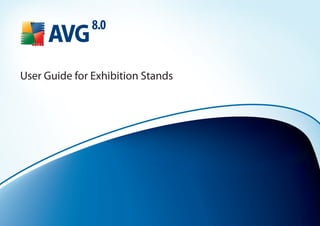
AVG Exhibition Guide Manual
- 1. User Guide for Exhibition Stands
- 2. Content A Set Design B Visualisation C List of Files 1
- 3. A Set Design A4 A2 A1 Solution of panels for various types of stands A2 Definition of the logo and its placement A3 Definition of the background A4 Definition of fonts and symbols A5 Photographs and motifs used A6 Placement of texts and A5 photographs – examples A7 Other components 2 A7 A3
- 4. A1 Solution of panels for various types of stands Background for independently standing panels The background for the two basic types of exhibition stands is different. For type 1, which is an atypical stand, the graphic solution of the background is applied on the independently stan- ding panels. These are not linked to one another from a graphical point of view. For stand type 2, which is a classical “U” stand, the graphical backgrounds are continuous and are linked to one another on the panels. BE CAREFUL The basic plectrum forming the background for the panels of stands 1 and 2 is different. Type 1 Background for linked panels Stand type 1 – ATYPICAL Stand type 2 – U Type 2 3 Name of the files: light_blue_background.tif | type_ATYP_background_plectrum.eps | type_U_background_plectrum.eps
- 5. A2 Definition of the logo and its placement The height of the logotype is the same for all panels Construction and placement of the logotype on the panels for stands type 1 and 2 is not different. The basic height of the logotype (the height of the emblems) is identical for all panels. Light blue area under the logotype is locally made lighter Multiply the shadows cast by the logotype into the background (MULTIPLY) 4 Name of the files: log_AVG_8_cmyk.eps | log_AVG_8_Inter_Sec_cmyk.eps
- 6. A3.1 Definition of the background Stand type 1 – ATYPICAL BE CAREFUL When using the narrow panel the motive of the plectrum is turned slightly to the right by approx. 7°. The plectrum can be turned for various panel dimensions. However it is important to adhere to the visual appea- rance of all panels. Narrow panel – plectrum decreased Main panel and slightly turned 5
- 7. A3.2 Definition of the background Stand type 2 – U The plectrum can be turned for various types and dimension of the stands. However, it is important to adhere to the visual appearance in line with the manual as much as possible. 6
- 8. A4 Definition of fonts and symbols 1 Tough Font: Myriad Pro Regular Colour: white 2 Easy Font: Myriad Pro Regular Colour: AVG Medium Grey (CMYK 10-0-0-25) 3 Text 1 Font: Myriad Pro Condensed Colour: white 2 Identity theft Computer hackers 4 Viruses & Spam 3 4 Real time protection Graphic symbol Won´t slow you down Colour: AVG Orange (CMYK 0-60-100-0) Non-stop technical support www.avg.com Font: Myriad Pro Bold Colour: white For all other texts use font Myriad Pro in faces Regular, Bold, Light, Condensed 7
- 9. A5 Photographs and motifs used 1 Graphic motif for the main panel file: main_panel_motif.indd 2 Info bubbles for graphic motif 3 BE CAREFUL regarding correct and precise 1 placement of the icons on the background. files: info_bubbles_vector_safe.eps info_bubbles_vector_question.eps info_bubbles_vector_danger.eps 3 Search motif for the side panel file: search_motif.psd 4 Packaging visualisation BE CAREFUL The box in the front must always be Internet Security files: packaging_Inter_Sec.psd packaging_Anti_Virus.psd 3 2 4 8
- 10. Main panel Side panel A6.1 Placement of texts and photographs – examples Stand type 1 – ATYPICAL The main panels and side panels LinkScanner Safely Search and Surf. Real time security. can be mutually combined. user friendly They are used when they are directly linked to one another. reliable fast If there is another panel to be linked, for instance in the corner of the stand, continue smoothly with the graphic of the curve brand new to the neighbouring panel (similarly to the solution for the stands type 2) www.avg.com Name of the file: main_panel_complete.indd Main panel Side panel LinkScanner Safely Search and Surf. Real time security. Identity theft Computer hackers Viruses & Spam Real time protection Won´t slow you down Non-stop technical support www.avg.com 9
- 11. A6.2 Placement of texts and photographs – examples Stand type 2 – U The main panels and side panels can be combined. This solution is used when the panels are linked LinkScanner to one another. The graphics of Safely Search and Surf. Real time security. the entire stand are then created with one curve going smoothly Tough on threats. Identity theft through all the panels. When Computer hackers necessary, the motifs of the Viruses & Spam individual panels can be combined. Easy on you. Real time protection Won´t slow you down We recommend that photographs Non-stop technical support are placed in such a way so that the eye level of the photograph is not higher than the eye level of www.avg.com a standing observer. We recommend that texts are placed so that the chairs, tables, counters etc. are not obstructing the view of the text and so they are easily accessible and not too high or too low for observers. LinkScanner Safely Search and Surf. Real time security. Tough on threats. Identity theft Computer hackers Viruses & Spam Easy on you. Real time protection Won´t slow you down Non-stop technical support www.avg.com www.avg.com 10
- 12. A6.3 Placement of texts and photographs 1 2 – unacceptable examples Stand type 1 – ATYPICAL – incorrectly used motif on the LinkScanner 1 Safely Search and Surf. Real time security. background – plectrum user friendly – non-uniform size of motifs – the motifs are overlapping reliable fast 2 – small and incorrectly placed logo – bubbles referring to the incorrect icons brand new 3 – headline too big and incorrectly placed – info text is not topically allocated to the right section of the headline www.avg.com 4 – packaging is in a reverse sequence 3 4 LinkScanner Safely Search and Surf. Real time security. www.avg.com 11
- 13. A6.4 Placement of texts and photographs – unacceptable examples Stand type 2 – U 1 – incorrectly processed background for the a 1 panels to be linked LinkScanner Safely Search and Surf. Real time security. a – small and incorrectly placed logotype – headline too small Tough on threats. b Identity theft Computer hackers b – wrong colour of titles Viruses & Spam Easy on you. Real time protection Won´t slow you down Non-stop technical support 2 – incorrectly processed background www.avg.com for the panels to be linked a – boxes too small b – the panel is entirely without a background curve 2 LinkScanner Safely Search and Surf. Real time security. Tough on threats. Identity theft Computer hackers Viruses & Spam a Easy on you. Real time protection Won´t slow you down Non-stop technical support b www.avg.com www.avg.com 12
- 14. A6.5 Placement of texts and photographs – examples Partners and distributors have the option to replace the AVG web address with their own company web address and logo, as well as the option to display the AVG Authorized Partner/Distributor text or logo. Benefits reffering to „Tough on threats“ and „Easy on you“ are only suggestions and can be replaced by other benefits. Tough on threats. Tough on threats. Identity theft Identity theft Computer hackers Computer hackers Viruses & Spam Viruses & Spam Easy on you. Easy on you. Real time protection Real time protection Won´t slow you down Won´t slow you down Non-stop technical support Non-stop technical support AVG Authorized Partner www.ciglersw.com www.ciglersw.com 13 Name of the files: white_area.eps | log_AVG_Authorized_partner.eps | log_AVG_Authorized_distributor.eps
- 15. A7 Other components We recommend that other components such as counters, tables, carpets etc. are dark blue. Where possible please use the website address. If possible, we recommend to use similar furniture as in the pictures and also in the same colours. For stands larger than 12 m3 or atypical stands a metal truss construction can be used together with a transparent fabric suspended banner. The same rules described in the previous pages for the graphics of panels have to be applied for the banner as well. Colour: AVG Blue (C=100%, M=70%, Y=0%, K=35%) www.avg.com Font: Myriad Pro Bold Colour: white 14
- 16. B Visualisation Stand type 1 – ATYPICAL Stand type 2 – U 15
- 17. C List of Files light_blue_background.tif type_ATYP_background_plectrum.eps type_U_background_plectrum.eps log_AVG_8_cmyk.eps log_AVG_8_Inter_Sec_cmyk.eps main_panel_motif.indd info_bubbles_vector_safe.eps info_bubbles_vector_question.eps info_bubbles_vector_danger.eps search_motif.psd packaging_Inter_Sec.psd packaging_Anti_Virus.psd main_panel_complete.indd white_area.eps log_AVG_Authorized_partner.eps log_AVG_Authorized_distributor.eps 16
