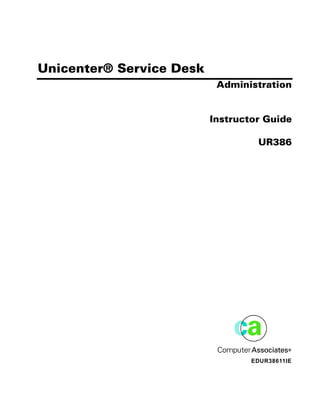
CA Service Desk Administrator Guide with Examples
- 1. Computer Associates Unicenter® Service Desk Administration Instructor Guide UR386 EDUR38611IE
- 2. – PROPRIETARY AND CONFIDENTIAL INFORMATION – These education materials and the related computer software program (hereinafter referred to as the “Education Materials”) are for the end user’s informational purposes only and are subject to change or withdrawal by Computer Associates International, Inc. (”CA”) at any time. These Education Materials may not be copied, transferred, reproduced, disclosed or distributed, in whole or in part, without the prior written consent of CA. These Education Materials are proprietary information and a trade secret of CA. Title to these Education Materials remains with CA, and these Education Materials are protected by the copyright laws of the United States and international treaties. All authorized reproductions must be marked with this legend. RESTRICTED RIGHTS LEGEND TO THE EXTENT PERMITTED BY APPLICABLE LAW, CA PROVIDES THIS DOCUMENTATION “AS IS” WITHOUT WARRANTY OF ANY KIND, INCLUDING WITHOUT LIMITATION, ANY IMPLIED WARRANTIES OF MERCHANTABILITY, FITNESS FOR A PARTICULAR PURPOSE OR NONINFRINGEMENT. IN NO EVENT WILL CA BE LIABLE TO THE END USER OR ANY THIRD PARTY FOR ANY LOSS OR DAMAGE, DIRECT OR INDIRECT, FROM THE USE OF THIS DOCUMENTATION, INCLUDING WITHOUT LIMITATION, LOST PROFITS, BUSINESS INTERRUPTION, GOODWILL OR LOST DATA, EVEN IF CA IS EXPRESSLY ADVISED OF SUCH LOSS OR DAMAGE. THE USE OF ANY PRODUCT REFERENCED IN THIS DOCUMENTATION AND THIS DOCUMENTATION IS GOVERNED BY THE END USER’S APPLICABLE LICENSE AGREEMENT. The manufacturer of this documentation is Computer Associates International, Inc. Provided with ”Restricted Rights” as set forth in 48 C.F.R. Section 12.212, 48 C.F.R. Sections 52.227-19(c)(1) and (2) or DFARS Section 252.227.7013(c)(1)(ii) or applicable successor provisions. © 2006 Computer Associates International, Inc. (CA). All trademarks, trade names, service marks and logos referenced herein belong to their respective companies. All rights reserved. Call Computer Associates technical services for any information not covered in this manual or the related publications. In North America, see your Computer Associates Product Support Directory for the appropriate telephone number to call for direct support, or you may call 1-800-645-3042 or 631-342-4683 and your call will be returned as soon as possible. Outside North America, contact your local Computer Associates technical support center for assistance.
- 3. Table of Contents Introduction Welcome . . . . . . . . . . . . . . . . . . . . . . . . . . . . . . . . . . . . . . . . . . . . . . . . . . . . . x Target Audience . . . . . . . . . . . . . . . . . . . . . . . . . . . . . . . . . . . . . . . . . . . . . . . x Learning Path . . . . . . . . . . . . . . . . . . . . . . . . . . . . . . . . . . . . . . . . . . . . . . . . . x About This Workbook . . . . . . . . . . . . . . . . . . . . . . . . . . . . . . . . . . . . . . . . . . . xi Conventions . . . . . . . . . . . . . . . . . . . . . . . . . . . . . . . . . . . . . . . . . . . . . . xii About This Course . . . . . . . . . . . . . . . . . . . . . . . . . . . . . . . . . . . . . . . . . . . . xiii Course Length . . . . . . . . . . . . . . . . . . . . . . . . . . . . . . . . . . . . . . . . . . . . xiii Prerequisite Skills . . . . . . . . . . . . . . . . . . . . . . . . . . . . . . . . . . . . . . . . . . xiii Course Agenda . . . . . . . . . . . . . . . . . . . . . . . . . . . . . . . . . . . . . . . . . . . . xiv Day 1 . . . . . . . . . . . . . . . . . . . . . . . . . . . . . . . . . . . . . . . . . . . . . . . . . . . . xiv Day 2 . . . . . . . . . . . . . . . . . . . . . . . . . . . . . . . . . . . . . . . . . . . . . . . . . . . . xv Day 3 . . . . . . . . . . . . . . . . . . . . . . . . . . . . . . . . . . . . . . . . . . . . . . . . . . . . xv Day 4 . . . . . . . . . . . . . . . . . . . . . . . . . . . . . . . . . . . . . . . . . . . . . . . . . . . . xvi Case Study: Really Big Corporation . . . . . . . . . . . . . . . . . . . . . . . . . . . . . xvii Unicenter Service Desk at RBC . . . . . . . . . . . . . . . . . . . . . . . . . . . . . . xvii Course Objectives . . . . . . . . . . . . . . . . . . . . . . . . . . . . . . . . . . . . . . . . . . . . xviii 1 • Administer Unicenter Service Desk .1-3 Define the Role of a Unicenter Service Desk Administrator . . . . . . . . . . . .1-3 Define the Unicenter Service Desk Architecture . . . . . . . . . . . . . . . . . . . . .1-5 .1-5 Define the Physical Database Layer . . . . . . . . . . . . . . . . . . . . . . . . . . . . . . 1-7 Define the Logical Database Layer . . . . . . . . . . . . . . . . . . . . . . . . . . . . . . . 1-8 Define the Object Layer . . . . . . . . . . . . . . . . . . . . . . . . . . . . . . . . . . . . . . . . 1-9 Define the Client Layer . . . . . . . . . . . . . . . . . . . . . . . . . . . . . . . . . . . . . . . 1-10 Stop and Start Unicenter Service Desk . . . . . . . . . . . . . . . . . . . . . . . . . . . .1-11 .1-11 Process Sets . . . . . . . . . . . . . . . . . . . . . . . . . . . . . . . . . . . . . . . . . . . . . . . . 1-12 Explore the Unicenter Service Desk Web Client Administration Page . . .1-15 . 1-15 Assessment . . . . . . . . . . . . . . . . . . . . . . . . . . . . . . . . . . . . . . . . . . . . . . . . 1-16 iii I
- 4. I Establish the Business Data Structure 2 • Establish the Business Data Structure Create and Modify Reference Data . . . . . . . . . . . . . . . . . . . . . . . . . . . . . . . 2-3 Create and Modify Configuration Item Support Data . . . . . . . . . . . . . . . 2-13 Create and Modify Transactional Record Support Data . . . . . . . . . . . . . 2-21 Create and Modify Transactional Record Operational Data . . . . . . . . . . 2-30 Identify Incident, Problem, and Request Status Codes . . . . . . . . . . . . . .2-30 Identify Incident, Problem, and Request Area Codes . . . . . . . . . . . . . . .2-30 Hierarchical Area Codes . . . . . . . . . . . . . . . . . . . . . . . . . . . . . . . . . . . .2-31 Automatic Assignment . . . . . . . . . . . . . . . . . . . . . . . . . . . . . . . . . . . . .2-31 Change Order and Issue Status Codes . . . . . . . . . . . . . . . . . . . . . . . .2-39 Change Order and Issue Categories . . . . . . . . . . . . . . . . . . . . . . . . . .2-39 Grant Access to the CA Worklist Using eTrust Embedded Identity and Access Management . . . . . . . . . . . . . . . . . . . . . . . . . . . . . . . . . . . . . . . . 2-44 Skill Builder: Configure Transactional Record Operational Data . . . . . .2-49 Assessment . . . . . . . . . . . . . . . . . . . . . . . . . . . . . . . . . . . . . . . . . . . . . . . . .2-51 3 • Implement Security Create Contacts and Groups . . . . . . . . . . . . . . . . . . . . . . . . . . . . . . . . . . . . 3-3 Define Contact Record Information . . . . . . . . . . . . . . . . . . . . . . . . . . . . . .3-3 Basic Identification Information . . . . . . . . . . . . . . . . . . . . . . . . . . . . . .3-3 Login Information . . . . . . . . . . . . . . . . . . . . . . . . . . . . . . . . . . . . . . . . . .3-3 Security Information . . . . . . . . . . . . . . . . . . . . . . . . . . . . . . . . . . . . . . . .3-4 Service Type Information . . . . . . . . . . . . . . . . . . . . . . . . . . . . . . . . . . . .3-4 Automatic Assignment Information . . . . . . . . . . . . . . . . . . . . . . . . . . .3-4 Notification Messages . . . . . . . . . . . . . . . . . . . . . . . . . . . . . . . . . . . . . .3-5 User Configuration Items . . . . . . . . . . . . . . . . . . . . . . . . . . . . . . . . . . . .3-5 Organize Users into Groups . . . . . . . . . . . . . . . . . . . . . . . . . . . . . . . . . . . .3-6 Define the Levels of Unicenter Service Desk Security . . . . . . . . . . . . . . . 3-10 Create Access Types . . . . . . . . . . . . . . . . . . . . . . . . . . . . . . . . . . . . . . . . . . 3-12 Create Data Partitions . . . . . . . . . . . . . . . . . . . . . . . . . . . . . . . . . . . . . . . . . 3-21 Define Data Partition Components . . . . . . . . . . . . . . . . . . . . . . . . . . . . . .3-22 Constraint Types are Not Permissions . . . . . . . . . . . . . . . . . . . . . . . .3-23 Constraint Tests . . . . . . . . . . . . . . . . . . . . . . . . . . . . . . . . . . . . . . . . . .3-24 Perform an Object-Level Query for Data Partitions . . . . . . . . . . . . . . . . .3-26 Create the Data Partition Constraint Record . . . . . . . . . . . . . . . . . . .3-32 Convert the Constraint Test into a High-Performance Test . . . . . . .3-33 Skill Builder: Create a Data Partition . . . . . . . . . . . . . . . . . . . . . . . . . . . . .3-55 Assessment . . . . . . . . . . . . . . . . . . . . . . . . . . . . . . . . . . . . . . . . . . . . . . . . .3-56 I iv Administration Instructor Guide
- 5. Administer Stored Queries I 4 • Administer Stored Queries Create Stored Queries for the Scoreboard . . . . . . . . . . . . . . . . . . . . . . . . . .4-3 .4-3 Create Time-based Stored Queries . . . . . . . . . . . . . . . . . . . . . . . . . . . . . . . 4-21 .4-21 Skill Builder: Create Time-based Stored Queries . . . . . . . . . . . . . . . . . . 4-26 Assessment . . . . . . . . . . . . . . . . . . . . . . . . . . . . . . . . . . . . . . . . . . . . . . . . 4-27 5 • Manage Keyword Search Create Knowledge Documents . . . . . . . . . . . . . . . . . . . . . . . . . . . . . . . . . . .5-3 .5-3 Develop Knowledge Document Content . . . . . . . . . . . . . . . . . . . . . . . . . . . .5-6 .5-6 Attach Images . . . . . . . . . . . . . . . . . . . . . . . . . . . . . . . . . . . . . . . . . . . . . . . 5-7 Add Links . . . . . . . . . . . . . . . . . . . . . . . . . . . . . . . . . . . . . . . . . . . . . . . . . . . 5-9 Attach Files . . . . . . . . . . . . . . . . . . . . . . . . . . . . . . . . . . . . . . . . . . . . . . . . . . 5-9 Add Comments . . . . . . . . . . . . . . . . . . . . . . . . . . . . . . . . . . . . . . . . . . . . . 5-11 View History . . . . . . . . . . . . . . . . . . . . . . . . . . . . . . . . . . . . . . . . . . . . . . . . 5-12 Edit Attributes . . . . . . . . . . . . . . . . . . . . . . . . . . . . . . . . . . . . . . . . . . . . . . 5-12 Administer Keyword Search . . . . . . . . . . . . . . . . . . . . . . . . . . . . . . . . . . . .5-15 .5-15 Add Special Terms . . . . . . . . . . . . . . . . . . . . . . . . . . . . . . . . . . . . . . . . . . . 5-15 Add Synonyms and Noise Words . . . . . . . . . . . . . . . . . . . . . . . . . . . . . . 5-15 Manage Attachment and Image Repositories . . . . . . . . . . . . . . . . . . . . . 5-18 Change Parse and Search Settings . . . . . . . . . . . . . . . . . . . . . . . . . . . . . 5-18 Edit Field Mappings . . . . . . . . . . . . . . . . . . . . . . . . . . . . . . . . . . . . . . . . . . 5-19 Change Survey Settings . . . . . . . . . . . . . . . . . . . . . . . . . . . . . . . . . . . . . . 5-21 Re-Index the Knowledge Base . . . . . . . . . . . . . . . . . . . . . . . . . . . . . . . . . 5-22 Assessment . . . . . . . . . . . . . . . . . . . . . . . . . . . . . . . . . . . . . . . . . . . . . . . . 5-25 6 • Manage the Database Manipulate Data in Bulk . . . . . . . . . . . . . . . . . . . . . . . . . . . . . . . . . . . . . . . . .6-3.6-3 Identify Unicenter Service Desk Database Concepts . . . . . . . . . . . . . . . . 6-3 Identify DBI Table and Field Names . . . . . . . . . . . . . . . . . . . . . . . . . . . . . . 6-4 Back Up and Restore Tables . . . . . . . . . . . . . . . . . . . . . . . . . . . . . . . . . . . . 6-4 Extract Records . . . . . . . . . . . . . . . . . . . . . . . . . . . . . . . . . . . . . . . . . . . . . . 6-6 Dereference Data . . . . . . . . . . . . . . . . . . . . . . . . . . . . . . . . . . . . . . . . . . . . . 6-7 Import Knowledge into Tables . . . . . . . . . . . . . . . . . . . . . . . . . . . . . . . . . 6-21 Maintain the Spell Check Dictionary . . . . . . . . . . . . . . . . . . . . . . . . . . . . 6-23 Resequence Record Numbering . . . . . . . . . . . . . . . . . . . . . . . . . . . . . . . . 6-28 Archive and Purge Data . . . . . . . . . . . . . . . . . . . . . . . . . . . . . . . . . . . . . . . . 6-33 .6-33 Administer Options . . . . . . . . . . . . . . . . . . . . . . . . . . . . . . . . . . . . . . . . . . . 6-38 .6-38 Skill Builder: Make a Mass Change to the Database . . . . . . . . . . . . . . . . 6-44 Assessment . . . . . . . . . . . . . . . . . . . . . . . . . . . . . . . . . . . . . . . . . . . . . . . . 6-45 v I
- 6. I Administer Notifications 7 • Administer Notifications Enable Activity Notifications . . . . . . . . . . . . . . . . . . . . . . . . . . . . . . . . . . . . 7-3 Identify the Steps of the Activity Notification Process . . . . . . . . . . . . . . .7-3 Identify the Starting Point for Object-Level Join Statements . . . . . . . . . .7-5 Set up the Activity Notification System . . . . . . . . . . . . . . . . . . . . . . . . . . .7-5 Activity Notifications . . . . . . . . . . . . . . . . . . . . . . . . . . . . . . . . . . . . . . .7-5 Create Activity Associations . . . . . . . . . . . . . . . . . . . . . . . . . . . . . . . . . . . . 7-11 Create Object Contact Notifications . . . . . . . . . . . . . . . . . . . . . . . . . . . . . . 7-16 Create Notification Methods . . . . . . . . . . . . . . . . . . . . . . . . . . . . . . . . . . . 7-21 Assessment . . . . . . . . . . . . . . . . . . . . . . . . . . . . . . . . . . . . . . . . . . . . . . . . .7-27 8 • Administer Service Level Agreements Define SLA Components . . . . . . . . . . . . . . . . . . . . . . . . . . . . . . . . . . . . . . . 8-3 Create Macros . . . . . . . . . . . . . . . . . . . . . . . . . . . . . . . . . . . . . . . . . . . . . . . . 8-5 Define Macro Types Used for Event Actions . . . . . . . . . . . . . . . . . . . . . . .8-5 Action Macros . . . . . . . . . . . . . . . . . . . . . . . . . . . . . . . . . . . . . . . . . . . . .8-5 Attach Event Macros . . . . . . . . . . . . . . . . . . . . . . . . . . . . . . . . . . . . . . .8-5 Execute Remote Reference Macros . . . . . . . . . . . . . . . . . . . . . . . . . . .8-6 Multiple Notification Macros . . . . . . . . . . . . . . . . . . . . . . . . . . . . . . . . .8-6 Define Macro Types Used for Event Conditions . . . . . . . . . . . . . . . . . . .8-12 Condition Macros . . . . . . . . . . . . . . . . . . . . . . . . . . . . . . . . . . . . . . . . .8-12 Site-defined Condition Macros . . . . . . . . . . . . . . . . . . . . . . . . . . . . . .8-12 Create Events . . . . . . . . . . . . . . . . . . . . . . . . . . . . . . . . . . . . . . . . . . . . . . . . 8-16 Create Automatic Events . . . . . . . . . . . . . . . . . . . . . . . . . . . . . . . . . . . . . . 8-20 Create Service Types . . . . . . . . . . . . . . . . . . . . . . . . . . . . . . . . . . . . . . . . . 8-25 Apply Service Types to Tickets . . . . . . . . . . . . . . . . . . . . . . . . . . . . . . . . .8-25 Minimize the Number of Service Types Required . . . . . . . . . . . . . . . . . .8-26 Monitor Delay Times Using Time-To-Violation . . . . . . . . . . . . . . . . . . . .8-27 Create Service Contracts . . . . . . . . . . . . . . . . . . . . . . . . . . . . . . . . . . . . . . 8-36 Assessment . . . . . . . . . . . . . . . . . . . . . . . . . . . . . . . . . . . . . . . . . . . . . .8-42 9 • Administer Surveys Create Survey Templates . . . . . . . . . . . . . . . . . . . . . . . . . . . . . . . . . . . . . . . 9-3 Create Managed Surveys . . . . . . . . . . . . . . . . . . . . . . . . . . . . . . . . . . . . . . 9-14 Assessment . . . . . . . . . . . . . . . . . . . . . . . . . . . . . . . . . . . . . . . . . . . . . .9-18 I vi Administration Instructor Guide
- 7. Skill Builder and Assessment Solutions I A • Skill Builder and Assessment Solutions Skill Builder: Module 2 – Configure Transactional Record Operational Data . . . . . . . . . . . . . . . . . . . . . . . . . . . . . . . . . . . . . . . . . . . . .A-2 Skill Builder: Module 3 – Create a Data Partition . . . . . . . . . . . . . . . . . . .A-7 Skill Builder: Module 4 - Create Time-based Stored Queries . . . . . . . . .A-10 Skill Builder: Module 6 - Make a Mass Change to the Database . . . . . .A-14 Assessment Answers . . . . . . . . . . . . . . . . . . . . . . . . . . . . . . . . . . . . . . . .A-17 Module 1 . . . . . . . . . . . . . . . . . . . . . . . . . . . . . . . . . . . . . . . . . . . . . . . .A-17 Module 2 . . . . . . . . . . . . . . . . . . . . . . . . . . . . . . . . . . . . . . . . . . . . . . . .A-17 Module 3 . . . . . . . . . . . . . . . . . . . . . . . . . . . . . . . . . . . . . . . . . . . . . . . .A-17 Module 4 . . . . . . . . . . . . . . . . . . . . . . . . . . . . . . . . . . . . . . . . . . . . . . . .A-17 Module 5 . . . . . . . . . . . . . . . . . . . . . . . . . . . . . . . . . . . . . . . . . . . . . . . .A-18 Module 6 . . . . . . . . . . . . . . . . . . . . . . . . . . . . . . . . . . . . . . . . . . . . . . . .A-18 Module 7 . . . . . . . . . . . . . . . . . . . . . . . . . . . . . . . . . . . . . . . . . . . . . . . .A-18 Module 8 . . . . . . . . . . . . . . . . . . . . . . . . . . . . . . . . . . . . . . . . . . . . . . . .A-18 Module 9 . . . . . . . . . . . . . . . . . . . . . . . . . . . . . . . . . . . . . . . . . . . . . . . .A-19 B • Instructor Appendix vii I
- 8. I Instructor Appendix I viii Administration Instructor Guide
- 9. Introduction ix I
- 10. I Introduction Welcome Slide 1 Target Audience Welcome to Unicenter® Service Desk: Administration training by Computer Associates. This course was specifically designed for application administrators and system engineers. In your jobs, you are responsible for recording, managing, and resolving situations reported by end users to your service desk. This course provides the information you need to take ownership of the product by applying policies and setting rules regarding data integrity, backups, and security. Slide 2 Learning Path In this course, you will learn how to maintain all the necessary aspects of Unicenter Service Desk including security policy, automation rules, notification, reference data, Service Level Agreements (SLAs), and the utilities to support Unicenter Service Desk and exchange data with other systems. This course also covers how to configure Unicenter Service Desk to meet the needs of the service desk manager and analysts. To learn about additional training solutions designed for your job role or this software product, visit: gems.ca.com/Gemsmarketing/CourseFinder.asp Here you will find links to the Learning Paths, Course Catalogs, Registration Information, and Schedules. Learning Paths will help you determine the best training combination to enhance job performance, learn advanced skills, or become certified. Orient Show slide 1. Welcome students to class. Briefly describe your background and qualifications. Invite students to share their backgrounds and experience as application administrators and system engineers. State facility policies such as break times, smoking areas, and restroom locations. Instructor Show slide 2. Notes Click the link to open your live Internet browser and display the Computer Associates Education course catalog site. Demonstrate GEMS navigation and show students how to find Learning Paths, Course Catalogs, Registration Information, and Schedules. I x Administration Instructor Guide
- 11. Introduction I About This Workbook Each task in this course is presented using the following instructional events, which follow a specific sequence: Instructional Event Description Instructor-led Discussion Topics and theory in tasks are shown by the instructor and Presentation on the software, enabling you to understand not just how to perform the task, but why. Interactive You will follow the step-by-step instructions outlined Demonstration in this workbook on your own after the instructor-led discussion and demonstration. Your instructor is available to answer any questions or provide further guidance. Skill Builder You will build confidence applying the task just learned to real-world business problems written around a fictional scenario. Explain the types of exercises used throughout the course. Instructor-Led Direct students’ attention to what you are discussing. Allow them to use their Discussion and computers at this time but only if you are sure they are taking in your Presentation important points. They will have the opportunity to perform tasks in the Interactive Demonstrations. Instructor Notes Interactive During Interactive Demonstrations, be available for students who want some Demonstration private time with you. Try to avoid pacing around the room and looking over their shoulders. Indicate to students that you will come right over if they want you to; you are there for them, nothing you might be doing at your desk is more important than attending to a student who wants help. Notify students that Skill Builders are typically end-of-module assessments that combine several tasks into a single problem, to more effectively mimic the real world. Notify students that depending on the complexity of the task, we can skip Skill Builders and go straight to the next task at instructor discretion, and invite them to tell you when they feel comfortable with this practice. xi I
- 12. I Introduction Conventions The following conventions are used throughout your Student Workbook: Convention Use Example Bold GUI elements Click OK to continue. Select the Name text box. Italics New terms A dialog is a window that appears to collect information from the user. Variable values Enter a range from 0 to n, where n equals the number of tapes. Emphasis Do not erase the backup tapes. Titles of books See the Unicenter TNG: Getting Started Guide. Refer to the Special Training Manual by IBM. “Quotation Reference to module titles See “Administration” for more Marks” and headings information. Computer Commands to be typed At the prompt, type: Text (exactly as written) C:Program Filesmyfolder Computer Variables to be replaced by At the prompt, type: Text the user with real values C:Program FilesfolderName Italics SMALL CAPS Names of keys To reboot, press CTRL+ALT+DEL. Refer students to their Student Workbooks for this list of text conventions that will be used throughout the course. Instructor Notes I xii Administration Instructor Guide
- 13. Introduction I Slide 3 About This Course This course will impart all the skills required to perform the job role of an administrator of Unicenter Service Desk. Course Length 4 days Prerequisite Skills I Familiarity with the Microsoft Windows operating system (Microsoft Windows 2000, Microsoft Windows NT, Microsoft Windows XP, or Microsoft Windows 2003) I Familiarity with Microsoft Internet Explorer I Basic understanding of customer requests and service desk principles of operation I Basic understanding of databases and structured query language (SQL) is recommended I Familiarity with the concepts and skills covered in course UR376: Unicenter® Service Desk: Analyst Operations State the duration of the course, in days. Ask students if they all possess the prerequisite skills listed in their Workbooks. Instructor Notes xiii I
- 14. I Introduction Slide 4 Course Agenda Day 1 Module 1: Administer Unicenter Service Desk Task 1: Define the Role of a Unicenter Service Desk Administrator Task 2: Define the Unicenter Service Desk Architecture Task 3: Stop and Start Unicenter Service Desk Task 4: Explore the Unicenter Service Desk Web Client Administration Page Module 2: Establish the Business Data Structure Task 1: Create and Modify Reference Data Task 2: Create and Modify Configuration Item Support Data Task 3: Create and Modify Transactional Record Support Data Task 4: Create and Modify Transactional Record Operational Data Task 5: Grant Access to the CA Worklist Using eTrust Embedded Identity and Access Management Module 3: Implement Security Task 1: Create Contacts and Groups Cover the course agenda. Instructor Notes I xiv Administration Instructor Guide
- 15. Introduction I Day 2 Module 3: Implement Security (continued) Task 2: Define the Levels of Unicenter Service Desk Security Task 3: Create Access Types Task 4: Create Data Partitions Module 4: Administer Stored Queries Task 1: Create Stored Queries for the Scoreboard Task 2: Create Time-based Stored Queries Day 3 Module 5: Manage Keyword Search Task 1: Create Knowledge Documents Task 2: Develop Knowledge Document Content Task 3: Administer Keyword Search Slide 5 Module 6: Manage the Database Task 1: Manipulate Data in Bulk Task 2: Archive and Purge Data Task 3: Administer Options Instructor Notes xv I
- 16. I Introduction Module 7: Administer Notifications Task 1: Enable Activity Notifications Task 2: Create Activity Associations Task 3: Create Object Contact Notifications Task 4: Create Notification Methods Day 4 Module 8: Administer Service Level Agreements Task 1: Define SLA Components Task 2: Create Macros Task 3: Create Events Task 4: Create Automatic Events Task 5: Create Service Types Task 6: Create Service Contracts Module 9: Administer Surveys Task 1: Create Survey Templates Task 2: Create Managed Surveys To gain job competency using Unicenter Service Desk, you will practice these tasks in a business context, as well as have opportunities to solve problems on your own. Instructor Notes I xvi Administration Instructor Guide
- 17. Introduction I Slide 6 Case Study: Really Big Corporation To simulate real-world business conditions, the fictional Really Big Corporation (RBC) will be used. You will be asked to play the role of a key stakeholder in RBC, to facilitate the learning process. The growth of RBC is due to a number of mergers and acquisitions. Today, the conglomerate has business holdings in many diverse markets. Legacy systems and data present numerous challenges to RBC. With offices and subsidiaries scattered worldwide, RBC is continually looking for ways to streamline operations. Unicenter Service Desk at RBC RBC provides many services to its internal and external customers. To facilitate smooth interactions between the service departments and end users, a service desk is deployed. A service desk is an interface between the end users and service departments. It provides information and solutions to the end users. For example, RBC customers connect to RBC databases for financial information such as account balance, payment status, and so forth. To help ensure that problems encountered by customers and employees are resolved as quickly as possible, RBC has implemented Unicenter Service Desk. When a problem occurs, customers and employees can call the RBC Service Desk and get information and solutions to the problems. Explain that RBC is a fictional conglomerate that represents a typical large enterprise. Express the typical challenges this large enterprise faces with respect to how this product will solve these problems. For example, for Unicenter Service Desk, these might be: Instructor Notes • Coordinating access rights to databases • Defining security levels and types • Managing and manipulating bulk data • Administering SLAs and their components xvii I
- 18. I Introduction Slide 7 Course Objectives After this course, you will be able to: I Administer Unicenter Service Desk I Establish the Business Data Structure I Implement Security I Administer Stored Queries I Manage Keyword Search I Manage the Database I Administer Notifications I Administer Service Level Agreements I Administer Surveys Instructor Notes I xviii Administration Instructor Guide
- 19. 1 Administer Unicenter Service Desk 1-1 I
- 20. I Administer Unicenter Service Desk Module Objectives Slide 1-1 Module Objectives: After this module, you will be able to: I Define the Role of a Unicenter Service Desk Administrator I Define the Unicenter Service Desk Architecture I Stop and Start Unicenter Service Desk I Explore the Unicenter Service Desk Web Client Administration Page Module Overview In this module, you will discover the various job functions required of a Unicenter Service Desk administrator. You will assume the role of administrator, and describe the Unicenter Service Desk architecture, including the physical relational database management system (RDBMS), Database Agent, object manager, web engine, and web browser. You will start and stop Unicenter Service Desk in your work environment. Also, you will define the different aspects associated with the Unicenter Service Desk Web Client Administration page. This will help you increase your productivity performing the primary skills of a Unicenter Service Desk administrator. Instructor Notes I 1-2 Administration Instructor Guide
- 21. Administer Unicenter Service Desk I Task 1: Define the Role of a Unicenter Service Desk Administrator Slide 1-2 Task 1: Define the Role of a Unicenter Service Desk Administrator An administrator assumes the maintenance of the Unicenter Service Desk from implementers. Implementers lead the initial site plan, install the software, modify the database, and set up the initial security system. Slide 1-3 The primary focus of a Unicenter Service Desk administrator is to help ensure the proper functioning of the Unicenter Service Desk for analysts and end users. To achieve this, an administrator must be able to: I Implement and maintain Unicenter Service Desk Security, such as access types and data partitions I Implement and maintain Unicenter Service Desk reference data, such as locations and organizations, used by transactional data records that include incidents and change orders I Implement and maintain stored queries for Scoreboard nodes I Maintain the Keyword Search system for an effective knowledge base I Maintain all Unicenter Service Desk database records in the Management Database of Computer Associates (CA-MDB) using the appropriate utilities I Implement and maintain the Activity Notification system I Implement and maintain SLAs as service types and service contracts I Implement and maintain surveys for end-user feedback Refer Spend minimal time on this task because the responsibilities of a Unicenter Service Desk administrator are detailed in the remainder of the course. Instructor Notes 1-3 I
- 22. I Administer Unicenter Service Desk Task Summary Task Summary An administrator is a key player in the Unicenter Service Desk management process. The administrator takes over the maintenance of Unicenter Service Desk from implementers. By understanding the responsibilities of this position, you will be better prepared to help ensure the proper functioning of the Unicenter Service Desk for analysts and end users. Next, you will become familiar with the Unicenter Service Desk architecture. Instructor Notes I 1-4 Administration Instructor Guide
- 23. Administer Unicenter Service Desk I Task 2: Define the Unicenter Service Desk Architecture Slide 1-4 Task 2: Define the Unicenter Service Desk Architecture From the previous task, three administrative responsibilities can be identified that require a clear understanding of the architecture of Unicenter Service Desk. These responsibilities are data partitions, stored queries, and activity notification message templates. Knowledge of the architecture of Unicenter Service Desk will help you master these responsibilities. The architecture of Unicenter Service Desk has four major layers: Physical Database Layer, Logical Database Layer, Object Layer, and Client Layer. The graphic on the following page shows these layers: Instructor Notes 1-5 I
- 24. I Administer Unicenter Service Desk Task 2: Define the Unicenter Service Desk Architecture Slide 1-5 IE, Mozilla Web Browser HTTP pdmweb.exe Web Server HTMPLs Web Engine Client Layer SLUMP cr Object Layer Object Manager customer Call_Req Generic SQL x Logical Database Layer Database Agent Specific SQL call_req Physical Database Layer x ODBC Physical Reporting RDBMS Tool Refer Display the architecture in a flip chart and make sure it is visible for the entire course. Explain Do not delve any deeper into the details of the architecture.The extra detail is needed and covered in UR395, Unicenter Service Desk: Implementation. Administrators do not use it and it is too much theory with no exercises. Instructor Notes I 1-6 Administration Instructor Guide
- 25. Administer Unicenter Service Desk I Define the Physical Database Layer Slide 1-6 Define the Physical Database Layer The Physical Database Layer contains the Computer Associates Management Database (CA-MDB). This database, known as mdb, is a set of tables in an RDBMS, such as Ingres®, the database product of Computer Associates, and Microsoft SQL Server. The CA-MDB is used by many other Computer Associates products. Some of the CA- MDB tables are shared between Computer Associates products. These tables use the ca_<table name> naming convention. When Unicenter Service Desk has information that supplements records in these tables and is used only by Unicenter Service Desk, that information is stored in a corresponding table with the usp_<table name> naming convention. For example, contact details of people are stored in the CA-MDB in the ca_contact table. When Unicenter Service Desk has additional information to store for these people, it is stored in the usp_contact table. When you see a contact record in the Unicenter Service Desk Web Client, information is gathered from both tables to show you a composite view of both records. Unicenter Service Desk also has its own tables in the CA-MDB. For example, incidents, problems, and requests are stored in the Call_Req table. For reporting purposes, products such as Unicenter® Service Intelligence, Unicenter® Dashboard, Crystal Reports, and Microsoft Access use an open database connectivity (ODBC) connection to mdb. It is important that the physical Database Administrator (DBA) secures mdb and any ODBC connections to it so reporting personnel cannot write to the database and can only read the information required for reports. Explain the full set of RDBMS’s that are supported by Unicenter Service Desk. Demonstrate Show mdb in Ingres Visual DBA or Microsoft SQL Enterprise Manager. Refer Postpone explaining security implications until the Define the Object Layer topic in this module. Instructor Notes 1-7 I
- 26. I Administer Unicenter Service Desk Define the Logical Database Layer Slide 1-7 Define the Logical Database Layer The Logical Database Layer contains the Database Agent process known as <platform>_agent, for example, ingres_agent. This process communicates with your chosen brand of an RDBMS. It takes generic structured query language (SQL) instructions from the Object Layer and translates them into specific SQL statements. To achieve this, the Database Agent adheres to a Database Independent (DBI) set of table and field declarations, known as a schema. For example, incidents, problems, and requests are stored in the DBI or Logical table, Call_Req, which are in turn stored in the Physical Layer mdb table known as call_req. The DBI schema gives you some advantages: I If you decide to change your brand of RDBMS, you only need to install another set of Database Agents to enable Unicenter Service Desk to use the new RDBMS. I Especially in large enterprises, the physical DBA personnel may not permit direct access to database manipulation tools. In Unicenter Service Desk, the pdm utilities enable the Unicenter Service Desk administrator to manipulate data by employing a Database Agent, thus freeing the Unicenter Service Desk from reliance on RDBMS staff for bulk data manipulation. I The safest way for bulk data manipulation is to use the Database Agent that adheres to the DBI schema. If someone were to bulk load records into the CA- MDB any other way, they might not realize the importance of a referentially linked field and forget to provide correct data for that field, or any data at all. This would result in corruption of that record or creation of a duplicate record. For more information, see the module “Manage the Database.” Demonstrate a simple pdm_extract, such as pdm_extract Priority. The third DBI schema advantage point is referring to S_KEY fields for pdm_userload. Wise use of these fields in schema declaration permits you to make sure that data is provided for fields to create those records by using pdm_userload. Instructor Refer The danger of pdm_load will be addressed in the module “Manage the Notes Database.” I 1-8 Administration Instructor Guide
- 27. Administer Unicenter Service Desk I Define the Object Layer Slide 1-8 Define the Object Layer The Object Layer consists of the object manager, a process known as domsrvr or Domain Server. Object managers can reside on a Primary Server, by default, or a Secondary Server. By deploying Secondary Servers, your company can take advantage of load balancing for client access to Unicenter Service Desk in addition to Client Failover for continuity of service. Regardless of the type of object manager your client is connected to, all object managers maintain objects and attributes in memory, as defined in the Object-Level schema. The object manager enables you to interact with copies of these objects, known as proxy objects, in your client. For example, when you use the Unicenter Service Desk Web Client to create a new incident, the object manager creates a new cr object in memory and shows you a web page depicting the proxy object. When you complete the fields on the web page and click Save, the object manager takes your information, populates the attributes of the real cr object in memory with the values you provided, and directs the Database Agent to store that object and its attributes as a record in the Call_Req table with its various fields. The object managers also run all the security in Unicenter Service Desk. Therefore, establishing access types and data partitions need only be done once to apply to any client connected to the object manager. There are two ways to bypass the object manager and its security, pdm utilities and physical RDBMS access. It is for this reason that utilities such as pdm_userload will only run on the Primary Server in an administrative user context. The physical DBA secures access to the database. To effectively maintain data partitions, stored queries, and activity notification message templates, you need to be able to set up the object manager to perform queries of objects and attributes. These queries are constructed in MAJIC, the language of the Object-Level schema. The queries are similar to SQL WHERE clauses, and can contain join statements, but use attributes of objects at the Object Layer. Define Domain Server. Object managers have a configurable area of responsibility or Domain. They can be told which clients to accept connections from. For more information, refer students to course UR395, Unicenter Service Desk: Implementation. Orient students with a bop_sinfo command, such as the bop_sinfo -dafq pri Instructor command. Notes Defer MAJIC queries until the appropriate modules. 1-9 I
- 28. I Administer Unicenter Service Desk Define the Client Layer A Unicenter Service Desk administrator has utilities to query the object manager, such as bop_sinfo. This utility helps you construct these queries. In subsequent modules, you will perform these queries in detail. Slide 1-9 Define the Client Layer The Client Layer consists of the web engine process, which is the true object manager client, a web server, usually Tomcat or IIS, and a web browser, usually Internet Explorer or Mozilla. You access the Unicenter Service Desk Web Client using the following uniform resource locator (URL) for Tomcat: http://<web server>:8080/CAisd/pdmweb.exe Instructing the web server to run pdmweb.exe creates a connection for you to the web engine. When you use the web pages that comprise the Unicenter Service Desk Web Client, the web page information is converted by the web engine to object manager client information. For example, when you save updates to an incident, your web page information is given to the web engine to populate values for the attributes of a proxy cr object. The web engine passes this information to the object manager who populates the real cr object attributes and instructs the Database Agent to store the object as a record and fields in the Call_Req table. The Database Agent then stores this information as a record in the call_req table in the mdb physical database. Task Summary To master your administrative responsibilities, you familiarized yourself with the architecture of Unicenter Service Desk and its four major layers: Physical Database Layer, Logical Database Layer, Object Layer, and Client Layer. Next, you will stop and start the Unicenter Service Desk. State Both Unicenter Service Desk schemas, Object-Level and DBI-Level, are case- sensitive. Therefore, when using pdm or bop utilities, names of objects, attributes, tables, and fields are case-sensitive. Explain A simple web page decode: Instructor 1 In the Incident Detail window, press CTRL, right-click the white space, and choose View Source. Notes 2 Search for propFactory in the source file window. It appears as a cr object. 3 Search for Priority”,”. The output shows priority as the attribute name. I 1-10 Administration Instructor Guide
- 29. Administer Unicenter Service Desk I Task 3: Stop and Start Unicenter Service Desk Slide 1-10 Task 3: Stop and Start Unicenter Service Desk When Unicenter Service Desk is installed on a Windows platform, the Unicenter Service Desk Server service is installed in Windows Services. From there, the Start, Stop, and Restart commands can control the service. It can also be useful to control Unicenter Service Desk from the command line or a batch file for unattended activities such as server maintenance. You can use the following commands: I To stop Unicenter Service Desk, you use: • pdm_halt - This shuts down Unicenter Service Desk. • net stop "Unicenter Service Desk Server" - You surround the display name of the service in quotes because of spaces. • net stop pdm_daemon_manager - This uses the service name of the service. I To start Unicenter Service Desk, you use: • net start "Unicenter Service Desk Server" - You surround the display name of the service in quotes because of spaces. • net start pdm_daemon_manager - This uses the service name of the service. I To investigate the status of Unicenter Service Desk, you use: • pdm_status - This shows the status of all the Unicenter Service Desk daemons. It is only when pdm_status displays The Daemons are not running that Unicenter Service Desk is stopped. • pdm_webstat - This shows the status of web engine connections from Unicenter Service Desk Web Clients. Mention pdm_init for UNIX or Linux. Show the pdm_status and pdm_webstat commands. Instructor Notes 1-11 I
- 30. I Administer Unicenter Service Desk Process Sets Slide 1-11 Process Sets When Unicenter Service Desk is started normally, a set of processes known as MAIN_PROCSET runs. This is the default configuration of Unicenter Service Desk processes. Other process sets can be configured to start, such as Secondary Servers. You will use another standard process set known as DBADMIN later in this course. For more information on configuring additional process sets, see course UR395, Unicenter Service Desk: Implementation. Interactive Demonstration Task Purpose: Stop and start Unicenter Service Desk. As the Unicenter Service Desk administrator for RBC, you want to be able to stop and start Unicenter Service Desk from a command prompt. This will permit unattended stopping and starting whenever necessary. 1 Minimize the Unicenter Service Desk window, if necessary. 2 On the desktop, double-click Services. 3 Right-click Unicenter Service Desk Server and choose Properties. Take note of the Service name and the Display name. 4 Click Cancel. 5 Choose File Exit. 6 At the command prompt: a Type pdm_webstat and press ENTER. Take note of the information displayed. b Type pdm_status and press ENTER. Take note of the information displayed. Instructor Notes I 1-12 Administration Instructor Guide
- 31. Administer Unicenter Service Desk I Interactive Demonstration c Type net stop “Unicenter Service Desk Server” and press ENTER. d Type pdm_status and press ENTER. Note • It is only when pdm_status displays The Daemons are not running that Unicenter Service Desk is truly stopped. Repeat the pdm_status command to see this message, if necessary. e Type net start pdm_daemon_manager and press ENTER. f Type pdm_status and press ENTER. g Type pdm_webstat and press ENTER. h Type pdm_halt and press ENTER. i Type pdm_status and press ENTER. Note • It is only when pdm_status displays The Daemons are not running that Unicenter Service Desk is truly stopped. Repeat the pdm_status command to see this message, if necessary. j Type net start “Unicenter Service Desk Server” and press ENTER. Instructor Notes 1-13 I
- 32. I Administer Unicenter Service Desk Interactive Demonstration 7 Right-click the taskbar and choose Task Manager. 8 Select the Processes tab. 9 Click Image Name and check the list of processes for Database Agents, object manager, web engine, web server, and Tomcat Controller. 10 Choose File Exit Task Manager. 11 To find object manager, web engine, and Tomcat Controller, type pdm_status and press ENTER. Task Summary You stopped and started your own Unicenter Service Desk. This will help you perform the primary skills of a Unicenter Service Desk administrator. Next, you will log in to the Unicenter Service Desk Web Client and explore the Administration page. Instructor Notes I 1-14 Administration Instructor Guide
- 33. Administer Unicenter Service Desk I Task 4: Explore the Unicenter Service Desk Web Client Administration Page Slide 1-12 Task 4: Explore the Unicenter Service Desk Web Client Administration Page When you are logged in to the Unicenter Service Desk Web Client and your security permits it, Unicenter Service Desk displays the Administration tab in addition to the Unicenter Service Desk and Keyword Search tabs. To display the Administration page, you select the Administration tab. Here, you can administer all the aspects of Unicenter Service Desk. Demonstration Task Purpose: Explore the Administration page of the Unicenter Service Desk Web Client. 1 Use your windows logon password to log in as administrator to Unicenter Service Desk Web Client. 2 Follow along while your instructor briefly explores the Administration page. Task Summary You explored the Administration page of the Unicenter Service Desk Web Client. This will help you become familiar with this important administrative tool of Unicenter Service Desk. Orient Make the exploration of the Administration page as brief as possible because the elements of the Administration tab are the subject of later modules in this course. Instructor Notes 1-15 I
- 34. I Administer Unicenter Service Desk Assessment Assessment 1 Which responsibility is included in the role of the Unicenter Service Desk administrator? a Add fields to web pages b Ensure the integrity of data c Perform activities on tickets d Report a degradation of service Correct answer: b 2 Which four tiers is Unicenter Service Desk architecture composed of? a Database, Client, web interface, web server b Physical Database, Logical Database, ODBC, Client c Physical Database, Logical Database, Object, Client d None of the above Correct answer: c 3 After restarting the Unicenter Service Desk service, the administrator cannot connect to the object manager using the bop_sinfo command. Which command does the administrator need to run to check if the object manager is running? a pdm_halt b pdm_trace c pdm_status d pdm_webstat Correct answer: c Instructor Notes I 1-16 Administration Instructor Guide
- 35. Administer Unicenter Service Desk I Assessment 4 Which component provides the interface between the Unicenter Service Desk Web Client and the Object Manager? a ODBC b Web engine c Microsoft Access d Unicenter Service Desk Server Correct answer: b 5 What is the name of the Unicenter Service Desk service? a Unicenter Service Desk b Unicenter Service Desk Server c Unicenter Service Desk Object d Unicenter Service Desk Daemon Server Correct answer: b Instructor Notes 1-17 I
- 36. I Administer Unicenter Service Desk Module Summary Slide 1-13 Module Summary You should now be able to: I Define the Role of a Unicenter Service Desk Administrator I Define the Unicenter Service Desk Architecture I Stop and Start Unicenter Service Desk I Explore the Unicenter Service Desk Web Client Administration Page As a Unicenter Service Desk administrator, you defined the associated job functions. You defined parts of the Unicenter Service Desk architecture, including the web browser, web server, web engine, object manager, Database Agent, physical RDBMS, and Reporting Tool. You performed a stop and start of the Unicenter Service Desk from Windows Services and the command prompt. You also explored the Administration page of Unicenter Service Desk Web Client. In the next module, you will create and tailor the data records in the Unicenter Service Desk system. Instructor Notes I 1-18 Administration Instructor Guide
- 37. 2 Establish the Business Data Structure 2-1 I
- 38. I Establish the Business Data Structure Module Objectives Slide 2-1 Module Objectives After this module, you will be able to: I Create and Modify Reference Data I Create and Modify Configuration Item Support Data I Create and Modify Transactional Record Support Data I Create and Modify Transactional Record Operational Data I Grant Access to the CA Worklist Using eTrust Embedded Identity and Access Management Module Overview RBC has opened a new office in Phoenix. It is important the office appears in the RBC Unicenter Service Desk database. As new employees are hired, it is also imperative that their roles, schedules, and contact information are all incorporated into the Unicenter Service Desk. In your job, you need to establish and tailor the data records in the system. It is also important to enable the analyst to use Unicenter Service Desk to effectively create and update reference data, configuration items, and records. This way, analysts can use tickets effectively. Administrators can import CA Workflow for use in Unicenter Service Desk. They can then use Workflows on change orders and issues. In this module, you will access, create, and update these Unicenter Service Desk components. Instructor Notes I 2-2 Administration Instructor Guide
- 39. Establish the Business Data Structure I Task 1: Create and Modify Reference Data Slide 2-2 Task 1: Create and Modify Reference Data When Unicenter Service Desk is installed, some reference data is established for you, for example, types of contacts and time zones. Other reference data records are unique to your implementation of Unicenter Service Desk, such as sites, locations, and organizations. Therefore, these records must be created. Slide 2-3 As an administrator of Unicenter Service Desk, one of your responsibilities is to create new and modify existing reference data records so your business data structure accurately reflects the operational procedures that are used by your business. Examples of reference data are shown in the following list: I Contact Types: These classify the different kinds of people who interact with your Unicenter Service Desk system. For example, any contact type can be the Affected End User on a ticket, but only a person with a contact type of Analyst can be the Assignee on a ticket. If necessary, you can create additional contact types, or modify the predefined contact types. When defining users as contacts, you associate each with a contact type. I Timezones: These are used on a Contact record. When a user logs in to Unicenter Service Desk Web Client, their time zone is used to offset any times presented to them by the correct amount. This happens only if the user is in a different time zone to the Unicenter Service Desk Server. I Positions: These are found on a Contact record as a person's Job Title. I Workshifts: These define permitted or blocked periods of time. These time definitions can then be used to: • Pause and resume the SLA clocks if the SLA does not promise twenty-four hour by seven-day coverage • Schedule availability and notifications for contacts • Schedule automatic archiving and purging of the database Contact Types Focus on analyst and group contact types. Point out why they are different to any other contact type, such as child objects. They facilitate analyst lists and group lists as opposed to the generic contact search. Timezones Point out that time zones are only used to offset display of time for a user from the server time when they log in to the Unicenter Service Desk Web Instructor Client. Notes Workshifts The full list of features that use workshifts is: • Contacts: for notification and availability (auto assignment) • Areas and categories: for auto assignment • Continuous archive and purge: for rule schedules • Events: for delay time schedules • Service types: for delay time schedules • Multi-site support: for replication schedules 2-3 I
- 40. I Establish the Business Data Structure Task 1: Create and Modify Reference Data When defining a workshift, you can specify day ranges, date ranges, and time ranges. When specifying a day range, you must specify the days in order, with Sunday (Sun) being the first day of the week. For example, type Sun - Sat to specify a seven-day range. Date ranges are entered in MM/DD/YY format. Time ranges can use the 24-hour clock, for example, 17:00 - 19:00, or the 12- hour clock, for example, 5 pm - 7 pm. I Sites: These are collections of locations. Depending on the geographical size of your locations, the larger overall site might be a campus, a suburb, or a city, for example. Because locations reference sites, it is wise to define sites before locations, to minimize reworking of reference data. I Locations: These precisely identify a specific physical place, such as the address of a particular company or an office address. Locations provide physical addressing information for contacts, configuration items, and organizations. Because organizations reference locations, define locations before organizations. I Organizations: These describe the internal business units or divisions of your company or external customer companies that you provide service to. Organizations are used, for example, to identify the company with which a customer is associated. I Departments: These provide additional location information for contacts and configuration items. They can be used as divisions of organizations, if required. I Cost centers: These indicate the billing code information for a contact, organization, or configuration item. I States, provinces, and countries: These are used on locations to assist with addressing information. Release 11 Departments, Cost Centers, and Countries are new in release 11. Instructor Notes I 2-4 Administration Instructor Guide
- 41. Establish the Business Data Structure I Interactive Demonstration Interactive Demonstration Task Purpose: Create a new Position record. A new position, Foreman, has been created in RBC. You need to create this position for use on a contact record as a Job Title. 1 If the Service Desk Web Client is not already open, click Start and then choose Programs Computer Associates Unicenter Service Desk Service Desk Web Client. 2 Type Administrator in the User Name field and type the password that you used to log in to the computer in the Password field. 3 Click Log in. 4 In the Unicenter Service Desk window, select the Administration tab. 5 In the left pane, expand Service Desk, then Application Data and Codes, and select Positions. 6 To open the Create New Position window, click Create New. 7 In the Symbol field, type Foreman and click Save. 8 To return to the Service Desk Web Client, click Close Window. 9 To acquire a list of all positions and verify that the new position appears, click Search. 10 Select the Service Desk tab. 11 Choose Search Contacts. 12 To acquire the Contact List, in the right pane, click Search. Instructor Notes 2-5 I
- 42. I Establish the Business Data Structure Interactive Demonstration 13 To open the Update Employee window for Richard Astor, right-click astor, richard a and choose Edit. 14 From the Job Title list, select Foreman. 15 Click Save and then click Close Window. Interactive Demonstration Task Purpose: Create a new workshift. RBC administration has requested that you create a new workshift, named Night Shift, that also marks June 18 and August 19 as holidays. Note • Automatic assignment and the uses of workshifts are covered later in this course. 1 In the Unicenter Service Desk window, select the Administration tab. 2 In the left pane, expand Service Desk, Application Data, and Codes, and select Workshifts. 3 Click Create New. The Create New Workshift window appears. 4 Complete the following fields: a Workshift: Night Shift b Description: Workshift for night shift employees c Schedule: Sun - Thu {18:00 - 24:00} Mon - Fri {00:00 - 06:00} 06/18/06 {} 08/19/06 {} 5 Click Save and then click Close Window. Instructor Notes I 2-6 Administration Instructor Guide
- 43. Establish the Business Data Structure I Interactive Demonstration 6 In the right pane, click Search. 7 Verify that the new workshift has been added. Interactive Demonstration Task Purpose: Create a new site. RBC has opened the new office in Phoenix. You are required to create a new Phoenix site contact for the new office. The site contact is the Phoenix office receptionist, Suzie Smith. 1 In the left pane, expand Service Desk, Application Data, and Codes, and then select Sites. 2 To open the Create New Site window, click Create New. 3 Type Phoenix in the Site Name field. 4 In the Contact Name field, type Sm and press TAB. 5 When the Contact List opens, select Smith, Suzie. The Contact List closes automatically. 6 Type Phoenix Office in the Details field. 7 Click Save and then click Close Window. 8 In the right pane, click Search. 9 Verify that the new site has been added and appears in the search results. Instructor Notes 2-7 I
- 44. I Establish the Business Data Structure Interactive Demonstration Interactive Demonstration Task Purpose: Create a new location. Now that the site has been created for the new Phoenix office, you are required to create a new location for the address. 1 In the left pane, expand Service Desk, then Application Data and Codes, and select Locations. 2 To open the Create New Location window, click Create New. 3 Complete the following fields: a Name: Phoenix Office b Site: Phoenix c Description: Phoenix main office d Address: 123 Main Street e City: Phoenix f State: AZ g Zip/Postal: 85045 h Country: United States 4 Click Save. 5 Click Close Window. 6 In the right pane, click Show Filter. 7 In the Name field, type P% and press ENTER. 8 Verify that Phoenix Office appears in the list. Instructor Notes I 2-8 Administration Instructor Guide
- 45. Establish the Business Data Structure I Interactive Demonstration Interactive Demonstration Task Purpose: Create a new organization. To complete the Phoenix office description, you must now create a new Phoenix Office Administration organization for all Phoenix office administration staff. This will enable you to establish the shared configuration item environment of the Phoenix office administration staff. See Create and Modify Transactional Record Support Data in this module. You also need to create the PhOA1 Cost Center to use as the billing code for this organization. 1 From the left pane, expand Service Desk, Application Data, and Codes, and select Organizations. 2 To open the Create New Organization window, click Create New. 3 Complete the following fields: a Name: Phoenix Office Administration b Organization Number: POA001 c Phone Number: 555-1234 d Fax Number: 555-4321 e Contact Name: Smith, Suzie f Service Type: 48 Hr Resolution 4 To open the Cost Center Search window, click Billing Code. 5 To open the Create New Cost Center window, click Create New. Instructor Notes 2-9 I
- 46. I Establish the Business Data Structure Interactive Demonstration 6 Complete the following fields: a Cost Center Name: PhOA1 b Description: Phoenix office administration billing reference 7 Click Save. 8 To return to the Cost Center Search window, close the active window. 9 In the Cost Center Name field, type P% and press ENTER. 10 To return to the Create New Organization window, from the Cost Center list, select PhOA1 . 11 In the Location field, type Phoenix Office and then click Save. The Phoenix Office Administration Organization Detail window refreshes. 12 Click Close Window. 13 To refresh the Organization list, click Search. 14 Verify that Phoenix Office Administration appears in the list. 15 In the left pane, click Cost Centers. The Cost Center List appears. 16 Verify that PhOA1 appears active in the list. Instructor Notes I 2-10 Administration Instructor Guide
- 47. Establish the Business Data Structure I Interactive Demonstration Interactive Demonstration Task Purpose: Create a new department. You are required to create a new Front Desk department to define a more precise location for the receptionists. After departments are defined, RBC can improve communications and make it easier to locate employees by assigning each employee to one of those departments. 1 In the left pane, expand Service Desk, Application Data, and Codes, and select Departments. 2 To open the Create New Department window, click Create New. 3 Complete the following fields: a Department Name: Front Desk b Description: Front desk staff from office administration 4 Click Save and then click Close Window. 5 To refresh the Department List, click Search. 6 Verify that Front Desk appears in the list. Instructor Notes 2-11 I
- 48. I Establish the Business Data Structure Interactive Demonstration Interactive Demonstration Task Purpose: Update contact information. Now that you have created a new department for the receptionists, the Phoenix office receptionist, Suzie Smith, needs to have her contact record updated to reflect her proper location, organization, department, and Cost Center. 1 In the left pane, expand Security and select Contacts. 2 In the Last Name field, type smi% and press ENTER. 3 In the Contact List, right-click Smith, Suzie and select Edit to open the Smith, Suzie Update Employee window. 4 Select the Address tab and type Phoenix Office in the Location field. 5 Select the Organizational Info tab and complete the following: a Functional Organization: Phoenix Office Administration b Department: Front Desk c Administrative Organization: Phoenix Office Administration d Cost Center: PhOA1 6 Click Save and then click Close Window. Task Summary You now have experience with creating and modifying reference data. This skill will help you ensure that your business data structure accurately reflects the operational procedures that are used by your business. In the next task, you will create and modify configuration item support data. Instructor Notes I 2-12 Administration Instructor Guide
- 49. Establish the Business Data Structure I Task 2: Create and Modify Configuration Item Support Data Slide 2-4 Task 2: Create and Modify Configuration Item Support Data Slide 2-5 On an Information Technology Infrastructure Library (ITIL)-based service desk, an asset that falls under the control of Configuration Management is a configuration item and resides in the Configuration Management Database or CMDB. The following records support and enhance the information that can be kept for each configuration item stored in the CA-MDB, and used by Unicenter Service Desk: Record Name Explanation Configuration Families are broad categories of configuration items, such as item families hardware, software, and services. Configuration Classes are more specific categories in the broader family, for item classes example, hubs, routers, and switches in the Hardware family. Company types These classifications identify the types of company providing configuration items, for example, Vendor or Lessor. Companies These identify the companies that make or supply your enterprise with configuration items, including the type of company and a primary contact. If you create a contact, you can associate a company with that contact using the Vendor field. In this way, a company contact can be notified by your service desk if that contact must deal with an affected configuration item. Models These contain specific information about the products that a particular company provides to your enterprise. For example, you might define a particular computer manufacturer as a company. Then, you define, as models, each one of the different computer models that the company makes and that you use in your enterprise. Notes No extensions are provided with release 11. The 6.0 extensions migrate across to release 11. Company Types These used to be Vendor Types. Companies These used to be Vendors. Instructor Notes 2-13 I
- 50. I Establish the Business Data Structure Task 2: Create and Modify Configuration Item Support Data Record Name Explanation Service statuses These identify the readiness condition of configuration items, such as in service, in repair, or discontinued. Defining the service status enables you to track the availability and use of configuration items in your enterprise. Configuration These are the devices, software, and services that make up your items business infrastructure. The information associated with a configuration item uniquely identifies the configuration item and indicates its precise location. Configuration item records: I Identify configuration items by name, class, and family I Specify inventory information I Specify additional properties, for example, DNS Name, IP Address, MAC Address I Enable the logging and viewing of comments associated with the configuration item I Specify location information for the configuration item I Specify service information, such as a service type, for the configuration item I Enable the viewing and definition of contacts and organizations assigned to the configuration item I Identify hierarchical relationships between configuration items I Enable the viewing of tickets associated with the configuration item Configuration Discuss in as much detail as you think the students require. Move to the Items: interactive demonstrations when the students are happy to do so. Instructor Notes I 2-14 Administration Instructor Guide
- 51. Establish the Business Data Structure I Interactive Demonstration It is not necessary to define all the information in the previous table for all configuration items. Provide as much as possible so if a problem occurs, you have a thorough and effective collection of all the critical information your service desk needs to begin solving a problem the moment it is reported. Interactive Demonstration Task Purpose: Create a new configuration item family and configuration item class. The business has decided to invest in new biometric access devices to improve the security of its premises and employees. You are required to create a new configuration item family to collectively organize these devices. Then you will need to create a new configuration item class for retinal scanners. 1 In the left pane, expand Service Desk, Application Data, and Configuration Items, and then select Configuration Item Families. 2 Click Create New. 3 Complete the following fields: a Name: Security b Description: Security devices for physical access 4 Click Save and then click Close Window. 5 To refresh the Configuration Item Family list, click Search and verify that the new family appears. 6 From the left pane, expand Service Desk, Application Data, and Configuration Items, and select Configuration Item Classes. 7 To open the Create New Configuration Item Class window, click Create New. Instructor Notes 2-15 I
