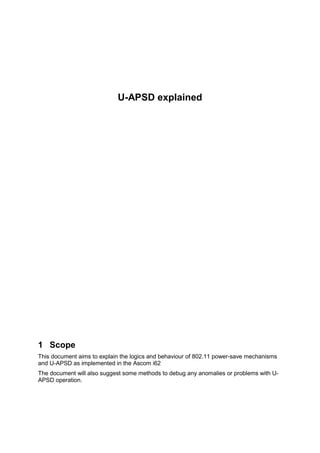
U apsd explained and debugged i62-r2
- 1. U-APSD explained 1 Scope This document aims to explain the logics and behaviour of 802.11 power-save mechanisms and U-APSD as implemented in the Ascom i62 The document will also suggest some methods to debug any anomalies or problems with U- APSD operation.
- 2. 1 Scope...................................................................................................................... 1 2 Abbreviations .......................................................................................................... 2 3 General ................................................................................................................... 3 4 Legacy Power management modes in 802.11......................................................... 3 4.1 Active mode ............................................................................................................ 3 4.2 PS-mode................................................................................................................. 3 4.3 How does the AP know the station’s current mode?................................................ 5 5 U-APSD operation................................................................................................... 5 5.1 When is U-APSD enabled? ..................................................................................... 5 5.2 U-APSD flow example............................................................................................. 5 6 U-APSD troubleshooting ......................................................................................... 7 6.1 Does the AP support U-APSD?............................................................................... 7 6.2 Does the U-APSD flow work correctly? ................................................................... 9 6.3 Symptoms of an erroneous configuration ...............................................................12 7 Document history ...................................................................................................12 2 Abbreviations AP Access Point EDCA Enhanced Distributed Channel Access QoS Quality of Service U-APSD Unscheduled Automatic Power Save Delivery WMM Wireless MultiMedia
- 3. 3 General U-APSD is a power-save mechanism that is an optional part of the IEEE amendment 802.11e, QoS. U-APSD is also known as WMM Power Save, and the behaviour and operation is exactly the same, except for coding of some information elements. U-APSD is working in conjunction with WMM and is tied with usage of the 4 EDCA access categories that is used to differentiate packets and their priorities. U-APSD is very well suited for bi-directional data flows like voice. The power savings is around 400% with Ascom i62 default settings compared to active mode, and extends the talk time from around 4 hours in active to around 16 hours in U-APSD mode with the standard battery. The table below shows the relationship between 802.11 specifications and Wi-Fi alliance certifications programs. Functionality IEEE 802.11 terminology Wi-Fi Alliance certifications QoS mechanism EDCA Wireless Multi Media (WMM) Power-Save U-APSD Wireless Multi Media Power-Save (WMM-PS) 4 Legacy Power management modes in 802.11 802.11 specify the use of legacy power-save operation in which two station modes are defined: Active-mode and PS-mode (Power-Save-mode). 4.1 Active mode When the station is in active mode, all frames destined to the station are transmitted immediately from the AP to the client. The station’s receiver must be turned on constantly in order to receive a frame at any time. This power consumption in this mode is high due to the always-on receiver mode. 4.2 PS-mode When the station is in PS-mode its receiver is turned off and can not receive any frames. The AP will temporarily buffer all frames destined to a station that is in PS-mode. As soon as a frame is buffered in the AP, the AP will announce the presence of buffered frames to station X. This announcement is done in the AP’s periodical beacon transmission. The announcement is called TIM (Traffic Indication Message). In PS-mode, the station will wake up periodically and listen to beacons. If a beacon indicates that a frame is buffered for the station, the station will transmit a polling frame (QoS Null) to
- 4. the AP. This QoS Null data frame will release the buffered frame and the AP proceeds to transmit the frame. The station will have its receiver turned on until the frame is received. In PS-mode, the station is free to send uplink frames to the AP at any time at its own convenience. To make the picture more complex, the concept of DTIM period is introduced. DTIM period is just a recurring period, defined in number of beacons. At DTIM, broadcast and multicast frames are transmitted. In idle mode, the i62 is awake only at DTIM to receive broadcasts and evaluate if any buffered frames are present in the AP. Figure 1: Example operation of stations in PS-mode TIM DTIM i62 active Broadcasts DTIM Beacons Buffered frame to the i62 Broadcasts QoS Null data i62 active receiver Buffered frame is sent to the i62 Beacon-Interval From here it is indicated in TIM that a packet is buffered to the i62 AP i62
- 5. 4.3 How does the AP know the station’s current mode? This is quite simple as two basic rules apply: 1) Stations changing Power Management mode shall inform the AP of this fact using the Power Management bits within the Frame Control field of transmitted frames. 2) A station shall remain in its current Power Management mode until it informs the AP of a Power Management mode change via a successful frame exchange. 5 U-APSD operation The two Power Management modes are valid also in U-APSD mode and the AP buffers downlink frames only if the station is in PS-mode. U-APSD is basically a polling scheme, like legacy 802.11 PS Management, but in U-APSD mode, any uplink frame acts as a polling frame and is called a “trigger frame”. The requirement for a buffered frame to be released is that the trigger frame is of the same EDCA Access Category as the buffered frame. 5.1 When is U-APSD enabled? An AP capable of supporting automatic power save delivery (APSD) is indicating this capability through the use of the APSD subfield in the Capability Information field. If the supported U-APSD capability only is in the flavour of WMM Power Save, the capability is indicated in the QoS info field in the WMM parameter/information elements. This information is present in Beacon, Probe Response, and (Re) Association Response management frames. Upon association, the i62 negotiates with the AP and trigger-enable the all access categories. 5.2 U-APSD flow example The example is based on a voice call with bi-directional flow, symmetric codec speech frames: A call is established between two parties. In this case we assume the parties are a wireless phone (i62) and a fixed phone that resides somewhere on the LAN. 1) In the AP, a voice packet from the fixed phone is received from the distribution system (Ethernet). The packet is destined to the i62 and the AP intends to transmit the packet on the RF interface immediately. However, the destination station (the i62) for the packet is in PS-mode and since the AP keeps track of all associated stations PS management mode, this is recognised and the packet is buffered in the AP. 2) Just after a little while, the i62 transmits a voice packet (as is done every 20 ms with default settings). This packet is transmitted within the EDCA Access Category “Voice” (which means that it is highly prioritised).
- 6. 3) The AP receives the packet from the i62, forwards the packet to the distribution system (Ethernet) and recognises that the sending station has a buffered packet within the same EDCA Category “Voice” as the just received packet. The AP releases the packet and transmits the packet immediately to the i62 that now is awaiting a packet. The procedure when an AP transmits a buffered packet due to a trigger frame is called an “Unscheduled Service Period”. Figure 2: An U-APSD flow example 1. The AP buffers a packet destined for the i62 AP i62 t=0 t=20 ms 2. The i62 transmits a speech packet with EDCA ”Voice” The sequence is repeated each 20 ms 3. The AP receives the uplink packet and immediately transmits the buffered packet
- 7. 6 U-APSD troubleshooting This section describes how to verify that U-APSD is set-up and configured correctly. U-APSD is normally an always-present feature not needing to be specially enabled. However, some WLAN infrastructure may need to tune the parameters associated with U-APSD, see the appropriate configuration notes for the infrastructure. The screenshots are made from captures with OmniPeek protocol analyzer. Various Access Points are used in these examples since all APs supporting this functionality will use the same information elements coding. 6.1 Does the AP support U-APSD? First, we will determine if the AP supports U-APSD. The i62 will not use U-APSD if this capability is not indicated by the AP. The support of U-APSD is indicated in the QoS information element, which is present in the WMM tag. The valid WMM tag we want to look at is present in beacons and probe responses. Let’s have a look what’s inside a beacon In this beacon, the WMM parameter element is present and contains the QoS information element. The MSB in this field indicates if U-APSD is supported!
- 8. Is the i62 signalling its use of U-APSD? The i62 advertises its use of U-APSD and negotiates the usage of U-APSD during the association process. Let’s take a look at an association process when the U-APSD is enabled in a correct way. The packet we are interested in is the Association request The QoS information element from the i62 contains information of how U-APSD shall be used. In this frame we can see that the i62 requests all access categories to be delivery-enabled
- 9. 6.2 Does the U-APSD flow work correctly? As mentioned earlier, if an AP shall start an unscheduled service period and deliver any buffered frames, the uplink trigger frame must be of the same or higher Access Category as the buffered frame. This means that is very important that packet classification and QoS settings are configured correctly in the AP. All instances (i62, gateways, fixed phones etc) that might transmit a voice stream towards a wireless phone must mark the voice packets with appropriate QoS settings. For the voice flow with U-APSD, we will look and describe the sequence for the three packets as seen in the capture below. The first packet is an uplink voice packet sent by the i62 and acts as a trigger frame to start an unscheduled service period The i62 is in PS-mode The packet is in the uplink direction The packet is transmitted in the Access category Voice
- 10. The second packet is a downlink packet that the AP transmits immediately in response to the trigger frame. This is a downlink packet This tells the i62 that more packets are buffered and will be transmitted immediately following this packet This packet is classified correctly and transmitted by the AP in the Access category voice.
- 11. The third and last packet in this sequence is another buffered voice packet. Due to wired network impairments, it can be common that two voice packets will be delivered during an unscheduled service period. When the i62 receives a packets that marks the end of the unscheduled service period, it shuts down the receiver and enters doze mode until the next uplink voice packet is transmitted, 20 ms later. If no packets are buffered in the AP or if any buffered packets do not belong to the same Access category as the trigger frame, the AP will respond with a QoS Null-frame as an indication that no frames are buffered. This is a downlink packet This tells the i62 that no more packets are buffered; this packet marks the end of the unscheduled service period. This packet is classified correctly and transmitted by the AP in the Access category voice.
- 12. 6.3 Symptoms of an erroneous configuration In opposite to its predecessor, the i62 have all Access categories trigger enabled while the i75 only have the “Voice” EDCA enabled. This makes the i62 more forgiving to erroneous configurations since an uplink packet in EDCA “Voice” will trigger all lower categories. However, as the lower categories are not prioritized as high the speech quality might be degraded, especially in highly utilized systems. It is therefore important to verify that the downlink voice data packets are sent in the correct access category. Refer to section 6.2 i75 Specific troubleshooting. As mentioned the i75 trigger enables only the “voice” Access category. It means that if the QoS priorities mapping of the downlink speech packets are not correct, the AP will not deliver the buffered speech packets in return to an uplink speech packet. Instead, the AP will advertise the presence of buffered frames in TIM and the i75 will retrieve those packets at DTIM.With i75 recommended settings (DTIM = 5) that means that buffered speech packets are retrieved every 500 ms…not good. The result will be a strange, pumping sound as the internal adaptive jitter buffer will be overflowed. The downlink speech is not perceptible in this scenario. The uplink, on the other hand will work fine regardless of QoS configuration. 7 Document history Rev Date Author Description PA1 2007-05-28 HSa First draft PA2 2011-11-09 SEKMO Updated to match Ascom i62
