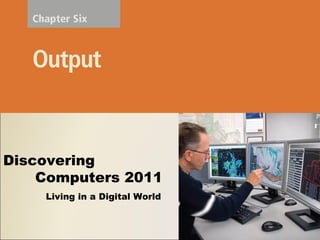
Topic 4 output
- 1. Discovering Computers 2011 Living in a Digital World
- 2. Objectives Overview See Page 303 for Detailed Objectives Discovering Computers 2011: Living in a Digital World Chapter 6 2
- 3. Objectives Overview See Page 303 for Detailed Objectives Discovering Computers 2011: Living in a Digital World Chapter 6 3
- 4. What Is Output? • Output is data that has been processed into a useful form Pages 304 – 305 Figure 6-1 Discovering Computers 2011: Living in a Digital World Chapter 6 4
- 5. What Is Output? • An output device is any type of hardware component that conveys information to one or more people Page 305 Discovering Computers 2011: Living in a Digital World Chapter 6 5
- 6. Display Devices • A display device visually conveys text, graphics, and video information • A monitor is packaged as a separate peripheral – LCD monitor – Widescreen Click to view Web Link, click Chapter 6, Click Web Link from left navigation, then click Widescreen LCD Monitors below Chapter 6 Pages 306 – 207 Figures 6-2 – 6-3 Discovering Computers 2011: Living in a Digital World Chapter 6 6
- 7. Display Devices • Liquid crystal display (LCD) uses a liquid compound to present information on a display device Page 308 Discovering Computers 2011: Living in a Digital World Chapter 6 7
- 8. Display Devices • The quality of an LCD monitor or LCD screen depends primarily on: Pages 308 - 310 Discovering Computers 2011: Living in a Digital World Chapter 6 8
- 9. Display Devices • Resolution is the number of horizontal and vertical pixels in a display device – A higher resolution uses a greater number of pixels Pages 308 – 309 Figure 6-5 Discovering Computers 2011: Living in a Digital World Chapter 6 9
- 10. Display Devices • The graphics processing unit (GPU) controls the manipulation and display of graphics on a display device • LCD monitors use a digital signal and should plug into a DVI port, and HDMI port, or a DisplayPort Click to view Web Link, click Chapter 6, Click Web Link from left navigation, then click DVI below Chapter 6 Page 310 Figure 6-6 Discovering Computers 2011: Living in a Digital World Chapter 6 10
- 11. Display Devices • Plasma monitors are display devices that use gas plasma technology and offer screen sizes up to 150 inches Page 311 Figure 6-8 Discovering Computers 2011: Living in a Digital World Chapter 6 11
- 12. Display Devices • Televisions also are a good output device – Require a converter if you are connecting your computer to an analog television • Digital television (DTV) offers a crisper, higherquality output • HDTV is the most advanced form of digital television Page 312 Figure 6-9 Discovering Computers 2011: Living in a Digital World Chapter 6 12
- 13. Video: SID: Size Matters CLICK TO START Discovering Computers 2011: Living in a Digital World Chapter 6 13
- 14. Display Devices • A CRT monitor is a desktop monitor that contains a cathode-ray tube – Have a much larger footprint than do LCD monitors Page 313 Figure 6-10 Discovering Computers 2011: Living in a Digital World Chapter 6 14
- 15. Printers • A printer produces text and graphics on a physical medium – Printed information is called a hard copy, or printout – Landscape or portrait orientation Page 313 Figure 6-11 Discovering Computers 2011: Living in a Digital World Chapter 6 15
- 16. Printers Before purchasing a printer, ask yourself a series of questions: Page 314 Figure 6-12 Discovering Computers 2011: Living in a Digital World Chapter 6 16
- 17. Printers Page 315 Figure 6-13 Discovering Computers 2011: Living in a Digital World Chapter 6 17
- 18. Printers • A nonimpact printer forms characters and graphics on a piece of paper without actually striking the paper Page 315 Discovering Computers 2011: Living in a Digital World Chapter 6 18
- 19. Printers • An ink-jet printer forms characters and graphics by spraying tiny drops of liquid ink onto a piece of paper – Color or black-and-white – Printers with a higher dpi (dots per inch) produce a higher quality output Click to view Web Link, click Chapter 6, Click Web Link from left navigation, then click Ink-Jet Printers below Chapter 6 Pages 316 – 317 Figure 6-15 Discovering Computers 2011: Living in a Digital World Chapter 6 19
- 20. Printers Page 317 Figure 6-16 Discovering Computers 2011: Living in a Digital World Chapter 6 20
- 21. Printers Page 318 Discovering Computers 2011: Living in a Digital World Chapter 6 21
- 22. Printers Click to view Web Link, click Chapter 6, Click Web Link from left navigation, then click Photo Printers below Chapter 6 Page 318 Figure 6-17 Discovering Computers 2011: Living in a Digital World Chapter 6 22
- 23. Printers Click to view Web Link, click Chapter 6, Click Web Link from left navigation, then click Laser Printers below Chapter 6 Pages 319 - 320 Discovering Computers 2011: Living in a Digital World Chapter 6 23
- 24. Printers Page 320 Figure 6-19 Discovering Computers 2011: Living in a Digital World Chapter 6 24
- 25. Printers • A multifunction peripheral (MFP) is a single device that prints, scans, copies, and in some cases, faxes – Sometimes called an all-in-one device Pages 320 – 321 Figure 6-20 Discovering Computers 2011: Living in a Digital World Chapter 6 25
- 26. Printers • A thermal printer generates images by pushing electrically heated pins against the heat-sensitive paper Page 321 Figure 6-21 Discovering Computers 2011: Living in a Digital World Chapter 6 26
- 27. Printers • A mobile printer is a small, lightweight, battery-powered printer that allows a mobile user to print from a notebook computer, smart phone, or other mobile device Page 321 Figure 6-22 Discovering Computers 2011: Living in a Digital World Chapter 6 27
- 28. Printers • A label printer is a small printer that prints on adhesive-type material • A postage printer prints postage stamps – Postage also can be printed on other types of printers Page 322 Figure 6-23 Discovering Computers 2011: Living in a Digital World Chapter 6 28
- 29. Printers • Plotters are used to produce high-quality drawings • Large-format printers create photo-realistic quality color prints on a larger scale Click to view Web Link, click Chapter 6, Click Web Link from left navigation, then click Large-Format Printers below Chapter 6 Page 322 Figure 6-24 Discovering Computers 2011: Living in a Digital World Chapter 6 29
- 30. Printers • Impact printers form characters and graphics on a piece of paper by striking a mechanism against an inked ribbon that physically contacts the paper Pages 322 - 323 Discovering Computers 2011: Living in a Digital World Chapter 6 30
- 31. Printers • A dot-matrix printer produces printed images when tiny wire pins on a print head mechanism strike an inked ribbon • A line printer prints an entire line at a time Page 323 Figure 6-25 Discovering Computers 2011: Living in a Digital World Chapter 6 31
- 32. Speakers, Headphones, and Earbuds • An audio output device produces music, speech, or other sounds Page 323 Figure 6-26 Discovering Computers 2011: Living in a Digital World Chapter 6 32
- 33. Speakers, Headphones, and Earbuds • Headphones are speakers that cover or are placed outside of the ear • Earbuds (also called earphones) rest inside the ear canal Click to view Web Link, click Chapter 6, Click Web Link from left navigation, then click Earbuds below Chapter 6 Page 324 Figure 6-27 Discovering Computers 2011: Living in a Digital World Chapter 6 33
- 34. Speakers, Headphones, and Earbuds • Some speakers are specifically designed to play audio from a portable media player – Wireless speakers Page 324 Figure 6-28 Discovering Computers 2011: Living in a Digital World Chapter 6 34
- 35. Speakers, Headphones, and Earbuds Page 325 Discovering Computers 2011: Living in a Digital World Chapter 6 35
- 36. Other Output Devices • Other output devices are available for specific uses and applications Page 325 Discovering Computers 2011: Living in a Digital World Chapter 6 36
- 37. Other Output Devices • A data projector is a device that takes the text and images displaying on a computer screen and projects them on a larger screen – LCD projector – Digital light processing (DLP) projector Pages 325 - 326 Figure 6-29 Discovering Computers 2011: Living in a Digital World Chapter 6 37
- 38. Other Output Devices • An interactive whiteboard is a touch-sensitive device, resembling a dry-erase board, that displays the image on a connected computer screen Click to view Web Link, click Chapter 6, Click Web Link from left navigation, then click SMART Board below Chapter 6 Page 326 Figure 6-30 Discovering Computers 2011: Living in a Digital World Chapter 6 38
- 39. Other Output Devices • Force-feedback sends resistance to the device in response to actions of the user • Tactile output provides the user with a physical response from the device Pages 326 – 327 Figure 6-31 Discovering Computers 2011: Living in a Digital World Chapter 6 39
- 40. Putting It All Together Page 327 Figure 6-32 Discovering Computers 2011: Living in a Digital World Chapter 6 40
- 41. Putting It All Together Page 327 Figure 6-32 Discovering Computers 2011: Living in a Digital World Chapter 6 41
- 42. Putting It All Together Page 327 Figure 6-32 Discovering Computers 2011: Living in a Digital World Chapter 6 42
- 43. Output Devices for Physically Challenged Users • Many accessibility options exist for users with various disabilities Pages 328 - 329 Figures 6-33 – 6-34 Discovering Computers 2011: Living in a Digital World Chapter 6 43
- 44. Summary Page 329 Discovering Computers 2011: Living in a Digital World Chapter 6 44
- 45. Discovering Computers 2011 Living in a Digital World Chapter 6 Complete
