Avaya Ethernet Routing Switch Quick Set-Up for Avaya IP Office
•
1 recomendación•44,060 vistas
The Ethernet Routing Switch (ERS) quick set-up script is designed to simplify installation of your Avaya IP Office system. It automatically configures your Ethernet switch for IP Office. No on-site networking expertise needed. ERS ensures a reliable connection of your Avaya IP Office system and phones.
Denunciar
Compartir
Denunciar
Compartir
Descargar para leer sin conexión
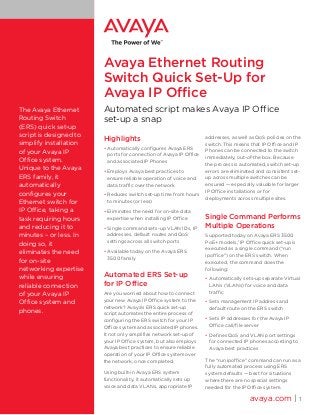
Recomendados
Recomendados
Más contenido relacionado
Más de Avaya Inc.
Más de Avaya Inc. (20)
Franciscan Alliance Blazes New Trails in Healthcare Delivery

Franciscan Alliance Blazes New Trails in Healthcare Delivery
Prairie View Networking Academy (PVNA) Embraces Powerful Avaya Networking Pla...

Prairie View Networking Academy (PVNA) Embraces Powerful Avaya Networking Pla...
Driving Compliance through
Real-time Speech Analytics


Driving Compliance through
Real-time Speech Analytics
Coastal Californian Community Deploys Avaya Network to Enable Mission-Critica...

Coastal Californian Community Deploys Avaya Network to Enable Mission-Critica...
Landmark Bank Stays High-Touch while Going High-Tech

Landmark Bank Stays High-Touch while Going High-Tech
Avaya Fabric Connect Enables Powerful Video Surveillance for Michigan’s Safe...

Avaya Fabric Connect Enables Powerful Video Surveillance for Michigan’s Safe...
Último
Último (20)
Strategies for Unlocking Knowledge Management in Microsoft 365 in the Copilot...

Strategies for Unlocking Knowledge Management in Microsoft 365 in the Copilot...
AWS Community Day CPH - Three problems of Terraform

AWS Community Day CPH - Three problems of Terraform
Automating Google Workspace (GWS) & more with Apps Script

Automating Google Workspace (GWS) & more with Apps Script
Axa Assurance Maroc - Insurer Innovation Award 2024

Axa Assurance Maroc - Insurer Innovation Award 2024
Powerful Google developer tools for immediate impact! (2023-24 C)

Powerful Google developer tools for immediate impact! (2023-24 C)
Strategies for Landing an Oracle DBA Job as a Fresher

Strategies for Landing an Oracle DBA Job as a Fresher
ICT role in 21st century education and its challenges

ICT role in 21st century education and its challenges
EMPOWERMENT TECHNOLOGY GRADE 11 QUARTER 2 REVIEWER

EMPOWERMENT TECHNOLOGY GRADE 11 QUARTER 2 REVIEWER
Cloud Frontiers: A Deep Dive into Serverless Spatial Data and FME

Cloud Frontiers: A Deep Dive into Serverless Spatial Data and FME
Apidays Singapore 2024 - Modernizing Securities Finance by Madhu Subbu

Apidays Singapore 2024 - Modernizing Securities Finance by Madhu Subbu
Navi Mumbai Call Girls 🥰 8617370543 Service Offer VIP Hot Model

Navi Mumbai Call Girls 🥰 8617370543 Service Offer VIP Hot Model
Apidays New York 2024 - The value of a flexible API Management solution for O...

Apidays New York 2024 - The value of a flexible API Management solution for O...
ProductAnonymous-April2024-WinProductDiscovery-MelissaKlemke

ProductAnonymous-April2024-WinProductDiscovery-MelissaKlemke
Why Teams call analytics are critical to your entire business

Why Teams call analytics are critical to your entire business
Avaya Ethernet Routing Switch Quick Set-Up for Avaya IP Office
- 1. Avaya Ethernet Routing Switch Quick Set-Up for Avaya IP Office The Avaya Ethernet Routing Switch (ERS) quick set-up script is designed to simplify installation of your Avaya IP Office system. Unique to the Avaya ERS family, it automatically configures your Ethernet switch for IP Office, taking a task requiring hours and reducing it to minutes – or less. In doing so, it eliminates the need for on-site networking expertise while ensuring reliable connection of your Avaya IP Office system and phones. Automated script makes Avaya IP Office set-up a snap Highlights • Automatically configures Avaya ERS ports for connection of Avaya IP Office and associated IP Phones • Employs Avaya best practices to ensure reliable operation of voice and data traffic over the network • Reduces switch set-up time from hours to minutes (or less) • Eliminates the need for on-site data expertise when installing IP Office • Single command sets-up VLAN IDs, IP addresses, default routes and QoS settings across all switch ports • Available today on the Avaya ERS 3500 family Automated ERS Set-up for IP Office Are you worried about how to connect your new Avaya IP Office system to the network? Avaya’s ERS quick set-up script automates the entire process of configuring the ERS switch for your IP Office system and associated IP phones. It not only simplifies network set-up of your IP Office system, but also employs Avaya best practices to ensure reliable operation of your IP Office system over the network, once completed. Using built-in Avaya ERS system functionality, it automatically sets up voice and data VLANs, appropriate IP addresses, as well as QoS policies on the switch. This means that IP Office and IP Phones can be connected to the switch immediately, out-of-the box. Because the process is automated, switch set-up errors are eliminated and consistent setup across multiple switches can be ensured — especially valuable for larger IP Office installations or for deployments across multiple sites. Single Command Performs Multiple Operations Supported today on Avaya ERS 3500 PoE+ models,1 IP Office quick set-up is executed as a single command (“run ipoffice”) on the ERS switch. When executed, the command does the following: • Automatically sets-up separate Virtual LANs (VLANs) for voice and data traffic • Sets management IP address and default route on the ERS switch • Sets IP addresses for the Avaya IP Office call/file server • Defines QoS and VLAN port settings for connected IP phones according to Avaya best practices The “run ipoffice” command can run as a fully automated process using ERS system defaults — best for situations where there are no special settings needed for the IP Office system. avaya.com | 1
- 2. Figure 1: ERS Quick Set-up makes IP Office set-up easy Alternatively, it can be run as a user-prompted (verbose) process to allow custom definition of user- or pre-defined IP Office settings (see Table 1 for a comparison). This allows flexibility across a variety of IP Office environments. ERS Quick Set-up (fully automated) ERS Quick Set-up (user-prompted) Manual Set-up Configuration Process Single command configures all switch ports with predefined defaults User enters VLAN IDs, IP addresses and static route information; QoS policies are automatically defined User must manually configure each switch port – generally with multiple parameters Typical Use Case When installing IP Office with default settings When installing IP Office with custom settings When installing IP Office on non-Avaya switches Data Expertise required None Some Extensive Typical set-up time per switch Less than a minute 1-2 minutes (maximum) 1 hour or more, especially if user lacks switch expertise Table 1. ERS Quick Set-up for IP Office as Compared to Manual Switch Set-up About Avaya Avaya is a global provider of business collaboration and communications solutions, providing unified communications, contact centers, networking and related services to companies of all sizes around the world. For more information please visit www.avaya.com. 2 | avaya.com Summary If you want to make your next Avaya IP Office network deployment as simple as 1, 2, 3, take a look at Avaya’s ERS 3500. It’s the only PoE switch that can turn Avaya IP Office set-up into a true “plug and play” operation. 1. ERS Quick set-up for IP Office is available with Avaya ERS 3500 v5.01 or later. Availability on the Avaya ERS 4000 and 5000 portfolios is planned for early calendar year 2013. © 2012 Avaya Inc. All Rights Reserved. All trademarks identified by ®, ™, or SM are registered marks, trademarks, and service marks, respectively, of Avaya Inc. 12/12 • DN7168-01
