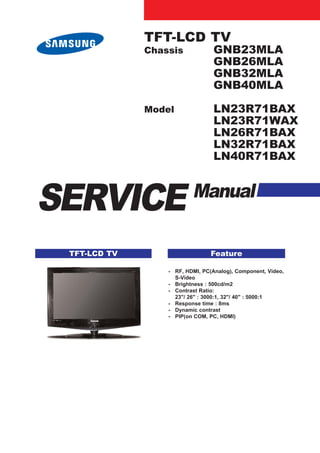
Lcd samsung gnb23 mla gnb26mla_gnb32mla_gnb40mla_=_ln263r71bax__ln263r71wax__ln26r71bax__ln32r71bax__ln40r71bax
- 1. TFT-LCD TV Chassis GNB23MLA GNB26MLA GNB32MLA GNB40MLA Model LN23R71BAX LN23R71WAX LN26R71BAX LN32R71BAX LN40R71BAX SERVICE Manual TFT-LCD TV Feature - RF, HDMI, PC(Analog), Component, Video, S-Video - Brightness : 500cd/m2 - Contrast Ratio: 23"/ 26" : 3000:1, 32"/ 40" : 5000:1 - Response time : 8ms - Dynamic contrast - PIP(on COM, PC, HDMI)
- 2. Copyright Trademarks ⓒ 2007 by Samsung Electronics Co., Ltd. Samsung is the registered trademark of Samsung Electronics Co., Ltd. All rights reserved. LN23R71BAX/LN23R71WAX/LN26R71BAX/ This manual may not, in whole or in part, be copied, LN32R71BAX/LN40R71BAX and Macmaster Cable photocopied, reproduced, translated, or converted to any Adapter are trademarks of Samsung Electronics Co., electronic or machine readable form without prior Ltd. written permission of Samsung Electronics Co., Ltd. Macintosh and Power Macintosh are trademarks of LN23R71BAX/LN23R71WAX/LN26R71BAX/ Apple Computer, Inc. LN32R71BAX/LN40R71BAX Service Manual All other trademarks are the property of their respective First edition June 2007. owners. Printed in Korea. ii
- 3. Contents 1. Precautions ………………………………………………………………………………………………………………………………………1-1 1 1-1 Safety Precautions ……………………………………………………………………………………………………………………… 1-1 1-2 Servicing Precautions …………………………………………………………………………………………………………………… 1-2 1-3 Static Electricity Precautions …………………………………………………………………………………………………………… 1-2 1-4 Installation Precautions…………………………………………………………………………………………………………………… 1-3 2. Product specifications …………………………………………………………………………………………………………………………2-1 2 2-1 Fashion Feature …………………………………………………………………………………………………………………………… 2-1 2-2 LN23R71BAX/LN23R71WAX Specifications ………………………………………………………………………………………… 2-2 2-3 LN26R71BAX Specifications …………………………………………………………………………………………………………… 2-3 2-4 LN32R71BAX Specifications …………………………………………………………………………………………………………… 2-4 2-5 LN40R71BAX Specifications …………………………………………………………………………………………………………… 2-5 2-6 Spec Comparison ………………………………………………………………………………………………………………………… 2-6 2-7 Option Specification ……………………………………………………………………………………………………………………… 2-7 3. Alignments and Adjustments …………………………………………………………………………………………………………………3-1 3 3-1 Service Instruction ……………………………………………………………………………………………………………………… 3-1 3-2 How to Access Service Mode …………………………………………………………………………………………………………… 3-2 3-3 Factory Data ……………………………………………………………………………………………………………………………… 3-3 3-4 Service Adjustment ……………………………………………………………………………………………………………………… 3-9 3-5 Software Upgrade ……………………………………………………………………………………………………………………… 3-12 4. Troubleshooting ………………………………………………………………………………………………………………………………4-1 4 4-1 First Checklist for Troubleshooting ………………………………………………………………………………………………………4-1 4-2 Checkpoints by Error Mode ……………………………………………………………………………………………………………… 4-2 5. Exploded View and Parts List …………………………………………………………………………………………………………………5-1 5 5-1 LN23R71BAX/LN23R71WAX Exploded View ………………………………………………………………………………………… 5-1 5-2 LN23R71BAX Parts list…………………………………………………………………………………………………………………… 5-2 5-3 LN23R71WAX Parts list ………………………………………………………………………………………………………………… 5-2 5-4 LN26R71BAX Exploded View …………………………………………………………………………………………………………… 5-3 5-5 LN26R71BAX Parts list…………………………………………………………………………………………………………………… 5-4 5-6 LN32R71BAX Exploded View …………………………………………………………………………………………………………… 5-5 5-7 LN32R71BAX Parts list…………………………………………………………………………………………………………………… 5-6 5-8 LN40R71BAX Exploded View …………………………………………………………………………………………………………… 5-7 5-9 LN40R71BAX Parts list…………………………………………………………………………………………………………………… 5-8 6. Electrical Parts List ……………………………………………………………………………………………………………………………6-1 6 6-1 LN23R71BAX/LN23R71WAX Parts List ……………………………………………………………………………………………… 6-1 6-2 LN26R71BAX Parts List ………………………………………………………………………………………………………………… 6-18 6-3 LN32R71BAX Parts List ………………………………………………………………………………………………………………… 6-33 6-4 LN40R71BAX Parts List ………………………………………………………………………………………………………………… 6-50
- 4. Contents 7. Block Diagram …………………………………………………………………………………………………………………………………7-1 7 8. Wiring Diagram …………………………………………………………………………………………………………………………………8-1 8 8-1 Wiring Diagram …………………………………………………………………………………………………………………………… 8-1 8-2 Main Board Layout ……………………………………………………………………………………………………………………… 8-2 8-3 PIN characteristic ………………………………………………………………………………………………………………………… 8-3 8-4 Power Board Layout ……………………………………………………………………………………………………………………… 8-6 9. Schematic Diagrams ……………………………………………………………………………………………………………………………9-1 9 9-1 Power_Sound Schematic Diagram ……………………………………………………………………………………………………… 9-1 9-2 Jack Schematic Diagram ………………………………………………………………………………………………………………… 9-2 9-3 Micom Schematic Diagram ……………………………………………………………………………………………………………… 9-3 9-4 SVP-PX/PX-Power/LBE-Option Schematic Diagram ………………………………………………………………………………… 9-4 9-5 Application Schematic Diagram ………………………………………………………………………………………………………… 9-5 10. Operating Instructions and Installation………………………………………………………………………………………………………10-1 1 10-1 Front …………………………………………………………………………………………………………………………………… 10-1 10-2 Connection Panel ……………………………………………………………………………………………………………………… 10-2 10-3 Remote control ………………………………………………………………………………………………………………………… 10-5 10-4 Installing the Stand …………………………………………………………………………………………………………………… 10-6 10-5 Installing the Wall Mount Kit ………………………………………………………………………………………………………… 10-6 11. Disassembly and Reassembly ………………………………………………………………………………………………………………11-1 1 11-1 Disassembly …………………………………………………………………………………………………………………………… 11-1 11-2 Reassembly …………………………………………………………………………………………………………………………… 11-5 12. PCB Diagram …………………………………………………………………………………………………………………………………12-1 1 12-1 Main PCB Diagram …………………………………………………………………………………………………………………… 12-1 12-2 Power PCB Diagram 23" ………………………………………………………………………………………………………………12-2 12-3 Power PCB Diagram 26", 32" ………………………………………………………………………………………………………… 12-3 12-4 Power PCB Diagram 40" ……………………………………………………………………………………………………………… 12-4 13. Circuit Descriptions ……………………………………………………………………………………………………………………………13-1 1 13-1 Block description ……………………………………………………………………………………………………………………… 13-1 13-2 Main Block ……………………………………………………………………………………………………………………………… 13-3 13-3 SMPS Board …………………………………………………………………………………………………………………………… 13-4 14. Reference Infomation ……………………………………………………………………………………………………………………… 14-1 14-1 Technical Terms ……………………………………………………………………………………………………………………… 14-1 14-2 Pin Assignments ……………………………………………………………………………………………………………………… 14-4 14-3 Timing Chart …………………………………………………………………………………………………………………………… 14-6 14-4 Panel Description …………………………………………………………………………………………………………………… 14-10
- 5. Samsung Electronics Co.,Ltd. - This Service Manual is a property of 416, Maetan-3Dong, Yeongtong-Gu, Suwon City, Samsung Electronics Co., Ltd. Gyeonggi-Do, Korea, 443-742 Any unauthorized use of Manual can be Printed in Korea punished under applicable International P/N : BN82-00193A-00 and/or domestic law. URL : http://itself.sec.samsung.co.kr/
- 6. 1 Precautions 1 Precautions Follow these safety, servicing and ESD precautions to prevent damage and to protect against potential hazards such as electrical shock. 1-1 Safety Precautions 1-1-1 Warnings 1. For continued safety, do not attempt to modify the circuit board. 2. Disconnect the AC power and DC Power Jack before servicing. 1-1-2 Servicing the LCD Monitor 1. When servicing the LCD Monitor Disconnect the AC line cord from the AC outlet. 2. It is essential that service technicians have an accurate voltage meter available at all times. Check the calibration of this meter periodically. 1-1-3 Fire and Shock Hazard Before returning the monitor to the user, perform the Figure 1-1. Leakage Current Test Circuit following safety checks: 1. Inspect each lead dress to make certain that the leads are not pinched or that hardware is not lodged between 1-1-4 Product Safety Notices the chassis and other metal parts in the monitor. Some electrical and mechanical parts have special 2. Inspect all protective devices such as nonmetallic safety-related characteristics which are often not evident control knobs, insulating materials, cabinet backs, from visual inspection. The protection they give may not adjustment and compartment covers or shields, be obtained by replacing them with components rated for isolation resistor-capacitor networks, mechanical higher voltage, wattage, etc. Parts that have special safety insulators, etc. characteristics are identified by on schematics and parts lists. A substitute replacement that does not have the same 3. Leakage Current Hot Check (Figure 1-1): safety characteristics as the recommended replacement part WARNING: Do not use an isolation might create shock, fire and/or other hazards. Product transformer during safety is under review continuously and new instructions this test. are issued whenever appropriate. Use a leakage current tester or a metering system that complies with American National Standards Institute (ANSI C101.1, Leakage Current for Appliances), and Underwriters Laboratories (UL Publication UL1410, 59.7). 1-1
- 7. 1 Precautions 1-2 Servicing Precautions WARNING: An electrolytic capacitor installed with the wrong polarity might explode. Caution: Before servicing units covered by this service manual, read and follow the Safety Precautions section of this manual. Note: If unforeseen circumstances create conflict between the following servicing precautions and any of the safety precautions, always follow the safety precautions. 1-2-1 General Servicing 4. Check the insulation between the blades of the AC plug and accessible conductive parts (examples: metal panels, input terminals and earphone jacks). Precautions 5. Insulation Checking Procedure: Disconnect the power 1. Always unplug the unit s AC power cord from the AC cord from the AC source and turn the power switch power source and disconnect the DC Power Jack ON. Connect an insulation resistance meter (500 V) to before attempting to: the blades of the AC plug. (a) remove or reinstall any component or assembly, (b) The insulation resistance between each blade of the disconnect PCB plugs or connectors, (c) connect a test AC plug and accessible conductive parts (see above) component in parallel with an electrolytic capacitor. should be greater than 1 megohm. 2. Some components are raised above the printed circuit 6. Always connect a test instrument s ground lead to the board for safety. An insulation tube or tape is instrument chassis ground before connecting the sometimes used. The internal wiring is sometimes positive lead; always remove the instrument s ground clamped to prevent contact with thermally hot lead last. components. Reinstall all such elements to their original position. 3. After servicing, always check that the screws, components and wiring have been correctly reinstalled. Make sure that the area around the serviced part has not been damaged. 1-3 Static Electricity Precautions Some semiconductor (solid state) devices can be easily damaged by static electricity. Such components are commonly called Electrostatically Sensitive Devices (ESD). Examples of typical ESD are integrated circuits and some field-effect transistors. The following techniques will reduce the incidence of component damage caused by static electricity. 6. Do not remove a replacement ESD from its protective 1. Immediately before handling any semiconductor package until you are ready to install it. Most components or assemblies, drain the electrostatic replacement ESDs are packaged with leads that are charge from your body by touching a known earth electrically shorted together by conductive foam, ground. Alternatively, wear a discharging wrist-strap aluminum foil or other conductive materials. device. To avoid a shock hazard, be sure to remove the 7. Immediately before removing the protective material wrist strap before applying power to the monitor. from the leads of a replacement ESD, touch the 2. After removing an ESD-equipped assembly, place it protective material to the chassis or circuit assembly on a conductive surface such as aluminum foil to into which the device will be installed. prevent accumulation of an electrostatic charge. Caution: Be sure no power is applied to 3. Do not use freon-propelled chemicals. These can the chassis or circuit and generate electrical charges sufficient to damage ESDs. observe all other safety 4. Use only a grounded-tip soldering iron to solder or precautions. desolder ESDs. 8. Minimize body motions when handling unpackaged 5. Use only an anti-static solder removal device. Some replacement ESDs. Motions such as brushing clothes solder removal devices not classified as anti-static together, or lifting your foot from a carpeted floor can can generate electrical charges sufficient to damage generate enough static electricity to damage an ESD. ESDs. 1-2
- 8. 1 Precautions 1-4 Installation Precautions 1. For safety reasons, more than two people are 6. Keep the antenna far away from any high-voltage required for carrying the product. cables and install it firmly. Contact with the high- voltage cable or the antenna falling over may 2. Keep the power cord away from any heat emitting cause fire or electric shock. devices, as a melted covering may cause fire or electric shock. 7. When installing the product, leave enough space (10cm) between the product and the wall for 3. Do not place the product in areas with poor ventilation purposes. ventilation such as a bookshelf or closet. The A rise in temperature within the product may increased internal temperature may cause fire. cause fire. 4. Bend the external antenna cable when connecting it to the product. This is a measure to protect it from being exposed to moisture. Otherwise, it may cause a fire or electric shock. 5. Make sure to turn the power off and unplug the power cord from the outlet before repositioning the product. Also check the antenna cable or the external connectors if they are fully unplugged. Damage to the cord may cause fire or electric shock. 1-3
- 10. 2 Product Specifications 2 Product specifications 2-1 Fashion Feature -RF, HDMI, PC(Analog), Component, Video, S-Video -Brightness : 500cd/m2 -Contrast Ratio: 23"/ 26" : 3000:1, 32"/ 40" : 5000:1 -Response time : 8ms -Dynamic contrast -PIP(on COM, PC, HDMI) 2-1
- 11. 2 Product Specifications 2-2 LN23R71BAX/LN23R71WAX Specifications Item Description LCD Panel TFT-LCD panel, RGB vertical stripe, normaly white, 23-Inch viewable, 0.372 (H) x 0.372(V)mm pixel pitch Scanning Frequency Horizontal : 30 kHz ~ 61 kHz (Automatic) / Vertical : 60 Hz ~ 75 Hz (Automatic) Display Colors 16.7 Million colors Maximum Resolution Horizontal : 1360 Pixels Vertical : 768 Pixels Input Video Signal Analog 0.7 Vp-p ± 5% positive at 75Ω , internally terminated Input Sync Signal Type : Seperate H/V Level : TTL level Maximum Pixel Clock rate 80 MHz Active Display Horizontal/Vertical 508.125 mm / 285.696 mm AC power voltage & Frequencya AC 110 , 60Hz Power Consumption 100 W < 1 W Dimensions(W x D x H) Set 594 x 75 x 425.5 mm (23.38 x 2.95 x 16.75 inch)_with out stand 594 x 215.5 x 475.5 mm (23.38 x 8.48 x 18.72)_ with stand Weight Set(After installation Stand) 8 kg (17 Ibs) TV System Tuning Frequency Synthesize System NTSC-M Sound MONO, STEREO, SAP Environmental Considerations Operating Temperature : 10°C ~ 40°C Operating Humidity : 10 % ~ 80 %, non-condensing Storage Temperature : -20°C ~ 45°C Storage Humidity : 5 % ~ 95 %, non-condensing Antenna Input 75Ω Sound Characteristic -MAX Internal speaker Out : Right : 5W / Left : 5W -BASS Control Range : -8 dB ~ + 8dB -TREBLE Control Range : -8 dB ~ +8 dB -Headphone Out : 10 mW MAX -Output Frequency : RF : 80 Hz ~ 15 kHz A/V : 80 Hz ~ 20 kHz 2-2
- 12. 2 Product Specifications 2 Product Specifications 2-3 LN26R71BAX Specifications Item Description LCD Panel TFT-LCD panel, RGB vertical stripe, normaly white, 26-Inch viewable, 0.372 (H) x 0.372(V)mm pixel pitch Scanning Frequency Horizontal : 30 kHz ~ 61 kHz (Automatic) / Vertical : 60 Hz ~ 75 Hz (Automatic) Display Colors 16.7 Million colors Maximum Resolution Horizontal : 1360 Pixels Vertical : 768 Pixels Input Video Signal Analog 0.7 Vp-p ± 5% positive at 75Ω , internally terminated Input Sync Signal Type : Seperate H/V Level : TTL level Maximum Pixel Clock rate 80 MHz Active Display Horizontal/Vertical 575.77mm / 323.71mm AC power voltage & Frequencya AC 110 , 60Hz Power Consumption 120 W < 1 W Dimensions(W x D x H) Set 675 x 75 x 475.5mm (26.57 x 2.95 x 18.72 inch)_with out stand 675 x 215.5 x 530 mm (26.57 x 8.48 x 20.86 inch)_ with stand Weight Set(After installation Stand) 10 kg (23 lbs) TV System Tuning Frequency Synthesize System NTSC-M Sound MONO, STEREO, SAP Environmental Considerations Operating Temperature : 10°C ~ 40°C Operating Humidity : 10 % ~ 80 %, non-condensing Storage Temperature : -20°C ~ 45°C Storage Humidity : 5 % ~ 95 %, non-condensing Antenna Input 75Ω Sound Characteristic -MAX Internal speaker Out : Right : 5W / Left : 5W -BASS Control Range : -8 dB ~ + 8dB -TREBLE Control Range : -8 dB ~ +8 dB -Headphone Out : 10 mW MAX -Output Frequency : RF : 80 Hz ~ 15 kHz A/V : 80 Hz ~ 20 kHz 2-3
- 13. 2 Product Specifications 2-4 LN32R71BAX Specifications Item Description LCD Panel TFT-LCD panel, RGB vertical stripe, normaly white, 32-Inch viewable, 0.372 (H) x 0.372(V)mm pixel pitch Scanning Frequency Horizontal : 30 kHz ~ 61 kHz (Automatic) / Vertical : 60 Hz ~ 75 Hz (Automatic) Display Colors 16.7 Million colors Maximum Resolution Horizontal : 1360 Pixels Vertical : 768 Pixels Input Video Signal Analog 0.7 Vp-p ± 5% positive at 75Ω , internally terminated Input Sync Signal Type : Seperate H/V Level : TTL level Maximum Pixel Clock rate 80 MHz Active Display Horizontal/Vertical 697.68mm / 392.26mm AC power voltage & Frequencya AC 110 , 60Hz Power Consumption 150 W < 1 W Dimensions(W x D x H) Set 800 x 80 x 548.5 mm (31.49 x 3.14 x 21.59 inch)_with out stand 800 x 252 x 603 mm (31.49 x 9.92 x 23.74 inch)_With stand Weight Set(After installation Stand) 15 kg (33 lbs) TV System Tuning Frequency Synthesize System NTSC-M Sound MONO, STEREO, SAP Environmental Considerations Operating Temperature : 10°C ~ 40°C Operating Humidity : 10 % ~ 80 %, non-condensing Storage Temperature : -20°C ~ 45°C Storage Humidity : 5 % ~ 95 %, non-condensing Antenna Input 75Ω Sound Characteristic -MAX Internal speaker Out : Right : 10W / Left : 10W -BASS Control Range : -8 dB ~ + 8dB -TREBLE Control Range : -8 dB ~ +8 dB -Headphone Out : 10 mW MAX -Output Frequency : RF : 80 Hz ~ 15 kHz A/V : 80 Hz ~ 20 kHz 2-4
- 14. 2 Product Specifications 2-5 LN40R71BAX Specifications Item Description LCD Panel TFT-LCD panel, RGB vertical stripe, normaly white, 40-Inch viewable, 0.511 (H) x 0.511(V)mm pixel pitch Scanning Frequency Horizontal : 30 kHz ~ 61 kHz (Automatic) / Vertical : 60 Hz ~ 75 Hz (Automatic) Display Colors 16.7 Million colors Maximum Resolution Horizontal : 1360 Pixels Vertical : 768 Pixels Input Video Signal Analog 0.7 Vp-p ± 5% positive at 75Ω , internally terminated Input Sync Signal Type : Seperate H/V Level : TTL level Maximum Pixel Clock rate 80 MHz Active Display Horizontal/Vertical 885.17 mm / 497.64mm AC power voltage & Frequencya AC 110 , 60Hz Power Consumption 210 W < 1 W Dimensions(W x D x H) Set 991.5 x 87 x 658.5 mm (39.03 x 3.42 x 25.92 inch)_with out stand 991.5 x 326 x 713 mm (39.03 x 12.83 x 28.07 inch)_with stand Weight Set(After installation Stand) 23 kg (50 lbs) TV System Tuning Frequency Synthesize System NTSC-M Sound MONO, STEREO, SAP Environmental Considerations Operating Temperature : 10°C ~ 40°C Operating Humidity : 10 % ~ 80 %, non-condensing Storage Temperature : -20°C ~ 45°C Storage Humidity : 5 % ~ 95 %, non-condensing Antenna Input 75Ω Sound Characteristic -MAX Internal speaker Out : Right : 10W / Left : 10W -BASS Control Range : -8 dB ~ + 8dB -TREBLE Control Range : -8 dB ~ +8 dB -Headphone Out : 10 mW MAX -Output Frequency : RF : 80 Hz ~ 15 kHz A/V : 80 Hz ~ 20 kHz 2-5
- 15. 2 Product Specifications 2-6 Spec Comparison LN23R71BAX/LN23R71WAX/LN26R71BAX/ Model LN26R71BX/LN32R71BX/LN40R71BX LN32R71BAX/LN40R71BAX Design Frequency Horizontal 30 ~ 61 kHz 30 ~ 61 kHz Vertical 60 ~ 75 Hz 60 ~ 75 Hz Display Color 16,777,216 colors 16,777,216 colors PC Resolution Maximum mode WXGA, 1360 x 768 @ 60 Hz 1360 x 768 / 60 Hz Input Signal Sync Signal H/V Separate, TTL, P. or N. H/V Separate, TTL, P. or N. Video Signal 0.7 Vp-p @ 75ohm 0.7 Vp-p @ 75ohm Power Consumption 100W / 152W / 205W 100W / 120W / 150W / 210W Normal < 1W < 1W Power Saving Input source HDMI HDMI Difference PIP PIP, POP PIP, POP Sound Output 3W / 5W / 10W 5W / 10W 2-6
- 16. 2 Product Specifications 2-7 Option Specification Item Item Name Code.No Remark Remote Control & BN59-00604A Batteries (AAA x 2) Power Cord 3903-000144 Cleaning Cloth BN63-001798A Owner's BN68-00998E Instructions 26" : BN90-00913B Stand 32" : BN90-00842A 40" : BN90-00847A Stand Screw 26" : BN63-02323A Cover-Bottom 32" : BN63-02323A 40" : BN63-02366A 2-7
- 18. 3 Alignments and Adjustments 3 Alignments and Adjustments 3-1 Service Instruction 1. Usually, a color TV-VCR needs only slight touch-up adjustment upon installation. Check the basic characteristics such as height, horizontal and vertical sync. 2. Use the specified test equipment or its equivalent. 3. Correct impedance matching is essential. 4. Avoid overload. Excessive signal from a sweep generator might overload the front-end of the TV. When inserting signal markers, do not allow the marker generator to distort test result. 5. Connect the TV only to an AC power source with voltage and frequency as specified on the backcover nameplate. 6. Do not attempt to connect or disconnect any wire while the TV is turned on. Make sure that the power cord is disconnected before replacing any parts. 7. To protect aganist shock hazard, use an isolation transform. 3-1
- 19. 3 Alignments and Adjustments 3-2 How to Access Service Mode 3-2-1 Entering Factory Mode 1. To enter "Service Mode" Press the remote -control keys in this sequence : - If you do not have Factory remote - control Power OFF MUTE 1 8 2 Power On - If you have Factory remote - control PICTURE ON DISPLAY FACTORY - The buttons are active in the service mode. 1. Remote - Control Key : Power, Arrow Up, Arrow Down, Arrow Left Arrow Right, Menu, Enter, Number Key(0~9) 2. Function - Control Key : Power, CH +, CH -, VOL +, VOL -, Menu, TV/VIDEO(Enter) 3-2
- 20. 3 Alignments and Adjustments 3-3 Factory Data 1. Calibration 2. Option Table XXXX XXXX 3. W/B 4. W/B Movie 5. MTK8202 6. FBE2 Option 7. Sound 8. YC Delay 9. Adjust 10. Bus Stop 11. Password 80 80 80 80 12. Checksum 0000 13. Dynamic Contrast 14. Spread Spectrum 15. Reset HDCP Write Success.. T_BDPMNSA-1000 Aug 04 2006 16:41:30 ------------------- (Main Micom Ver) Month/ Day / Year / Hour/ Min./Sec. Panel On Time(Hour) XXXXX TV Air 2 XX 1. Calibration 1) AV Calibration 2) DTV Calibration 3) PC Calibration 4) HDMI Calibration 2. Option Byte inch Option 32 Carrier Mute ON Shop Mode OFF Gamma AUO Auto FM ON Debug OFF Panel option AUO_AMVA High Dev. OFF Dynamic Contrast OFF 2HDMI OFF ACR OFF V-Chip OFF Brt,Sensor OFF Dynamic CE ON EnergySave ON Dynamic Dimming ON LBE/FBE OFF Color System Manual FRC(Micronas) OFF Auto Power ON FRC(Samsung) OFF Magazine LNA OFF LNA OFF V-Chip Area US 3-3
- 21. 3 Alignments and Adjustments 1. Calibration AV Calibration EXE DTV Calibration EXE PC Calibration EXE HDMI Calibration EXE 2. Option Table Inch Option 26" 32" 40" Gamma AUO AUO AMLCD Panel Option AUO AUO_AMVA AMLCD_INT 2Hdmi OFF OFF OFF Brt. Sensor OFF OFF OFF EnergySave ON ON ON LBE/FBE OFF OFF OFF FRC(Micronas) OFF OFF OFF FRC(Samsung) OFF OFF OFF LNA OFF OFF OFF Carrier Mute ON ON ON Auto FM ON ON ON High Deviation OFF OFF OFF ACR OFF OFF OFF Dynamic CE ON ON ON Dynamic Dimming ON ON ON Color System Manual Manual Manual Auto Power ON ON ON Magazine LNA OFF OFF OFF V-Chip Area US US US Shop Mode OFF OFF OFF Debug OFF OFF OFF Dynamic Contrast OFF OFF OFF V-Chip OFF OFF OFF 3. White Balance Sub Brightness 104 104 104 R-Offset 122 122 122 G-Offset 128 128 128 B-Offset 129 129 129 Sub Contrast 165 155 --> 140 155 --> 140 R-Gain 137 137 137 G-Gain 128 128 128 B-Gain 136 136 136 3-4
- 22. 3 Alignments and Adjustments 4. SVP-PX ComB Filter Y-Filter 80H Sharpness H2Gain 00H H4Gain 0CH V2Gain 00H V4Gain 0CH Sr2Gain 00H Sr4Gain 08H Sl2Gain 00H Sl4Gian 08H PeaKTh1 03H PeaKTh2 33H PeaKTh3 45H NR Y_NR_OFF 80H C_NR_OFF 80H Y_NR_ON 80H C_NR_ON 80H RGB Calibration R-Offset 23H G-Offset 23H B-Offset 23H R-Gain 9BH G-Gain 9BH B-Gain 9BH ADC Calibration TCD3 Contrast 6AH TCD3 Brightness 26H TCD3 CR 80H TCD3 CB 80H TCD3 Delay 00H Analog Y Offset 40H Analog PB Offset 80H Analog PR Offset 80H Analog Y Gain D6H Analog PB Gain FEH Analog PR Gain FEH Black Level 00H Svp Brightness 00H 3-5
- 23. 3 Alignments and Adjustments low high delta Calibration Target AV ADC 17H D5H 04H COMP ADC 0FH EBH 02H PC ADC 17H D5H 04H ALL RGB 00H DDH 08H Color Management Skin Direction Reddish Skin Enhane 40H 5. Option block EXE 6. STV8258/STA323W Ch1 Volume 40H Ch2 Volume 40H Stereo Pilot H 23H Stereo Pilot L 10H Sap Pilot H 80H Sap Pilot L 60H SQTH 70H CETH 10H AV Delay 55H Comp delay 32H HDMI Delay 32H PC Delay 32H L1 Att/Rel Thres 7F 7. Y/C Delay RF PAL-M 77H RF PAL-N 64H RF NTSC 63H AV PAL-M 76H AV PAL-N 76H AV NTSC 54H S-VIDEO PAL-M 77H S-VIDEO PAL-N 77H S-VIDEO NTSC BBH Component 88H PC 88H HDMI 88H 3-6
- 24. 3 Alignments and Adjustments 8. Adjust Video Mute Time 10 Vol Curve Large Melody Volume 4 Ana_Dimm_Max FEH LNA PLUS RFDB-1 Level 2 RFDB-2 Level 5 RFDB-3 Level 9 RFDB-4 Level 24 Hotel Option Hotel Mode OFF Power On Channel 1 Power On Volume 10 Max Volume 100 Local Key Lock OFF Power On Source RF 9. I2C Check EXE 10. W/B MOVIE WB Movie OFF Color Mode Movie W1 R Gain 157 W1 B Gain 76 W1 R Offset 119 W1 B Offset 138 W2 R Gain 142 W2 B Gain 48 W2 R Offset 129 W2 B Offset 143 Movie Contrast 80 Movie Brightness 65 Movie Color 35 Movie Sharpness 35 Movie Color Tone Warm2 3-7
- 25. 3 Alignments and Adjustments 11. Checksum 18EA 12. Reset EXE 13. Spread Spectrum Spectrum ON Delta 3 Positive 8 Negative 2 3-8
- 26. 3 Alignments and Adjustments 3-4 Service Adjustment 3-4-1 White Balance - Calibration If picture color is wrong, do calibration first. Equipment : CA210, Patten : chess pattern Execute calibration in Factory Mode Source AV : PAL composite, Component : 1280*720/60Hz PC : 1024*768/60Hz ( chess patten ) 3-4-2 White Balance - Adjustment If picture color is wrong, check White Balance condition. Equipment : CA210, Patten : Toshiba Adjust W/B in Factory Mode Sub brightness and R/G/B Offset controls low light region Sub contrast and R/G/B Gain controls high light region Source AV : PAL composite, Component : 1280*720/60Hz HDMI[DVI] : 1280*720/60Hz [ Test Pattern : MSPG-945 Series Pattern #92 ] *Color temperature 1500K +/-500, -6 ~-20 MPCD *Color coordinate H/L : 267/263 +/- 2 35.0 Ft +/- 2.0Ft L/L : 270/260 +/- 3 1.5 Ft +/- 0.2Ft W/B Patten 3-9
- 27. 3 Alignments and Adjustments 3-4-3 Conditions for Measurement 1. On the basis of toshiba ABL pattern : High Light level (57 IRE) - INPUT SIGNAL GENERATOR : MSPG-925LTH * Mode NO 1 : 744X484@60 Hz NO 2 : 744X484@60 Hz NO 6 : 1280X720@60 Hz NO 21 : 1024X768@60 Hz * Pattern NO 36 : 16 Color Pattern NO 16 : Toshiba ABL Pattern NO 92 : W/B Pattern 2. Optical measuring device : CA210 (FL) Please use the MSPG-925 LTH generator for model LE26M51B/LE32M51B/LE40M51B/LE46M51B. 3-4-4 Method of Adjustment 1. Adjust the white balance of AV, Component and DVI Modes. (AV Component) a) Set the input to the mode in which the adjustment will be made (RF DTV PC DVI). * Input signal - VIDEO Mode : Model #2 (744*484 Mode), Pattern #16 - DTV,DVI Mode : Model #6 (1280*720 Mode), Pattern #16 - HDMI Mode: Model #6(1280*720 Mode), Pattern #16 b) Enter factory color control, confirm the data. c) Adjust the low light. (Refer to table 1, 2 in adjustment position by mode) - Adjust sub - Brightness to set the 'Y' value. - Adjust red offset ('x') and blue offset ('y') to the color coordinates. Picture 4-2 W/B Patten * Do not adjust green offset data. d) Adjust the high light. (Refer to table 1, 2 in adjustment position by mode) - Adjust red gain ('x') and blue gain ('y') to the color coordinates. * Do not adjust the green gain and sub-contrast (Y) data. 3-10
- 28. 3 Alignments and Adjustments Picture 4-3 W/B Patten 3-11
- 29. 3 Alignments and Adjustments 3-5 Software Upgrade 3-5-1 How to Update Flash ROM (with RS-232C Cable) 1. Installthe Flash Downloader ConnectSet(Service Jack)and Jig Cable to execute Program Update. 2. Turn on the Set (or on Stand by mode) - Run "MTKtool" - Click Reset - Choose MT8202 (1) - Select Com Port (2) (Auto Detect) - Select Bin file, by browse (3) - Click Upgrade button (4) 3. Turn off (= AC Power off) the Set (waiting a few seconds) and turn on again. 3-12
- 30. 3 Alignments and Adjustments 3-5-2 How to Update Flash ROM (with UART JIG) ¡Ø In the usual cases, Update S/W by using RS-232C Cable. If some problems occur under this condition, update S/W by using UART JIG. You can use UART JIG with USB Connection. Install in your PC before using the JIG Connect 4P Lead connector to Main Board(CN501) 3-13
- 31. 3 Alignments and Adjustments * Pin Assignment Turn on the Set (or on Stand by mode) - Run "MTKtool" When you run "MTKtool", this Program can detect USB port automatically Choose USB interface and Update S/W as RS-232C case. 3-14
- 32. 4 Troubleshooting 4 Troubleshooting 4-1 First Checklist for Troubleshooting 1. Check the various cable connections first. - Check to see if there is a burnt or damaged cable. - Check to see if there is a disconnected cable connection or a connection is too loose. - Check to see if the cables are connected according to the connection diagram. 2. Check the power input to the Main Board. 3. Check the voltage in and out between the SMPS Main Board, between the SMPS INVERTER Board, and between the Main LVDS Boards. 4-1
- 33. 4 Troubleshooting 4-2 Checkpoints by Error Mode 4-2-1 No Power LAMP off, power indicator No Check a connection a power cable. LED red color? P/N : BN39-00802A BN39-00802B(40") Yes Does proper Satand-By DC A5V appear at C127 Change the Main Power Ass'y Does proper Main DC B12V, 23" : BN44-00158A B5V, B12VS appear at C104, 26" : BN44-00156A BD105, C119? 32" : BN44-00156A 40" : BN44-00167A/00165A Does proper Inverter DC 24V appear at CNM801 in SMPS Yes Does proper DC No Check IC104, IC107 Change the A3.3V,A1.8Vappear at C126, Main Ass'y C156? Yes Does proper DC No Check a IC809, IC802. B9V,B3.3V_8202/B3.3VD, B2.5V_8202 appear at Change a main PCB ass'y. C103,C132, C145? Yes Does proper DC 5V, 3.3V, No 1.8V appear at C811, C853, Check IC101, IC105, IC106 Change the C833? Main Ass'y Yes Does proper DC B3.3FB, No Check IC110_FBE, IC111_FBE, IC109 B1.2FB, B1.8VD appear at Change the Main Ass'y C179_FBE, C182_FBE, C159? Yes Does proper DC B3.3VD No Check IC8001 appear at D8014? Change the Main Ass'y Yes Check a other function(No picture part) Replace a LCD Panel No 23" : BN07-00365A A power is supplied to set? 26" : BN07-00254A 32" : BN07-00385A 40" : BN07-00387A 4-2
- 34. 4 Troubleshooting 4-2-2 No Video (Analog PC Signal) Power Indicator is off. Lamp on, no video. Yes Check the PC source and No Input an analog PC signal. check the connection of check the connected cable. DSUB? Yes Does the signal appear at No Check JA306, PC cable. #R25, T25, T24, U24, V25, 1 Change the PC cable. V26(R,G,SOG,B,V,H) of Change the main PCB Ass'y. IC602? Yes Does the digital data appear at No 2 Check IC602. output of R916_FBE ~ Change the main PCB Ass'y. R921FBE? Yes Does the digital data appearat No Check IC 901_FBE 3 output of R1001_FBE ~ R1017_FBE? Change the main PCB Ass'y. Yes Check the LVDS cable? No Replace the LCD panel? Please, call to Samsung Co. LTD 4-3
- 35. 4 Troubleshooting WAVEFORMS 1 2 PC Input (V-Sync, H-Sync) 3 LVDS Out (CLK +/-) 4-4
- 36. 4 Troubleshooting 4-2-3 No Video (HDMI - Digital Signal) Power Indicator is off. Lamp on, no video. Yes Check the HDMI source and No Input a HDMI signal. check the connection of check the connected cable. HDMI cable? Yes Check JA801, JA802, Does the signal appear at No HDMI cable. 4 R461,R464,R457,R458,R454, Change the HDMI cable. R456,R467-R474? Change the main PCB Ass'y Yes Does the digital data appear No Check IC405 5 at output of R738 ~ R745? Change the main PCB Ass'y. Yes Does the digital data appear No at output of R916_FBE ~ Check IC601. 2 Change the main PCB Ass'y. R921FBE? Yes Does the digital data appearat No output of R1001_FBE ~ Check IC 901_FBE 3 Change the main PCB Ass'y. R1017_FBE? Yes Check the LVDS cable? No Replace the LCD panel? Please, call to Samsung Co. LTD 4-5
- 37. 4 Troubleshooting WAVEFORMS 4 5 HDMI Input (CLK +/-) 4-6
- 38. 4 Troubleshooting 4-2-4 No Picture (Tuner_CVBS) Check the RF source and check No Input a RF signal. the connection of RF cable? check the connected cable. Yes Does the signal appear at No Check a B+ voltage (#6 of Tuner) 5V, 6 C611? change a main PCB ass'y Yes Does the digital data appear No 2 at output of R916_FBE ~ Check IC601. R921FBE? Change the main PCB Ass'y. Yes Does the digital data appearat No 3 output of R1001_FBE ~ Check IC 901_FBE R1017_FBE? Change the main PCB Ass'y. Yes Check the LVDS cable? No Replace the LCD panel? Please, call to Samsung Co. LTD 4-7
- 39. 4 Troubleshooting WAVEFORMS 6 Tuner CVBS Out (Pattern : Grey Bar) 4-8
- 40. 4 Troubleshooting 4-2-5 No Picture (Tuner DTV TS) Check the RF source and check No Input a RF signal. the connection of RF cable? check the connected cable. Yes Does the digital data appear No Check TU101. 7 at R123,R124,R125 Change the main PCB (SIF,AFT,CVBS)? Ass'y or Tuner. Yes Does the digital data appear No 2 at output of R916_FBE ~ Check IC601. R921FBE? Change the main PCB Ass'y. Yes Does the digital data appear No Check IC 901_FBE 3 at output of R1001_FBE ~ Change the main PCB Ass'y. R1017_FBE? Yes Check the LVDS cable? No Please, call to Samsung Co. LTD Replace the LCD panel? 4-9
- 41. 4 Troubleshooting WAVEFORMS 7 TS DATA Out (CLK, DATA [0]) 8 Eagle+ Out (CLK, H-Sync) 4-10
- 42. 4 Troubleshooting 4-2-6 No Picture (Video_CVBS) Check the video source and No Input a video signal. check the connection of check the connected cable. video cable? Yes Does the signal appear at No Check CN201_NT or CN303_L. 8 C617,C614? Change the main PCB Ass'y. Yes Does the digital data appear No Check IC602. 2 at output of R916_FBE ~ R921FBE? Change the main PCB Ass'y. Yes Does the digital data appear No Check IC 901_FBE 3 at output of R1001_FBE ~ Change the main PCB Ass'y. R1017_FBE? Yes Check the LVDS cable? No Please, call to Samsung Co. LTD Replace the LCD panel? 4-11
- 43. 4 Troubleshooting 4-2-7 No Picture (S-VIDEO Y/C) Check the video source and Input a s-video signal. check the connection of No check the connected cable. s-video cable? Yes Does the digital data appear at No Check CN302_L. 9 C612/C613 (Y,C)? Change the main PCB Ass'y. Yes Does the digital data appear No 2 at output of R916_FBE ~ Check IC602. R921FBE? Change the main PCB Ass'y. Yes Does the digital data appear No Check IC 901_FBE 3 at output of R1001_FBE ~ Change the main PCB Ass'y. R1017_FBE? Yes Check the LVDS cable? No Please, call to Samsung Co. LTD Replace the LCD panel? 4-12
- 44. 4 Troubleshooting WAVEFORMS 9 S-VIDEO Input (Y/C) 4-13
- 45. 4 Troubleshooting 4-2-8 No Picture (Component1,2) Check the component source and Input a component signal. check the connection of No check the connected cable. component cable? Yes Does the digital data appear No Check JA206_NT/JA203. 10 at COM1:C219,C213,C207/ COM2: C214,C208,C220? Change the main PCB Ass'y. Yes Does the digital data appear No Check IC602. 2 at output of R916_FBE ~ Change the main PCB Ass'y. R921FBE? Yes Does the digital data appear No Check IC 901_FBE 3 at output of R1001_FBE ~ Change the main PCB Ass'y. R1017_FBE? Yes Check the LVDS cable? No Please, call to Samsung Co. LTD Replace the LCD panel? 4-14
- 46. 4 Troubleshooting WAVEFORMS 10 Component Input (Y/Pb) 4-15
- 47. 4 Troubleshooting 4-2-9 No Sound Check the sound source and No Input a sound signal. check the connection of check the connected cable. sound cable? Yes No Check CN201_NT,CN303_L, Does the signal appear at 11 JA206_NT,JA201,JA205, JA403. C8001 ~ C8012? Change the main PCB Ass'y. Yes Does the digital data appear No Check IC8002 12 at R8028, R8029? Change the main PCB Ass'y. Yes Does the signal appear at No Check IC8005 13 BD8003, BD8008, BD8010, BD8011? Change the main PCB Ass'y. Yes No Replace the speaker Ass'y? Please, call to Samsung Co. LTD 4-16
- 48. 4 Troubleshooting WAVEFORMS 11 Audio Input (Sign Wave) 12 12S Input (CLK, DATA) 13 Audio Amp Out (Sign Wave) 4-17
- 50. 5 Exploded View & Parts List 5 Exploded View and Parts List - You can search for updated part codes through ITSELF web site. URL : http://itself.sec.samsung.co.kr/ 5-1 LN23R71BAX/LN23R71WAX Exploded View M0014 M0013 T0175 T0159 T0447 M0215 T0175 M0027 T0003 5-1
- 51. 5 Exploded View & Parts List 5-2 LN23R71BAX Parts list Location Code.No Item & Specification Q'ty SA/SNA Remark T0003 BN96-03368M ASSY COVER P-FRONT;23R71,LO,PC+ABS,V0,BK 1 S.A T0175 BN96-04780A ASSY SPEAKER P;16ohm,4pin,5W,Neo Bordeau 1 S.A M0215 BN07-00365A LCD-PANEL;T230XW01,8bit,23inch,16.7M,16: 1 S.A M0014 BN94-01180A ASSY PCB MAIN;23 INCH,NEOBORDEAUX 1 S.A M0115 BN61-02201A BRACKET-STAND LINK;Bordeaux 32,SECC,T1.6 1 S.A M0027 BN96-03358B ASSY STAND P-BASE;23,26R71,-,ABS+PMMA,HB 1 S.A M0013 BN96-03357G ASSY COVER P-REAR;23R71,LO,-,ABS+PMMA,HB 1 S.A 5-3 LN23R71WAX Parts list Location Code.No Item & Specification Q'ty SA/SNA Remark T0003 BN96-03368L ASSY COVER P-FRONT;23R71,LO,ABS+PMMA,HB, 1 S.A T0175 BN96-04780A ASSY SPEAKER P;16ohm,4pin,5W,Neo Bordeau 1 S.A M0215 BN07-00365A LCD-PANEL;T230XW01,8bit,23inch,16.7M,16: 1 S.A M0115 BN61-02201A BRACKET-STAND LINK;Bordeaux 32,SECC,T1.6 1 S.A M0014 BN94-01180A ASSY PCB MAIN;23 INCH,NEOBORDEAUX 1 S.A M0027 BN96-03358A ASSY STAND P-BASE;23,26R71,-,ABS+PMMA,HB 1 S.A M0013 BN96-03357F ASSY COVER P-REAR;23R71,LO,ABS+PMMA,HB,W 1 S.A 5-2
- 52. 5 Exploded View & Parts List 5-4 LN26R71BAX Exploded View M0014 M0013 T0175 T0159 T0447 M0215 T0175 M0027 T0003 5-3
- 53. 5 Exploded View & Parts List 5-5 LN26R71BAX Parts list Location Code.No Item & Specification Q'ty SA/SNA Remark T0003 BN96-04693D ASSY COVER P-FRONT;26R71,LO,ABS+PMMA,HB, 1 S.A T0175 BN96-04780A ASSY SPEAKER P;16ohm,4pin,5W,Neo Bordeau 1 S.A T0447 BN96-03008E ASSY BRACKET P-PANEL;NEO BORDEAUX,26,CMO 1 S.N.A M0215 BN07-00364A LCD-PANEL;V260B1-L04,6bit+FRC,26inch,16. 1 S.A M0014 BN94-01213A ASSY PCB MAIN;26 INCH,NEO BORDEAUX 1 S.A M0115 BN61-02201A BRACKET-STAND LINK;Bordeaux 32,SECC,T1.6 1 S.A M0027 BN96-03358B ASSY STAND P-BASE;23,26R71,-,ABS+PMMA,HB 1 S.A M0013 BN96-03014T ASSY COVER P-REAR;26R71,LO,ABS+PMMA,HB,B 1 S.A 5-4
- 54. 5 Exploded View & Parts List 5-6 LN32R71BAX Exploded View M0014 M0013 T0175 T0447 M0215 T0175 T0003 M0027 5-5
- 55. 5 Exploded View & Parts List 5-7 LN32R71BAX Parts list Location Code.No Item & Specification Q'ty SA/SNA Remark T0003 BN96-03677P ASSY COVER P-FRONT;32R71,LO,ABS+PMMA,HB, 1 S.A T0175 BN96-04774A ASSY SPEAKER P;8ohm,4pin,10W,Neo Bordeau 1 S.A T0447 BN96-02999N ASSY BRACKET P-PANEL;NEO BORDEAUX,32,CMO 1 S.N.A M0215 BN07-00348A LCD-PANEL;V315B1-L01,8bit,31.5inch,16.7M 1 S.A M0014 BN94-01179A ASSY PCB MAIN;32 INCH,NEOBORDEAUX 1 S.A M0115 BN61-02201A BRACKET-STAND LINK;Bordeaux 32,SECC,T1.6 1 S.A M0027 BN96-02998A ASSY STAND P-BASE;32R71,-,ABS+PMMA,HB,BK 1 S.A M0013 BN96-04846A ASSY COVER P-REAR;32R71,LO,ABS+PMMA,HB,B 1 S.A 5-6
- 56. 5 Exploded View & Parts List 5-8 LN40R71BAX Exploded View M0014 M0013 T0101 T0175 T0447 M0215 T0175 T0003 M0027 5-7
- 57. 5 Exploded View & Parts List 5-9 LN40R71BAX Parts list Location Code.No Item & Specification Q'ty SA/SNA Remark T0003 BN96-03011D ASSY COVER P-FRONT;40R71,SO,ABS+PMMA,HB, 1 SA T0175 BN96-03002A ASSY SPEAKER P;8ohm,Bordeuax 32"/37"/40" 1 SA T0175 BN96-03003A ASSY SPEAKER P;8ohm,Bordeuax 32"/37"/40" 1 SA M0215 BN07-00264A LCD-PANEL;LTA400WT-L01,8bit,952*551*51.0 1 SA T0447 BN96-03009C ASSY BRACKET P-PANEL;BORDEAUX,40,AMLCD,I 1 SNA M0014 BN94-01012C ASSY PCB MAIN;LN40R71BX/XAZ,A51O,BORDEAU 1 SA T0101 BN61-02427A BRACKET-WALL;BORDEAUX 40,SECC,T1.2 1 SNA M0013 BN96-03013D ASSY COVER P-REAR;40R71,SO,-,ABS+PMMA,HB 1 SA M0027 BN96-03016A ASSY STAND P-BASE;40R71,-,ABS+PMMA,HB,BK 1 SA 5-8
- 58. 6 Electrical Parts List 6 Electrical Parts List -You can search for updated part codes through ITSELF web site. URL : http://itself.sec.samsung.co.kr/ 6-1 LN23R71BAX/LN23R71WAX Parts List Level Loc. No. Code No. Description & Specification Q'ty SA/SNA 0 LN23R71WAX/XAO LN23R71W,N33A/23R70-GNB,23,LCD-TV,COLOMB 0 0.1 M0001 BN90-00911M ASSY COVER FRONT;23R71,LO,ABS+PMMA,HB,WH 1 S.N.A ..2 T0003 BN96-03368L ASSY COVER P-FRONT;23R71,LO,ABS+PMMA,HB, 1 S.A ...3 M0081 6003-001188 SCREW-TAPTITE;BH,+,-,B,M4,L10,ZPC(WHT),S 2 S.N.A ...3 M0081 6003-001188 SCREW-TAPTITE;BH,+,-,B,M4,L10,ZPC(WHT),S 2 S.N.A ...3 T0060 BN61-01655A SPRING ETC;STS-304 SUS,D8,L12,T0.5 1 S.N.A ...3 CCM1 BN63-02183D COVER-SHEET;Rhcm,PE Vinyl,T0.05,680mm,20 0.94 S.N.A ...3 T0056 BN63-02464C COVER-DECORATION;23R71,HIPS,HB,GR503,RDM 1 S.N.A ...3 M0112 BN63-02465B COVER-FRONT;23R71,UO(XAX),ABS+PMMA,HB,WH 1 S.N.A ...3 T0059 BN64-00366A INDICATOR LED;ROME-I,PC,CLEAR,ALL MODEL 1 S.N.A ...3 T0054 BN64-00443A KNOB-DECORATION;32R71,ABS,HB,GR503,VACUU 1 S.A ...3 T0238 BN64-00453B WINDOW REMOCON;32R71,PC,CLEAR,V0 1 S.N.A ...3 T0023 BN64-00480A KNOB POWER;BORDEAUX,PC+ACRYL,T3,WHITE 1 S.N.A ...3 M0145 BN96-03403A ASSY BOARD P-FUNCTION&KNOB;Bordeaux,CT50 1 S.A ....4 T0022 BN64-00442B KNOB CONTROL;26,32,40R71,PC,WHITE,ACRYL 1 S.N.A ....4 M0145 BN96-03045A ASSY BOARD P-FUNCTION;BORDEAUX,FUNCTION 1 S.A ...3 M0146 BN96-05154A ASSY BOARD P-POWER&IR;NEOBOARDEAUX,SJ07- 1 S.A ..2 T0175 BN96-04780A ASSY SPEAKER P;16ohm,4pin,5W,Neo Bordeau 1 S.A 0.1 M0002 BN90-00912H ASSY COVER REAR;23R71,LO,ABS+PMMA,HB,WH1 1 S.N.A ..2 M0081 6003-001324 SCREW-TAPTITE;BH,+,B,M4,L16,NI PLT,SWRCH 1 S.N.A ..2 M0081 6003-001324 SCREW-TAPTITE;BH,+,B,M4,L16,NI PLT,SWRCH 11 S.N.A ..2 M0013 BN96-03357F ASSY COVER P-REAR;23R71,LO,ABS+PMMA,HB,W 1 S.A ...3 T0069 AA60-00091F SPACER-FELT;-,FELT,150X10,-,-,BLK,T0.5,- 2 S.N.A ...3 T0101 BN61-02058A BRACKET-WALL;23,27,MGM,SECC,T1.6 2 S.N.A ...3 CCM1 BN63-02183D COVER-SHEET;Rhcm,PE Vinyl,T0.05,680mm,20 0.5 S.N.A ...3 T0071 BN64-00611B INLAY-TERMINAL;NEO BORDEAUX 23,PS SHEET, 1 S.N.A ...3 T0064 BN65-00002B CLAMPER CORE;BORDEAUX,PP,V0,WHITE 1 S.N.A ...3 M0006 BN63-02463G COVER-REAR;23R71,LO,ABS+PMMA,-,-,-,HB,-, 1 S.N.A 0.1 M0216 BN90-00913A ASSY STAND;23,26R71,(WHITE),NON SWIVEL 1 S.N.A ..2 M0027 BN96-03358A ASSY STAND P-BASE;23,26R71,-,ABS+PMMA,HB 1 S.A ...3 T0081 6002-001294 SCREW-TAPPING;BH,+,,M4,L16,ZPC(BLK) 4 S.A ...3 M0081 6003-001239 SCREW-TAPTITE;FH,+,-,B,M4,L10,ZPC(WHT),S 4 S.A ...3 T0920 BN61-02192B GUIDE-STAND;26,32R71,ABS,V0,WHITE 1 S.N.A ....4 T0514 BN61-02367A BRACKET-SUPPORT;BORDEAUX 32,SECC,T1.2,-, 1 S.N.A ...3 BN61-02204B HOLDER-SWIVEL RING;26,32R71,ACETAL,WHITE 1 S.N.A ...3 BN61-02417A BRACKET-STAND BOTTOM;Bordeaux 23,SECC,T2 1 S.N.A ...3 CCM1 BN63-02183D COVER-SHEET;Rhcm,PE Vinyl,T0.05,680mm,20 0.4 S.N.A ...3 BN63-02322B COVER-STAND SUB;26,32R71,ABS+PMMA,HB,WH1 1 S.N.A ...3 T0004 BN63-02335B COVER-STAND BASE;26R71,ABS+PMMA,HB,WH12, 1 S.N.A ...3 T0132 BN73-00052A RUBBER FOOT;ARES 17,SILICON,DIA 17 * T1. 4 S.N.A ..2 T0524 6902-000241 BAG PE;NITRON/HDPE,T0.5/T0.012,W600,L600 1 S.N.A 0.1 BN91-01180J ASSY LCD-AUO;LE23R32BX/* 1 S.N.A ..2 M0215 BN07-00365A LCD-PANEL;T230XW01,8bit,23inch,16.7M,16: 1 S.A 0.1 M0017 BN91-01429A ASSY CHASSIS;LN23R72BX/XAP 1 S.N.A ..2 M0014 BN94-01180A ASSY PCB MAIN;23 INCH,NEOBORDEAUX 1 S.A ...3 T0245 0202-001492 SOLDER-WIRE FLUX;HSE-02 LFM48 SR-34 S,-, 0.25 S.N.A ...3 CN330 3711-000058 HEADER-BOARD TO CABLE;BOX,4P,1R,2.5MM,AN 1 S.A ...3 CN330 3711-004379 HEADER-BOARD TO CABLE;BOX,4P,1R,2mm,STRA 1 S.A ...3 CN330 3711-004484 HEADER-BOARD TO CABLE;BOX,5P,1R,2mm,STRA 1 S.A ...3 CN330 3711-005606 HEADER-BOARD TO CABLE;BOX,30P,2R,2mm,STR 1 S.A ...3 CN330 3711-005842 HEADER-BOARD TO CABLE;BOX,24P,2R,2MM,STR 1 S.A ...3 JA330 3722-001061 JACK-PHONE;1P,3.6PI,AG,BLK,N 1 S.A 6-1
- 59. 6 Electrical Parts List Level Loc. No. Code No. Description & Specification Q'ty SA/SNA ...3 JA330 3722-001061 JACK-PHONE;1P,3.6PI,AG,BLK,N 1 S.A ...3 JA333 3722-002143 JACK-PIN;5P,NI,GRN/BLU/RED/WHT/RED,STRAI 1 S.A ...3 JA333 3722-002523 JACK-PIN;3P,NI,YEL/WHT/RED,STRAIGHT 1 S.A ...3 T0174 BN97-01369A ASSY SMD;BN94-01180A 1 S.N.A ....4 SUB05 0202-001477 SOLDER-CREAM;LST309-M,-,D20~45§-,96.5Sn/ 3.112 S.N.A ....4 D109 0401-000133 DIODE-SWITCHING;RLS4148,75V,150mA,LL-34, 1 S.A ....4 D101 0401-001056 DIODE-SWITCHING;MMBD4148SE,100V,200mA,SO 1 S.A ....4 D102 0401-001056 DIODE-SWITCHING;MMBD4148SE,100V,200mA,SO 1 S.A ....4 D103 0401-001056 DIODE-SWITCHING;MMBD4148SE,100V,200mA,SO 1 S.A ....4 D105 0401-001056 DIODE-SWITCHING;MMBD4148SE,100V,200mA,SO 1 S.A ....4 D403 0401-001056 DIODE-SWITCHING;MMBD4148SE,100V,200mA,SO 1 S.A ....4 D404 0401-001056 DIODE-SWITCHING;MMBD4148SE,100V,200mA,SO 1 S.A ....4 D505 0401-001056 DIODE-SWITCHING;MMBD4148SE,100V,200mA,SO 1 S.A ....4 D506 0401-001056 DIODE-SWITCHING;MMBD4148SE,100V,200mA,SO 1 S.A ....4 D8001 0401-001099 DIODE-SWITCHING;1N4148WS,75V,150mA,SOD-3 1 S.A ....4 D8002 0401-001099 DIODE-SWITCHING;1N4148WS,75V,150mA,SOD-3 1 S.A ....4 D8003 0401-001099 DIODE-SWITCHING;1N4148WS,75V,150mA,SOD-3 1 S.A ....4 D8006 0401-001099 DIODE-SWITCHING;1N4148WS,75V,150mA,SOD-3 1 S.A ....4 D8007 0401-001099 DIODE-SWITCHING;1N4148WS,75V,150mA,SOD-3 1 S.A ....4 D8008 0401-001099 DIODE-SWITCHING;1N4148WS,75V,150mA,SOD-3 1 S.A ....4 D8009 0401-001099 DIODE-SWITCHING;1N4148WS,75V,150mA,SOD-3 1 S.A ....4 D8010 0401-001099 DIODE-SWITCHING;1N4148WS,75V,150mA,SOD-3 1 S.A ....4 D8011 0401-001099 DIODE-SWITCHING;1N4148WS,75V,150mA,SOD-3 1 S.A ....4 D8012 0401-001099 DIODE-SWITCHING;1N4148WS,75V,150mA,SOD-3 1 S.A ....4 D8014 0401-001099 DIODE-SWITCHING;1N4148WS,75V,150mA,SOD-3 1 S.A ....4 D8015 0401-001099 DIODE-SWITCHING;1N4148WS,75V,150mA,SOD-3 1 S.A ....4 D0254 0402-000553 DIODE-SCHOTTKY;SS24/B240,40V,2000mA,DO-2 1 S.A ....4 D8016 0403-000314 DIODE-ZENER;RLZJ9.1B,8.8-9.3V,500MW,LL-3 1 S.A ....4 D8017 0403-000314 DIODE-ZENER;RLZJ9.1B,8.8-9.3V,500MW,LL-3 1 S.A ....4 D211 0403-000620 DIODE-ZENER;RLZ5.6B,5.45-5.73V,500mW,LL- 1 S.A ....4 D220_NT 0403-000620 DIODE-ZENER;RLZ5.6B,5.45-5.73V,500mW,LL- 1 S.A ....4 D230 0403-000620 DIODE-ZENER;RLZ5.6B,5.45-5.73V,500mW,LL- 1 S.A ....4 D331 0403-000620 DIODE-ZENER;RLZ5.6B,5.45-5.73V,500mW,LL- 1 S.A ....4 D332 0403-000620 DIODE-ZENER;RLZ5.6B,5.45-5.73V,500mW,LL- 1 S.A ....4 D333 0403-000620 DIODE-ZENER;RLZ5.6B,5.45-5.73V,500mW,LL- 1 S.A ....4 D334 0403-000620 DIODE-ZENER;RLZ5.6B,5.45-5.73V,500mW,LL- 1 S.A ....4 D335 0403-000620 DIODE-ZENER;RLZ5.6B,5.45-5.73V,500mW,LL- 1 S.A ....4 D504 0403-000620 DIODE-ZENER;RLZ5.6B,5.45-5.73V,500mW,LL- 1 S.A ....4 D8013 0403-000620 DIODE-ZENER;RLZ5.6B,5.45-5.73V,500mW,LL- 1 S.A ....4 D401 0403-001016 DIODE-ZENER;RLZ6.2B,5.96-6.27V,500mW,LL- 1 S.A ....4 D501 0403-001052 DIODE-ZENER;RD8.2MB,7.7-8.7V,200mW,SOT-2 1 S.A ....4 D106 0403-001425 DIODE-ZENER;BZX84C33,31-35V,350mW,SOT-23 1 S.A ....4 D0254 0404-001020 DIODE-SCHOTTKY;BAT54C,30V,200mA,SOT-23,T 1 S.A ....4 D0254 0404-001020 DIODE-SCHOTTKY;BAT54C,30V,200mA,SOT-23,T 1 S.A ....4 D201 0406-001172 DIODE-TVS;CDS3C30GTH,48V,SMD 1 S.A ....4 D202 0406-001172 DIODE-TVS;CDS3C30GTH,48V,SMD 1 S.A ....4 D204 0406-001172 DIODE-TVS;CDS3C30GTH,48V,SMD 1 S.A ....4 D206 0406-001172 DIODE-TVS;CDS3C30GTH,48V,SMD 1 S.A ....4 D208 0406-001172 DIODE-TVS;CDS3C30GTH,48V,SMD 1 S.A ....4 D209 0406-001172 DIODE-TVS;CDS3C30GTH,48V,SMD 1 S.A ....4 D210 0406-001172 DIODE-TVS;CDS3C30GTH,48V,SMD 1 S.A ....4 D212 0406-001172 DIODE-TVS;CDS3C30GTH,48V,SMD 1 S.A ....4 D214 0406-001172 DIODE-TVS;CDS3C30GTH,48V,SMD 1 S.A ....4 D215 0406-001172 DIODE-TVS;CDS3C30GTH,48V,SMD 1 S.A ....4 D216 0406-001172 DIODE-TVS;CDS3C30GTH,48V,SMD 1 S.A ....4 D218 0406-001172 DIODE-TVS;CDS3C30GTH,48V,SMD 1 S.A ....4 D219 0406-001172 DIODE-TVS;CDS3C30GTH,48V,SMD 1 S.A ....4 D221 0406-001172 DIODE-TVS;CDS3C30GTH,48V,SMD 1 S.A ....4 D222 0406-001172 DIODE-TVS;CDS3C30GTH,48V,SMD 1 S.A ....4 D223 0406-001172 DIODE-TVS;CDS3C30GTH,48V,SMD 1 S.A ....4 D224 0406-001172 DIODE-TVS;CDS3C30GTH,48V,SMD 1 S.A ....4 D226 0406-001172 DIODE-TVS;CDS3C30GTH,48V,SMD 1 S.A ....4 D324 0406-001172 DIODE-TVS;CDS3C30GTH,48V,SMD 1 S.A 6-2
- 60. 6 Electrical Parts List Level Loc. No. Code No. Description & Specification Q'ty SA/SNA ....4 D325 0406-001172 DIODE-TVS;CDS3C30GTH,48V,SMD 1 S.A ....4 D328 0406-001172 DIODE-TVS;CDS3C30GTH,48V,SMD 1 S.A ....4 D329 0406-001172 DIODE-TVS;CDS3C30GTH,48V,SMD 1 S.A ....4 D330 0406-001172 DIODE-TVS;CDS3C30GTH,48V,SMD 1 S.A ....4 D409 0406-001172 DIODE-TVS;CDS3C30GTH,48V,SMD 1 S.A ....4 D410 0406-001172 DIODE-TVS;CDS3C30GTH,48V,SMD 1 S.A ....4 D408 0407-000123 DIODE-ARRAY;DAN202K,80V,100mA,CA2-3,SOT- 1 S.A ....4 D502_L 0407-000123 DIODE-ARRAY;DAN202K,80V,100mA,CA2-3,SOT- 1 S.A ....4 D503 0407-000123 DIODE-ARRAY;DAN202K,80V,100mA,CA2-3,SOT- 1 S.A ....4 D701 0407-000123 DIODE-ARRAY;DAN202K,80V,100mA,CA2-3,SOT- 1 S.A ....4 Q8001 0501-000280 TR-SMALL SIGNAL;KSA1182,PNP,150MW,SOT-23 1 S.A ....4 Q8002 0501-000280 TR-SMALL SIGNAL;KSA1182,PNP,150MW,SOT-23 1 S.A ....4 Q1001_L 0501-000342 TR-SMALL SIGNAL;KSC1623-Y,NPN,200mW,SOT- 1 S.A ....4 Q105 0501-000342 TR-SMALL SIGNAL;KSC1623-Y,NPN,200mW,SOT- 1 S.A ....4 Q202 0501-000342 TR-SMALL SIGNAL;KSC1623-Y,NPN,200mW,SOT- 1 S.A ....4 Q203 0501-000342 TR-SMALL SIGNAL;KSC1623-Y,NPN,200mW,SOT- 1 S.A ....4 Q205 0501-000342 TR-SMALL SIGNAL;KSC1623-Y,NPN,200mW,SOT- 1 S.A ....4 Q206 0501-000342 TR-SMALL SIGNAL;KSC1623-Y,NPN,200mW,SOT- 1 S.A ....4 Q401 0501-000342 TR-SMALL SIGNAL;KSC1623-Y,NPN,200mW,SOT- 1 S.A ....4 Q404 0501-000342 TR-SMALL SIGNAL;KSC1623-Y,NPN,200mW,SOT- 1 S.A ....4 Q501 0501-000342 TR-SMALL SIGNAL;KSC1623-Y,NPN,200mW,SOT- 1 S.A ....4 Q8003 0501-000342 TR-SMALL SIGNAL;KSC1623-Y,NPN,200mW,SOT- 1 S.A ....4 Q102 0501-002080 TR-SMALL SIGNAL;2SC2412K,NPN,200mW,SC-59 1 S.A ....4 Q103 0501-002080 TR-SMALL SIGNAL;2SC2412K,NPN,200mW,SC-59 1 S.A ....4 Q104_L 0501-002080 TR-SMALL SIGNAL;2SC2412K,NPN,200mW,SC-59 1 S.A ....4 Q409 0505-000110 FET-SILICON;2N7002,N,60V,115mA,7.5ohm,0. 1 S.A ....4 Q409 0505-000110 FET-SILICON;2N7002,N,60V,115mA,7.5ohm,0. 1 S.A ....4 Q409 0505-000110 FET-SILICON;2N7002,N,60V,115mA,7.5ohm,0. 1 S.A ....4 Q409 0505-000110 FET-SILICON;2N7002,N,60V,115mA,7.5ohm,0. 1 S.A ....4 Q409 0505-000110 FET-SILICON;2N7002,N,60V,115mA,7.5ohm,0. 1 S.A ....4 Q409 0505-001170 FET-SILICON;SI9933ADY-T1,P,-20V,3.4A,0.0 1 S.A ....4 IC106 1001-001443 IC-VIDEO SWITCH;PI3HDMI1212,HDMI TMDS S/ 1 S.A ....4 IC8002 1002-001509 IC-A/D&D/A CONVERTER;MT8291,24bit,LQFP,4 1 S.A ....4 IC110 1006-001076 IC-DRIVER/RECEIVER;MAX232ECWE+T,SOP,16P, 1 S.A ....4 IC112 1103-000129 IC-EEPROM;24C02,2Kbit,256x8Bit,SOP,8P,5x 1 S.A ....4 IC112 1103-000129 IC-EEPROM;24C02,2Kbit,256x8Bit,SOP,8P,5x 1 S.A ....4 IC112 1103-001023 IC-EEPROM;24C08,8Kbit,1Kx8Bit,SOP,8P,5x4 1 S.A ....4 IC502 1105-001715 IC-VIDEO RAM;M13S128168,K4D261638,GDDR,1 1 S.A ....4 IC503 1105-001715 IC-VIDEO RAM;M13S128168,K4D261638,GDDR,1 1 S.A ....4 DU410 1201-000166 IC-OP AMP;LM358,SOP,ST,8P,150MIL,DUAL,10 1 S.A ....4 T0124 1201-002430 IC-POWER AMP;NTP-3000,QFN,56P,8x8mm,DUAL 1 S.A ....4 T0087 1203-001815 IC-POSI.FIXED REG.;78M09,TO-252,3P,-,PLA 1 S.A ....4 T0087 1203-002842 IC-POSI.FIXED REG.;AP1117D-33A,TO-252,3P 1 S.A ....4 T0087 1203-002842 IC-POSI.FIXED REG.;AP1117D-33A,TO-252,3P 1 S.A ....4 T0087 1203-002855 IC-POSI.FIXED REG.;MC33269DTRK-5.0,DPRK, 1 S.A ....4 T0087 1203-002974 IC-POSI.FIXED REG.;AP1117D-25A,TO-252,3P 1 S.A ....4 T0170 1203-003059 IC-SWITCH VOL. REG.;MP1583,SOIC,8P,4.9x3 1 S.A ....4 IC012 1203-003544 IC-POSI.ADJUST REG.;RT9173BPS,SOP-8,8P,5 1 S.A ....4 T0087 1203-003703 IC-POSI.FIXED REG.;AP1117E-18A,SOT-223,3 1 S.A ....4 IC507 1203-004363 IC-VOL. DETECTOR;RT9818C-29PV,SOT-23,3P, 1 S.A ....4 IC506_L 1203-004364 IC-VOL. DETECTOR;RT9818C-42PV,SOT-23,3P, 1 S.A ....4 IC508 1203-004364 IC-VOL. DETECTOR;RT9818C-42PV,SOT-23,3P, 1 S.A ....4 IC8001 1203-004364 IC-VOL. DETECTOR;RT9818C-42PV,SOT-23,3P, 1 S.A ....4 IC118 1204-002730 IC-VIDEO PROCESS;MT8202FG,BGA,388P,27x27 1 S.A ....4 IC704 1205-003067 IC-RECEIVER;MT8293,LQFP,128P,14x14mm,PLA 1 S.A ....4 R524 2007-000052 R-CHIP;10Kohm,1%,1/10W,TP,1608 1 S.A ....4 23_ 2007-000070 R-CHIP;0ohm,5%,1/10W,TP,1608 1 S.A ....4 R1011 2007-000070 R-CHIP;0ohm,5%,1/10W,TP,1608 1 S.A ....4 R1015_L 2007-000070 R-CHIP;0ohm,5%,1/10W,TP,1608 1 S.A ....4 R1020_L 2007-000070 R-CHIP;0ohm,5%,1/10W,TP,1608 1 S.A ....4 R1021_L 2007-000070 R-CHIP;0ohm,5%,1/10W,TP,1608 1 S.A ....4 R1022_L 2007-000070 R-CHIP;0ohm,5%,1/10W,TP,1608 1 S.A ....4 R1025_L 2007-000070 R-CHIP;0ohm,5%,1/10W,TP,1608 1 S.A 6-3