Our Paperless Class
•Descargar como PPT, PDF•
1 recomendación•1,391 vistas
Denunciar
Compartir
Denunciar
Compartir
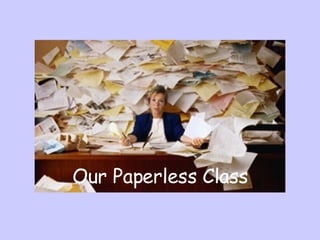
Recomendados
Recomendados
Más contenido relacionado
La actualidad más candente
La actualidad más candente (12)
Destacado
Destacado (20)
Similar a Our Paperless Class
Similar a Our Paperless Class (20)
Handout - Using Technology To Enhance Your Teaching

Handout - Using Technology To Enhance Your Teaching
1 Creating web pages in Word (Web Assignment 1) .docx

1 Creating web pages in Word (Web Assignment 1) .docx
Minyak Lintah Gunung Hijau Oil in Pakistan islamabad karachi lahore 03020743661 

Minyak Lintah Gunung Hijau Oil in Pakistan islamabad karachi lahore 03020743661
Minyak Lintah Gunung Hijau Oil in Pakistan islamabad karachi lahore 03020743661 

Minyak Lintah Gunung Hijau Oil in Pakistan islamabad karachi lahore 03020743661
Más de Buffalo Seminary
Más de Buffalo Seminary (20)
Teaching with technology in the foreign language classroom

Teaching with technology in the foreign language classroom
Último
Último (20)
Tech Trends Report 2024 Future Today Institute.pdf

Tech Trends Report 2024 Future Today Institute.pdf
Scaling API-first – The story of a global engineering organization

Scaling API-first – The story of a global engineering organization
Raspberry Pi 5: Challenges and Solutions in Bringing up an OpenGL/Vulkan Driv...

Raspberry Pi 5: Challenges and Solutions in Bringing up an OpenGL/Vulkan Driv...
Handwritten Text Recognition for manuscripts and early printed texts

Handwritten Text Recognition for manuscripts and early printed texts
How to Troubleshoot Apps for the Modern Connected Worker

How to Troubleshoot Apps for the Modern Connected Worker
[2024]Digital Global Overview Report 2024 Meltwater.pdf![[2024]Digital Global Overview Report 2024 Meltwater.pdf](data:image/gif;base64,R0lGODlhAQABAIAAAAAAAP///yH5BAEAAAAALAAAAAABAAEAAAIBRAA7)
![[2024]Digital Global Overview Report 2024 Meltwater.pdf](data:image/gif;base64,R0lGODlhAQABAIAAAAAAAP///yH5BAEAAAAALAAAAAABAAEAAAIBRAA7)
[2024]Digital Global Overview Report 2024 Meltwater.pdf
Strategize a Smooth Tenant-to-tenant Migration and Copilot Takeoff

Strategize a Smooth Tenant-to-tenant Migration and Copilot Takeoff
From Event to Action: Accelerate Your Decision Making with Real-Time Automation

From Event to Action: Accelerate Your Decision Making with Real-Time Automation
Understanding Discord NSFW Servers A Guide for Responsible Users.pdf

Understanding Discord NSFW Servers A Guide for Responsible Users.pdf
Boost PC performance: How more available memory can improve productivity

Boost PC performance: How more available memory can improve productivity
How to Troubleshoot Apps for the Modern Connected Worker

How to Troubleshoot Apps for the Modern Connected Worker
The Role of Taxonomy and Ontology in Semantic Layers - Heather Hedden.pdf

The Role of Taxonomy and Ontology in Semantic Layers - Heather Hedden.pdf
TrustArc Webinar - Stay Ahead of US State Data Privacy Law Developments

TrustArc Webinar - Stay Ahead of US State Data Privacy Law Developments
Our Paperless Class
- 3. On your desktop, there is a folder called SchoolVue . There is also a folder called “My Documents” Open both folders and resize them so that you can see the contents of both folders SchoolVue My Documents
- 4. Drag the documents from the SchoolVue folder into your My Documents folder Close the SchoolVue folder and work with the files in your My Documents folder.
- 10. Save it in your “My Documents” folder or somewhere safe on your home computer 1. Click on the “file” pull down menu at the top left of your computer screen 2. Click on “Save As” 3. In the filename box type “Worksheet” and the worksheet number 4. Click the “save” button to the right of the filename you just entered. 5. Exit Edline by clicking on the X in the upper right corner of your screen
- 11. Now you are ready to work on your assignment 3. Be sure to save the completed assignment so that you can upload it. 2. Follow the instructions for the assignment. 1. Navigate to where you saved the worksheet and click to open it
- 12. Upload the assignment to Edline 1. Log back on to Edline – www.Edline.net Enter your screen name and password 2. Click on “Technology” listed under “Classes” 3.Click on the UPLOAD folder
- 13. Click on “Add” Type your last name AND worksheet number where it says “Document Title” Do not enter any other information in this section
- 14. 2. A small window will open 4. Find the worksheet you just completed (make sure it is the correct worksheet number) , then Double Click on it. 5. Click “IMPORT” 1. Under the “Contents” section, click “Import an existing file” 3. Click “browse”
- 15. Wait a few seconds for the document to load At the top of the screen click “save and return”
- 16. Now your assignment has been handed in. Check back later to see my comments Only the teacher and you can see it on the web. You cannot see anyone else’s worksheet that has been handed in.
- 17. If you need to finish a worksheet that you started in school, you can save it your “My File Locker”. It is your private storage space on Edline. You save a document to it the same way that you upload to the worksheet upload folder.
- 18. Confused??? Hang in there !
