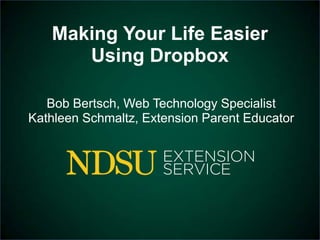
Making Your Life Easier Using Dropbox
- 1. Making Your Life Easier Using Dropbox Bob Bertsch, Web Technology Specialist Kathleen Schmaltz, Extension Parent Educator
- 2. Dropbox Lives in the Cloud You don’t generate your own electricity. You plug something into the wall and the electricity is there. Cloud programs & services work the same way. Instead of residing on your computer, you plug into the Internet and they are there.
- 3. What Does Dropbox Do? • Syncs files from your computer to your own storage space in the cloud. • Allows you to store up to 2Gb free and up to 100Gb for a fee. • Allows you to share folders with multiple people in a secure environment. • Provides access to your files from mobile devices, computers, or Web browsers. • Backs up your files with a 30 day undo history.
- 4. Other Cloud Storage Systems Feature Dropbox Google Drive SkyDrive iCloud Free Storage 2GB 5GB 7GB 5GB Max. Storage 100GB 16TB 100GB 50GB Sync Files Yes Yes Yes Yes Offline Mode Yes Yes Yes Yes Folder Sharing Yes Yes Yes No Mobile Android, Android, Windows iPhone, iPad Blackberry, iPhone, iPad Phone, iPhone, iPhone, iPad iPad Edit No Yes Yes No Simultaneously
- 5. How It Works? • Go to dropbox.com to download and install the Dropbox desktop application • When prompted, create your Dropbox account • Choose your storage space • 2GB – Free • 50GB - $9.99/month • 100GB - $19.99/month
- 6. 2GB 20 yards of books 50GB 10,000 100GB 5-minute 125 songs full-length movies
- 7. How It Works? • After your account is created, a “My Dropbox” folder will appear on your computer (probably in your “My Documents” folder). • When setup is complete, any files you put in your “My Dropbox” folder will be synced to your Dropbox space in the cloud. • You can access those files through a web browser on any computer and on your smartphone or tablet using the Dropbox mobile app.
- 8. Cool Ways to Use Dropbox • Securely share a folder with co-workers and colleagues, even if they are not NDSU employees • Share files with anyone using a public folder • Print to your home computer from any computer • Automatically upload pictures taken with your smartphone to a Dropbox folder
- 9. Parent Educators use Dropbox for Data Collection
- 10. Partners Across the State
- 12. Dropbox Folder for each Region
- 13. Dropbox Quarterly Excel Spreadsheet
- 14. Yearly Data from One Region
- 15. What Could Be in Your Dropbox? Shared office network documents Committee correspondence Shared county event photos Registration databases District projects – planning Adv Camps 4-H leaders to share info Program planning Connecting work + home computer Working together with people for presentations Newsletters Agendas Committee document sharing – across different agencies Some documents are too large to email Send photos from 4-H events to dropbox for secretary to access Documents, powerpoints, inventories Photos Collaborative work Items for dept. Facebook page or web page Grant proposals Paper trail approval forms Applications/papers which need to be shared among committees Data sheets
- 16. What Could Be in Your Dropbox? Forms for data collection Share powerpoint files Share word docs Use it to work from different computers without carrying files from one to another Store pictures Share music/movies (Note from Bob: Be sure to do so legally!) collecting./compiling conference presentations Backup file for presentations (Oh no, I forgot my flash drive back at the office!) Office newsletter Office narrative CEDL indicators paperwork for Center for Community Vitality Work on documents from home Photos and videos RLND Class Projects RLND Seminar Pictures Quarterly Reports Extension Competencies Share data files so they can be worked on by several people on more than one computer Share photos and powerpoint files with others in Ext and outside NDSU
- 17. Photo Credits: • Outlet – by sixth lie, www.flickr.com/photos/sixthlie/ • Library Bookshelf – by twechy, www.flickr.com/photos/twechy/ • CD Library – by Gunnar Bothner-By, www.flickr.com/photos/gcbb/ • DVDs – by JudeanPeoplesFront, www.flickr.com/photos/judeanpeoplesfront/
Notas del editor
- Currently, we have data being collected in all eight regions of the state when Parenting Resource Center Coordinators and their staff offer programs.
- Pictured here are a few of our many Parenting Resource Center Partners from across the state. All are using Dropbox to track statistics for their parenting programs.How are they doing that?
- They are using a program statistic sheet like the one you see here.Once their statistic sheet is filled out, they enter their information into their Regional Dropbox Folder.
- Each Region has a Dropbox quarterly Excel Spreadsheet located in their Regional Dropbox folder.
- Their quarterly spreadsheets feed into a Yearly spreadsheet.This Data Collection system has gained the attention of our Federal Partners.
