Cobham Screen Shot
•Descargar como PPTX, PDF•
0 recomendaciones•312 vistas
Denunciar
Compartir
Denunciar
Compartir
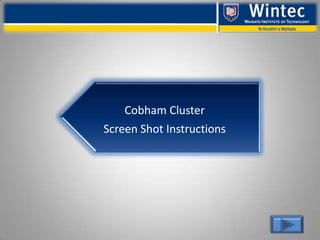
Recomendados
Más contenido relacionado
La actualidad más candente
La actualidad más candente (19)
P6 - Configure a computer system to meet user needs

P6 - Configure a computer system to meet user needs
[Tutorial ] How to use Jing to Record and Share your Computer Screen ![[Tutorial ] How to use Jing to Record and Share your Computer Screen](data:image/gif;base64,R0lGODlhAQABAIAAAAAAAP///yH5BAEAAAAALAAAAAABAAEAAAIBRAA7)
![[Tutorial ] How to use Jing to Record and Share your Computer Screen](data:image/gif;base64,R0lGODlhAQABAIAAAAAAAP///yH5BAEAAAAALAAAAAABAAEAAAIBRAA7)
[Tutorial ] How to use Jing to Record and Share your Computer Screen
Sana samad investigation- good power point presentation- 7 personal features

Sana samad investigation- good power point presentation- 7 personal features
Destacado
Destacado (16)
How to Get a Great Green Screen Shot for the Talent

How to Get a Great Green Screen Shot for the Talent
Partager des documents : les formats et les outils à utiliser ...

Partager des documents : les formats et les outils à utiliser ...
The Accidental Writer: Great Web Copy for Everyone

The Accidental Writer: Great Web Copy for Everyone
Best Practices for Documenting Technical Procedures

Best Practices for Documenting Technical Procedures
A PROJECT REPORT ON EXPORT PROCESS AND DOCUMENTATION

A PROJECT REPORT ON EXPORT PROCESS AND DOCUMENTATION
Similar a Cobham Screen Shot
Similar a Cobham Screen Shot (20)
Último
Último (20)
Model Call Girls In Ariyalur WhatsApp Booking 7427069034 call girl service 24...

Model Call Girls In Ariyalur WhatsApp Booking 7427069034 call girl service 24...
Zirakpur Call Girls👧 Book Now📱8146719683 📞👉Mohali Call Girl Service No Advanc...

Zirakpur Call Girls👧 Book Now📱8146719683 📞👉Mohali Call Girl Service No Advanc...
VIP Model Call Girls Vijayawada ( Pune ) Call ON 8005736733 Starting From 5K ...

VIP Model Call Girls Vijayawada ( Pune ) Call ON 8005736733 Starting From 5K ...
Hire 💕 8617697112 North Sikkim Call Girls Service Call Girls Agency

Hire 💕 8617697112 North Sikkim Call Girls Service Call Girls Agency
Almora call girls 📞 8617697112 At Low Cost Cash Payment Booking

Almora call girls 📞 8617697112 At Low Cost Cash Payment Booking
Bhimtal ❤CALL GIRL 8617697112 ❤CALL GIRLS IN Bhimtal ESCORT SERVICE❤CALL GIRL

Bhimtal ❤CALL GIRL 8617697112 ❤CALL GIRLS IN Bhimtal ESCORT SERVICE❤CALL GIRL
Jodhpur Park ( Call Girls ) Kolkata ✔ 6297143586 ✔ Hot Model With Sexy Bhabi ...

Jodhpur Park ( Call Girls ) Kolkata ✔ 6297143586 ✔ Hot Model With Sexy Bhabi ...
📞 Contact Number 8617697112 VIP East Sikkim Call Girls

📞 Contact Number 8617697112 VIP East Sikkim Call Girls
Verified Trusted Call Girls Singaperumal Koil Chennai ✔✔7427069034 Independe...

Verified Trusted Call Girls Singaperumal Koil Chennai ✔✔7427069034 Independe...
Hotel And Home Service Available Kolkata Call Girls Diamond Harbour ✔ 6297143...

Hotel And Home Service Available Kolkata Call Girls Diamond Harbour ✔ 6297143...
Borum Call Girls Service ☎ ️93326-06886 ❤️🔥 Enjoy 24/7 Escort Service

Borum Call Girls Service ☎ ️93326-06886 ❤️🔥 Enjoy 24/7 Escort Service
📞 Contact Number 8617697112 VIP Ganderbal Call Girls

📞 Contact Number 8617697112 VIP Ganderbal Call Girls
Verified Trusted Call Girls Tambaram Chennai ✔✔7427069034 Independent Chenna...

Verified Trusted Call Girls Tambaram Chennai ✔✔7427069034 Independent Chenna...
❤Personal Whatsapp Number Mukteshwar Call Girls 8617697112 💦✅.

❤Personal Whatsapp Number Mukteshwar Call Girls 8617697112 💦✅.
𓀤Call On 6297143586 𓀤 Park Street Call Girls In All Kolkata 24/7 Provide Call...

𓀤Call On 6297143586 𓀤 Park Street Call Girls In All Kolkata 24/7 Provide Call...
(TOP CLASS) Call Girls In Nungambakkam Phone 7427069034 Call Girls Model With...

(TOP CLASS) Call Girls In Nungambakkam Phone 7427069034 Call Girls Model With...
(TOP CLASS) Call Girls In Chengalpattu Phone 7427069034 Call Girls Model With...

(TOP CLASS) Call Girls In Chengalpattu Phone 7427069034 Call Girls Model With...
𓀤Call On 6297143586 𓀤 Ultadanga Call Girls In All Kolkata 24/7 Provide Call W...

𓀤Call On 6297143586 𓀤 Ultadanga Call Girls In All Kolkata 24/7 Provide Call W...
Behala ( Call Girls ) Kolkata ✔ 6297143586 ✔ Hot Model With Sexy Bhabi Ready ...

Behala ( Call Girls ) Kolkata ✔ 6297143586 ✔ Hot Model With Sexy Bhabi Ready ...
Cobham Screen Shot
- 1. Cobham Cluster Screen Shot Instructions
- 2. How to take and use a screen shot?
- 3. What is a Screen Shot • No matter what is showing on your screen, (For example you may be in Word or on a particular Web site) you can take an instant screen shot and then take out area(s) and use these to suit specific purposes • A common screen shot (taking photo of screen) use is to take screen shots and use them to make up a tutorial. You may also like to instantly capture: – The whole screen – Part of the screen (i.e. You can extract any image within that screen)
- 4. Here is screen shot of the previous slide. Note: You can see everything that was on the screen
- 5. Here we have taken out sections of that screen shot How is this achieved?
- 6. To take screen shot: Look on the keyboard for a key called – Print Screen Simply press this key. On a Laptop you may have to press a function key at the same time you press Print Screen. Some keys have a dual function
- 7. Once you have pressed the Print Screen key nothing appears to happen. However, the computer has taken a snapshot image of the screen and put it on an electronic clipboard. You can now go into any programme e.g. Word or PowerPoint and press Paste The screen shot will now be pasted into your Word Page or PowerPoint
- 8. Here we can see a screen shot in Word You now use the Crop Button to crop out the bits you do not want to use.
- 9. Here we can see a screen shot in Word Here we have used the Crop Button to crop out the bits you do not want to use.
- 10. Here we can see a screen shot in Word Left mouse click Here we have used the Crop Button to mouse and move in on crop out the bits you do not want to use. the picture
- 11. To get more control over the cropping process we suggest that you take your screen shot and then paste it in Paint Or
- 12. In the Paint programme: Go to Edit, Paste (after you have pressed Print Screen Key
- 13. Here is an screen shot image that has been pasted in Paint
- 14. We just want to take out the image of the house so we use the Select button. Click on the Select Button. Select the part of the screen shot you want to Select button use and then go to Edit, Copy See next slide
- 15. The house has been selected Tip: Start at the above Select left of the picture and button drag diagonally to the right
- 16. Edit, Copy
- 17. Paste Start a Word Document, a PowerPoint, an Excel Spreadsheet and paste your image
- 18. Double click on the picture Format Tab Text Wrapping button Through
- 19. You will now be able to easily resize, move, rotate etc. your selected image Practice makes perfect
- 20. You can even edit, paste the image back into a new Paint Document and save it as a JPEG Image