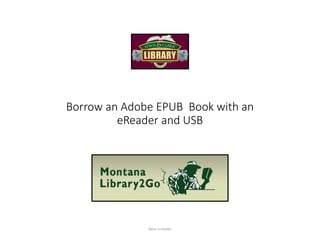
Lewis and Clark Library - MontanaLibrary2go - eReader with usb
- 1. Borrow an Adobe EPUB Book with an eReader and USB Basic e-reader
- 2. You will need: eReader – Nooks and other non-Kindle eReaders should work well. The address below has an extensive list of supported eReaders. Click here to see supported eReaders. USB cord Library Card Number Internet connection Computer: Windows 2000 or later or Mac OS X 10.2 or later With Adobe Digital Editions installed on it. USB port: An available port or an attached USB hub with an available port (a place to plug in your Nook) Basic e-reader
- 3. Navigate to montanalibrary2go.org Open up the browser on your computer, e.g., Internet Explorer, Chrome, Firefox or Safari. In your browser, go to www.montanalibrary2go.org Basic e-reader
- 4. Touch the sign in link on the upper right hand side. Select the Lewis and Clark Library from the menu. Basic e-reader
- 5. Type in your library card number. You will need the whole number 2115900#######. If there are no problems with the card you will be directed to the main screen. If you run into trouble here, please do not hesitate to contact us. Basic e-reader
- 6. Find a Book with Advanced Settings Touch the Advanced Search option. You will see it in the upper right hand corner. Basic e-reader
- 7. Look for the menu item All Formats. Touch the drop down arrow and select EPUB Ebook. Basic e-reader
- 8. You can limit your options to selections that are available by checking the box for only titles with copies available. If you select this option, you will find something that is available now but you will not be able to see the unavailable items to place holds on. Basic e-reader
- 9. Placing Holds and Borrowing Books Click a light grey selection. You will be directed to a screen where you may Place a Hold. Enter and confirm the e-mail address where you would like to be notified if the book becomes available to you. Click a dark grey book selection. You will be directed to a screen where you can Borrow the book. Basic e-reader
- 10. You will be directed to a screen where you can choose what to do with the book. Your options are: If you choose to do this you can to access the book immediately. There are still a few steps to go if you want to put it on your eReader! Basic e-reader
- 11. To download the book onto your eReader, touch download. Tick the box that says Adobe EPUB. Touch Confirm and Download. Basic e-reader
- 12. After the book downloads, it will open in Adobe Digital Editions. Basic e-reader
- 13. You can now click on it and read it on your computer monitor or transfer it to your eReader by simply plugging the eReader in to your computer. Basic e-reader
- 14. When you plug your eReader into the computer, you should see a device icon show up on the left hand side of your Adobe Digital Editions software screen. Basic e-reader
- 15. Drag the image of the book from the main screen and drop it into the device icon on the left hand side. To drag and drop, you must click the left mouse button when your curser is on the file. Without releasing pressure on the left mouse button, move the mouse to the folder you want it to go into before releasing the mouse button which should effectively drop the file into the device icon. Now your selection should be transferred to the eReader. Basic e-reader
- 16. To return an item early, open Adobe Digital Editions on your computer. Right click your mouse over the image of the book you would like to return early. A list of options will appear and you may select Return. When you do this, the title may remain on your device until you connect it to your computer with the USB cord. Open Adobe Digital Editions to see the books on the eReader. Right click on the material you wish to remove. Select Remove from library. Now the material should be removed from your device. Basic e-reader