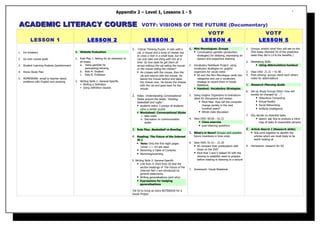
Level 1 lessons 1 - 5
- 1. Appendix 2 – Level 1, Lessons 1 - 5 1 ACADEMIC LITERACY COURSE VOTF: VISIONS OF THE FUTURE (Documentary) VOTF VOTF LESSON 1 LESSON 2 LESSON 3 LESSON 4 LESSON 5 1. Critical Thinking Puzzle: A man with a 1. Mini Monologues: Groups 1. Groups: predict what they will see on the 1. Ice breakers 1. Website Evaluation cat, a mouse and a lump of cheese has Conversation gambits (production DVD today (Remind SS of the prediction to cross a river in a small boat, but he strategies) for delaying, expressing an tasks they did in L4 & the benefits.) 2. Go over course goals 2. Role Play 1: Asking for an extension to can only take one thing with him at a opinion and supportive listening an essay. time. So how does he get them all 2. Notetaking Skills: 3. Student Learning Analysis Questionnaire a. Using gambits for across without the cat eating the mouse 2. Vocabulary Notebook Project: using Using Abbreviations handout persuading/refusing or the mouse eating the cheese? vocabulary strategies inc graphic 4. Home Study Plan b. Role A: Student He crosses with the mouse, then the organizers for vocab notes 3. View DVD: 21.31 – 41.48 c. Role B: Professor cat and returns with the mouse. He SS sort the Mini Monologue cards into 4. Post-viewing: groups check each others 5. HOMEWORK: email to teacher about leaves the mouse behind and takes categories and use a vocabulary notes for abbreviations problems with English and studying 3. Writing Skills 1: General-Specific the cheese over. He leaves the cheese strategy to record them in Vocab Writing a Definition with the cat and goes back for the Notebook. 5. Research Planning Guide Using definition clauses mouse. Handout: Vocabulary Strategies. 6. Set up Study Groups (SGs): How will 2. Video: Understanding Conversational 3. Using Graphic Organizers to brainstorm society be changed by …? Styles around the Globe: “bowling, ideas for discussions and essays. Ubiquitous Computing basketball and rugby”. Mind Map: How will the computer Virtual Reality students watch 3 groups of students change society in the next Social Networking solve a similar puzzle hundred years? Artificial Intelligence Worksheet: Conversational Styles Whole class discussion i. take notes 7. SGs decide on essential tasks ii. Discussion on communication 4. View DVD: 00.00 – 01.31 option: ask SGs to produce a mind styles Cloze exercise map of tasks & responsible persons post-listening questions 3. Role Play: Basketball vs Bowling 8. Article Search 1 (Research skills) 5. What’s in Store? Groups rank possible SGs work together to identify the 4. Reading: The Future of the Internet future inventions in time order articles which are most likely to be Pt 1 worth looking at Note: Only the first eight pages 6. View DVD: 01.31 – 21.30 (cover + i- vii) are used. SS compare their predications with 9. Homework: research for SG Skimming a Table of Contents those on the DVD Skimming/scanning Elicit that 3 and 5 helped SS with the viewing to establish need to prepare 5. Writing Skills 2: General-Specific before reading or listening to a lecture Link from 4: Elicit from SS that the section headings of The Future of the Internet Part 1 are introduced by 7. Homework: Vocab Notebook general statements. Writing generalisations (and why) Expressions for hedging generalisations Tell SS to bring an extra NOTEBOOK for a Vocab Project
- 2. Appendix 2 – Level 1, Lessons 1 - 5 2
- 3. Appendix 2 – Level 1, Lessons 1 - 5 1 materials
- 4. Appendix 2 – Level 1, Lessons 1 - 5 2 LEVEL 1 LESSON 2 Back to Top 1. Website Evaluation Go to Lesson Plan and Tasks 2. Role Play 1: Asking for an extension to an essay. Using gambits for persuading/refusing a. Role A: Student essay due in 2 days has been waiting for book to be returned to library got book today – needs 2 days to read it and make notes wants an extra 2 days to finish writing the essay b. Role B: Professor strict about deadlines this student seems to be struggling with course is presenting at a conference in five days set essay deadline so would have 2 days to mark essays and 2 days to finish writing paper for conference 3. Writing Skills 1: General-Specific • Writing a Definition • Using definition clauses
- 5. Appendix 2 – Level 1, Lessons 1 - 5 3 4.WEBSITE EVALUATION WORKSHOP LESSON PLAN Back to Day 2 Contents Page Materials List for Students OHT – Overhead Transparency 1 copy of The 5Ws of Website Evaluation Handout for each student 4 copies of Website Evaluation Form for each student 1 copy of The Good The Bad and the Ugly: or, Why It’s a Good Idea to Evaluate Web Sources handout for each pair 1. Lead-in with a brief talk about importance of evaluating websites. 2. Display OHT: The Five Ws of Website Evaluation (Note this is a simplified version of Kathy Schrock’s guide in 2 below.) Task: pairs/groups write additional WH-questions for evaluating a web site Model writing an additional question: Who is the website for? Groups brainstorm more questions Feedback from SS 3. Give SS Kathy Schrock’s The Five Ws of Website Evalution Handout and/or display the OHT of this handout) 4. Give SS a copy of the Website Evaluation Form and let them discuss it for a couple of minutes. 5. Display OHT of Unifem: Gender and Aids Note: Go to URL: http://www.genderandaids.org/ to see the page that would be displayed as OHT Ask SS questions based on the Kathy Schrock handout and Website Evaluation Form. Establish that it is a reliable website. 6. Display OHT: Little Known Facts About ... Note: Go to URL: http://147.129.226.1/library/research/AIDSFACTS.htm to see page that would be displayed as OHT Repeat questions from previous step Establish that it is an unreliable website. (Actually, designed as an example of bad websites.) 7. Students get into pairs. Give The Good The Bad and the Ugly: or, Why It’s a Good Idea to Evaluate Web Sources handout. Assign each pair a topic area. Pairs work together to evaluate the websites assigned to them. The topic areas are: Smoking Immigration Drugs, Hormones and Human Tissue
- 6. Appendix 2 – Level 1, Lessons 1 - 5 4 8. Teacher can refer to own copy of The Good, The Bad and the Ugly: or, Why It’s a Good Idea to Evaluate Web Sources, which has some brief notes on the pros/cons of each site. 9. Students give short presentation on what they found. And/Or Groups discuss what they found. The 5 W’s of Website Evaluation: OHT Back to Day 2 Contents Page Back to Website Evaluation Lesson Plan NOTE: This is the Overhead Transparency that the teacher displays so that the students can brainstorm their own questions before giving out Kathy Schrock’s The Five W’s of Website Evaluation. WHO Who wrote the pages and are they an expert? WHAT What is the purpose of the site? WHEN When was the site created? WHERE Where can I find out more?
- 7. Appendix 2 – Level 1, Lessons 1 - 5 5 WHY Why is this information useful for my purpose? Kathy Schrock’s 5 W’s of Website Evaluation Back to Lesson Plan WHO Who wrote the pages and are they an expert? Is a biography of the author included? How can you find out more about the author? WHAT What does the author say is the purpose of the site? What else might the author have in mind for the site? What makes the site easy to use? WHEN When was the site created? When was the site last updated? WHERE Where does the information come from?
- 8. Appendix 2 – Level 1, Lessons 1 - 5 6 Where can I look to find out more about the producer/sponsor? WHY Why is this information useful for my purpose? Why should I use this information? Why is this page better than another? ©2001-2003 by Kathy Schrock (Kathy@kathyschrock.net) WEBSITE EVALUATION FORM
- 9. Appendix 2 – Level 1, Lessons 1 - 5 7 Back to Lesson Plan 1. First Impression (What?) Yes No ? 1.1 Is it easy to identify the basic content of this site? 1.2 Is it easy to tell who the intended audience is? 2. Authority & Author/s (Who? & Where?) 2.1 Is there an author? (Note: the author can be an organization like the United Nations.) 2.2 Can the author be contacted? (Email address, mail address, etc.) 2.3 Is there information about the author? (Biographical details, description of the organization/mission statement?) 2.4 Is the author qualified (an expert)? (Does he/she have a relevant degree or work experience?) 3. Currency (When?) 3.1 When was the page created? Is the date visible? 3.2 Is the information up to date? When was it last revised? 4. Accuracy and Objectivity (What? & Where?) 4.1 Is the site fair — showing only a minimum of bias? 4.2 Based on your knowledge of this subject, is the information accurate and reliable? 4.3 Is the topic covered in-depth? 4.4 Is the information relevant to your needs? 4.5 Do the links to other pages/sites work? Based on: Cyberbee Cyber Ratings for Content Evaluation available at URL: http://www.cyberbee.com/guides The Good, the Bad and The Ugly: Evaluation Criteria available at URL: http://lib.nmsu.edu/instruction/evalcrit.html Kathy Schrock’s Guide for Educators The Five Ws of Web Site Evaluation available at URL: http://kathyschrock.net/abceval/5ws.htm All URLs available 7TH May 2008
- 10. Appendix 2 – Level 1, Lessons 1 - 5 8 The Good, The Bad & The Ugly: or, Why It's a Good Idea to Evaluate Web Sources: KEY http://lib.nmsu.edu/instruction/evalexpl.html Susan E. Beck Back to Lesson Plan NOTE: Below are the titles and URLS for the websites that SS evaluate. There are also some brief notes on the sites’ validity or lack of it. The student handout would be the same minus the teacher notes. Examples: and reasons they are/not good. Set One: Smoking & Tobacco 1.1 The Role of the Media in Tobacco Control http://www.cdc.gov/mmwr/preview/mmwrhtml/00030959.htm Does it have authority? Yes – it is a gov site: refs, dates etc provided 1.2 Health Hazards of Tobacco: Some Facts http://www.who.int/archives/ntday/ntday96/pk96_3.htm Does the sponsor have authority? Yes – World Health Org 1.3 Secondhand Smoke: The Big Lie http://www.smokingsection.com/smoke Is it objective: no considerable bias Set Two: AIDS This set is used in the presentation phase so is not included in the evaluation.
- 11. Appendix 2 – Level 1, Lessons 1 - 5 9 Set Three: Immigration 3.1 The Greening of the Anti-Immigrant Agenda http://www.nnirr.org/news/archived_netnews/thegreening.htm Does it have authority? Looks like it, but should check more. 3.2 Operation Gatekeeper: New Resources, Enhanced Results http://uscis.gov/graphics/publicaffairs/factsheets/opgatefs.htm Does is have Authority? Yes: reputable 3.3 Illegal Immigration Is a Crime http://www.fairus.org/ImmigrationIssueCenters/ImmigrationIssueCenter s.cfm?ID=1182&c=13 Is it objective? Considerable bias. Set Four: Drugs, Hormones & Human Tissue 4.1 Antiaging & Longevity Project, Human Growth Hormone Research http://www.csmngt.com/human_growth_hormone.htm Is there an author? No - not signed 4.2 Human Test Subjects http://www.webcom.com/~pinknoiz/coldwar/humantest.html Is it current: Not dated 4.3 Snow Job http://www.fair.org/extra/9701/contra-crack.html Is it signed/dated: yes. Does it have authority? Need to check more. 4.4 The Cohen Group http://www.cmpharm.ucsf.edu/cohen/links/ Is it current: yes (but check this)
- 12. Appendix 2 – Level 1, Lessons 1 - 5 10 LEVEL 1 LESSON 3 5. Critical Thinking Puzzle: This critical thinking puzzle is similar to the one in the video (2). This gives the students a personal experience of their own communication styles to compare with the three different styles shown in the video. A man with a cat, a mouse and a lump of cheese has to cross a river in a small boat, but he can only take one thing with him at a time. So how does he get them all across without the cat eating the mouse or the mouse eating the cheese? He crosses with the mouse, then the cat and returns with the mouse. He leaves the mouse behind and takes the cheese over. He leaves the cheese with the cat and goes back for the mouse. 6. Video: Understanding Conversational Styles around the Globe: “bowling, basketball and rugby”. students watch 3 groups of students solve a similar puzzle Worksheet: Conversational Styles i. take notes ii. Discussion on communication styles 7. Group Role Play: Basketball vs Bowling 8. Reading: The Future of the Internet Pt 1 Download article here: http://www.pewinternet.org/PPF/r/145/report_display.asp Note: Only the first eight pages (cover + i- vii) are used. Skimming a Table of Contents Skimming/scanning 5. Writing Skills 2: General-Specific Link from 4: Elicit from SS that the section headings of The Future of the Internet Part 1 are introduced by general statements. Writing generalisations (and why) Expressions for hedging generalisations
- 13. Appendix 2 – Level 1, Lessons 1 - 5 11 Tell SS to bring an extra NOTEBOOK for a Vocab Project
- 14. Appendix 2 – Level 1, Lessons 1 - 5 12 CONVERSATIONAL STYLES AROUND THE WORLD Back to Lesson 3 Contents We are going to look at how people in different parts of the world communicate when they have a conversation. We are going to watch three groups of students solve the same puzzle. Each group is from a different part of the world and uses a different conversational style. Task 1 Watch the video and make notes. Here are some ideas to get you started. 1. What do the students in each group do? 2. How quickly do they start solving the problem? 3. Who is the leader? How do the students decide? 4. What kind of body language do the students in each group use? 5. What about speech rate and volume? Task 2 Now, in your groups, discuss how you solved the puzzle you did earlier. Which of the three video groups is your group most like? Did your group use mainly a bowling, basketball or rugby style? Why do you think you did? How did the other two styles make you feel? Could you participate in groups like that?
- 15. Appendix 2 – Level 1, Lessons 1 - 5 13 Basketball vs Bowling Group Role Play Back to Lesson 3 Contents AIM: To provide students with an opportunity to practice the ‘basketball’ communication style and, as ‘bowlers’, with the experience of being interrupted and talked over. Basketballers are given several Basketball chips to use when they want to break into the conversation. They do this by placing a chip on the table and starting to talk. Using the chips ‘authorizes’ the student to talk and helps him or her overcome some of the reluctance he or she may feel about interrupting. This is a cooperative learning structure from Dr Kagan’s website (http://www.kaganonline.com/KaganClub/FreeArticles/ASK14.html accessed 08.05.08). BASKETBALLERS You are a basketball player. You enjoy a good discussion. You like to keep things lively and moving, so sometimes you interrupt others – politely, of course. Use these gambits to interrupt: YES, BUT … ABSOLUTELY! AND … I THINK …. BUT SURELY, … NO, THAT’S NOT …. ACTUALLY, … I SEE WHAT YOU MEAN, BUT … WELL, I’D SAY ….. BOWLERS You are a bowler. You like to listen to everything the other person has to say before you add your own ideas. You never interrupt and you think people who interrupt are very rude. If someone does interrupt you, you can use these gambits to return to
- 16. Appendix 2 – Level 1, Lessons 1 - 5 14 your topic: ANYWAY… IN ANY CASE, … ANYWAY, AS I WAS SAYING … The Future of the Internet Key Back to Lesson 3 Contents NOTE The student worksheet is exactly the same without, of course, the answers. Download article here: http://www.pewinternet.org/PPF/r/145/report_display.asp Scan the Table of Contents and find the part of the report that may contain the answers to these questions. 1. What will the classroom be like in the future? Part 8 2. In the future, people may be able to vote online. Will that increase or decrease the number of people who vote? Part 9 3. How does literacy affect health care? Part 13 4. Will making friends online become safer? Part 3 5. Can the Internet make someone become a racist or terrorist? Part 11 6. In the future, people will get all their television, news, music and games through the Internet. Part 14 7. Will better broadband and connectivity change the family? Part 10 8. You are very busy and don’t have time to read the whole report. Where should you look? Summary of Findings 9. Who conducted the research? Acknowledgements
- 17. Appendix 2 – Level 1, Lessons 1 - 5 15 10.In the future, people will write music, books and create art for an online audience. Part 15 HEDGING GENERALISATIONS Hamp-Lyons, L., and Heasley, B., (2006) Study Writing. CUP: pp. 64-65 Back to Lesson 3 Contents Study the table below and insert the following items into the numbered gaps. many always certainly scarcely ever improbable is possible could could not DEGREE OF QUANTITY FREQUENCY ADJECTIVES ADVERBS VERBS CERTAINTY all/every/each (1) ________ definite (2) ________ will/will not no/none/ certain definitely (3) ________ COMPLETE not any never undoubted undoubtedly are (not) clear clearly must have to a majority (of) usual(ly) probable presumably should normal(ly) likely probably/ would (4)____/much general(ly) probable ought to HIGH as a rule likely on the whole often frequent(ly) some/several sometimes uncertain (5) _________ can/cannot a number of occasional(ly) possibly (6) ________ MEDIUM perhaps may/may not maybe might/might not a minority (of) rare(ly) unlikey a few/a little seldom (8) _________ LOW few/little hardly ever (7) _________
- 18. Appendix 2 – Level 1, Lessons 1 - 5 16 There is evidence to suggest that … IMPERSONAL It is said that … X reports that … HEDGING VERBS to seem to appear to believe to assume to suggest to speculate to estimate to tend to think to argue to indicate to project to forecast LEVEL 1 LESSON 4 Back To Top 5. Mini Monologues: Groups Conversation gambits (production strategies) for delaying, expressing an opinion and supportive listening 6. Vocabulary Notebook Project: using vocabulary strategies inc graphic organizers for vocab notes SS sort the Mini Monologue cards into categories and use a vocabulary strategy to record them in Vocab Notebook. Handout: Vocabulary Strategies. 7. Using Graphic Organizers to brainstorm ideas for discussions and essays. a. Mind Map: How will the computer change society in the next hundred years? b. Whole class discussion 8. View DVD: 00.00 – 01.31 a. Cloze exercise b. post-listening questions 9. What’s in Store? Groups rank possible future inventions in time order 10.View DVD: 01.31 – 21.30 SS compare their predications with those on the DVD Elicit that 3 and 5 helped SS with the viewing to establish need to prepare before reading or listening to a lecture
- 19. Appendix 2 – Level 1, Lessons 1 - 5 17 11.Homework: Vocab Notebook
- 20. Appendix 2 – Level 1, Lessons 1 - 5 18 MINI MONOLOGUES Back to Lesson 4 Contents Mini Monologues Standard Directions (cards are below) The vocabulary items chosen are a mix of general topics which will be familiar to the students (mangoes, rice, Asia) and others which are mentioned in the documentary the students will watch. This helps to start triggering/building their schemata. 1. Students form groups of 4 to 6. 2. Write on the board: Dialogue and Monologue. Elicit the difference. 3. Model: 1. Put a pack of Monologue Cards facedown on a table. 2. Ask one student to time you for 1 minute. 3. Tell the class you must talk for 1 minute without stopping on the topic on the card. 4. Tell students you want them to help you keep speaking by showing they are listening by nodding, saying “uhuh”, “really?”, etc, but they cannot take part. 5. Pick up the top card. 6. Read the topic out and start talking. 7. Stop after a minute. 8. Elicit: you talked about how you felt, your experiences, personal opinions etc and did not talk like an expert. (This relaxes students who may feel anxious about giving a ‘lecture’ on a topic they do not ‘know’ anything about.) you did not speak with ‘perfect grammar’. You spoke in chunks, and used production strategies* like pause fillers (uh, um), vagueness expressions (sort of, I mean), and repeats (repeating a word after a pause). it was not a conversation that some people were nodding their heads, or said ‘Oh’ etc. Indicate this is good Supportive Listening behavior. 4. Check groups can time themselves. 5. Tell students to change roles each turn. 6. Give groups the packs of Cards 7. Monitor to make sure that Listeners are not also speaking. 8. Allow each student at least two topics. * Thornbury, S., (2005), How to Teach Speaking. Longman/Pearson Education Ltd: Harlow. p.7
- 21. Appendix 2 – Level 1, Lessons 1 - 5 19 TREES THE MOON THE SUN WATER MAKING POLLUTIO WEATHER ROBOTS DECISIONS N BRAIN GLOBAL- COMPUTER THE EARTH STORMING IZATION GAMES FLYING VIRTUAL THE INTELLIGENCE CARS REALITY INTERNET THE ATOM DNA SCIENCE FISH
- 22. Appendix 2 – Level 1, Lessons 1 - 5 20
- 23. Appendix 2 – Level 1, Lessons 1 - 5 21 VOCABULARY STRATEGIES Back to Lesson 4 Contents
- 24. Appendix 2 – Level 1, Lessons 1 - 5 22
- 25. Appendix 2 – Level 1, Lessons 1 - 5 23 Visions of the Future Cloze: Key Back to Lesson 4 Contents NOTE The student worksheet looks the same, but without, of course, the answers. DVD 00:00 – 00:01.30 You are going to watch a short section from the beginning of the documentary Visions of the Future: The Intelligence Revolution and complete the text below. STEP 1: Read the text below. STEP 2: Watch the DVD and complete the text. STEP 3: Compare with your group. Three centuries ago, the great English scientist, Sir Isaac Newton, wrote, “I seem to have been only a like 1 a boy playing the sea shore, whilst the great 2 ocean of truth lay all undiscovered before me.” Today, once again, we are like children playing on the seashore, but the great ocean of truth is 3 no longer undiscovered. We have unlocked the secrets of matter – 4 the atom. We have unravelled the molecule of life – 5 DNA. We have created a form of artificial intelligence – 6 the computer. The discovery of the fundamental 7 laws of nature in the 20th C. will open up unparalleled opportunities for the 8 21st. We are making the historic transition from the age of 9 scientific discovery to the age of scientific mastery, in which we will be able to manipulate and mould 10 nature almost to our wishes.
- 26. Appendix 2 – Level 1, Lessons 1 - 5 24 QUESTIONS 1. Why does Professor Michio Kaku say that “the great ocean of truth is no longer undiscovered? Because we have discovered the ‘fundamental laws of nature’. 2. Why does he say that we are still like “children playing on the shore”? Because we have only just begun to use this knowledge and it will bring about huge changes in this century. 3. What is ‘scientific mastery’? The ability to use science to ‘manipulate and mould nature almost to our wishes.’ 4. What do you expect the documentary to be about? Answers will vary, but will hopefully include: the internet, computers, and genetic engineering.
- 27. Appendix 2 – Level 1, Lessons 1 - 5 25 Visions of the Future: What’s in Store? Back to Lesson 4 Contents 1. Cut up the cards below and make packs. 2. Give 1 pack to each pair or group of 3 students. 3. Students sort the cards into POSSIBLE and IMPOSSIBLE stacks. 4. Then sort/rank the POSSIBLE cards into a ‘timeline’: the invention they think most likely to happen soonest 1st, and so on. 5. Each pair joins another pair to form a group of four and compare their ‘timelines’. 6. Group discussion: Students need to justify the positioning of each invention on the ‘timeline’. “smart” “smart” automatic, clothes with furniture with self-driving computer computer cars chips in them chips in it machines virtual reality which are virtual tele- chips in our more conferencing brains intelligent than humans
- 28. Appendix 2 – Level 1, Lessons 1 - 5 26 brain chips for extra memory, “smart” roads better vision, which tell cars flying cars and more where to go intelligence brain chips to cure some the Internet on “smart” walls brain diseases sunglasses or brain damage virtual reality “maid” robots Internet chips schools and which clean in our brains universities our houses
- 29. Appendix 2 – Level 1, Lessons 1 - 5 27 LEVEL 1 LESSON 5 Back To Top 10.Groups: predict what they will see on the DVD today (Remind SS of the prediction tasks they did in L4 & the benefits.) 11.Notetaking Skills: Using Abbreviations handout 12.View DVD: 21.31 – 41.48 13.Post-viewing: groups check each others notes for abbreviations 14. Research Planning Guide 15.Set up Study Groups (SGs): How will society be changed by …? Ubiquitous Computing Virtual Reality Social Networking Artificial Intelligence 16.SGs decide on essential tasks option: ask SGs to produce a mind map of tasks & responsible persons 17. Article Search 1 (Research skills) SGs work together to identify the articles which are most likely to be worth looking at 18.Homework: research for SG
- 30. Appendix 2 – Level 1, Lessons 1 - 5 28 USING ABBREVIATIONS IN NOTETAKING Back To Lesson 5 Contents When you listen to a lecture or read an article, you do not have time to write everything down. Short notes are best. You can use abbreviations and symbols to help you. and &, + because chapter ch. compare cf. correct department dept. equal to = especially esp. for example e.g. government govt. Can you think of any more? greater than > important N.B. information info. less than < maximum max. minimum min. not equal number No. or # page/pages p./ pp. possibly poss. probably prob. question Q results from results in, leads to same as above " similar to that is to say, in other words i.e. therefore uncertain, not sure ? very v. with reference to re. wrong X
- 31. Appendix 2 – Level 1, Lessons 1 - 5 29 _____________________________________________________________________________________ _____________________________________________________________________________________ _____________________________________________________________________________________ _____________________________________________________________________________________ _____________________________________________________________________________________ _________________________________________________________________ Research Planning Guide Back To Lesson 5 Contents 1. Assignment topic: Complete the sentence with your topic. In the next 50 years modern society is going to change significantly. Some of these changes will be due to ______________________________ . Describe these changes and discuss whether they are positive or negative. 1.1 What does the essay require you to do? What should you not do?
- 32. Appendix 2 – Level 1, Lessons 1 - 5 30 1.2 Which topic have you decided to write about? (ubiquitous computing, virtual reality, artificial intelligence or social networking?) 1.3 Why have you chosen this one? Make notes in the box below.
- 33. Appendix 2 – Level 1, Lessons 1 - 5 31 2. Positive or negative? As you do your research, make notes of the positive and negative effects of ______________________________. You will use these notes to help you write your essay so it is important that you can find the original source again. For information from an article, write the author’s name, the name of the article, the journal, and the issue it is in, the date. For information from a book, write the author’s name, the date, the name of the book, the publisher and location, and page numbers. For information from a website, include the title of the page and the URL. Source Item Positive Negative Examples Cheng, X. (2000), ‘Asian students' reticence revisited’, in System, 28 (2000), 435 – 446. Bachman, L.F., and Palmer, A., (1996), Language Testing in Practice: Designing and Developing Useful Language Tests. Oxford University Press: Oxford. p. 7 ACADEMIC LITERACY: A Statement of Competencies Expected of Students Entering California’s Public Colleges and Universities, (2002) Available at URL: http://www.academicsenate.cc.ca.us/icas. html
- 34. Appendix 2 – Level 1, Lessons 1 - 5 32 3. Choosing your essay content. Think carefully about which points will be easiest to write about. Choose the points that you have the most evidence for. It is better if you have more than one source for each point. Make brief notes below. Then decide on the order of the items: which one you will write about first, second, and so on. Item # + or - Details Source
- 35. Appendix 2 – Level 1, Lessons 1 - 5 33
- 36. Appendix 2 – Level 1, Lessons 1 - 5 34 ARTICLE SEARCH – A: UBIQUITOUS COMPUTING Back To Lesson 5 Contents Note This is an example of four Article Searches. There would be one worksheet for each research area: ubiquitous computing, social networking, virtual reality and artificial intelligence. Each worksheet would have approximately 20 articles titles. Task: Students look at the list and narrow down which articles look promising for their needs. Initially, this exercise is done as a paper-based worksheet to prevent students from being tempted to open and read the first few articles rather than making a selection from the list; however, when students are more familiar with using article lists, the task could be repeated later online. This list is from the New Scientist website: http://www.newscientist.com. A search was done using the key words ubiquitous computing. The list also contains links to blog entries, ‘breaking news’ items, which are available on the website, and previews of magazine articles. Students will need to distinguish the differences. New Scientist 1. 'Pulp-based computing' makes normal paper smart ...Enlarge image 'Pulp-based computing' can give ordinary paper new...technology dubbed 'Pulp-based' computing. Marcelo Coelho, now at...the International Conference on Ubiquitous Computing in Innsbruck, Austria. Swedish... Mason Inman, 19 September 2007 Breaking News 2. 'Smart homes' could track your electrical noise ...location. "The problem I see with a lot of ubiquitous computing research is that it requires the creation of new...be presented at the International
- 37. Appendix 2 – Level 1, Lessons 1 - 5 35 Conference on Ubiquitous Computing in Innsbrook, Austria, next week, Abowd and... Kurt Kleiner, 10 September 2007 Breaking News 3. New Scientist Technology Blog ...keen to make is that, as computing becomes ubiquitous, the potential for personal...tech channels, like Will ubiquitous computing really make things that...Labels: privacy, security, ubiquitous computing Posted by Tom at 11... 4. Smart sheets let gadgets talk through their feet ...free users from having to plug gadgets into each other. "I hate cables," says Chris Wren, a specialist in ubiquitous computing at the Mitsubishi Electric Research Labs in Cambridge, Massachusetts. "This allows devices resting on surfaces... Paul Marks, 06 October 2007 From magazine issue 2624 Technology 5. Your body, the high speed data cable ...processes such as opening a door or downloading new email messages. And in a paper on CarpetLAN presented at the 2005 Ubiquitous Computing conference in Tokyo, Shinagawa stated his eventual aim: to embed transceivers in Japanese tatami - straw mats... David McNeill, Miguel A. Quintana, 17 November 2007 From magazine issue 2630 Features 6. Parasitic computing ...Tuesday, July 17, 2007 Parasitic computing News that the world's first heat...But there's a more important and ubiquitous application. Today, anything that...similar job - you could call it parasitic computing. I wonder how efficient a device like... 7. Posted by Justin, 17 July 2007 Blogs China special: Beyond the Great Firewall ...there are different motivations at every level" of government. Everyone seems to agree that the internet will soon be ubiquitous in China. Then what? Will there continue to be two internets, effectively separated by language, culture and the great...
- 38. Appendix 2 – Level 1, Lessons 1 - 5 36 Gregory T. Huang, 07 November 2007 From magazine issue 2629 Features
