The Essential Guide to Automatic Enrolment for Employers
•Descargar como PPTX, PDF•
0 recomendaciones•192 vistas
Denunciar
Compartir
Denunciar
Compartir
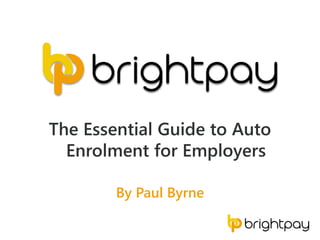
Recomendados
Recomendados
Más contenido relacionado
La actualidad más candente
La actualidad más candente (20)
Bookkeeping and Accounting Services- Payroll Process

Bookkeeping and Accounting Services- Payroll Process
Sage 100: Enabling Your Team to Work Remotely with the Impact from COVID-19 &...

Sage 100: Enabling Your Team to Work Remotely with the Impact from COVID-19 &...
Accounts Payable Trends 2017: The Process and Technology of AP Invoices | Sep...

Accounts Payable Trends 2017: The Process and Technology of AP Invoices | Sep...
All about accounting software & SQL Accounting Software

All about accounting software & SQL Accounting Software
CCH Practice / Workflow Management with Comprehenssive Audit, ROC, Consultanc...

CCH Practice / Workflow Management with Comprehenssive Audit, ROC, Consultanc...
Similar a The Essential Guide to Automatic Enrolment for Employers
https://www.brightpay.co.uk -
Employer duties under Auto Enrolment for Payroll Bureaus
Webinar 2 - BrightPay's Auto Enrolment Webinar Series
According to the Pensions Regulator, 78% of small businesses will look to their bookkeeper, accountant, payroll bureau or advisor for advice and counsel. Discover how you can benefit financially by offering Auto Enrolment as a service. With a combined Payroll and Auto enrolment solution in place, you will benefit from greater efficiency, increased value and improved cost savings. Find out how and why Auto Enrolment should be a chargeable service.BrightPay: Employer duties under Auto Enrolment for Payroll Bureaus

BrightPay: Employer duties under Auto Enrolment for Payroll BureausBrightPay Payroll and Auto Enrolment Software
Payroll bureaus need to decide if they are ready or prepared to take on Auto Enrolment business. With many shying away from offering this as an extra service, bureaus will need to determine what kind of information and support they will offer to help their clients comply with these new AE duties.
Employer duties under Auto Enrolment for Payroll Bureaus
Advisors will find that a large portion of their clients will contact them very close to or even after their staging date. By offering a complete end-to-end solution, bureaus can generate income and enhance client relationships.
Agenda
Auto Enrolment Overview
Small Employers - Ripe for the picking
Auto Enrolment a Chargeable service
Review Existing Payroll Systems
How BrightPay handles automatic enrolment
Introducing BrightPay Cloud - Online Back up & Employee Self Service
NEST - Helping make auto enrolment work for you
NEST has been set up by the government especially for auto enrolment to ensure that every employer has access to a workplace pension scheme that meets the requirements of the new pension rules. But we do more than just meet the regulatory minimum.
NEST comes packed with the sort of high-quality features you need, whether you’re saving with us, using us for your workers or helping your employer clients. Over 160,000 employers have already chosen NEST for their auto-enrolment pension scheme. NEST’s objective is to help you start your auto-enrolment pension scheme with NEST quickly and painlessly.
Agenda
How to set up an auto-enrolment pension scheme with NEST
Look at the areas to be careful about using the experience of other employers who have already started their auto-enrolment scheme
For more information visit www.brightpay.co.uk.Employer duties under Auto Enrolment for Payroll Bureaus - Guest Speaker NEST

Employer duties under Auto Enrolment for Payroll Bureaus - Guest Speaker NESTBrightPay Payroll and Auto Enrolment Software
NEST & The Pensions Regulator recently joined BrightPay for a free auto enrolment webinar - don't miss out. Watch the webinar on demand here anytime: https://www.brightpay.co.uk/tutorials/auto-enrolment-webinar-with-nest-the-pensions-regulator/Auto Enrolment Webinar with BrightPay, NEST & The Pensions Regulator

Auto Enrolment Webinar with BrightPay, NEST & The Pensions RegulatorBrightPay Payroll and Auto Enrolment Software
Similar a The Essential Guide to Automatic Enrolment for Employers (20)
BrightPay: Employer duties under Auto Enrolment for Payroll Bureaus

BrightPay: Employer duties under Auto Enrolment for Payroll Bureaus
Automatic Enrolment is about to change: Are you ready?

Automatic Enrolment is about to change: Are you ready?
Auto Enrolment: A New Revenue Stream for Bookkeepers

Auto Enrolment: A New Revenue Stream for Bookkeepers
Employer duties under Auto Enrolment for Payroll Bureaus - Guest Speaker NEST

Employer duties under Auto Enrolment for Payroll Bureaus - Guest Speaker NEST
Auto Enrolment Webinar with BrightPay, NEST & The Pensions Regulator

Auto Enrolment Webinar with BrightPay, NEST & The Pensions Regulator
The Importance of Planning Early for Auto Enrolment - Sage at Accountex 2014

The Importance of Planning Early for Auto Enrolment - Sage at Accountex 2014
Más de BrightPay Payroll and Auto Enrolment Software
This webinar took place on 22nd February 2022.
Why now is the best time to bring your payroll in-house
With furlough and the constant payroll legislation changes now thankfully behind us, now is the perfect time to consider bring your payroll operations in-house. After the turbulence of the last two years, many businesses will be looking for ways to cut down on costs and build back lost revenue. Taking care of your payroll yourself rather than outsourcing to a an accountant or bookkeeper is a smart way of doing this.
In this webinar we will weigh up the pros and cons of bringing your payroll in-house to do it yourself versus your accountant doing your payroll for you. We will also explore what you need to look out for in payroll software, both to maximise these benefits and to make the transition as smooth as possible. Towards the end of the webinar, we will give you a short tour of BrightPay to introduce you to the world of payroll, and practical guidance on how to implement it. We will also be answering some questions from our audience.
Agenda
Current in-house payroll trends
Benefits of outsourcing vs. In-house payroll
Choosing the right payroll software
Quick tour of BrightPay
Questions and Answers
Webinar Information
For more information, please visit https://www.brightpay.co.uk/Bringing payroll in-house: Don't let the fear hold you back 

Bringing payroll in-house: Don't let the fear hold you back BrightPay Payroll and Auto Enrolment Software
This webinar took place on 16th February 2022.
In the past, payroll software and accounting systems stood side by side, but they never spoke or communicated directly with each other. Thanks to API integration, we have added the ability to connect BrightPay to a number of accounting packages, one of these being Surf Accounts.
BrightPay’s integration has made it possible for the instant flow of payroll information from the payroll software to Surf Accounts. Instead of having to manually enter the payroll journals into the Surf Accounts system, they can be sent directly from BrightPay to Surf Accounts at the click of a button. It couldn’t be any easier.
In this webinar, you'll discover how you can streamline your payroll and accounting processes with our seamless integration, allowing you to save time, reduce errors and create cost efficiencies.
What you'll learn:
Overview of BrightPay software and the benefits
How to streamline your payroll and accounting processes
How to integrate Surf Accounts and BrightPay
For more information, please visit https://www.brightpay.ie/BrightPay's Integration with Surf Accounts - How it works

BrightPay's Integration with Surf Accounts - How it worksBrightPay Payroll and Auto Enrolment Software
This webinar took place on 4th February 2022.
On 21st January the government announced new changes to the Employment Wage Subsidy Scheme (EWSS), which take effect from 1st February 2022. These new changes will see some businesses continue to be eligible for the enhanced EWSS rates that are currently in place, whilst other businesses will face a reduction in the subsidy rates that they are entitled to receive.
This webinar includes guest speakers from Revenue as we discuss the new changes and answer any questions that you may have.
For more information, please visit https://www.thesaurus.ie/Updated EWSS Guidance Webinar - Changes from 1st February 2022

Updated EWSS Guidance Webinar - Changes from 1st February 2022BrightPay Payroll and Auto Enrolment Software
This webinar took place on 26th August 2021.
In this webinar, we are joined by representatives from the Revenue Commissioners where they will discuss what you need to know about the Employment Wage Subsidy Scheme (EWSS).
What you will learn:
- An Introduction to the EWSS
- Revised EWSS Subsidy Rates
- EWSS Eligibility Criteria & Recent Changes
- Monthly reporting requirements to ROS
- De-Registering and Re-Registering for EWSS
For more information visit our website https://www.thesaurus.ie/Employment Wage Subsidy Scheme EWSS | Guest Speaker Revenue

Employment Wage Subsidy Scheme EWSS | Guest Speaker RevenueBrightPay Payroll and Auto Enrolment Software
In this webinar, we discuss what you need to know about the extension of the EWSS, including enhanced eligibility rules. Plus, we will highlight important tips to remember as you return to the workplace (and what mistakes you should avoid).
For more information visit: https://www.thesaurus.ie/EWSS Changes & The Return to Work: What you need to know

EWSS Changes & The Return to Work: What you need to knowBrightPay Payroll and Auto Enrolment Software
In this webinar, we will discuss the key changes to the Coronavirus Job Retention Scheme as the scheme winds-down. With the end of the furlough scheme fast approaching, we will also explore the long term implication of COVID-19 on payroll.
For more information visit: https://www.brightpay.co.uk/The End of Furlough: Key Changes & The Long Term Impacts

The End of Furlough: Key Changes & The Long Term ImpactsBrightPay Payroll and Auto Enrolment Software
In the past, payroll software and accounting systems stood side by side, but they never spoke or communicated directly with each other. Thanks to API integration, we have added the ability to connect BrightPay to a number of accounting packages, one of these being QuickFile.
BrightPay’s integration has made it possible for the instant flow of payroll information from the payroll software to QuickFile. Instead of having to manually enter the payroll journals into the QuickFile system, they can be sent directly from BrightPay to QuickFile at the click of a button. It couldn’t be any easier.
For more information, please visit www.brightpay.co.uk BrightPay & QuickFile: Connecting Payroll and Accounting Software

BrightPay & QuickFile: Connecting Payroll and Accounting SoftwareBrightPay Payroll and Auto Enrolment Software
This webinar took place on 18 May 2021Leaving Lockdown: Furlough Wind Down, Redundancies and a Vaccine Policy

Leaving Lockdown: Furlough Wind Down, Redundancies and a Vaccine PolicyBrightPay Payroll and Auto Enrolment Software
BrightPay’s new integration with Modulr will give you a fast, secure and easy way to pay employees through BrightPay. Eliminate the need to create bank files and the manual workload associated with making payments to employees.Take the pain out of payroll: Integrate your payroll and payment workflows

Take the pain out of payroll: Integrate your payroll and payment workflowsBrightPay Payroll and Auto Enrolment Software
HMRC have announced even further extensions to the furlough scheme until the end of September. The government will continue to contribute to 80% of employees' wages for unworked hours until the end of June. However, employers will be asked to contribute a percentage of their employees' wage from July onwards as the scheme winds down.
Join us as we examine how the scheme rules are going to change between now and September and what these changes mean for your business. Plus, we will share some of the key lessons learned from processing payroll in a pandemic, and how COVID-19 has impacted payroll forever.Payroll in a Pandemic: Furlough Extension & Rule Changes

Payroll in a Pandemic: Furlough Extension & Rule ChangesBrightPay Payroll and Auto Enrolment Software
In the past, payroll software and accounting systems stood side by side, but they never spoke or communicated directly with each other. Thanks to API integration, we have added the ability to connect BrightPay to a number of accounting packages.
BrightPay’s integration has made it possible for the instant flow of payroll information from the payroll software to various accounting systems. Instead of having to manually enter the payroll journals into your general ledger, you can send them directly from BrightPay to your accounts system at the click of a button. It couldn’t be any easier.Payroll in the Connected Era: How integration has transformed the world of pa...

Payroll in the Connected Era: How integration has transformed the world of pa...BrightPay Payroll and Auto Enrolment Software
Traditionally, many accountants would say that offering payroll as a service is not necessarily cost-effective and that it can be a time-consuming and tedious process. But this doesn’t need to be the case.
Today, your payroll and HR processes can be more automated and streamlined than ever before. It’s now feasible for payroll to be profitable for bureaus offering it as a service.Optimising your Payroll Offering to Improve Profitability

Optimising your Payroll Offering to Improve ProfitabilityBrightPay Payroll and Auto Enrolment Software
HMRC have announced even further extensions to the furlough scheme until the end of September 2021. The government will continue to contribute to 80% of employees' wages for unworked hours until the end of June. However, employers will be asked to contribute a percentage of their employees' wage from July onwards as the scheme winds down.CJRS Rule Changes, Furlough Extensions & Other HMRC Quirks

CJRS Rule Changes, Furlough Extensions & Other HMRC QuirksBrightPay Payroll and Auto Enrolment Software
Más de BrightPay Payroll and Auto Enrolment Software (20)
Bringing payroll in-house: Don't let the fear hold you back 

Bringing payroll in-house: Don't let the fear hold you back
BrightPay's Integration with Surf Accounts - How it works

BrightPay's Integration with Surf Accounts - How it works
Updated EWSS Guidance Webinar - Changes from 1st February 2022

Updated EWSS Guidance Webinar - Changes from 1st February 2022
Webinar: BrightPay Ireland Integration with AccountsIQ

Webinar: BrightPay Ireland Integration with AccountsIQ
Employment Wage Subsidy Scheme EWSS | Guest Speaker Revenue

Employment Wage Subsidy Scheme EWSS | Guest Speaker Revenue
EWSS Changes & The Return to Work: What you need to know

EWSS Changes & The Return to Work: What you need to know
The End of Furlough: Key Changes & The Long Term Impacts

The End of Furlough: Key Changes & The Long Term Impacts
BrightPay & QuickFile: Connecting Payroll and Accounting Software

BrightPay & QuickFile: Connecting Payroll and Accounting Software
Furlough Wind-Down: Key changes to the CJRS from July

Furlough Wind-Down: Key changes to the CJRS from July
Leaving Lockdown: Furlough Wind Down, Redundancies and a Vaccine Policy

Leaving Lockdown: Furlough Wind Down, Redundancies and a Vaccine Policy
Take the pain out of payroll: Integrate your payroll and payment workflows

Take the pain out of payroll: Integrate your payroll and payment workflows
Payroll in a Pandemic: Furlough Extension & Rule Changes

Payroll in a Pandemic: Furlough Extension & Rule Changes
Payroll in the Connected Era: How integration has transformed the world of pa...

Payroll in the Connected Era: How integration has transformed the world of pa...
Optimising your Payroll Offering to Improve Profitability

Optimising your Payroll Offering to Improve Profitability
CJRS Rule Changes, Furlough Extensions & Other HMRC Quirks

CJRS Rule Changes, Furlough Extensions & Other HMRC Quirks
The Essential Guide to Automatic Enrolment for Employers
- 1. By Paul Byrne The Essential Guide to Auto Enrolment for Employers
- 2. Q&A Session Questions Tab or #BPWebinars Competition Two BrightPay 2015/16 licences Q&A WIN
- 3. Paul Byrne • Accountancy Practice for 20 Years • Set up own company • BrightPay Background • 65,000 employers – UK & Ireland
- 4. Auto Enrolment Overview Staging Assessing Employees Enrolling Employees Option of Postponement Handling Opt- outs and Refunds Supporting Employee Communication Recording and Providing Reports Integration with various Pension Providers Payroll Software BrightPay Demo Process AE in house or outsource Agenda
- 6. Auto Enrolment • Government initiative – Save for later life • Rolled out in stages: Oct 2012 – Oct 2018 • All employers required to offer a workplace pension scheme to eligible workers.
- 7. Auto Enrolment Responsibilities 1. Set up a Pension Scheme 2. Staging date – Assess the workforce 3. Communications 4. Declaration of Compliance 5. Ongoing Duties
- 9. Staging Date
- 10. Staging Date • Letters from the Pensions Regulator • Find out your staging date here: http://bit.ly/1EuooiJ
- 12. Entitled Workers Non Eligible Jobholders Eligible Jobholders Assessing Employees
- 13. Non Eligible JobholdersEntitled Workers • Aged 16 – 75, earns £5,824 to £10,000 OR • Aged 16 – 75, but under 22 or over State Pension, earns above £10,000 • Aged between 22 and State Pension age • Earn more that £10,000 per year • Work, or ordinarily work, in the UK • Aged at least 16 and under 75 • Earn the lower level of earnings or less • Work, or ordinarily work, in the UK Eligible Jobholders Assessing Employees • Aged between 22 and State Pension age • Earn more that £10,000 per year • Work, or ordinarily work, in the UK
- 14. • Aged at least 16 and under 75 • Earn the lower level of earnings or less • Work, or ordinarily work, in the UK Entitled WorkersNon Eligible Jobholders • Aged 16 – 75, earns £5,824 to £10,000 OR • Aged 16 – 75, but under 22 or over State Pension, earns above £10,000 Assessing Employees
- 15. • Aged at least 16 and under 75 • Earn the lower level of earnings or less • Work, or ordinarily work, in the UK Entitled Workers Assessing Employees
- 16. Assessing Employees • Must be monitored at each pay period • Ensure you have the correct tools in place • BrightPay – assesses employees and notifies you if an action is required
- 18. Postponement • Option to postpone for up to 3 months – Temporary rise in earnings – Align assessment dates – Contractual workers • Does not mean no responsibilities • 6 weeks to issue communications
- 19. Postponement • Payroll Software must handle postponement • Choose a deferral date within 3 months • Notifications when reach deferral date • Postponement communications
- 20. Opt Outs & Refunds
- 21. Opt-out’s & Refunds • Employees have the option to opt out • If within 30 days of being enrolled, they are entitled to a full refund. • Opting out is the employees choice, not the employers. • Payroll Software must be able to process opt-out request and refund contributions made.
- 23. Communications • Employee communications is an important employer responsibility • Must write to each employee depending on their employee category • Eligible jobholders, non-eligible jobholders, and entitled workers each have different rights and entitlements
- 24. Communications • Eligible jobholders – automatically enrolled, contribution rates, option to opt out. • Non-eligible jobholders – have the option to be enrolled, employer must contribute • Entitled workers – can join the scheme, employer does not need to contribute to the scheme
- 25. Communications • Postponement – additional communications duties • Already part of qualifying pension scheme –let them know they are not affected • Time limits in place to give employees sufficient time to make decisions • Make sure the right information gets to the right employee at the right time.
- 26. Communications • Employee communications – very time consuming when done manually • Software solution – easily produce interactive, personalised letters • Choose your software with caution – not all providers offer communications features • BrightPay – automatically produces, ready for printing / emailing
- 28. Record Keeping • Keep records of Auto Enrolment compliance • Employers must keep: – Records about jobholders and workers – Records about your pension scheme • Records must be kept for 6 years (except opt in requests)
- 29. Reporting • Ask your payroll software provider about reporting features • Can you choose information you want to see? • Does it allow you to save report templates? • Is it possible to open multiple reports side by side?
- 30. Integration with Pension Providers
- 31. Integration with Pension Providers • Ensure pension provider integration when choosing a payroll software provider
- 32. Payroll Software
- 33. Payroll and AE Software • Choose payroll software which is specifically tailored to auto enrolment • Check with payroll provider and test software ahead of the staging date • Streamline auto enrolment, reduce your workload
- 34. Payroll and AE Software • BrightPay – an easy to use payroll and Auto Enrolment solution • Automate the process, allowing you to save time and money • With BrightPay, Auto Enrolment is easy • Makes the process effortless and uncomplicated
- 35. How BrightPay handles Auto Enrolment
- 36. Process In-House or Outsource
- 37. In House vs. Outsource • Process AE in-house or outsource to a professional? • Weigh up the advantages and disadvantages • Do you have the time, staff resources, and software resources required to deal with AE? • More efficient to outsource to a payroll bureau or accountant?
- 38. Processing In-House Advantages • Keep control within the company • No expensive outsourcing costs • Correct tools makes it easy Disadvantages • Need to invest in payroll software • Research payroll solutions • Increased workload
- 39. Outsourcing Advantages • Experienced, skilled professional will manage the process • Reduced workload • Don’t need tools and resources Disadvantages • Lose control of the process to an external source • Outsourcing costs
- 40. In House vs. Outsource • Make sure to evaluate advantages and disadvantages of both situations • Which option will benefit your company the most?
- 41. Does Your Payroll Software... 1. Assess your workforce? 2. Allow the use of postponement? 3. Automate employee communications? 4. Calculate pension contributions? 5. Handle opt-in and joining?
- 42. Does Your Payroll Software... 6. Handle opt outs and refunds? 7. Notify you when actions need to be taken? 8. Keep records and provide reports? 9. Have any hidden charges? 10. Integrate with multiple pension scheme provider systems?
- 43. BrightPay can...
- 44. Useful links and resources • The Pensions Regulator – http://bit.ly/1lyZA0p • NEST – http://www.nestpensions.org.uk/ • NOW: Pensions – http://www.nowpensions.com/ • BrightPay Free Trial – www.brightpay.co.uk/try/ • BrightPay Demo Request – http://bit.ly/1H30vPA
- 46. Recommend to a friend! Don’t forget to...
