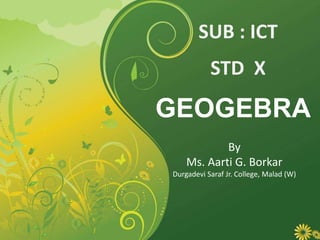
Ch 6 geogebra
- 1. GEOGEBRA STD X SUB : ICT By Ms. Aarti G. Borkar Durgadevi Saraf Jr. College, Malad (W)
- 2. Introduction GeoGebra is dynamic mathematics open source (free) software combining geometry, algebra, statistics and calculus for learning and teaching mathematics in schools. GeoGebra was specially designed by Markus Hohenwarter for middle school and high school students. GeoGebra is multi- faceted tool. It can be used as both teaching and learning tool. To Install GeoGebra : Open the Internet browser and go to www.geogebra.org/webstart. Click on the button called Webstart.
- 3. Introduction to the screen :The GeoGebra screen is divided in three sections to represent mathematical objects in different ways. The names of the different parts are shown in fig. given below ALGEBRA VIEW: Show and edit all the created objects and functions. Just double click on equation to edit it. GRAPHIC VIEW: Show and construct objects and the graphs of functions. INPUT BAR: Create new objects, equations and functions E.g. Construct the graph ofy = 3x^2 + 4x +6 Type: "y = 3x^2+4x+6" or "y = 3*x^2+4*x+6" and
- 4. Using the provided geometry tools in the Toolbar you can create geometric constructions on the Graphics View with your mouse. At the same time the corresponding coordinates and equations are displayed in the Algebra View. On the other hand, you can directly enter algebraic input, commands, and functions into the Input Bar by using the keyboard. While the graphical representation of all objects is displayed in the Graphics View, their algebraic numeric representation is
- 5. .Menu Menu bar is as shown in figure given below. Options in this menu are used to solve problems. List of all the sub – options is as shown in figure given below. It will be easy to work with “Geogebra” by using above information
- 6. File Menu Edit Menu
- 7. View Menu Options Menu
- 8. Tools Menu
- 9. .CONSTRUCTION TOOLS The Second part of Geogebra screen is construction tools. These tools are used to solve any problem in „Geogebra ‟.In other words, these tools are used for solution. In order to understand use and application of these tools, we have to study various problems Various tools and their names are given below for introduction purpose 1 2 3 4 5 6 7 8 9 10 11
- 10. 1 2 3
- 11. 4 5 6
- 12. 7 8 9
- 13. 10 11
- 14. Angles and Polygons: • Construction of triangle and measurement of the sum of interior angles. • Construction of a regular polygon. Perpendicular and Parallel lines: • Line segment • Midpoint of a line segment. • Perpendicular lines. • Parallel lines. • Angle bisector.
- 15. 3.Pythagoras Theorem: • Construction of right angle triangle. • Construction of square on given side. • Calculation of area of polygon. 4 Circle , Chord and Tangent: • Midpoint of chord. • Perpendicular to chord from center. • Angles on same chord.
- 16. 5.Graphs and equations: • Draw a graphs of the given equation. • Solve the simultaneous equations by using graphical method. 6.Statistics: Mean, Median and Mode: Method 1: Use the Input bar Method 2: Use the Input bar and Spreadsheet View Drawing a histogram: Method 1: Use the Input bar Method 2: Use the Input bar and Spreadsheet
- 17. THANKS