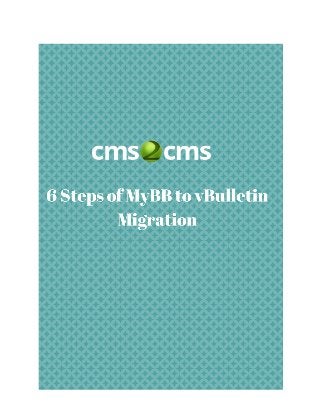
How to Migrate MyBB to vBulletin
- 3. You know that sometimes administering your forum is a very difficult task. Especially, if you want to try something new, like migration from one platform to another. Just imagine how many hours of work you have to spend on transferring the data from your entire forum. One of the reasons of why you may want to migrate your forum is the fact that different forum platforms are offering different opportunities and each one has its own advantages. Therefore, you can choose a platform that fits your wishes and needs. For example, let’s compare myBB and vBulletin. Both of them are popular forum platforms, but they have some differences. If you are a starter, myBB will be a good option for you. With myBB your forum will be based on a free platform and have a number of simple settings. However, if you want to try something new, such as modern interface, extensive user settings, with the possibility to take into account their common interests and an improved search performance, a better option for you will be vBulletin. Moreover, this platform has a great compatibility. You can run your forum on vBulletin no matter whether you are using Windows OS, Linux OS or Mac OS. Finally, this software provides you with the possibility to develop and manage not only a forum, but also a website, a blog and some other web projects. With this in mind, if you decide to change your platform and transfer all your data from MyBB to vBulletin, the good decision would be to use our CMS2CMS service for your migration. Sure, you can use a special plugin to do that, but it works only with the specific type of migration. CMC2CMC on the other hand can be used for migration between different platforms. In addition, you do not need coding or hiring a specialist in this area to perform your migration. Now what about time? With CMS2CMS your migration process will be done in 15 minutes, and after this thousands of posts and comments will be transferred to your new platform. It means
- 4. that you can save a lot time and use it for administering your brand new forum. Here you can take a look at this easy stepbystep instruction of how to migrate from myBB to vBulletin: 1. Sign in using your Google+ or Facebook account or create a new one at www.cms2cms.com 2. Enter URL addresses of your old forum and a new one; Choose their CMS types. It will be myBB and vBulletin respectfully. Then push “continue” button;
- 5. 3. Download the connection bridge to your PC. ● ● download the bridge file (it will be “cms2cms.zip”) unzip it to the corresponding folder; connect your forums via FTP client software (use your host name, username, and password); ● copy the “cms2cms” folder extracted from the zip file and put it into the root folder of both your myBB and vBulletin forums
- 7. ● ● ● ● You are able to choose some extra options for your migration: migrate Media Files (moving your media data to the new vBulletin platform); make URLs SEO Friendly (this option will make your vBulletin URLs SEO friendly); clear Target Site Data (it’s recommended to check this box in order to delete unnecessary data from your target web site). 5. Start Free Demo Migration.
- 8. Now you can watch your Free Demo Migration process. After it is over you will be able to check the results of the migration. 6. Start Full Migration. If you are satisfied with the results of the Demo Migration and interested in full migration you can start it now.
- 9. So, if you decided to change your forum platform, remember about CMS2CMS product and try our Free Demo Migration to seehow easy is to convert MyBB to vBulletin.
