How to Migrate From Joomla k2 to Wordpress
•Descargar como PPTX, PDF•
0 recomendaciones•399 vistas
Are you looking for an affordable way to convert your Joomla K2 site to WordPress? Your search ends here. This presentation aims to show you an easy instruction on how to perform Joomla K2 to WordPress migration. You will see that it is a fairly straightforward and fully automated process when using CMS2CMS service. In case you wish to know more information concerning the migration across these two platforms - then follow this link: http://www.cms2cms.com/supported-cms/joomla-k2-to-wordpress-migration
Denunciar
Compartir
Denunciar
Compartir
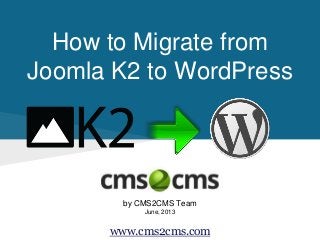
Recomendados
Recomendados
Más contenido relacionado
Más de CMS2CMS
Más de CMS2CMS (13)
HTML vs. WordPress: a Decision that Really Makes a Difference

HTML vs. WordPress: a Decision that Really Makes a Difference
Fully Automated and Accurate Tumblr to WordPress Switch

Fully Automated and Accurate Tumblr to WordPress Switch
How to Migrate from Blogger.com to Joomla: Instruction

How to Migrate from Blogger.com to Joomla: Instruction
TYPO3 to Joomla Migration: It has Never been Easier

TYPO3 to Joomla Migration: It has Never been Easier
Último
ICT role in 21st century education
Role of ICT in education
Is importance to you knowing ICT role in 21st century education and it's challenges.pdf

ICT role in 21st century education and it's challenges.pdfIslamia university of Rahim Yar khan campus
Último (20)
If this Giant Must Walk: A Manifesto for a New Nigeria

If this Giant Must Walk: A Manifesto for a New Nigeria
Uncommon Grace The Autobiography of Isaac Folorunso

Uncommon Grace The Autobiography of Isaac Folorunso
SaaStr Workshop Wednesday w/ Lucas Price, Yardstick

SaaStr Workshop Wednesday w/ Lucas Price, Yardstick
Introduction to Prompt Engineering (Focusing on ChatGPT)

Introduction to Prompt Engineering (Focusing on ChatGPT)
Air breathing and respiratory adaptations in diver animals

Air breathing and respiratory adaptations in diver animals
Re-membering the Bard: Revisiting The Compleat Wrks of Wllm Shkspr (Abridged)...

Re-membering the Bard: Revisiting The Compleat Wrks of Wllm Shkspr (Abridged)...
AWS Data Engineer Associate (DEA-C01) Exam Dumps 2024.pdf

AWS Data Engineer Associate (DEA-C01) Exam Dumps 2024.pdf
Dreaming Music Video Treatment _ Project & Portfolio III

Dreaming Music Video Treatment _ Project & Portfolio III
VVIP Call Girls Nalasopara : 9892124323, Call Girls in Nalasopara Services

VVIP Call Girls Nalasopara : 9892124323, Call Girls in Nalasopara Services
BDSM⚡Call Girls in Sector 93 Noida Escorts >༒8448380779 Escort Service

BDSM⚡Call Girls in Sector 93 Noida Escorts >༒8448380779 Escort Service
ICT role in 21st century education and it's challenges.pdf

ICT role in 21st century education and it's challenges.pdf
No Advance 8868886958 Chandigarh Call Girls , Indian Call Girls For Full Nigh...

No Advance 8868886958 Chandigarh Call Girls , Indian Call Girls For Full Nigh...
Busty Desi⚡Call Girls in Sector 51 Noida Escorts >༒8448380779 Escort Service-...

Busty Desi⚡Call Girls in Sector 51 Noida Escorts >༒8448380779 Escort Service-...
How to Migrate From Joomla k2 to Wordpress
- 1. How to Migrate from Joomla K2 to WordPress by CMS2CMS Team June, 2013 www.cms2cms.com
- 2. How to Migrate from Joomla K2 to WordPress? Automated Migration Service www.cms2cms.com
- 3. How to Prepare for Migration? 1. Back up your Joomla K2 website 2. Install WordPress 3. Set up custom URL structure for WP 4. Find FTP access details (for Joomla and WordPress) Find more info in this article www.cms2cms.com
- 4. Migration Setup Step 1. Create your account Visit www.cms2cms.com Register your CMS2CMS account or sign up via Facebook or Google www.cms2cms.com
- 5. Migration Setup Step 2. Set up your Source and Target sites 1. Select your Current and New CMS types 2. Type in the URLs of your Joomla and WordPress websites www.cms2cms.com
- 6. Migration Setup Step 3. Connect your Sites 1. Download Bridge file (zip) to your PC 2. Extract 'cms2cms' folder from the zip www.cms2cms.com
- 7. Note. Root directory is the top folder with index.php file Find more info here or watch the video tutorial. o Connect to your Joomla website via FTP o Upload extracted 'cms2cms' folder to Joomla root directory. o Connect to WordPress website via FTP o Upload 'cms2cms' folder to WordPress root folder Migration Setup Step 3. Connect your Sites www.cms2cms.com
- 8. Migration Setup Step 3. Connect your Sites Go back to Migration wizard and click "Verify Connection to your Sites" www.cms2cms.com
- 9. Migration Setup Step 4. Select Migration preferences Check the boxes to activate the following migration options: • Migrate Media - to have images moved • Make URLs SEO friendly - to have internal links formed according to the rewrite rules on WordPress. • 301 Redirect - receive a set of rules to redirect Joomla K2 URLs to WordPress URLs • Clear Target website data - delete all content from WordPress website www.cms2cms.com
- 10. Migration Setup Step 4. Start Demo Migration You're all set to start your migration. It's recommended to run the free Demo migration to see how the service works. www.cms2cms.com Note. You can skip this step and start Full migration right away.
- 11. Migration Setup Step 5. Start Full Migration Only one mouse click separates you from the new WordPress site. After you click 'Start Full Migration', your Joomla K2 website content will be moved to WordPress. You'll receive an email notification as soon as the transfer is complete. You'll be able to check the results and enjoy your new WordPress website! www.cms2cms.com
- 12. What to Do After Migration? 1. Set appearance & description When you migrate, your WordPress website has the default theme installed (currently, it’s Twenty Twelve). To personalise it, set up the suitable theme and template for your website. Don’t forget about the tagline - by default, it says “Just another WordPress blog". To change the tagline, go to Settings -> General in WordPress dashboard. 2. Add functionality Install the necessary plugins, like SEO, backup, security etc. You can access WordPress plugin directory right from your dashboard. Go to Plugins ->Addd New. Use search function or browse by tag to find the needed plugin. 3. Take care of SEO • set up 301 permanent redirects (you can do so using redirection bridge you'll get from CMS2CMS after migration). • monitor your site for 404 errors and fix them. • create Google Webmaster Tools account for the new site • generate and submit to Google your new XML sitemap. Click here for more info. 4. Test your new site Make sure all the functions are working properly, pages and posts are displayed correctly and all forms (registration, contact, login etc function well). www.cms2cms.com
- 13. Migrate your site now - it's never been easier! Go ahead and start the new life of your website! www.cms2cms.com
