HL7 Survival Guide - Chapter 8 – Test Scenarios and Test Systems
•Descargar como PPTX, PDF•
2 recomendaciones•937 vistas
This guide is for healthcare integration analysts and their managers. In this chapter, learn about testing, which is conducted during different phases in the interface cycle: during configuration and development; during the formal validation phase and during maintenance.
Denunciar
Compartir
Denunciar
Compartir
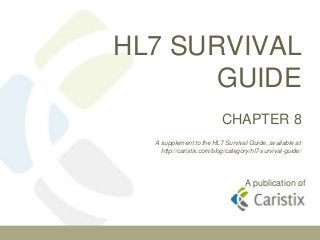
Recomendados
Recomendados
Más contenido relacionado
Más de Caristix
Más de Caristix (8)
HL7 Survival Guide - Chapter 11 – Maintenance, Troubleshooting, and Monitoring

HL7 Survival Guide - Chapter 11 – Maintenance, Troubleshooting, and Monitoring
HL7 Survival Guide - Chapter 10 – Process and Workflow

HL7 Survival Guide - Chapter 10 – Process and Workflow
HL7 Survival Guide - Chapter 6 – Interfacing Artifacts: HL7 Conformance Prof...

HL7 Survival Guide - Chapter 6 – Interfacing Artifacts: HL7 Conformance Prof...
HL7 Survival Guide - Chapter 4 – Your EHR Strategy and Working with Vendors

HL7 Survival Guide - Chapter 4 – Your EHR Strategy and Working with Vendors
HL7 Survival Guide - Chapter 3 - The Heart of the Matter: Data Formats, Workf...

HL7 Survival Guide - Chapter 3 - The Heart of the Matter: Data Formats, Workf...
HL7 Interface Lifecycle Management at Interconnected Health 2012

HL7 Interface Lifecycle Management at Interconnected Health 2012
Último
Último (20)
Why Teams call analytics are critical to your entire business

Why Teams call analytics are critical to your entire business
Cloud Frontiers: A Deep Dive into Serverless Spatial Data and FME

Cloud Frontiers: A Deep Dive into Serverless Spatial Data and FME
Connector Corner: Accelerate revenue generation using UiPath API-centric busi...

Connector Corner: Accelerate revenue generation using UiPath API-centric busi...
Mcleodganj Call Girls 🥰 8617370543 Service Offer VIP Hot Model

Mcleodganj Call Girls 🥰 8617370543 Service Offer VIP Hot Model
Cloud Frontiers: A Deep Dive into Serverless Spatial Data and FME

Cloud Frontiers: A Deep Dive into Serverless Spatial Data and FME
ProductAnonymous-April2024-WinProductDiscovery-MelissaKlemke

ProductAnonymous-April2024-WinProductDiscovery-MelissaKlemke
Apidays New York 2024 - APIs in 2030: The Risk of Technological Sleepwalk by ...

Apidays New York 2024 - APIs in 2030: The Risk of Technological Sleepwalk by ...
Finding Java's Hidden Performance Traps @ DevoxxUK 2024

Finding Java's Hidden Performance Traps @ DevoxxUK 2024
Apidays New York 2024 - The value of a flexible API Management solution for O...

Apidays New York 2024 - The value of a flexible API Management solution for O...
Apidays New York 2024 - The Good, the Bad and the Governed by David O'Neill, ...

Apidays New York 2024 - The Good, the Bad and the Governed by David O'Neill, ...
Apidays New York 2024 - Passkeys: Developing APIs to enable passwordless auth...

Apidays New York 2024 - Passkeys: Developing APIs to enable passwordless auth...
Biography Of Angeliki Cooney | Senior Vice President Life Sciences | Albany, ...

Biography Of Angeliki Cooney | Senior Vice President Life Sciences | Albany, ...
Apidays New York 2024 - Accelerating FinTech Innovation by Vasa Krishnan, Fin...

Apidays New York 2024 - Accelerating FinTech Innovation by Vasa Krishnan, Fin...
Apidays New York 2024 - Scaling API-first by Ian Reasor and Radu Cotescu, Adobe

Apidays New York 2024 - Scaling API-first by Ian Reasor and Radu Cotescu, Adobe
DEV meet-up UiPath Document Understanding May 7 2024 Amsterdam

DEV meet-up UiPath Document Understanding May 7 2024 Amsterdam
Rising Above_ Dubai Floods and the Fortitude of Dubai International Airport.pdf

Rising Above_ Dubai Floods and the Fortitude of Dubai International Airport.pdf
HL7 Survival Guide - Chapter 8 – Test Scenarios and Test Systems
- 1. HL7 SURVIVAL GUIDE CHAPTER 8 A publication of A supplement to the HL7 Survival Guide, available at http://caristix.com/blog/category/hl7-survival-guide/
- 2. WWW.CARISTIX.COM SHARE THE SLIDE DECK HL7 SURVIVAL GUIDE CHAPTER 8 Caristix software brings your whole interfacing process together in a single, powerful platform. 2 ABOUT CARISTIX VENDOR- AGNOSTIC Work with any interface engine. NO MORE TRIAL AND ERROR Scope it right. Manage requirements. CUT TIME-TO- GO-LIVE Up to 50%. CLEAR YOUR INTERFACING BACKLOG Simplify dramatically. Align teams. REQUEST A DEMO http://promo.caristix.com/demo/
- 3. WWW.CARISTIX.COM SHARE THE SLIDE DECK CHAPTER 8: Test Scenarios and Test Systems
- 4. WWW.CARISTIX.COM SHARE THE SLIDE DECK HL7 SURVIVAL GUIDE CHAPTER 8 It’s time for testing, which is conducted during different phases of the interface lifecycle 4 Why Test?
- 5. WWW.CARISTIX.COM SHARE THE SLIDE DECK HL7 SURVIVAL GUIDE CHAPTER 8 For the development phase of your interface: • Test to avoid introducing new problems. • Test your code to make sure you are not interjecting errors. • Make sure you interface makes sense and meets your requirements. For the validation phase: • Determine that the interface works well. • Make sure it meets of the requirement of clinical workflow. • Test performance, extreme data cases. • Check how well the interface supports large volumes of data. 5 Why Test?
- 6. WWW.CARISTIX.COM SHARE THE SLIDE DECK HL7 SURVIVAL GUIDE CHAPTER 8 During validation, automate your testing • Be able to connect to web services or a database, such as by calling a web service, and check in the database after sending a message. • Validate inbound and outbound messages. • Validate ack and nack. • Generate values and test messages from a profile or specification, and generate a large volume of data/messages if you’re conducting volume testing. • Repeat test plans/scenarios, and create reports. 6 What to Look for in a Test Tool
- 7. WWW.CARISTIX.COM SHARE THE SLIDE DECK HL7 SURVIVAL GUIDE CHAPTER 8 7 What to Test • Understand the clinical workflows being supported by the interface • Test to be sure that the interface engine behaves as expected for both standard as well as unexpected workflows. – With edge cases, consider more possibilities • Test to be sure you are not introducing errors. • Use sample messages and those that verify beyond the basic exchange of data. • Automate your testing. – Increase testing flexibility • If provided use vendors’ validation guides fill of test scenarios. – Makes sure those scenarios match your workflows
- 8. WWW.CARISTIX.COM SHARE THE SLIDE DECK HL7 SURVIVAL GUIDE CHAPTER 8 Make sure that your tests cover your interoperability requirements, and include the following: • 1. Workflow. Confirm the interface engine handles your standard workflows as expected. • 2. Edge cases: unexpected values. If you’re testing birth dates, include 1899 as well as 2017. Include dates with the month and day reversed. Try different abbreviations for the days of the week. Check all caps on names. Check accented names. Check hyphenated last names, and those with an apostrophe. • 3. Performance, load, and network testing. Though interface developers don’t normally test network infrastructure, you may want to do this during the validation phase to see how workflows and data are impacting overall infrastructure performance. A high-volume interface may need more load testing than a low-volume interface, depending on your interface engine and connectivity infrastructure. • 4. Individual systems. You should test each system on its own, kind of analogous to unit testing in software development. For instance, in addition to making sure the surgical and billing systems handle workflow end to end, make sure they work separately. 8 Test Types
- 9. WWW.CARISTIX.COM SHARE THE SLIDE DECK HL7 SURVIVAL GUIDE CHAPTER 8 After configuring a test plan and test scenarios, configure you interface in a test system, not a production system: – If you forget to cancel or delete all test transactions once you’re through with testing, you’ll end up with faulty transactions in your production system. – You run the risk of impacting ePHI or HIPAA-protected health data. – You don’t want phantom data turning up in a CMS audit. Your clinical systems contain data that constitute a legal record. Set up a test system with the same configuration as your production system, including the same rights and versions. Upload enough patient data, and be sure your tests cover your requirements. 9 Create a Test System
- 10. WWW.CARISTIX.COM SHARE THE SLIDE DECK HL7 SURVIVAL GUIDE CHAPTER 8 As part of the testing process, run reports. The reports should document the following: • Number of times the test was run, as well as test duration – if you’re sending messages, this helps you understand performance. • Test results, including positive validations and failures. • The messages that were used; note the data source (SQL queries pulling from a database, an HL7 message feed, a batch file). • Summary of test scenarios that were run. 10 Test Reports
- 11. WWW.CARISTIX.COM SHARE THE SLIDE DECK HL7 SURVIVAL GUIDE CHAPTER 8 • A basic listener/receiver allows you to play/test messages without implementing your interface engine in a production environment. • Download the free Caristix Message Player to send or receive messages. Read about how we use Message Player here. 11 Message Player for Basic Listening and Routing
- 12. WWW.CARISTIX.COM SHARE THE SLIDE DECK HL7 SURVIVAL GUIDE CHAPTER 8 • Iterate more accurately • Verify functionality immediately • Save time and ensure a better go-live • Enable traceability – Easily troubleshoot – Determine responsibility for issues as you work with vendors and HIE partners 12 Why You Need These Artifacts
- 13. WWW.CARISTIX.COM SHARE THE SLIDE DECK HL7 SURVIVAL GUIDE CHAPTER 8 • Chapter 9 in the HL7 Survival Guide • Message Samples and Test Messages – The right tools are helpful when testing your interface. Most important is having the right message samples and test messages. Learn more in Chapter 9. – Blog link: http://caristix.com/blog/2012/11/hl7-survival- guide-chapter-9/ – Slide deck on Slideshare: coming soon. 13 UP NEXT: CHAPTER 9
- 14. WWW.CARISTIX.COM SHARE THE SLIDE DECK HL7 SURVIVAL GUIDE CHAPTER 8 Is a recommendation unclear? Disagree with something we said? Let us know! We thrive on feedback. Contact Us support@caristix.com 1-877-872-0027 14 QUESTIONS? FEEDBACK? © Caristix 2013. All rights reserved.
