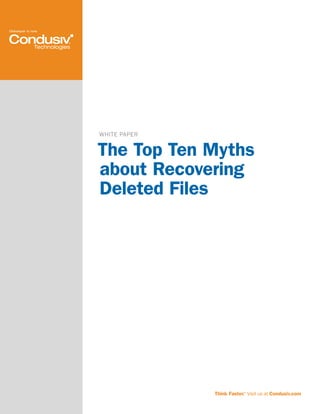
Ten Myths About Deleted Files
- 1. WHITE PAPER The Top Ten Myths about Recovering Deleted Files Think Faster.™ Visit us at Condusiv.com
- 2. The Top Ten Myths about Recovering Deleted Files 1 The fear of deleting files has waned over the years, based on the common assumption that easy-to-use tools are available to bring back almost any file. Many myths incorrectly make these “tools” seem more capable than they actually are. In this White Paper, we will look at many of the common, incorrect assumptions about file recovery and look at a software package, Condusiv Technologies’ Undelete, that actually fills many of the gaps left by other “recovery” methods. Myth #1: The Microsoft Windows Recycle Bin saves every deleted file or folder The Microsoft Recycle Bin, incorporated into recent versions of Microsoft Windows, is able to “save” certain files or folders that have been deleted. What it actually does is take files or folders that are deleted within Windows Explorer and, rather than delete them, puts them into the Recycle Bin. The Recycle Bin doesn’t protect all file types. If you’ve ever wanted to delete a large file or folder, you may have gotten a prompt that tells you that the file or folder is too large to save in the Recycle Bin and asks if you want to delete the file. Large files are not protected by the Recycle Bin. In addition to rejecting large files, the Recycle Bin won’t save files that have been deleted from Command Line or remotely. It only captures files deleted from within Windows Explorer. The Recycle Bin also doesn’t save earlier versions of files that are being modified. (For example, a Word document may be undergoing multiple revisions. Unless each revision is given a unique name each time the file is saved, the previous versions are deleted, making such earlier versions unrecoverable from the Recycle Bin). Myth #2: Updated Microsoft Office applications will always be readable Microsoft Office is an excellent suite of applications. The applications are frequently updated, with new versions offering new features and capabilities. Unfortunately, the new programs often require new data formats for enabling all the new features. What this means is that documents created with earlier versions of an Office program will be saved in the new format. For example, a Word document created using Office 2007 can be read and edited using the Office 2010 version of Word. The modified document will be saved in Office 2010 format. A problem arises when the original writer, using Office 2007, receives the edited file. Office 2007 will be unable open the Office 2010 file. If the writer does not have Office 2010 installed, it can’t be opened. Regarding file versioning, the Recycle Bin doesn’t save these earlier, overwritten, versions of Office documents. This can make it extremely difficult to track changes, and unless the file in its original format has been saved, may make it impossible to revert to the original or to earlier versions of the document.
- 3. The Top Ten Myths about Recovering Deleted Files 2 Myth #3: Applications don’t automatically delete files without asking Applications don’t always behave very responsibly. We’ve already discussed how Microsoft Office applications can delete earlier versions of documents. Many applications will delete earlier versions during updates (making it difficult to revert to earlier, less buggy versions of some applications). Some applications may automatically delete files without asking for permission. These types of deletions are not protected by the Recycle Bin. Myth #4: Regular backups enable fast file recovery Data backups are always a good idea. Whether it’s to disk or tape, the idea of saving the image of a system’s drives, then regularly implementing incremental updates, is a good long-term approach to data protection. Unfortunately, it can fall far short as a tool for recovering deleted files. There are many reasons for this. The first is that files that were created, edited, or deleted after the last backup aren’t actually ON the backup media. You can’t recover a file that was created an hour ago from a tape that was updated last night, as you can with a file that was created before the backup actually took place. For files that WERE on the backup device, restoring the file would involve reading the index of the backup, locating the file on the backup media, and copying it to a target location. In some cases, this may be accomplished in a relatively short amount of time (if the backup media is easily accessible and the complete file was located on the first piece of media found). In many cases, however, restoring a deleted file may involve loading tapes that may even be stored safely offsite, and appending incremental changes stored on other tapes. Restoring a single file could take hours using traditional backups as the recovery source. Myth #5: Cloud backup enables fast file recovery The same timing issues that we’ve seen with regular backup apply to Cloud backup. If a file was created after the last backup, it doesn’t exist in the backup. Cloud recovery won’t help. Additionally, many of the issues relating to searching for deleted files and recovering from storage over the cloud are the same as those for regular backup. The backups are similar – only the target has changed. Restoring large files or folders may actually take longer over the cloud because data transfers are done at variable Internet speeds.
- 4. The Top Ten Myths about Recovering Deleted Files 3 Myth #6: Microsoft Backup and Snapshots enable fast file recovery Microsoft Backup can save previous versions of files, but the recovery doesn’t address files that were changed after the backup was made. Designed to be run at specific intervals (sometimes daily), any changes made to a file after a “previous version” has been saved will be unrecoverable if the file is deleted or overwritten by the application. Further, the “previous versions” feature is one that few users are aware of. Snapshots capture the system state and changes made at pre-set intervals or when certain events occur. Recovering files from snapshots may be time-consuming and may involve rebuilding files from multiple, earlier snapshots. As with other backup methods, the ability to undelete a file is related to the time the snapshot is made – if the file was changed after the snapshot is made, recovery will not be possible. Myth #7: Data Recovery software is fast and easy There are a few products that claim to be able to recover data from damaged drives. Although not specifically tools to undelete files, these products can scan disk drives – sometimes sector by sector – in an attempt to locate files that are written onto the drive – whether a file name is attached to the data in the sectors or not. Rebuilding files from a damaged drive can be very time-consuming – and success will be limited. Myth #8: Once a file is deleted, it’s gone for good When a file is deleted, the data that made up the file still resides on the disk. What is “deleted” is the locations where the data resides are now marked free for other files to overwrite data into and in some cases, the data defining the location of the files and the sectors that make up the file is deleted. In essence, the data for these deleted files may still reside on the disk. Condusiv’s Undelete is able to scan a drive and find deleted files. If the file is complete (no sectors have been overwritten), Undelete can fully recover the file. If the file is not complete, Undelete can still partially recover the file which can still be useful in some cases.
- 5. The Top Ten Myths about Recovering Deleted Files 4 There are some important issues to consider: The way that files are deleted provides a two-edged sword. Because the data remains on the drive, until it is overwritten with other data, it is possible to rebuild “deleted” files. This enables Undelete – and some other software – to locate and recover deleted data. This very capability leaves data vulnerable to unwanted retrieval. There are tools available that enable “spies” to read data on a drive, even after it has been overwritten with other data. In essence, even deleted files that have new data recorded on top of the original data can be recovered. In practical terms, if your company upgrades its hard drives, and deletes everything on an old drive, it may still be possible for some people to recover the files that were deleted from an old hard drive. This vulnerability is the reason for a feature called SecureDelete® that is built into Condusiv’s Undelete and explained further in the next section of this White Paper. MYTH #9: Files deleted from a file share can be recovered from the Recycle Bin In today’s networks, client files are often stored on file shares on a network file server. Although it may look to the user as if a file is stored on a local drive, this “drive” is actually a virtual drive that is physically located elsewhere. A file that is deleted from such a “local” drive is actually removed from a file share – and is not stored in the Recycle Bin. Although the client may expect the security of “knowing” that such files are being saved in the Recycle Bin, and can be easily restored, this isn’t actually the case. Without a product that can actually save the deleted files, so that they CAN be restored, user files can be easily lost. Condusiv’s Undelete can automatically save such lost files or folders, so that they can be easily recovered.
- 6. The Top Ten Myths about Recovering Deleted Files 5 MYTH #10: If a file is deleted in a virtual environment, it’s gone for good In today’s virtual world of computing, many companies have moved to virtual environments and fear that these new technologies create new vulnerabilities for their data, but this simply isn’t the case. Condusiv’s Undelete protects data in these environments that the Windows Recycle Bin misses in the same way that it protects physical servers and workstations. How Condusiv’s Undelete addresses these myths Undelete’s Recovery Bin stores deleted files that the Windows Recycle Bin misses. Undelete’s Recovery Bin replaces the Windows Recycle Bin, and provides significantly enhanced data protection and one-button recovery for files that Windows ignores. These files include: • Earlier versions of documents or application files. For example, if a user was updating a graphic or, perhaps an InDesign document, it is often important that earlier revisions are available to refer back to. Undelete enables recovery of versions that may have been overwritten by the running application. • Earlier versions of Office files. We’ve already discussed the issue, but it’s important to recognize that Undelete provides the ability to restore previous versions of files, and interim file updates, of Microsoft Office applications. • Files deleted at the Command Line. Files can be deleted with a simple command: del *.* (where *.* represents the name of the file to be deleted). • Files deleted by applications. Applications often delete or overwrite previous versions during updates or upgrades. In some cases, the new application may not work properly or have certain flaws. Undelete helps to facilitate rollback to earlier versions. • Files deleted remotely. For example, in SMBs and Enterprise sites, user’s files reside on File Servers on which users access files remotely and delete files remotely. Undelete on the File Server catches these in case the user needs to recover them. Undelete provides an easy Windows Explorer-like interface. An easy-to-use, intuitive interface lets the Undelete user easily find and select files that are stored in the Recovery Bin.
- 7. The Top Ten Myths about Recovering Deleted Files 6 UndeleteoffersversionsthatallownetworkuserstorecoverfileswithouttheassistanceofIT.Undelete Server Edition includes ten Client licenses, and also is compatible with Undelete Professional Edition. The Client enables the use of the Recovery Bin on the respective Undelete Server system for mapped drives on a server system that the user has access rights to. This allows the user to locate and recover deleted files on the remote drives, but only those files to which the user has access rights. The Professional Edition provides this same capability and also provides all the Undelete capability on the local drives. Condusiv’s Undelete retains Windows security settings that control access to the Recovery Bin, so users can only access files that they could access before they were deleted. Once Undelete has been set up, search and recovery of deleted files can be done by the user, and the IT department does not have to get involved. Conversely, if the IT department DOES get involved, it will be able to do so. Using the Undelete Server Edition, which has access to the Recovery Bin on that Server system, the IT user will be able to go into the local Recovery Bins on computers onto which Undelete Professional Edition is installed, and recover the files. Undelete enables the user to create variety of Recovery Bins – one for all drives, or one for each drive. Undelete allows the user to create a Recovery Bin that stores recovery data for all drives in a system, and also provides the user with the flexibility of creating a Recovery Bin for each drive. Undelete enables the recovery of files deleted during a 24-hour or 7-day period. Because the most valuable files are usually those that have been most recently deleted, Undelete also provides the ability to recover files that were deleted during the last 24 hours, or during the past seven days. This enables the user to quickly recover a day or week’s worth of deleted files, without requiring selection from all the deleted files in the Recovery Bin. The only time that this may not work is if a week’s worth of deletions exceed the available space of the Recovery Bin. Undelete provides options to reduce the size of the Recovery Bin. Because the Recovery Bin protects many more files than Windows Recycle Bin is designed to do, the Undelete Recovery Bin can grow in size more quickly than the Windows Recycle Bin. As a result, the Recovery Bin provides tools to automatically adjust its size. An Exclusion list, containing file extensions (like .tmp that represent temporary files, for example) can be implemented. These files will not be stored in the Recovery Bin. Further, Undelete provides flexibility in determining which files to remove from the Recovery Bin. For example, because the most valuable files are usually those that were deleted most recently, Undelete enables the user to set up customized criteria for the automatic removal of the oldest files first. Undelete can find and recover files that were deleted before Undelete was installed. A “search” feature enables the user to search a drive or directory for files that were previously deleted. This capability enables the user to restore files that were deleted even before Condusiv’s Undelete was installed. In many cases, such files CAN be restored using Undelete because the data from the deleted files may still reside on this disk. However, files whose data has already been overwritten with other data may not be fully recoverable.
- 8. The Top Ten Myths about Recovering Deleted Files 7 Emergency Recovery can find files without causing additional data loss. There may be times when a drive has been damaged, and many files deleted from it. Emergency Undelete is a utility that is included in all versions of Undelete. It is designed as a standalone program, and can be copied to a CD-ROM or flash drive. Emergency Undelete is launched directly from the CD or flash Drive which increases the chances of data recovery because it lessens the chances that the deleted data will get overwritten. Emergency Undelete is designed to locate and recover the maximum number of files on deleted or damaged drives. When you want a file or free space to be completely unrecoverable, Undelete’s SecureDelete feature is there to help. SecureDelete is designed to make it virtually impossible for the selected files to be recovered, using special tools designed for this purpose. When a deleted file is selected for SecureDelete, a pattern of data is written on top of the file before it is finally erased. This pattern conforms to Department of Defense (DOD) standards. In addition to providing this high level of security for selected files, Undelete also provides a Wipe Free Space feature that can make data that was previously written into free space on a hard drive similarly unreadable. This is especially helpful as part of your decommissioning process for servers and workstations. InvisiTasking makes SecureDelete practically transparent to the user. InvisiTasking is a patented process developed by Condusiv that monitors resource usage. When resources are not being used, InvisiTasking will run SecureDelete. This enables SecureDelete to run in the background, and provide invisible interference with the performance of other tasks. Four Versions of Condusiv’s Undelete are available, covering multiple market segments Undelete Server Edition enables the user to find and recover files deleted from the server on which this version is installed, and also on mapped shares on other computers that have Undelete Server Edition installed. Undelete Server Edition can also connect to remote machines that are using Undelete Server Edition or Undelete Professional Edition and can run Undelete as if it was running on the local machine. Ten licenses of the Undelete Client are included with Undelete Server Edition. Additional Client license are also available for purchase. Undelete Client enables the clients to use the Recovery Bin located on remote servers to which they have access rights that are running Undelete Server Edition. This enables the user to locate and recover files as if the files were in a Recovery Bin on the user’s local computer. File recovery is fast and seamless and does not require the assistance of the IT department.
- 9. The Top Ten Myths about Recovering Deleted Files 8 Undelete Professional Edition is designed for professional users who may require data recovery on their local computer or over a network on a server share. Undelete Professional Edition enables users to recover files from the local computer on which it was installed. Undelete Professional Edition users can also recover files from mapped shares that they have access to, on computers onto which Undelete Server Edition has been installed. The Undelete Professional Edition also allows users of Undelete Server Edition to remotely control and manage the Recovery Bin on which Undelete Professional Edition has been installed. Undelete Home Edition provides all the protection and capabilities of the other editions but is designed for use on a single computer, with no access to Recovery Files on other computers or over a network. Undelete Emergency Recovery and Undelete SecureDelete are included in all versions of Condusiv’s Undelete. CONCLUSION In this White Paper, we’ve explored many of the common myths related to deleted files – the myth of total protection by the Windows Recycle Bin, the myth that recovering files from backups is fast and easy, and other myths. We also explored how Condusiv’s Undelete provides protection for more types of files than is available with Windows Recycle Bin, delivers instant one-button recovery and also offers flexible configuration and use. We explored how Condusiv’s Undelete provides a broader level of file protection than provided by most other products, with recovery speeds that are equal to or much faster than other options. We explored Undelete’s ability to locate files that were deleted on systems not being protected by Undelete, and briefly discussed Undelete’s ability to securely wipe file data or free space from a computer’s hard disk. Finally, we briefly discussed the different versions of Condusiv’s Undelete. To fill the gaps in data protection strategies as discussed, it is highly recommended to install Undelete Server Edition on all file servers in your network – even if you have an existing data protection solution in place – and to minimally install Undelete Client on all local user desktops and laptops connected to the file servers. For additional local user protection it is advised to install Undelete Professional Edition. Additional Resources: Product Trialware downloads: www.condusiv.com/trialware White Papers: www.condusiv.com/knowledge-center/white-papers/ Case Studies: www.condusiv.com/knowledge-center/case-studies/default.aspx Products: www.condusiv.com/products/ Support: www.condusiv.com/support/online/ Purchase: www.condusiv.com/purchase/quotes.aspx
- 10. The Top Ten Myths about Recovering Deleted Files 9 About Condusiv Condusiv Technologies creates high-performance software that optimizes and maintains application operation efficiency and equipment longevity to increase productivity in technology, people and businesses. Condusiv customers include enterprises, government agencies, ISVs, OEMs and home users worldwide. A market leader in data storage innovation, the company’s solutions help technology function at peak levels. Condusiv Technologies Corporation Condusiv Technologies Corporation 7590 North Glenoaks Blvd. // Burbank, California 91504, USA 800-829-6468 // www.Condusiv.com Condusiv Technologies Europe Garland Court, Garland Road // East Grinstead, West Sussex RH19 1DN +44 (0) 1342 821 300 // www.Condusiv.co.uk © 2012 Condusiv Technologies Corporation. All Rights Reserved. Condusiv, Undelete, Invisitasking, Secure Delete, “Think Faster,” and Condusiv Technologies Corporation logo are registered trademarks or trademarks owned by Condusiv Technologies Corporation in the United States and/or other countries. All other trademarks and brand names are the property of their respective owners.
