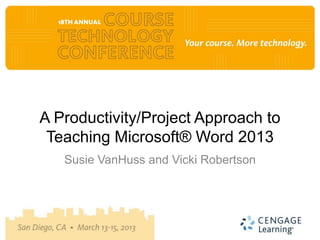
Course Tech 2013, Susie VanHuss & Vicki Robertson, A Productivity/Project Approach to Teaching Microsoft Word 2013 Part II
- 1. A Productivity/Project Approach to Teaching Microsoft® Word 2013 Susie VanHuss and Vicki Robertson
- 2. Agenda • Introduction to Keyboarding Pro Deluxe Online • Benefits • Instructors Portal – Installation – Creating and Updating Class(es) • Student Installation Site
- 3. Benefits • Completely online • Launches Word 2010 (2013 for fall) • ―Next‖ bypasses closing Word • Format checking option • Video tutorials for students • Create additional sections from an existing class • Improved Gradebook
- 4. Additional Benefits • Log in, view, and grade your student’s work from any computer—no more carrying papers home or to the office to grade • Students submit work online No more lost flash drives, computer problems, etc. (student excuses) • Create your own class preferences • Students may work on any computer by adding the plug-ins
- 5. How Instructors Get Started • Add KPDO to your Cengage.com dashboard • Link to Instructor Portal • Create class • Distribute Course Code to students
- 6. Instructor Log In • http://login.cengage.com • New Cengage.com Users – Go to http://login.cengage.com – Click under Mydashboard to create a New Faculty User account – Fill in all fields with a red * – Submit form – Within 48 hours, you will be able to access instructor resources • Returning Users – Log in at http://login.cengage.com
- 7. Add ISBN to Your Bookshelf Step 1 Add 978-1-133-17519-3 to your bookshelf Step 2 Select Keyboarding Pro Deluxe Online, Lessons 1-110 Instructor Portal Instant Access Code from the list
- 8. Instructor Site for KDPO • Click Keyboarding Pro Deluxe Online, Lessons 1-110 to enter the instructor portal/site • Click Instructor Companion Site for your resources
- 9. System Requirements for Instructor Site • To install the instructor portal (site), Word 2010 must be installed on the local drive • During the installation process these tools will install: –KPDO Client Tools –KPDO WORD 2010 Add-In –Flash Player 10.3.0 or higher –Visual Studio Tools for Office 3.0 or higher
- 10. Install Setup Files Click Install Click Run each time a new file wants Note message about restarting your browser to install. Follow the prompts. When the installation is complete, restart your computer and log in again to login.cengage.com
- 11. Welcome to Instructors • To return to this page at any time, click Keyboarding Pro DELXUE Online shown in gray
- 12. Create Class at Instructor Portal • Click the Class Management tab • Click Create New Class • Key the Class Name (no symbols or special characters) • Select Lesson Range (1-25, 1-55, or 56-110)
- 13. Set Class Preferences • Preferences on the General tab apply to the entire course • Notice: • 1 or 2 spaces • Language choice • Format checking • Preferences can be changed at any time • Note: The option for Document Checking does not display for classes in the range of 1-25
- 14. Set Preferences Lesson Preferences Skill Building Preferences
- 15. Set Preferences: Timed Writings • Errors per minute setting affects the Best Timed Writings Report and availability for grading • Timings that do not meet this accuracy requirement are not graded – Grade for gwam is set in the Gradebook
- 16. Distribute Course Code to Students • Course Code displayed • Students need this code to enroll in your class • Active Class List displays the Course Codes for all of your classes
- 17. System Requirements for Students • To install the student portal (site), Word 2010 must be installed on the local drive for classes in the range of Lessons 1-55 and 56- 110 (not required for Lessons 1-25) • During the installation process these tools will install: –KPDO Client Tools –KPDO WORD 2010 Add-In –Flash Player 10.3.0 or higher –Visual Studio Tools for Office 3.0 or higher
- 18. Student Registration • Enter http://login.cengagebrain.com After logging in, enter student Enter your username and access code (either a printed password and click Log In code in a slim pack or an instant Click Create an Account if you do access code purchased online) not have one
- 19. Install Setup Files Click Install Click Run each time a new file wants Note message about restarting your browser to install. Follow the prompts. When the installation is complete, restart your computer and log in again to login.cengage.com
- 20. Enter Course Code • Students enter the Course Code • Recommendation: Send the code to your students with these directions: – Copy (Ctrl + c) the code from your instructor and paste (Ctrl + v) it to the field below. Do not key the code; the chance of error is great.
- 21. KPDO Student Welcome Screen • If the Skill Analysis (timed writing) is required by your instructor, key the text shown on the screen; concentrate as you key • To begin a lesson, click the Lesson tab (in orange), and then click a lesson number. The first activity displays • To return to the Welcome screen later, click Keyboarding Pro DELUXE Online name shown in gray
- 22. Tabs Display Activities • Click the Lesson tab, and • Click the Logout button select a lesson to begin each time you exit the software.
