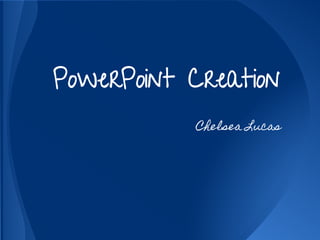
Basic powerpointinstruction 2
- 1. PowerPoint Creation Chelsea Lucas
- 2. New Slide Always start with a fresh new slide.
- 3. Layout ● On the Home tab click Layout ● There are many ways you can make your powerpoint look. ● This allows you to arrange text and pictures anyway you want.
- 4. Themes ● Click the page layout tab. ● In the themes section you can choose a theme color, theme font, and theme effect.
- 5. Transitions Slide transitions are the animation-like effects that occur in Slide Show view when you move from one slide to the next during an on-screen presentation. You can control the speed of each slide transition effect, and you can also add sound
- 6. Transitions cont. Adding Transitions: ● Select the slide you wish to add a transition to. ● Note: Adding a transition will determine how a slide appears, not how it disappears. ● In the Animations tab under the Transition to This Slide group choose an effect from the Transition gallery. Use the arrow to scroll through the options. PowerPoint will show you a preview of the transition when you hover your mouse over a gallery item. Adding sound: ● Select the slide that has the transition that you want to modify. ● On the Transitions tab, in the Timing group, in the Sound list, select the sound that you want
- 7. Video Clips ● On the Insert tab, in the Media group, click the arrow under Video, and then click Video from file. ● In the Insert Video dialog box, locate and click the video that you want to embed, and then click Insert
- 8. SmartArt SmartArt is used to give the Powerpoint a Creative look. This tool was designed to create simple and effective diagrams andorganization charts or flow charts. On the Insert tab, in the Illustrations group, click SmartArt. 1. In the Choose a SmartArt Graphic dialog box, click the type and layout that you want. 2. Enter your text by doing one of the following: -Click [Text] in the Text pane, and thentype your text. -Copy text from another location or program, click [Text] in the Text pane, and then paste your text
- 9. Credits New slide - http://www.indezine. com/products/powerpoint/learn/interface/insertinganewslide.html Theme - http://www.addintools.com/documents/powerpoint/where-is- themes.html SmartArt - http://davidtohala77.blogspot.com/2012/05/smartart- smartart-smartart-es-una-nueva.html Video - http://www.winona. edu/library/ig/help/software/powerpoint/insert_video.html Transitions - http://apple.it-enquirer.com/2010/11/25/review-microsoft- powerpoint-mac-2011/