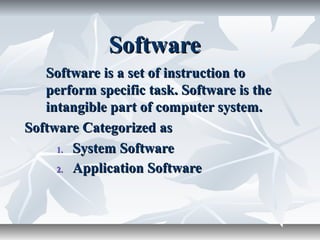
Software
- 1. SoftwareSoftware Software is a set of instruction toSoftware is a set of instruction to perform specific task. Software is theperform specific task. Software is the intangible part of computer system.intangible part of computer system. Software Categorized asSoftware Categorized as 1.1. System SoftwareSystem Software 2.2. Application SoftwareApplication Software
- 2. System SoftwareSystem Software System Software is the set ofSystem Software is the set of programs designed to coordinate theprograms designed to coordinate the activities and functions of theactivities and functions of the Hardware and various programsHardware and various programs throughout the Computer Systemthroughout the Computer System The two main categories are:The two main categories are: 1.1. Operating SystemsOperating Systems 2.2. Utility SoftwareUtility Software
- 3. Operating SystemsOperating Systems Operating Systems is the most important systemOperating Systems is the most important system software package of any computersoftware package of any computer.. An Operating System is a set of computerAn Operating System is a set of computer programs that controls the computer hardwareprograms that controls the computer hardware and acts as an interface with applicationand acts as an interface with application programs.programs. The primary purpose of an operating system is toThe primary purpose of an operating system is to maximize the productivity of a computer systemmaximize the productivity of a computer system by operating it in the most efficient manner.by operating it in the most efficient manner. It minimizes the amount of human interventionIt minimizes the amount of human intervention required during processing.required during processing.
- 4. Classification of operating Systems.Classification of operating Systems. Single user and Single tasking (MS-DOS)Single user and Single tasking (MS-DOS) Single user and Multi tasking (Single user and Multi tasking (MS-Windows, WindowsMS-Windows, Windows NT)NT) Multi user and Multi tasking (Unix,OS/400)Multi user and Multi tasking (Unix,OS/400) Network Operating System (NOVELLNetwork Operating System (NOVELL Netware)Netware) Special purpose computers.Special purpose computers.
- 5. Single user and Single tasking (MS-DOS)Single user and Single tasking (MS-DOS) An operating system that allows a single userAn operating system that allows a single user to perform just one task at a time is a Singleto perform just one task at a time is a Single user and Single tasking (MS-DOS) operatinguser and Single tasking (MS-DOS) operating system.system. They take up very little space on disk or inThey take up very little space on disk or in memory when they are running and do notmemory when they are running and do not require a powerful and expensive computerrequire a powerful and expensive computer
- 6. Single user and Multi taskingSingle user and Multi tasking A Single user and Multi tasking operatingA Single user and Multi tasking operating system is one that allows a single user tosystem is one that allows a single user to perform two or more functions at once.perform two or more functions at once. A disadvantage of a Single user and MultiA disadvantage of a Single user and Multi tasking operating is the increased size andtasking operating is the increased size and complexity.complexity.
- 7. Multi user and Multi taskingMulti user and Multi tasking (Unix,OS/400)(Unix,OS/400) Multi user multi tasking O/S is an operatingMulti user multi tasking O/S is an operating system that allows multiple users to usesystem that allows multiple users to use programs that are simultaneously running on aprograms that are simultaneously running on a single network server, called terminal server.single network server, called terminal server.
- 8. The role of an operating system.The role of an operating system. Performing common computer hardwarePerforming common computer hardware functions.functions. Providing a user interface and input/outputProviding a user interface and input/output management.management. Providing a degree of hardwareProviding a degree of hardware independence.independence. Managing system memory.Managing system memory. Managing processing tasks.Managing processing tasks. Providing networking capability.Providing networking capability. Controlling access to system resourcesControlling access to system resources Managing Files.Managing Files.
- 10. Common Hardware Functions All Application programs perform certain tasks. Example: • Get input from the keyboard or some other input device • Retrieve data from disks • Store data on disks • Display information on a monitor or printer In order to perform these basic instructions, detailed instructions need to be given to the hardware. The operating system translates the basic instructions into detailed instructions. The basic instructions are translated to detailed instructions by the operating system. Operating System Simple, basic instruction Set of detailed instructions
- 11. One of the important functions of a operating system is providing a user interface. The user interface is the part of the operating system that allows the user to communicate with the computer. There are three main types of user interfaces. They are command driven, menu driven, and graphical user interface (GUI). The trend in user interfaces is moving on from brief end user commands, or selection of choices from menu of options to easy to use GUI. The GUI uses icons, bars, buttons, boxes and other images. GUI relies heavily on pointing devices such as the mouse and touch pad to select things. Apart from the provision of user interface OSs manage all aspect of input and output. Input management involves controlling the keyboard, mouse and other input devices. Output management include controlling activities associated with output devices.
- 12. Memory Management The primary purpose of memory management is to control how memory is accessed and determine how to maximize available memory and storage. Newer operating systems typically manage memory better than older operating systems. With the help of memory management many operating systems allow the computer to execute program instructions effectively and speed up processing. Upgrade to a newer OS and increasing the amount of memory is one of the ways of increasing performance.
- 13. Processing Tasks Managing all processing activities accomplished by the task- management features of today’s operating systems. The task management programs of an operating system manage the accomplishment of the computing tasks of end users. They give each task a slice of a CPU’s time and interrupt the CPU operations to substitute other tasks. Task management may involve a multitasking capability where several computing tasks can occur at the same time. Multitasking may take the form of timesharing, where the computing tasks of several users can be processed at the same time. The efficiency of multitasking operations depends on the processing power of a CPU and the virtual memory and multitasking capabilities of the operating system it uses.
- 14. Network Capability The operating system helps the users in connecting to a computer network. For example, Apple computer users have built-in network access through the AppleShare Feature and the Microsoft Windows operating systems come with the capability to link users to other devices and the Internet.
- 15. Access to System Resources Computers often handle sensitive data that can be accessed over networks. The operating system needs to provide a high level of security against unauthorized access to the users’ data & programs. Normally, the operating system provides a logon facility which allows users to enter an identification code and a matching password. The operating system needs to change the password frequently.
- 16. An operating system contains file management tasks that control the creation, deletion, and access of files of data and programs. File management also involves keeping track of the physical location of the files on magnetic disks and other secondary storage devices. SO operating systems maintain directories of information about the location and characteristics of files stored on a computer systems secondary storage devices File Management
- 17. Common Operating systems.Common Operating systems. DOSDOS Windows 9XWindows 9X Windows 2000 professionalWindows 2000 professional Windows XPWindows XP UNIXUNIX LINUXLINUX The Macintosh operating systemThe Macintosh operating system Network operating systems.Network operating systems. Windows NT serverWindows NT server Windows 2000 serverWindows 2000 server Windows server 2003Windows server 2003
- 18. Utility SoftwareUtility Software Backup utilitiesBackup utilities AntivirusAntivirus FirewallFirewall Screen serversScreen servers File compression utilitiesFile compression utilities Spam and pop up Blocker utilitiesSpam and pop up Blocker utilities Hardware utilitiesHardware utilities
- 19. Application softwareApplication software Computer LanguageComputer Language Machine LanguagesMachine Languages Assembly LanguagesAssembly Languages High Level Languages.High Level Languages. Computer PackagesComputer Packages MS OfficeMS Office PhotoshopPhotoshop
- 20. Application softwareApplication software Types of Application softwareTypes of Application software Personal Application softwarePersonal Application software Workgroup Application softwareWorkgroup Application software Enterprise Application softwareEnterprise Application software Application software for Decision SupportApplication software for Decision Support and specialized Purposesand specialized Purposes
- 21. Personal Application softwarePersonal Application software There are thousand of computerThere are thousand of computer applications which help to the individuals atapplications which help to the individuals at schools ,home and work.schools ,home and work. This type of software user software orThis type of software user software or personal productivity softwarepersonal productivity software Word ProcessingWord Processing Spreadsheet AnalysisSpreadsheet Analysis Database ApplicationsDatabase Applications Graphics ProgramGraphics Program Personal Information ManagersPersonal Information Managers Online information ServicesOnline information Services
- 22. Workgroup Application softwareWorkgroup Application software This category of software is designed toThis category of software is designed to support group work.support group work. Whether the group members are within theWhether the group members are within the same location or spread around the world.same location or spread around the world. Lotus Notes, MS Exchange, NovellLotus Notes, MS Exchange, Novell Groupware support collaboration throughGroupware support collaboration through electronic mail, Discussion groups andelectronic mail, Discussion groups and databases, scheduling, task managementdatabases, scheduling, task management and so on.and so on.
- 23. Enterprise Application softwareEnterprise Application software Enterprise Application Programs aim toEnterprise Application Programs aim to benefit an entire organization by improvingbenefit an entire organization by improving cooperation and interaction between allcooperation and interaction between all departments such as product planning,departments such as product planning, purchasing, manufacturing, sales andpurchasing, manufacturing, sales and customer service.customer service.
- 24. Integrated Software to support Supply Chain Management
- 25. Organization product planningproduct planning Sales manufacturingmanufacturing purchasingpurchasing customer servicecustomer service
- 26. Specialized application software forSpecialized application software for information , decision support and otherinformation , decision support and other purposes is available in every industry.purposes is available in every industry. Application of Specialized purposes includeApplication of Specialized purposes include expert systems as well as artificialexpert systems as well as artificial intelligence applications.intelligence applications. Application software for DecisionApplication software for Decision Support and specialized PurposesSupport and specialized Purposes
- 27. LIVEWARELIVEWARE People who are working with thePeople who are working with the computer.computer.