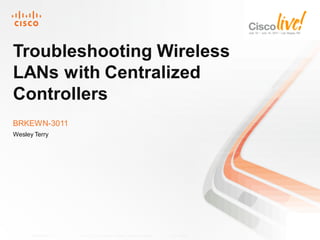
Troubleshooting Wireless LANs with Centralized Controllers
- 1. Troubleshooting Wireless LANs with Centralized Controllers BRKEWN-3011 Wesley Terry BRKEWN-3011 © 2011 Cisco and/or its affiliates. All rights reserved. Cisco Public 1
- 2. Troubleshooting Wireless LANs Supportability Software and Support Model Troubleshooting Basics The Client Debug WLC Config Analyzer (WLCCA) Additional Troubleshooting BRKEWN-3011 © 2011 Cisco and/or its affiliates. All rights reserved. Cisco Public 2
- 3. Supportability BRKEWN-3011 © 2011 Cisco and/or its affiliates. All rights reserved. Cisco Public 3
- 4. Supportability WLC Supportability Methods of Management Using the GUI Important Show Commands (CLI) Important Debugs (CLI) Best Practices AP Supportability Methods of Accessing the AP Important Show Commands BRKEWN-3011 © 2011 Cisco and/or its affiliates. All rights reserved. Cisco Public 4
- 5. WLC Supportability Methods of Management Default Mode GUI (E)=Enabled (D)=Disabled HTTPS (E) / HTTP (D) CLI Console SSH (E) / Telnet (D) SNMP V1 (D) / V2 (E) – Change me! V3 (E) – Change me Note: Management Via Wireless Clients (D) BRKEWN-3011 © 2011 Cisco and/or its affiliates. All rights reserved. Cisco Public 5
- 6. WLC Supportability Using the GUI Monitor AP/Radio Statistics WLC Statistics Client Details Trap Log BRKEWN-3011 © 2011 Cisco and/or its affiliates. All rights reserved. Cisco Public 6
- 7. WLC Supportability Using the GUI Wireless > All APs AP list shows AP Physical UP Time APs are sorted by Controller Associated Time Check bottom of AP list for any recent AP disruptions Select AP to see Controller Associated Time (duration) BRKEWN-3011 © 2011 Cisco and/or its affiliates. All rights reserved. Cisco Public 7
- 8. WLC Supportability Using the GUI Management SNMP Config Logs Tech Support BRKEWN-3011 © 2011 Cisco and/or its affiliates. All rights reserved. Cisco Public 8
- 9. WLC Supportability Important Show Commands (CLI) Show run-config Must have! No exceptions! “show run-config commands” (like IOS show running-config) “show run-config no-ap” (no AP information added) Show tech-support CLI Tip Log all output Config Paging Disable BRKEWN-3011 © 2011 Cisco and/or its affiliates. All rights reserved. Cisco Public 9
- 10. WLC Supportability Important Debugs (CLI) Debug client <client mac address> Client Involved? Must Have! No Exceptions Debug capwap <event/error/detail/info> enable CLI Tips Log all output Debugs are session based, they end when session ends “Config session timeout 60”, sets 60 minute idle timeout Debug mac addr <mac address> Used to filter debugs on specific Mac Address Debug disable-all (Disables all debugs) BRKEWN-3011 © 2011 Cisco and/or its affiliates. All rights reserved. Cisco Public 10
- 11. WLC Supportability Best Practices Change default SNMP Parameters Configure Syslog for WLC and AP Enable Coredump for WLC and AP Configure NTP Server for Date/Time BRKEWN-3011 © 2011 Cisco and/or its affiliates. All rights reserved. Cisco Public 11
- 12. AP Supportability Methods of Accessing the AP Default Mode Console (E)=Enabled (D)=Disabled Telnet (D) / SSH (D) No GUI support AP Remote Commands Enabling Telnet/SSH WLC CLI: config ap [telnet/ssh] enable <ap name> WLC GUI: Wireless > All APs > Select AP > Advanced Select [telnet/ssh] > Apply BRKEWN-3011 © 2011 Cisco and/or its affiliates. All rights reserved. Cisco Public 12
- 13. AP Supportability AP Remote Commands (WLC CLI) Debug AP enable <AP name> Enables AP Remote Debug AP Must be associated to WLC Redirects AP Console output to WLC session Debug AP command “<command>” <AP name> Output is redirected to WLC session AP runs IOS, numerous generic IOS commands available BRKEWN-3011 © 2011 Cisco and/or its affiliates. All rights reserved. Cisco Public 13
- 14. AP Supportability Show Commands (AP CLI or WLC Remote Cmd) Show controller Do[0/1] (or Show Tech) Must have! Before/During/After event Show log WLC: show ap eventlog <ap name> Show capwap client <?> CLI Tips Debug capwap console client Debug capwap client no-reload BRKEWN-3011 © 2011 Cisco and/or its affiliates. All rights reserved. Cisco Public 14
- 15. Software and Support Model BRKEWN-3011 © 2011 Cisco and/or its affiliates. All rights reserved. Cisco Public 15
- 16. Software and Support Model Opening a TAC Service Request Cisco Support Model TAC vs Business Unit What to expect from TAC How does escalation work? WLC Software Trains CCO (ED/MD/AW) “Engineering Special” vs “Escalation” BRKEWN-3011 © 2011 Cisco and/or its affiliates. All rights reserved. Cisco Public 16
- 17. Opening a TAC Service Request What should I have ready? Clear problem description Always: Show run-config If client involved, always: “debug client <mac address>” Your analysis of any data provided Expectations for customer involvement TAC SR severity level descriptions state that You and Cisco will commit necessary resources according to severity You must set correct expectation of timeline and severity BRKEWN-3011 © 2011 Cisco and/or its affiliates. All rights reserved. Cisco Public 17
- 18. Opening a TAC Service Request Potential reasons to slow a TAC SR‟s resolution Information about the problem is missing The severity level was not set appropriately Data, such as traces or logs, has not been forwarded to the engineer The scope or time requirements are not well understood by the engineer The problem cannot be reproduced in the Cisco Technical Assistance Center lab Access to the affected equipment for debugging purposes is not available BRKEWN-3011 © 2011 Cisco and/or its affiliates. All rights reserved. Cisco Public 18
- 19. Cisco Support Model – TAC vs. BU TAC Customer advocate Technology focused with cross technology collaboration Escalation path within TAC exists Business Unit - Escalation Work in conjunction with TAC during specific engagements Product specific focus Engages development resources when necessary BRKEWN-3011 © 2011 Cisco and/or its affiliates. All rights reserved. Cisco Public 19
- 20. Cisco Support Model – Expectations What not to expect from TAC Design and deployment Complete configuration Sales related information What to expect from TAC Configuration assistance Problem analysis / bug isolation Workarounds or fixes Action plan to resolve SR Hardware replacement Engage BU when appropriate BRKEWN-3011 © 2011 Cisco and/or its affiliates. All rights reserved. Cisco Public 20
- 21. Cisco Support Model - Escalation TAC Escalation Process Multi-Tier support resources within a technology TAC to engage resources (TAC/BU) when appropriate SR ownership might not change hands Customer Escalation Process Raise SR priority (S1/S2) Engage account team Your satisfaction is important to the Cisco TAC. If you have concerns about the progress of your case, please contact your regional TAC. BRKEWN-3011 © 2011 Cisco and/or its affiliates. All rights reserved. Cisco Public 21
- 22. WLC Software Trains CCO - Cisco.com release 6.0.202.0, 7.0.116.0, etc… Full test cycle Classified as ED when posted AssureWave AW is no longer tagged on CCO, but AW validation results are available at: http://www.cisco.com/go/assurewave Results available 4 weeks after CCO MD MD tag represents stable releases for mass adoption MD tag will be considered on CCO after AW release validation, 10 weeks in field and TAC/Escalation signoff BRKEWN-3011 © 2011 Cisco and/or its affiliates. All rights reserved. Cisco Public 22
- 23. WLC Software Trains - ES vs. Escalation Engineering Special Development “special” image for fix validation or limited use Sanity tested “As-is” Escalation Code Escalation is a post-CCO maintenance release with specific/minimal customer impacting SW fixes Fix must be fully committed to the next CCO MR Sanity + focus tested Fully TAC+BU supported “Running-Master” so each release builds upon the previous BRKEWN-3011 © 2011 Cisco and/or its affiliates. All rights reserved. Cisco Public 23
- 24. Troubleshooting Basics BRKEWN-3011 © 2011 Cisco and/or its affiliates. All rights reserved. Cisco Public 24
- 25. The 10-Point Capture EAP Radio chan. 1 Driver Supp. IP RADIUS ACS 802.11 Data WLC 802.11 Management CAPWAP EOIP IP IP DHCP 802.11 Management CAPWAP WLC Supplicant Wired Logs AP Sniff Wired Debugs Sniff Driver Debugs/ DHCP Wireless Spectrum WLC Logs ACS Adapter Sniff Analysis Debugs Logs Capture NTP BRKEWN-3011 © 2011 Cisco and/or its affiliates. All rights reserved. Cisco Public 25
- 26. Troubleshooting Basics Troubleshooting 101 Problem Definition Clearly define the problem Understand any possible triggers Know the expected behavior Questions Reproducibility Recommended Tools Tests Spectrum Analyzer Wireless Sniffer and Wired Captures Analysis Solution(s) BRKEWN-3011 © 2011 Cisco and/or its affiliates. All rights reserved. Cisco Public 26
- 27. Troubleshooting 101 Troubleshooting is an art with no right or wrong procedure, but best with a logical methodology. Step 1: Define the problem It is crucial to understand all possible details of a problem Knowing what is and is not working will go a long way With a proper understanding of the problem description you can skip many steps Bad description: “Client slow to connect” Good description: “Client associations are rejected with Status17 several times before they associate successfully.” BRKEWN-3011 © 2011 Cisco and/or its affiliates. All rights reserved. Cisco Public 27
- 28. Troubleshooting 101 Step 2: Understand any possible triggers If something previously worked but no longer works, there should be an identifiable trigger Understanding any and all configuration or environmental changes could help pinpoint a trigger Step 3: Know the expected behavior If you know the order of expected behavior that is failing, defining where the behavior breaks down (Problem Description) is better than defining the end result. Example: “One way audio between Phone A and B, because Phone A does not get an ARP Response for Phone B” BRKEWN-3011 © 2011 Cisco and/or its affiliates. All rights reserved. Cisco Public 28
- 29. Troubleshooting 101 Step 4: Reproducibility Any problem that has a known procedure to reproduce (or frequently randomly occurs) should be easy to diagnose Being able to easily validate or disprove a potential solution saves time by being able to quickly move on to the next theory If a problem is reproducible in other environments with a known procedure, TAC/BU can facilitate internal testing and proposed fix/workaround verification Debugs and Captures of working scenarios can help pin point where exactly the difference is BRKEWN-3011 © 2011 Cisco and/or its affiliates. All rights reserved. Cisco Public 29
- 30. Recommended Tools Wireless Sniffer Example: Linksys USB600N with Omnipeek TAC can publish Omnipeek-RA if you have compatible HW Wired Packet Capture Example: Wireshark Use for spanned switchports of AP/WLC or client side data Spectrum Analyzer Spectrum Expert with Card or Clean-Air AP BRKEWN-3011 © 2011 Cisco and/or its affiliates. All rights reserved. Cisco Public 30
- 31. The Client Debug BRKEWN-3011 © 2011 Cisco and/or its affiliates. All rights reserved. Cisco Public 31
- 32. Steps to Building an 802.11 Connection 802.11 1. Listen for Beacons State 1: Unauthenticated, 2. Probe Request Unassociated 3. Probe Response AP 4. Authentication Request 5. Authentication Response State 2: Authenticated, 6. Association Request Unassociated 7. Association Response WLC State 3: 8. (Optional: EAPOL Authentication) Authenticated, Associated 9. (Optional: Encrypt Data) 10. Move User Data BRKEWN-3011 © 2011 Cisco and/or its affiliates. All rights reserved. Cisco Public 32
- 33. The Client Debug debug client <mac address> A multi-debug macro (Cisco Controller) >debug client 00:16:EA:B2:04:36 (Cisco Controller) >show debug MAC address ................................ 00:16:ea:b2:04:36 Debug Flags Enabled: dhcp packet enabled dot11 mobile enabled dot11 state enabled dot1x events enabled dot1x states enabled pem events enabled pem state enabled CCKM client debug enabled BRKEWN-3011 © 2011 Cisco and/or its affiliates. All rights reserved. Cisco Public 33
- 34. Understanding the Client State Name Description 8021X_REQD 802.1x (L2) Authentication Pending DHCP_REQD IP Learning State WEBAUTH_REQD Web (L3) Authentication Pending RUN Client Traffic Forwarding (Cisco Controller) >show client detail 00:16:ea:b2:04:36 Client MAC Address............................... 00:16:ea:b2:04:36 ….. Policy Manager State............................. WEBAUTH_REQD 00:16:ea:b2:04:36 10.10.1.103 DHCP_REQD (7) Change state to RUN (20) last state RUN (20) BRKEWN-3011 © 2011 Cisco and/or its affiliates. All rights reserved. Cisco Public 34
- 35. The Client Debug - Walkthrough Association (Start) L2 Authentication (8021X_REQD) Client Address Learning (DHCP_REQD) L3 Authentication (WEBAUTH_REQD) Client Fully Connected (RUN) Deauth/Disassoc Tips and Tricks BRKEWN-3011 © 2011 Cisco and/or its affiliates. All rights reserved. Cisco Public 35
- 36. Client Debug - Association BRKEWN-3011 © 2011 Cisco and/or its affiliates. All rights reserved. Cisco Public 36
- 37. Association (Cisco Controller) >debug client 00:16:EA:B2:04:36 (Cisco Controller) > (Cisco Controller) > Association received from mobile on AP 00:26:cb:94:44:c0 0.0.0.0 START (0) Changing ACL 'none' (ACL ID 0) ===> 'none' (ACL ID 255) --- (caller apf_policy.c:1621) Applying site-specific IPv6 override for station 00:16:ea:b2:04:36 - vapId 1, site 'default-group', interface '3' Applying IPv6 Interface Policy for station 00:16:ea:b2:04:36 - vlan 3, interface id 8, interface '3„ STA - rates (12): 130 132 139 150 12 18 24 36 48 72 96 108 0 0 0 0 Processing RSN IE type 48, length 22 for mobile 00:16:ea:b2:04:36 0.0.0.0 START (0) Initializing policy 0.0.0.0 START (0) Change state to AUTHCHECK (2) last state AUTHCHECK (2) 0.0.0.0 AUTHCHECK (2) Change state to 8021X_REQD (3) last state 8021X_REQD (3) 0.0.0.0 8021X_REQD (3) DHCP Not required on AP 00:26:cb:94:44:c0 vapId 1 apVapId 1for this client 0.0.0.0 8021X_REQD (3) Plumbed mobile LWAPP rule on AP 00:26:cb:94:44:c0 vapId 1 apVapId 1 apfMsAssoStateInc apfPemAddUser2 Changing state for mobile 00:16:ea:b2:04:36 on AP 00:26:cb:94:44:c0 from Idle to Associated Scheduling deletion of Mobile Station: (callerId: 49) in 1800 seconds Sending Assoc Response to station on BSSID 00:26:cb:94:44:c0 (status 0) ApVapId 1 Slot 0 BRKEWN-3011 © 2011 Cisco and/or its affiliates. All rights reserved. Cisco Public 37
- 38. Association Association received from mobile on AP 00:26:cb:94:44:c0 0.0.0.0 START (0) Changing ACL 'none' (ACL ID 0) ===> 'none' (ACL ID 255) --- (caller apf_policy.c:1621) Applying site-specific IPv6 override for station 00:16:ea:b2:04:36 - vapId 1, site 'default-group', interface '3' Applying IPv6 Interface Policy for station 00:16:ea:b2:04:36 - vlan 3, interface id 8, interface '3' Association received Association Request, client did not “Roam” (Reassociate) AP Base Radio = 00:26:cb:94:44:c0 vapId 1, site 'default-group', interface '3„ vapId = WLAN # (Wlan 1) site = AP Group (default-group) Interface = Dynamic Interface name (3) vlan 3 Vlan = Vlan # of Dynamic Interface BRKEWN-3011 © 2011 Cisco and/or its affiliates. All rights reserved. Cisco Public 38
- 39. Association STA - rates (12): 130 132 139 150 12 18 24 36 48 72 96 108 0 0 0 0 Processing RSN IE type 48, length 22 for mobile 00:16:ea:b2:04:36 STA - rates Madatory Rates (>128) = (#-128)/2 Supported Rates (<128) = #/2 1m,2m,5.5m,11m,6s,9s,12s,18s,24s,36s,48s,54s Processing RSN IE type 48 WPA2-AES Processing WPA IE type 221 = WPA-TKIP BRKEWN-3011 © 2011 Cisco and/or its affiliates. All rights reserved. Cisco Public 39
- 40. Association 0.0.0.0 START (0) Initializing policy 0.0.0.0 START (0) Change state to AUTHCHECK (2) last state AUTHCHECK (2) 0.0.0.0 AUTHCHECK (2) Change state to 8021X_REQD (3) last state 8021X_REQD (3) 0.0.0.0 8021X_REQD (3) DHCP Not required on AP 00:26:cb:94:44:c0 vapId 1 apVapId 1for this client 0.0.0.0 8021X_REQD (3) Plumbed mobile LWAPP rule on AP 00:26:cb:94:44:c0 vapId 1 apVapId 1 apfMsAssoStateInc apfPemAddUser2 Changing state for mobile 00:16:ea:b2:04:36 on AP 00:26:cb:94:44:c0 from Idle to Associated Scheduling deletion of Mobile Station: (callerId: 49) in 1800 seconds 0.0.0.0 START 0.0.0.0 = IP we know for client (In this case nothing) Change state to 8021X_REQD Passed association, moving client to next state: 8021X_REQD Scheduling deletion Session Time on WLAN (1800 seconds in this case) BRKEWN-3011 © 2011 Cisco and/or its affiliates. All rights reserved. Cisco Public 40
- 41. Association Sending Assoc Response to station on BSSID 00:26:cb:94:44:c0 (status 0) ApVapId 1 Slot 0 Slot 0 = B/G(2.4) Radio Slot 1 = A(5) Radio Sending Assoc Response Status 0 = Success Anything other than Status 0 is Failure Common Assoc Response Failures: 1 – Unknown Reason – Anything not matching defined reason codes 12 – Unknown or Disabled SSID 17 – AP cannot handle any more associations 18 – Client is using a datarate that is not allowed 35 – WLAN requires the use of WMM and client does not support it 201 – Voice client attempting to connect to a non-platinum WLAN 202 – Not enough available bandwidth to handle a new voice call (CAC Rejection) BRKEWN-3011 © 2011 Cisco and/or its affiliates. All rights reserved. Cisco Public 41
- 42. Association - FSR Processing WPA IE type 221, length 22 for mobile 00:16:ea:b2:04:36 CCKM: Mobile is using CCKM CCKM: Processing REASSOC REQ IE Including CCKM Response IE (length 62) in Assoc Resp to mobile Sending Assoc Response to station on BSSID 00:26:cb:94:44:c0 (status 0) Vap Id 6 Slot 1 OR Processing RSN IE type 48, length 22 for mobile 00:16:ea:b2:04:36 Received RSN IE with 1 PMKIDs from mobile 00:16:ea:b2:04:36 Received PMKID: (16) [0000] cb bc 27 82 88 14 92 fd 3b 88 de 6a eb 49 be c8 Found an entry in the global PMK cache for station Computed a valid PMKID from global PMK cache for mobile FSR aIOS CUWN CCKM - WPA yes yes CCKM - WPA2 yes yes WPA2 PKC no yes WPA2 "Sticky" yes no* BRKEWN-3011 © 2011 Cisco and/or its affiliates. All rights reserved. Cisco Public 42
- 43. Association - Takeaway Association vs. Reassociation Debug shows AP, Slot, AP-Group, WLAN ID, Interface, Data Rates, Encryption type Association Response Confirms if Client is associated Defines reason if denied Further troubleshooting May require Wireless Sniffer or capture at AP Switchport If not sending Assoc Request, must know why from Client Trying disabling WLAN features to “dumb it down” BRKEWN-3011 © 2011 Cisco and/or its affiliates. All rights reserved. Cisco Public 43
- 44. Client Debug – L2 Authentication BRKEWN-3011 © 2011 Cisco and/or its affiliates. All rights reserved. Cisco Public 44
- 45. 802.1X Authentication Supplicant Authenticator Server EAPOL-START EAP-ID-Request EAP-ID-Response RADIUS (EAP-ID_Response) Rest of the EAP Conversation Radius-Access-Accept EAP-Success (Key) The Supplicant Derives the Session Key from User Password or Session Certificate and Authentication Key Exchange BRKEWN-3011 © 2011 Cisco and/or its affiliates. All rights reserved. Cisco Public 45
- 46. WPA2-AES-802.1X Sending Assoc Response to station on BSSID 00:26:cb:94:44:c0 (status 0) ApVapId 1 Slot 0 Station 00:16:ea:b2:04:36 setting dot1x reauth timeout = 1800 dot1x - moving mobile 00:16:ea:b2:04:36 into Connecting state Sending EAP-Request/Identity to mobile 00:16:ea:b2:04:36 (EAP Id 1) Received EAPOL EAPPKT from mobile 00:16:ea:b2:04:36 Username entry (cisco) created for mobile Received Identity Response (count=1) from mobile 00:16:ea:b2:04:36 EAP State update from Connecting to Authenticating for mobile 00:16:ea:b2:04:36 dot1x - moving mobile 00:16:ea:b2:04:36 into Authenticating state ………………….. Entering Backend Auth Req state (id=3) for mobile 00:16:ea:b2:04:36 Sending EAP Request from AAA to mobile 00:16:ea:b2:04:36 (EAP Id 3) Received EAPOL EAPPKT from mobile 00:16:ea:b2:04:36 Received EAP Response from mobile 00:16:ea:b2:04:36 (EAP Id 3, EAP Type 25) ........................... Received EAP Response from mobile 00:16:ea:b2:04:36 (EAP Id 10, EAP Type 25) Entering Backend Auth Response state for mobile 00:16:ea:b2:04:36 Processing Access-Challenge for mobile 00:16:ea:b2:04:36 Entering Backend Auth Req state (id=11) for mobile 00:16:ea:b2:04:36 Sending EAP Request from AAA to mobile 00:16:ea:b2:04:36 (EAP Id 11) Received EAPOL EAPPKT from mobile 00:16:ea:b2:04:36 Received EAP Response from mobile 00:16:ea:b2:04:36 (EAP Id 11, EAP Type 25) Entering Backend Auth Response state for mobile 00:16:ea:b2:04:36 Processing Access-Accept for mobile 00:16:ea:b2:04:36 ***OR*** Processing Access-Reject for mobile 00:16:ea:b2:04:36 BRKEWN-3011 © 2011 Cisco and/or its affiliates. All rights reserved. Cisco Public 46
- 47. Common EAP Types 1 – Identity 2 – Notification 3 – NAK Sending EAP Request from AAA to mobile 00:16:ea:b2:04:36 (EAP Id 3) Received EAPOL EAPPKT from mobile 00:16:ea:b2:04:36 4 – MD5 Received EAP Response from mobile 00:16:ea:b2:04:36 (EAP Id 3, EAP Type 25) 5 – OTP 6 – Generic Token 13 – EAP TLS 17 – LEAP 18 – EAP SIM 21 – EAP TTLS 25 – PEAP 43 – EAP-FAST BRKEWN-3011 © 2011 Cisco and/or its affiliates. All rights reserved. Cisco Public 47
- 48. 802.1X (Cont.) (WPA2-AES-PSK) Sending Assoc Response to station on BSSID 00:26:cb:94:44:c0 (status 0) ApVapId 1 Slot 0 Creating a PKC PMKID Cache entry for station 00:16:ea:b2:04:36 (RSN 2) Adding BSSID 00:26:cb:94:44:c0 to PMKID cache for station 00:16:ea:b2:04:36 New PMKID: (16) [0000] 31 d5 5b 0b 64 28 2b be c5 8d d5 4c 03 30 c7 cd Initiating RSN PSK to mobile 00:16:ea:b2:04:36 dot1x - moving mobile 00:16:ea:b2:04:36 into Force Auth state Skipping EAP-Success to mobile 00:16:ea:b2:04:36 Including PMKID in M1 (16) [0000] 31 d5 5b 0b 64 28 2b be c5 8d d5 4c 03 30 c7 cd Starting key exchange to mobile 00:16:ea:b2:04:36, data packets will be dropped Sending EAPOL-Key Message to mobile 00:16:ea:b2:04:36 state INITPMK (message 1), replay counter 00.00.00.00.00.00.00.00 Received EAPOL-Key from mobile 00:16:ea:b2:04:36 Ignoring invalid EAPOL version (1) in EAPOL-key message from mobile 00:16:ea:b2:04:36 Received EAPOL-key in PTK_START state (message 2) from mobile 00:16:ea:b2:04:36 Stopping retransmission timer for mobile 00:16:ea:b2:04:36 Sending EAPOL-Key Message to mobile 00:16:ea:b2:04:36 state PTKINITNEGOTIATING (message 3), replay counter 00.00.00.00.00.00.00.01 Received EAPOL-Key from mobile 00:16:ea:b2:04:36 Ignoring invalid EAPOL version (1) in EAPOL-key message from mobile 00:16:ea:b2:04:36 Received EAPOL-key in PTKINITNEGOTIATING state (message 4) from mobile 00:16:ea:b2:04:36 apfMs1xStateInc 0.0.0.0 8021X_REQD (3) Change state to L2AUTHCOMPLETE (4) last state L2AUTHCOMPLETE (4) BRKEWN-3011 © 2011 Cisco and/or its affiliates. All rights reserved. Cisco Public 48
- 49. WPA2-AES-PSK - Failed Starting key exchange to mobile 00:1e:8c:0f:a4:57, data packets will be dropped Sending EAPOL-Key Message to mobile 00:1e:8c:0f:a4:57 state INITPMK (message 1), replay counter 00.00.00.00.00.00.00.00 Received EAPOL-Key from mobile 00:1e:8c:0f:a4:57 Ignoring invalid EAPOL version (1) in EAPOL-key message from mobile 00:1e:8c:0f:a4:57 Received EAPOL-key in PTK_START state (message 2) from mobile 00:1e:8c:0f:a4:57 Received EAPOL-key M2 with invalid MIC from mobile 00:1e:8c:0f:a4:57 802.1x 'timeoutEvt' Timer expired for station 00:1e:8c:0f:a4:57 Retransmit 1 of EAPOL-Key M1 (length 121) for mobile 00:1e:8c:0f:a4:57 Received EAPOL-Key from mobile 00:1e:8c:0f:a4:57 Ignoring invalid EAPOL version (1) in EAPOL-key message from mobile 00:1e:8c:0f:a4:57 Received EAPOL-key in PTK_START state (message 2) from mobile 00:1e:8c:0f:a4:57 Received EAPOL-key M2 with invalid MIC from mobile 00:1e:8c:0f:a4:57 802.1x 'timeoutEvt' Timer expired for station 00:1e:8c:0f:a4:57 Retransmit 2 of EAPOL-Key M1 (length 121) for mobile 00:1e:8c:0f:a4:57 ………………… 802.1x 'timeoutEvt' Timer expired for station 00:1e:8c:0f:a4:57 Retransmit failure for EAPOL-Key M1 to mobile 00:1e:8c:0f:a4:57, retransmit count 3, mscb deauth count 3 Blacklisting (if enabled) mobile 00:1e:8c:0f:a4:57 apfBlacklistMobileStationEntry2 (apf_ms.c:4192) Changing state for mobile 00:1e:8c:0f:a4:57 on AP 00:16:9c:4b:c4:c0 from Associated to Exclusion-list (1) BRKEWN-3011 © 2011 Cisco and/or its affiliates. All rights reserved. Cisco Public 49
- 50. L2 Authentication - Takeaway 8021X_REQD means L2 Authentication pending Authentication/Encryption has not be established PSK is 802.1X, key is derived from PSK not AAA If “Processing Access-Reject” AAA/RADIUS Rejected the user (not the WLC) If “Processing Access-Accept” AAA/Radius Accepted the user M1-M4 should follow Further Troubleshooting Debug aaa [all/event/detail/packet] enable Debug dot1x [aaa/packet] enable BRKEWN-3011 © 2011 Cisco and/or its affiliates. All rights reserved. Cisco Public 50
- 51. Client Debug – IP Learning State BRKEWN-3011 © 2011 Cisco and/or its affiliates. All rights reserved. Cisco Public 51
- 52. Client DHCP 00:16:ea:b2:04:36 Received EAPOL-key in PTKINITNEGOTIATING state 00:16:ea:b2:04:36 apfMs1xStateInc 00:16:ea:b2:04:36 0.0.0.0 8021X_REQD (3) Change state to L2AUTHCOMPLETE (4) 00:16:ea:b2:04:36 0.0.0.0 L2AUTHCOMPLETE (4) DHCP Not required on AP 00:26:cb:94:44:c0 vapId 3 apVapId 3for this client 00:16:ea:b2:04:36 0.0.0.0 L2AUTHCOMPLETE (4) Plumbed mobile LWAPP rule on AP 00:26:cb:94:44:c0 vapId 3 apVapId 3 00:16:ea:b2:04:36 0.0.0.0 L2AUTHCOMPLETE (4) Change state to DHCP_REQD (7) 00:16:ea:b2:04:36 0.0.0.0 DHCP_REQD (7) pemAdvanceState2 4755, Adding TMP rule 00:16:ea:b2:04:36 0.0.0.0 DHCP_REQD (7) Successfully plumbed mobile rule (ACL ID 255) 00:16:ea:b2:04:36 Stopping retransmission timer for mobile 00:16:ea:b2:04:36 *pemReceiveTask: 00:16:ea:b2:04:36 0.0.0.0 Added NPU entry of type 9, dtlFlags 0x0 ................... 00:16:ea:b2:04:36 DHCP received op BOOTREQUEST (1) (len 308,vlan 0, port 29, encap 0xec03) ................... 00:16:ea:b2:04:36 DHCP received op BOOTREPLY (2) (len 308,vlan 0, port 29, encap 0xec00) ................... 00:16:ea:b2:04:36 10.10.1.103 DHCP_REQD (7) Change state to RUN (20) last state RUN (20) 00:16:ea:b2:04:36 10.10.1.103 Added NPU entry of type 1, dtlFlags 0x0 BRKEWN-3011 © 2011 Cisco and/or its affiliates. All rights reserved. Cisco Public 52
- 53. Client DHCP Client State = Client is in DHCP_REQD state “DHCP_REQD“ Proxy Enabled: DHCP Proxy Enabled DHCP Proxy Disabled DHCP Relay/Proxy Between WLC and Server Client DHCP Discover Client DHCP Discover Is Unicast to DHCP Bridged to DS Required for Internal DHCP Servers Proxy Disabled: DHCP Offer from Server Between Client and Server DHCP is broadcast out VLAN Client DHCP Request IP helper or other means required DHCP ACK from Server IP Address Learned BRKEWN-3011 © 2011 Cisco and/or its affiliates. All rights reserved. Cisco Public 53
- 54. DHCP Proxy Enabled – DHCP Discover *pemReceiveTask: 00:16:ea:b2:04:36 0.0.0.0 Added NPU entry of type 9, dtlFlags 0x0 32.151: 00:16:ea:b2:04:36 DHCP received op BOOTREQUEST (1) (len 312,vlan 0, port 29, encap 0xec03) 32.151: 00:16:ea:b2:04:36 DHCP selecting relay 1 - control block settings: dhcpServer: 0.0.0.0, dhcpNetmask: 0.0.0.0, dhcpGateway: 0.0.0.0, dhcpRelay: 0.0.0.0 VLAN: 0 32.151: 00:16:ea:b2:04:36 DHCP selected relay 1 - 10.10.1.1 (local address 10.10.1.4, gateway 10.10.1.1, VLAN 0, port 29) 32.151: 00:16:ea:b2:04:36 DHCP transmitting DHCP DISCOVER (1) 32.151: 00:16:ea:b2:04:36 DHCP op: BOOTREQUEST, htype: Ethernet, hlen: 6, hops: 1 32.151: 00:16:ea:b2:04:36 DHCP xid: 0x91014db0 (2432781744), secs: 0, flags: 0 32.152: 00:16:ea:b2:04:36 DHCP chaddr: 00:16:ea:b2:04:36 32.152: 00:16:ea:b2:04:36 DHCP ciaddr: 0.0.0.0, yiaddr: 0.0.0.0 32.152: 00:16:ea:b2:04:36 DHCP siaddr: 0.0.0.0, giaddr: 10.10.1.4 32.152: 00:16:ea:b2:04:36 DHCP requested ip: 10.99.76.147 32.152: 00:16:ea:b2:04:36 DHCP sending REQUEST to 10.10.1.1 (len 346, port 29, vlan 0) 32.152: 00:16:ea:b2:04:36 DHCP selecting relay 2 - control block settings: dhcpServer: 0.0.0.0, dhcpNetmask: 0.0.0.0, dhcpGateway: 0.0.0.0, dhcpRelay: 10.10.1.4 VLAN: 0 32.152: 00:16:ea:b2:04:36 DHCP selected relay 2 - NONE BRKEWN-3011 © 2011 Cisco and/or its affiliates. All rights reserved. Cisco Public 54
- 55. DHCP Proxy Enabled – DHCP Offer 34.166: 00:16:ea:b2:04:36 DHCP received op BOOTREPLY (2) (len 308,vlan 0, port 29, encap 0xec00) 34.166: 00:16:ea:b2:04:36 DHCP setting server from OFFER (server 10.10.1.3, yiaddr 10.10.1.103) 34.167: 00:16:ea:b2:04:36 DHCP sending REPLY to STA (len 414, port 29, vlan 0) 34.167: 00:16:ea:b2:04:36 DHCP transmitting DHCP OFFER (2) 34.167: 00:16:ea:b2:04:36 DHCP op: BOOTREPLY, htype: Ethernet, hlen: 6, hops: 0 34.167: 00:16:ea:b2:04:36 DHCP xid: 0x91014db0 (2432781744), secs: 0, flags: 0 34.167: 00:16:ea:b2:04:36 DHCP chaddr: 00:16:ea:b2:04:36 34.167: 00:16:ea:b2:04:36 DHCP ciaddr: 0.0.0.0, yiaddr: 10.10.1.103 34.167: 00:16:ea:b2:04:36 DHCP siaddr: 0.0.0.0, giaddr: 0.0.0.0 34.168: 00:16:ea:b2:04:36 DHCP server id: 1.1.1.1 rcvd server id: 10.10.1.3 BRKEWN-3011 © 2011 Cisco and/or its affiliates. All rights reserved. Cisco Public 55
- 56. DHCP Proxy Enabled – DHCP Request 38.169: 00:16:ea:b2:04:36 DHCP received op BOOTREQUEST (1) (len 316,vlan 0, port 29, encap 0xec03) 38.169: 00:16:ea:b2:04:36 DHCP selecting relay 1 - control block settings: dhcpServer: 10.10.1.3, dhcpNetmask: 0.0.0.0, dhcpGateway: 0.0.0.0, dhcpRelay: 10.10.1.4 VLAN: 0 38.169: 00:16:ea:b2:04:36 DHCP selected relay 1 - 10.10.1.3 (local address 10.10.1.4, gateway 10.10.1.3, VLAN 0, port 29) 38.169: 00:16:ea:b2:04:36 DHCP transmitting DHCP REQUEST (3) 38.169: 00:16:ea:b2:04:36 DHCP op: BOOTREQUEST, htype: Ethernet, hlen: 6, hops: 1 38.170: 00:16:ea:b2:04:36 DHCP xid: 0x91014db0 (2432781744), secs: 0, flags: 0 38.170: 00:16:ea:b2:04:36 DHCP chaddr: 00:16:ea:b2:04:36 38.170: 00:16:ea:b2:04:36 DHCP ciaddr: 0.0.0.0, yiaddr: 0.0.0.0 38.170: 00:16:ea:b2:04:36 DHCP siaddr: 0.0.0.0, giaddr: 10.10.1.4 38.170: 00:16:ea:b2:04:36 DHCP requested ip: 10.10.1.103 38.170: 00:16:ea:b2:04:36 DHCP server id: 10.10.1.3 rcvd server id: 1.1.1.1 38.170: 00:16:ea:b2:04:36 DHCP sending REQUEST to 10.10.1.3 (len 354, port 29, vlan 0) 38.170: 00:16:ea:b2:04:36 DHCP selecting relay 2 - control block settings: dhcpServer: 10.10.1.3, dhcpNetmask: 0.0.0.0, dhcpGateway: 0.0.0.0, dhcpRelay: 10.10.1.4 VLAN: 0 38.171: 00:16:ea:b2:04:36 DHCP selected relay 2 - NONE BRKEWN-3011 © 2011 Cisco and/or its affiliates. All rights reserved. Cisco Public 56
- 57. DHCP Proxy Enabled – DHCP Ack 38.172: 00:16:ea:b2:04:36 DHCP received op BOOTREPLY (2) (len 308,vlan 0, port 29, encap 0xec00) 38.173: 00:16:ea:b2:04:36 10.10.1.103 DHCP_REQD (7) Change state to RUN (20) last state RUN (20) 38.173: 00:16:ea:b2:04:36 10.10.1.103 RUN (20) Reached PLUMBFASTPATH: from line 5273 38.173: 00:16:ea:b2:04:36 10.10.1.103 RUN (20) Replacing Fast Path rule 38.173: 00:16:ea:b2:04:36 Assigning Address 10.10.1.103 to mobile 38.173: 00:16:ea:b2:04:36 DHCP success event for client. Clearing dhcp failure count for interface management 38.174: 00:16:ea:b2:04:36 DHCP sending REPLY to STA (len 414, port 29, vlan 0) 38.174: 00:16:ea:b2:04:36 DHCP transmitting DHCP ACK (5) 38.174: 00:16:ea:b2:04:36 DHCP op: BOOTREPLY, htype: Ethernet, hlen: 6, hops: 0 38.174: 00:16:ea:b2:04:36 DHCP xid: 0x91014db0 (2432781744), secs: 0, flags: 0 38.174: 00:16:ea:b2:04:36 DHCP chaddr: 00:16:ea:b2:04:36 38.174: 00:16:ea:b2:04:36 DHCP ciaddr: 0.0.0.0, yiaddr: 10.10.1.103 38.174: 00:16:ea:b2:04:36 DHCP siaddr: 10.10.1.30, giaddr: 0.0.0.0 38.174: 00:16:ea:b2:04:36 DHCP server id: 1.1.1.1 rcvd server id: 10.10.1.3 38.179: 00:16:ea:b2:04:36 10.10.1.103 Added NPU entry of type 1, dtlFlags 0x0 BRKEWN-3011 © 2011 Cisco and/or its affiliates. All rights reserved. Cisco Public 57
- 58. DHCP Proxy Disabled – Discover/Offer *pemReceiveTask: 00:16:ea:b2:04:36 0.0.0.0 Added NPU entry of type 9, dtlFlags 0x0 *00:16:ea:b2:04:36 DHCP received op BOOTREQUEST (1) (len 312,vlan 0, port 29, encap 0xec03) *00:16:ea:b2:04:36 DHCP processing DHCP DISCOVER (1) *00:16:ea:b2:04:36 DHCP op: BOOTREQUEST, htype: Ethernet, hlen: 6, hops: 0 *00:16:ea:b2:04:36 DHCP xid: 0x18a596d9 (413505241), secs: 1024, flags: 0 *00:16:ea:b2:04:36 DHCP chaddr: 00:16:ea:b2:04:36 *00:16:ea:b2:04:36 DHCP ciaddr: 0.0.0.0, yiaddr: 0.0.0.0 *00:16:ea:b2:04:36 DHCP siaddr: 0.0.0.0, giaddr: 0.0.0.0 *00:16:ea:b2:04:36 DHCP requested ip: 10.10.3.86 *00:16:ea:b2:04:36 DHCP successfully bridged packet to DS *00:16:ea:b2:04:36 DHCP received op BOOTREPLY (2) (len 308,vlan 3, port 29, encap 0xec00) *00:16:ea:b2:04:36 DHCP processing DHCP OFFER (2) *00:16:ea:b2:04:36 DHCP op: BOOTREPLY, htype: Ethernet, hlen: 6, hops: 0 *00:16:ea:b2:04:36 DHCP xid: 0x18a596d9 (413505241), secs: 0, flags: 0 *00:16:ea:b2:04:36 DHCP chaddr: 00:16:ea:b2:04:36 *00:16:ea:b2:04:36 DHCP ciaddr: 0.0.0.0, yiaddr: 10.10.3.86 *00:16:ea:b2:04:36 DHCP siaddr: 0.0.0.0, giaddr: 0.0.0.0 *00:16:ea:b2:04:36 DHCP server id: 10.10.3.3 rcvd server id: 10.10.3.3 *00:16:ea:b2:04:36 DHCP successfully bridged packet to STA BRKEWN-3011 © 2011 Cisco and/or its affiliates. All rights reserved. Cisco Public 58
- 59. DHCP Proxy Disabled – Request/Ack *00:16:ea:b2:04:36 DHCP received op BOOTREQUEST (1) (len 316,vlan 0, port 29, encap 0xec03) *00:16:ea:b2:04:36 DHCP processing DHCP REQUEST (3) *00:16:ea:b2:04:36 DHCP op: BOOTREQUEST, htype: Ethernet, hlen: 6, hops: 0 *00:16:ea:b2:04:36 DHCP xid: 0x18a596d9 (413505241), secs: 1024, flags: 0 *00:16:ea:b2:04:36 DHCP chaddr: 00:16:ea:b2:04:36 *00:16:ea:b2:04:36 DHCP ciaddr: 0.0.0.0, yiaddr: 0.0.0.0 *00:16:ea:b2:04:36 DHCP siaddr: 0.0.0.0, giaddr: 0.0.0.0 *00:16:ea:b2:04:36 DHCP requested ip: 10.10.3.86 *00:16:ea:b2:04:36 DHCP server id: 10.10.3.3 rcvd server id: 10.10.3.3 *00:16:ea:b2:04:36 DHCP successfully bridged packet to DS *00:16:ea:b2:04:36 DHCP received op BOOTREPLY (2) (len 308,vlan 3, port 29, encap 0xec00) *00:16:ea:b2:04:36 DHCP processing DHCP ACK (5) *00:16:ea:b2:04:36 DHCP op: BOOTREPLY, htype: Ethernet, hlen: 6, hops: 0 *00:16:ea:b2:04:36 DHCP xid: 0x18a596d9 (413505241), secs: 0, flags: 0 *00:16:ea:b2:04:36 DHCP chaddr: 00:16:ea:b2:04:36 *00:16:ea:b2:04:36 DHCP ciaddr: 0.0.0.0, yiaddr: 10.10.3.86 *00:16:ea:b2:04:36 DHCP siaddr: 0.0.0.0, giaddr: 0.0.0.0 *00:16:ea:b2:04:36 DHCP server id: 10.10.3.3 rcvd server id: 10.10.3.3 *00:16:ea:b2:04:36 10.10.3.86 DHCP_REQD (7) Change state to RUN (20) last state RUN (20) *00:16:ea:b2:04:36 Assigning Address 10.10.3.86 to mobile *00:16:ea:b2:04:36 DHCP successfully bridged packet to STA *00:16:ea:b2:04:36 10.10.3.86 Added NPU entry of type 1, dtlFlags 0x0 BRKEWN-3011 © 2011 Cisco and/or its affiliates. All rights reserved. Cisco Public 59
- 60. Learning IP without DHCP *Orphan Packet from 10.99.76.147 on mobile *0.0.0.0 DHCP_REQD (7) Successfully plumbed mobile rule (ACL ID 255) *Installing Orphan Pkt IP address 10.99.76.147 for station *10.99.76.147 DHCP_REQD (7) Change state to RUN (20) last state RUN (20) Client IP can be learned by ways other than DHCP Client sends gratuitous ARP or ARP Request (Static Client) Client sends IP packet (Orphan Packet), we learn IP DS sends packet to client, we learn IP from DS Seen with mobile devices that talk before validating DHCP Up to client to realize their address is not valid for the subnet DHCP Required on WLAN for prevent this BRKEWN-3011 © 2011 Cisco and/or its affiliates. All rights reserved. Cisco Public 60
- 61. Client DHCP - Takeway DHCP_REQD means Learning IP State Only “Required” if enabled on WLC If Proxy is enabled Confirm DHCP Server on Interface (or Wlan) is correct DHCP Server may not respond to WLC Proxy (Firewalls?) If Proxy is disabled, DHCP is similar to wired client Further Troubleshooting Check DHCP Server for what it believes is happening If WLC does not show a BOOTREQUEST, confirm the client request arrives to the WLC and leaves in the configured way If still believed to be on WLC: debug dhcp message enable BRKEWN-3011 © 2011 Cisco and/or its affiliates. All rights reserved. Cisco Public 61
- 62. Client Debug – L3 Authentication BRKEWN-3011 © 2011 Cisco and/or its affiliates. All rights reserved. Cisco Public 62
- 63. Webauth *apfReceiveTask: 00:16:ea:b2:04:36 0.0.0.0 DHCP_REQD (7) Successfully plumbed mobile rule (ACL ID 255) *pemReceiveTask: 00:16:ea:b2:04:36 0.0.0.0 Added NPU entry of type 9, dtlFlags 0x0 *DHCP Proxy DTL Recv Task: 00:16:ea:b2:04:36 DHCP received op BOOTREQUEST (1) (len 312,vlan 0, port 29, encap 0xec03) ……………………………... *DHCP Proxy DTL Recv Task: 00:16:ea:b2:04:36 10.10.3.86 DHCP_REQD (7) Change state to WEBAUTH_REQD (8) last state WEBAUTH_REQD (8) *DHCP Proxy DTL Recv Task: 00:16:ea:b2:04:36 10.10.3.86 WEBAUTH_REQD (8) pemAdvanceState2 5170, Adding TMP rule *DHCP Proxy DTL Recv Task: 00:16:ea:b2:04:36 10.10.3.86 WEBAUTH_REQD (8) Successfully plumbed mobile rule (ACL ID 255) *DHCP Proxy DTL Recv Task: 00:16:ea:b2:04:36 Assigning Address 10.10.3.86 to mobile *pemReceiveTask: 00:16:ea:b2:04:36 10.10.3.86 Added NPU entry of type 2, dtlFlags 0x0 *pemReceiveTask: 00:16:ea:b2:04:36 Sent an XID frame *apfReceiveTask: 00:16:ea:b2:04:36 Orphan Packet from 10.10.3.86 on mobile *apfReceiveTask: 00:16:ea:b2:04:36 Orphan Packet from 10.10.3.86 on mobile *apfReceiveTask: 00:16:ea:b2:04:36 Orphan Packet from 10.10.3.86 on mobile ……………………………… *emWeb: 00:16:ea:b2:04:36 Username entry (cisco) created for mobile *emWeb: 00:16:ea:b2:04:36 10.10.3.86 WEBAUTH_REQD (8) Change state to WEBAUTH_NOL3SEC (14) last state WEBAUTH_NOL3SEC (14) *emWeb: 00:16:ea:b2:04:36 10.10.3.86 WEBAUTH_NOL3SEC (14) Change state to RUN (20) last state RUN (20) *emWeb: 00:16:ea:b2:04:36 Session Timeout is 1800 - starting session timer for the mobile *emWeb: 00:16:ea:b2:04:36 10.10.3.86 RUN (20) Reached PLUMBFASTPATH: from line 5063 *emWeb: May 17 22:25:16.564: 00:16:ea:b2:04:36 10.10.3.86 RUN (20) Fast Path rule (contd...) 802.1P = 0, DSCP = 0, TokenID = 5006 IPv6 Vlan = 3, IPv6 intf id = 8 *emWeb: May 17 22:25:16.564: 00:16:ea:b2:04:36 10.10.3.86 RUN (20) Successfully plumbed mobile rule (ACL ID 255) *pemReceiveTask: May 17 22:25:16.578: 00:16:ea:b2:04:36 10.10.3.86 Added NPU entry of type 1, dtlFlags 0x0 BRKEWN-3011 © 2011 Cisco and/or its affiliates. All rights reserved. Cisco Public 63
- 64. Webauth Redirect Webauth Client State = Client in WEBAUTH_REQD state “WEBAUTH_REQD“ ARP and DNS must be functional ARP and DNS Function Client attempts to browse internet 3-Way Handshake HTTP HTTP GET WLC “Hijacks” the handshake 200 Response Client redirects to Virtual Interface 3-Way Handshake HTTP(S) GET Certificate negotiation if applicable Webauth Page Displayed Webauth page is displayed Client authenticates Successful Authentication Client State = “RUN“ BRKEWN-3011 © 2011 Cisco and/or its affiliates. All rights reserved. Cisco Public 64
- 65. ARP and DNS Function Confirm ARP and DNS Function BRKEWN-3011 © 2011 Cisco and/or its affiliates. All rights reserved. Cisco Public 65
- 66. 3-Way Handshake HTTP GET 200 Response 3-Way Handshake HTTP(S) GET Capture from Wireless Adapter Webauth Page Displayed Webauth Redirect WLC Responding with SYN, ACK Redirect to Virtual Interface Comes from Here WLC Responding with SYN, ACK Client Is Talking to Webauth…. Address for Client to Redirect to (Virtual IP/Name) BRKEWN-3011 © 2011 Cisco and/or its affiliates. All rights reserved. Cisco Public 66
- 67. Webauth - Takeaway If WEBAUTH_REQD, then not authenticated Only traffic allowed is DHCP, ARP, DNS, Pre-Auth ACL, IPv6* If not redirected, can client browse to virtual IP? Cert issue? Consider disabling HTTPS for HTTP webauth Most common scenario involves ARP/DNS failure Must confirm that client actually sends TCP SYN (http) to IP If proven that TCP SYN is sent and WLC does not SYN ACK, then there may be a WLC side problem Debug webauth enable <client ip address> debug client <MAC Address> debug pm ssh-appgw enable debug pm ssh-tcp enable BRKEWN-3011 © 2011 Cisco and/or its affiliates. All rights reserved. Cisco Public 67
- 68. Client Debug - Run BRKEWN-3011 © 2011 Cisco and/or its affiliates. All rights reserved. Cisco Public 68
- 69. Run State 10.10.3.82 DHCP_REQD (7) Change state to RUN (20) last state RUN (20) 10.10.3.82 RUN (20) Reached PLUMBFASTPATH: from line 5273 10.10.3.82 Added NPU entry of type 1, dtlFlags 0x0 OR 10.10.3.86 WEBAUTH_REQD (8) Change state to WEBAUTH_NOL3SEC (14) 10.10.3.86 WEBAUTH_NOL3SEC (14) Change state to RUN (20) last state RUN (20) Session Timeout is 1800 - starting session timer for the mobile 10.10.3.86 RUN (20) Reached PLUMBFASTPATH: from line 5063 10.10.3.86 Added NPU entry of type 1, dtlFlags 0x0 RUN State is the Client Traffic Forwarding State Client is Connected and should be functional BRKEWN-3011 © 2011 Cisco and/or its affiliates. All rights reserved. Cisco Public 69
- 70. Client Debug – Deauth/Disassoc BRKEWN-3011 © 2011 Cisco and/or its affiliates. All rights reserved. Cisco Public 70
- 71. Deauthenticated Client Idle Timeout Occurs after no traffic received from Client Default Duration is 300 seconds Received Idle-Timeout from AP 00:26:cb:94:44:c0, slot 0 for STA 00:1e:8c:0f:a4:57 apfMsDeleteByMscb Scheduling mobile for deletion with deleteReason 4, reasonCode 4 Scheduling deletion of Mobile Station: (callerId: 30) in 1 seconds apfMsExpireCallback (apf_ms.c:608) Expiring Mobile! Sent Deauthenticate to mobile on BSSID 00:26:cb:94:44:c0 slot 0(caller apf_ms.c:5094) Session Timeout Occurs at scheduled duration (default 1800 seconds) Will force WEBAUTH user to WEBAUTH again apfMsExpireCallback (apf_ms.c:608) Expiring Mobile! apfMsExpireMobileStation (apf_ms.c:5009) Changing state for mobile 00:1e:8c:0f:a4:57 on AP 00:26:cb:94:44:c0 from Associated to Disassociated Scheduling deletion of Mobile Station: (callerId: 45) in 10 seconds apfMsExpireCallback (apf_ms.c:608) Expiring Mobile! Sent Deauthenticate to mobile on BSSID 00:26:cb:94:44:c0 slot 0(caller apf_ms.c:5094) BRKEWN-3011 © 2011 Cisco and/or its affiliates. All rights reserved. Cisco Public 71
- 72. Deauthenticated Client WLAN Change Modifying a WLAN in anyway Disables and Renables WLAN apfSendDisAssocMsgDebug (apf_80211.c:1855) Changing state for mobile 00:1e:8c:0f:a4:57 on AP 00:26:cb:94:44:c0 from Associated to Disassociated Sent Disassociate to mobile on AP 00:26:cb:94:44:c0-0 (reason 1, caller apf_ms.c:4983) Sent Deauthenticate to mobile on BSSID 00:26:cb:94:44:c0 slot 0(caller apf_ms.c:5094) Manual Deauth From GUI: Remove Client From CLI: config client deauthenticate <mac address> apfMsDeleteByMscb Scheduling mobile for deletion with deleteReason 6, reasonCode 1 Scheduling deletion of Mobile Station: (callerId: 30) in 1 seconds apfMsExpireCallback (apf_ms.c:608) Expiring Mobile! apfMsExpireMobileStation (apf_ms.c:5009) Changing state for mobile 00:1e:8c:0f:a4:57 on AP 00:26:cb:94:44:c0 from Associated to Disassociated Sent Deauthenticate to mobile on BSSID 00:26:cb:94:44:c0 slot 0(caller apf_ms.c:5094) BRKEWN-3011 © 2011 Cisco and/or its affiliates. All rights reserved. Cisco Public 72
- 73. Deauthenticated Client Authentication Timeout Auth or Key Exchange max-retransmissions reached Retransmit failure for EAPOL-Key M3 to mobile 00:1e:8c:0f:a4:57, retransmit count 3, mscb deauth count 0 Sent Deauthenticate to mobile on BSSID 00:26:cb:94:44:c0 slot 0(caller 1x_ptsm.c:534) AP Radio Reset (Power/Channel) AP disasassociates clients but WLC does not delete entry Cleaning up state for STA 00:1e:8c:0f:a4:57 due to event for AP 00:26:cb:94:44:c0(0) apfSendDisAssocMsgDebug (apf_80211.c:1855) Changing state for mobile 00:1e:8c:0f:a4:57 on AP 00:26:cb:94:44:c0 from Associated to Disassociated Sent Disassociate to mobile on AP 00:26:cb:94:44:c0-0 (reason 1, caller apf_ms.c:4983) BRKEWN-3011 © 2011 Cisco and/or its affiliates. All rights reserved. Cisco Public 73
- 74. Deauthentication - Takeaway Client can be removed for numerous reasons WLAN change, AP change, configured interval Start with Client Debug to see if there is a reason for a client‟s deauthentication Further Troubleshooting Client debug should give some indication of what kind of deauth is happening Packet capture or client logs may be require to see exact reason BRKEWN-3011 © 2011 Cisco and/or its affiliates. All rights reserved. Cisco Public 74
- 75. Client Debug – Tips and Tricks BRKEWN-3011 © 2011 Cisco and/or its affiliates. All rights reserved. Cisco Public 75
- 76. Tips and Tricks Collect a client debug for an extended duration Several roams, deauths, failures, etc… Use an enhanced text editor with filter or “find all” I use Notepad++ Find All “Association Received” (will also pull reassociations) “Assoc Resp” “Access-Reject” “timeoutEvt” BRKEWN-3011 © 2011 Cisco and/or its affiliates. All rights reserved. Cisco Public 76
- 77. Tips and Tricks BRKEWN-3011 © 2011 Cisco and/or its affiliates. All rights reserved. Cisco Public 77
- 78. Tips and Tricks BRKEWN-3011 © 2011 Cisco and/or its affiliates. All rights reserved. Cisco Public 78
- 79. Client Debug – Summary BRKEWN-3011 © 2011 Cisco and/or its affiliates. All rights reserved. Cisco Public 79
- 80. Client Connectivity Unified Wireless Network: Troubleshoot Client Issues Document ID: 107585 Configuration Issues SSID Mismatch Security Mismatch Disabled WLAN Unsupported Data-Rates Disabled Clients Radio Preambles Cisco Features - Issues with Third Party Clients Aironet IE MFP BRKEWN-3011 © 2011 Cisco and/or its affiliates. All rights reserved. Cisco Public 80
- 81. 802.11n Speeds Troubleshoot 802.11n Speeds Document ID: 112055 Configuration Issues 11n Support Enabled WMM is Allowed or Required Open or WPA2-AES 5Ghz Channel Width 2.4Ghz does not support 40-Mhz Channels BRKEWN-3011 © 2011 Cisco and/or its affiliates. All rights reserved. Cisco Public 81
- 82. 802.11n A-MPDU/A-MSDU Aggregation methods used could impact interop or performance 802.11n Status: WLC Default 11n Config: A-MPDU Tx: Priority 0............................... Enabled Priority 1............................... Disabled Priority 2............................... Disabled Priority 3............................... Disabled Priority 4............................... Enabled Priority 5............................... Enabled Priority 6............................... Disabled Priority 7............................... Disabled A-MSDU Tx: Priority 0............................... Enabled Priority 1............................... Enabled Priority 2............................... Enabled Priority 3............................... Enabled Priority 4............................... Enabled Priority 5............................... Enabled Priority 6............................... Disabled Priority 7............................... Disabled BRKEWN-3011 © 2011 Cisco and/or its affiliates. All rights reserved. Cisco Public 82
- 83. WLC Config Analyzer (WLCCA) BRKEWN-3011 © 2011 Cisco and/or its affiliates. All rights reserved. Cisco Public 83
- 84. What Is the WLCCA? It is a Post Sales tool Main objective: Save time while analyzing configuration files from WLCs Secondary objective: Carry out RF analysis It is NOT a management or monitoring tool Focused to work off-line to the WLC Not TAC supported Development: wlc-conf-app-dev@cisco.com General internal alias:wlc-conf-app@cisco.com “Pet project”: no official Cisco product. BRKEWN-3011 © 2011 Cisco and/or its affiliates. All rights reserved. Cisco Public 84
- 85. Where? Support Forums DOC-1373 BRKEWN-3011 © 2011 Cisco and/or its affiliates. All rights reserved. Cisco Public 85
- 86. Input Needed Complete config output from WLC Show run-config It does not work with old “show running-config” or with TFTP backup, or with show tech The show run-config acts as “snapshot” of current config + RF state Likely best to obtain config from SSH with config paging disable BRKEWN-3011 © 2011 Cisco and/or its affiliates. All rights reserved. Cisco Public 86
- 87. Functionality Overview - Checks Audit Checks More than 100 config detail verifications Based on TAC/Escalation cases experience Some obvious, some hard to catch No “change this” messages, some need “contextualization” BRKEWN-3011 © 2011 Cisco and/or its affiliates. All rights reserved. Cisco Public 87
- 88. Functionality Overview Audit Checks BRKEWN-3011 © 2011 Cisco and/or its affiliates. All rights reserved. Cisco Public 88
- 89. Functionality Overview Config View BRKEWN-3011 © 2011 Cisco and/or its affiliates. All rights reserved. Cisco Public 89
- 90. WLCCA – High RF Index APs BRKEWN-3011 © 2011 Cisco and/or its affiliates. All rights reserved. Cisco Public 90
- 91. Reducing CCI Turn off excess 2.4 radios. May want to do this gradually, e.g. turn off 20% of radios per attempt After turning off excess radios, could set DCA sensitivity to high Let DCA/power settings settle down overnight. See how things look in the morning Repeat till you see the desired coverage in 2.4GHz BRKEWN-3011 © 2011 Cisco and/or its affiliates. All rights reserved. Cisco Public 91
- 92. 2.4GHz – Target Coverage Most all 2.4GHz radios are at power 2 - 5 (don't want 7 or 8) In all locations, you have coverage that looks like this (take these as guidelines, not gospel): Hottest channel's AP is at least -67dBm Next hottest AP on that channel is at least 19 dB below the hottest Next hottest channel's AP is at least -67dBm OK if next hottest AP on that channel is less than 19 dB below the hottest BRKEWN-3011 © 2011 Cisco and/or its affiliates. All rights reserved. Cisco Public 92
- 93. 5 GHz – Target Coverage Most all 5GHz radios are at power 1 – 3 (at least 14dBm) Consider the RRM min power setting in 6.0 Consider a radically high tx-power-threshold, like -55 dBm 8 – 12 channels in use (20 seem to be too many for the 792x to scan) In all locations, seek this: Hottest channel's AP is at least -67dBm Next hottest AP on that channel is at least 19 dB below the hottest Next hottest channel's AP is at least -67dBm OK if next hottest AP on that channel is less than 19 dB below the hottest BRKEWN-3011 © 2011 Cisco and/or its affiliates. All rights reserved. Cisco Public 93
- 94. Additional Troubleshooting BRKEWN-3011 © 2011 Cisco and/or its affiliates. All rights reserved. Cisco Public 94
- 95. Additional Troubleshooting Wireshark Tutorial Clean Air SE-Connect / AP Sniffer Mode AP Join RRM Multicast/Broadcast Mobility VoWiFi BRKEWN-3011 © 2011 Cisco and/or its affiliates. All rights reserved. Cisco Public 95
- 96. Wireshark Tutorial BRKEWN-3011 © 2011 Cisco and/or its affiliates. All rights reserved. Cisco Public 96
- 97. Wireshark Tutorial Default Wireshark view might look like this: BRKEWN-3011 © 2011 Cisco and/or its affiliates. All rights reserved. Cisco Public 97
- 98. Wireshark Tutorial Newer versions of Wireshark have a feature for “Apply as Column” This will take any decodable parameter and make a column BRKEWN-3011 © 2011 Cisco and/or its affiliates. All rights reserved. Cisco Public 98
- 99. Wireshark Tutorial Within seconds your wireshark can also have: BRKEWN-3011 © 2011 Cisco and/or its affiliates. All rights reserved. Cisco Public 99
- 100. Wireshark Tutorial Filtering data is just as easy BRKEWN-3011 © 2011 Cisco and/or its affiliates. All rights reserved. Cisco Public 100
- 101. Wireshark Tutorial - CAPWAP User data is encapsulated in CAPWAP BRKEWN-3011 © 2011 Cisco and/or its affiliates. All rights reserved. Cisco Public 101
- 102. Wireshark Tutorial Wireshark can also de-encapsulate CAPWAP DATA Edit > Preference > Protocols > CAPWAP BRKEWN-3011 © 2011 Cisco and/or its affiliates. All rights reserved. Cisco Public 102
- 103. Wireshark Tutorial With CAPWAP de-encapsulated you can see all the packets to/from client (between AP and WLC) BRKEWN-3011 © 2011 Cisco and/or its affiliates. All rights reserved. Cisco Public 103
- 104. SE-Connect – Clean Air AP Sniffer Mode BRKEWN-3011 © 2011 Cisco and/or its affiliates. All rights reserved. Cisco Public 104
- 105. SE-Connect and Sniffer Mode Clean Air APs can be used in lieu of Spectrum Card for Spectrum Analysis AP can be placed in SE-Connect mode for full functionality AP in local mode can be used now for Spectrum Analysis of current channel AP Sniffer Mode can be used in lieu of Wireless Sniffer Packets can be sent from either radio upstream to a packet capture software (Wireshark or Omnipeek for example) BRKEWN-3011 © 2011 Cisco and/or its affiliates. All rights reserved. Cisco Public 105
- 106. Spectrum Expert with Clean Air Obtain Spectrum Key Connect to Remote Sensor BRKEWN-3011 © 2011 Cisco and/or its affiliates. All rights reserved. Cisco Public 106
- 107. Spectrum Expert with Clean Air BRKEWN-3011 © 2011 Cisco and/or its affiliates. All rights reserved. Cisco Public 107
- 108. Sniffer Mode AP Select channel to Sniff Select destination for traffic BRKEWN-3011 © 2011 Cisco and/or its affiliates. All rights reserved. Cisco Public 108
- 109. Sniffer Mode AP Omnipeek has a Remote Adapter to capture this data Wireshark, just capture network adapter NOTE: Wireshark does not open the port UDP 5000 PC will send ICMP Unreachables BRKEWN-3011 © 2011 Cisco and/or its affiliates. All rights reserved. Cisco Public 109
- 110. Sniffer Mode AP With wireshark, filter !icmp.type == 3 Data (UDP 5000) still not intelligible yet Decode as Airopeek BRKEWN-3011 © 2011 Cisco and/or its affiliates. All rights reserved. Cisco Public 110
- 111. Sniffer Mode AP BRKEWN-3011 © 2011 Cisco and/or its affiliates. All rights reserved. Cisco Public 111
- 112. AP Discover/Join BRKEWN-3011 © 2011 Cisco and/or its affiliates. All rights reserved. Cisco Public 112
- 113. AP Discover/Join AP Runs Hunting Algorithm to Find Candidate Controllers to Join BRKEWN-3011 © 2011 Cisco and/or its affiliates. All rights reserved. Cisco Public 113
- 114. AP - Discover Process AP Discovery Req to known and learned WLCs Broadcast Reaches WLCs with MGMT Interface in local subnet of AP Use “ip helper-address <ip>” with “ip forward-protocol udp” Dynamic DNS: cisco-capwap-controller DHCP: Option 43 Configured (nvram) High Availability WLCs – Pri/Sec/Ter/Backup Last WLC All WLCs in same mobility group as last WLC Manual from AP - “capwap ap controller ip address <ip>” BRKEWN-3011 © 2011 Cisco and/or its affiliates. All rights reserved. Cisco Public 114
- 115. AP - Discover Process broadcast X Discover Request sent to all methods the AP knows Discover Response sent from all WLCs that received the Discovery Request BRKEWN-3011 © 2011 Cisco and/or its affiliates. All rights reserved. Cisco Public 115
- 116. AP – WLC Selection/Join WLCs send Discovery Response back to AP Name, Capacity, AP Count, Master?, AP-MGR, Load per AP- MGR AP selects the single best WLC candidate from High Availability Config: Primary/Secondary/Tertiary/Backup Master Controller Greatest available capacity Ratio of total capacity to available capacity AP sends single Join Request to best candidate WLC responds with Join Response AP joins and receives config (or downloads image if not correct) BRKEWN-3011 © 2011 Cisco and/or its affiliates. All rights reserved. Cisco Public 116
- 117. Troubleshooting AP Discovery/Join “Lightweight AP (LAP) Registration to a Wireless LAN Controller (WLC)”, Document ID 70333 Make sure time on WLC is accurate! From AP: Debug ip udp Debug capwap client events From WLC Debug mac addr <AP ethernet mac> Debug capwap [event/error/packet] enable Debug pm pki enable BRKEWN-3011 © 2011 Cisco and/or its affiliates. All rights reserved. Cisco Public 117
- 118. RRM BRKEWN-3011 © 2011 Cisco and/or its affiliates. All rights reserved. Cisco Public 118
- 119. RRM There are usually only two common scenarios or issues involving RRM APs not changing channel Check if other APs are in each others neighbor list APs not changing power Nearby APs list meets the general rule of RSSI from 3rd closest AP is better than TPC Threshold BRKEWN-3011 © 2011 Cisco and/or its affiliates. All rights reserved. Cisco Public 119
- 120. RRM Debugs WLC – debug airewave-director <?> AP debug capwap rm mesurements debug capwap rm rogue BRKEWN-3011 © 2011 Cisco and/or its affiliates. All rights reserved. Cisco Public 120
- 121. RRM Show AP Auto-RF (In Run-Config) show ap auto-rf [802.11a/b] <AP Name> Load Information Receive Utilization.. 0 % Rx load to Radio Transmit Utilization.. 2 % Tx load from Radio Channel Utilization.. 12 % % Busy Nearby APs AP 00:16:9c:4b:c4:c0 slot 0.. -28 dBm on 11 (10.10.1.5) AP 00:26:cb:94:44:c0 slot 0.. -32 dBm on 11 (10.10.1.4) BRKEWN-3011 © 2011 Cisco and/or its affiliates. All rights reserved. Cisco Public 121
- 122. Broadcast/Multicast BRKEWN-3011 © 2011 Cisco and/or its affiliates. All rights reserved. Cisco Public 122
- 123. Broadcast/Multicast BRKEWN-3011 © 2011 Cisco and/or its affiliates. All rights reserved. Cisco Public 123
- 124. Broadcast/Multicast AP Multicast Mode – Multicast Address must be unique among WLCs Broadcast Traffic is delivered via the Multicast Mode AP/WLC/Client Subnets must be Multicast enabled For Multicast Mode - Multicast Quick check for Multicast is to confirm that Multicast- Unicast mode works BRKEWN-3011 © 2011 Cisco and/or its affiliates. All rights reserved. Cisco Public 124
- 125. Broadcast/Multicast AP Show Commands Show capwap mcast Show capwap mcast mgid all BRKEWN-3011 © 2011 Cisco and/or its affiliates. All rights reserved. Cisco Public 125
- 126. Client Mobility BRKEWN-3011 © 2011 Cisco and/or its affiliates. All rights reserved. Cisco Public 126
- 127. Mobility—Intra-Controller Client roams between two APs on the same controller BRKEWN-3011 © 2011 Cisco and/or its affiliates. All rights reserved. Cisco Public 127
- 128. Mobility—Inter-Controller (Layer 2) BRKEWN-3011 © 2011 Cisco and/or its affiliates. All rights reserved. Cisco Public 128
- 129. Mobility—Layer 3 Layer 3 roaming (a.k.a. anchor/foreign) New WLC does not have an interface on the subnet the client is on New WLC will tell the old WLC to forward all client traffic to the new WLC Asymmetric traffic path established (deprecated) Symmetric traffic path BRKEWN-3011 © 2011 Cisco and/or its affiliates. All rights reserved. Cisco Public 129
- 130. Mobility—Messaging Flow When a client connects to a WLC for the first time, the following happens: New WLC sends MOBILE_ANNOUNCE to all controllers in the mobility group when client connects Old WLC sends HANDOFF_REQUEST New WLC sends HANDOFF_REPLY BRKEWN-3011 © 2011 Cisco and/or its affiliates. All rights reserved. Cisco Public 130
- 131. Debug Client <Mac Address> Mobility— L2 Inter WLC Debug Mobility Handoff Enable BRKEWN-3011 © 2011 Cisco and/or its affiliates. All rights reserved. Cisco Public 131
- 132. Debug Client <Mac Address> Mobility— L3 Inter WLC Debug Mobility Handoff Enable BRKEWN-3011 © 2011 Cisco and/or its affiliates. All rights reserved. Cisco Public 132
- 133. Debug Client <Mac Address> Mobility— L3 Inter WLC Debug Mobility Handoff Enable BRKEWN-3011 © 2011 Cisco and/or its affiliates. All rights reserved. Cisco Public 133
- 134. Mobility— L3 Handoff Ignored *mmListen: Mobility packet received from: *mmListen: 10.4.22.55, port 16666 *mmListen: type: 3(MobileAnnounce) subtype: 0 version: 1 xid: 783 seq: 1453 len 116 flags 0 *mmListen: group id: e42cb3a9 87f62b45 57c0f8a3 92747b23 *mmListen: mobile MAC: 00:23:33:41:71:10, IP: 0.0.0.0, instance: 0 *mmListen: VLAN IP: 10.4.23.97, netmask: 255.255.255.0 *mmListen: Switch IP: 10.4.22.55 *mmListen: Handoff Virtual IP Mismatch, Local = 1010101, Request = 1020304 **** Handoff Request Ignored *apfReceiveTask: 10.4.122.127 RUN (20) State Update from Mobility-Complete to Mobility-Incomplete *apfReceiveTask: Mobile 00:23:33:41:71:10 associated with another AP elsewhere, delete mobile *apfReceiveTask: 10.4.122.127 RUN (20) mobility role update request from Local to Handoff Peer = 0.0.0.0, Old Anchor = 10.4.130.70, New Anchor = 0.0.0.0 *apfReceiveTask: Clearing Address 10.4.122.127 on mobile *apfReceiveTask: apfMsRunStateDec *apfReceiveTask: 10.4.122.127 RUN (20) Change state to DHCP_REQD (7) last state RUN (20) *apfReceiveTask: apfMmProcessDeleteMobile (apf_mm.c:548) Expiring Mobile! *apfReceiveTask: Mobility Response: IP 0.0.0.0 code Handoff Indication (2), reason Client handoff successful - anchor retained (0), PEM State DHCP_REQD, Role Handoff(6) *apfReceiveTask: apfMsExpireMobileStation (apf_ms.c:5009) Changing state for mobile 00:23:33:41:71:10 on AP 10:8c:cf:eb:69:80 from Associated to Disassociated *apfReceiveTask: Deleting mobile on AP 10:8c:cf:eb:69:80(1) *pemReceiveTask: 0.0.0.0 Removed NPU entry. BRKEWN-3011 © 2011 Cisco and/or its affiliates. All rights reserved. Cisco Public 134
- 135. Mobility Group vs. Mobility Domain Mobility Group - WLCs with the same group name L2/L3 Handoff Auto Anchoring Fast Secure Roaming APs get all of these as a Discover candidate Mobility Domain - WLCs in the mobility list L2/L3 Handoff Auto Anchoring BRKEWN-3011 © 2011 Cisco and/or its affiliates. All rights reserved. Cisco Public 135
- 136. Mobility Data/Control Path Sent between all WLCs, by member with lowest MAC Control Path = UDP 16666 (30 Seconds) Data Path = EoIP Protocol 97 (10 Seconds) debug mobility keep-alive enable <IP Address> BRKEWN-3011 © 2011 Cisco and/or its affiliates. All rights reserved. Cisco Public 136
- 137. Voice over WiFi BRKEWN-3011 © 2011 Cisco and/or its affiliates. All rights reserved. Cisco Public 137
- 138. VoWiFi Wireless IP Phone Deployment Guide http://www.cisco.com/en/US/docs/voice_ip_comm/cuipph/79 25g/7_0/english/deployment/guide/7925dply.pdf Best Practices -67 dBm signal with 20-30% cell overlap 802.11A CCKM for Fastest Roaming Avoid designs where AP is seen at superb signal, but drops off instantly BRKEWN-3011 © 2011 Cisco and/or its affiliates. All rights reserved. Cisco Public 138
- 139. VoWiFi - Troubleshooting Must know if problem occurs during roaming events or when no association change takes place If no change in connection Interference Coverage loss with no other candidate End to End QOS missing/problem If during roaming event How long did the roam take? Does the client associate to another AP again within seconds? Does the client associate to the same AP again? Is the phone roaming to the designed next candidate? BRKEWN-3011 © 2011 Cisco and/or its affiliates. All rights reserved. Cisco Public 139
- 140. VoWiFi - Troubleshooting Define a reproducible area where you believe you have perfect voice coverage but have problems Place phone in Neighbor List Mode (On a call) Real Time current AP RSSI and candidate list Confirm AP as next best candidate is realistically a good candidate Confirm devices roams to correct candidate where the intended design specifies Watch out for sudden drops in coverage BRKEWN-3011 © 2011 Cisco and/or its affiliates. All rights reserved. Cisco Public 140
- 141. VoWiFi - Debugs Phone can Trace (debug) to file or syslog Recommend USB Connection and SYSLOG Configured via GUI Enable Debug level for Kernel, WLAN MGR, WLAN Driver WLC Debugs Debug client <mac> Debug cac all enable Wireless Packet Captures BRKEWN-3011 © 2011 Cisco and/or its affiliates. All rights reserved. Cisco Public 141
- 142. Summary BRKEWN-3011 © 2011 Cisco and/or its affiliates. All rights reserved. Cisco Public 142
- 143. Summary Client WLC - show run-config, debug client <mac>, debug dhcp message enable, debug dot1x <?> enable, debug aaa <?> enable, AP - Show tech, show controller D<0/1> Data - Driver/Supplicant Logs, Wireless Capture, AAA Logs, DHCP Logs Webauth WLC - (Client debugs), debug webauth enable <IP>, debug pm ssh-appgw enable, debug pm ssh-tcp enable Client - local capture Mobility WLC - debug mobility handoff enable, debug mobility keepalive enable <IP> Data - Wired capture AP Join WLC - debug capwap [events/error/packet] enable AP - debug capwap client events, debug ip udp Data - Wired capture RRM WLC - show run-config, debug airewave-director <?> AP - debug capwap rm measurements, debug capwap rm rogue Multicast/Broadcast AP - show capwap mcast, show capwap mcast mgid all Data - Infrastructure Configuration Voice WLC - (Client debugs), debug cac all enable Data – Wireless capture, Phone traces BRKEWN-3011 © 2011 Cisco and/or its affiliates. All rights reserved. Cisco Public 143
- 144. Summary Links: Understanding Debug Client on Wireless LAN Controllers (WLCs) Document ID: 100260 Unified Wireless Network: Troubleshoot Client Issues Document ID: 107585 Troubleshoot 802.11n Speeds Document ID: 112055 Troubleshoot a Lightweight Access Point Not Joining a Wireless LAN Controller Document ID: 99948 BRKEWN-3011 © 2011 Cisco and/or its affiliates. All rights reserved. Cisco Public 144
- 145. Complete Your Online Session Evaluation Receive 25 Cisco Preferred Access points for each session evaluation you complete. Give us your feedback and you could win fabulous prizes. Points are calculated on a daily basis. Winners will be notified by email after July 22nd. Complete your session evaluation online now (open a browser through our wireless network to access our portal) or visit one of the Internet stations throughout the Convention Center. Don‟t forget to activate your Cisco Live and Networkers Virtual account for access to all session materials, communities, and on-demand and live activities throughout the year. Activate your account at any internet station or visit www.ciscolivevirtual.com. BRKEWN-3011 © 2011 Cisco and/or its affiliates. All rights reserved. Cisco Public 145
- 146. Visit the Cisco Store for Related Titles http://theciscostores.com BRKEWN-3011 © 2011 Cisco and/or its affiliates. All rights reserved. Cisco Public 146
- 147. BRKEWN-3011 © 2011 Cisco and/or its affiliates. All rights reserved. Cisco Public 147
- 148. Thank you. BRKEWN-3011 © 2011 Cisco and/or its affiliates. All rights reserved. Cisco Public 148
