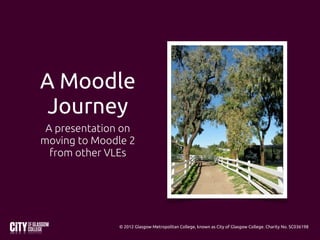
A Moodle Journey
- 1. A Moodle Journey A presentation on moving to Moodle 2 from other VLEs © 2012 Glasgow Metropolitan College, known as City of Glasgow College. Charity No. SC036198
- 2. Managing the Moodle Journey Jen Fuller Wendy Nelson Photography
- 3. Bb 8.0 m 1.9.8 m 1.9.8 469 Courses 672 Courses 609 Courses 628 Sta! Accounts 363 Sta! Accounts 157 Sta! Accounts
- 4. Aug 2009 Glasgow College of Nautical Studies and Central College of Commerce move from Blackboard to Moodle 1.9 T I M E L I N E Dec 2009 Glasgow Metropolitan College agree the business case for a Moodle 1.9 pilot. Jan 2010 Glasgow Metropolitan College begin development of their Moodle 1.9 pilot. Aug 2010 Glasgow Metropolitan College launches Moodle 1.9 pilot. Sep 2010 Glasgow Metropolitan College, Glasgow College of Nautical Studies and Central College of Commerce merge, o!cially becoming the City of Glasgow College.
- 5. Aug 2010 Glasgow Metropolitan College launches T I M E L I N E Moodle 1.9 pilot. Sep 2010 Glasgow Metropolitan College, Glasgow College of Nautical Studies and Central College of Commerce merge, o!cially becoming the City of Glasgow College. Dec 2010 City of Glasgow College agrees the business case for using Moodle 2 Jan 2011 City of Glasgow College begins development on Moodle 2 Aug 2011 City of Glasgow College launches MyCity, based on Moodle 2.1
- 6. 1 Identify Challenges 2 Create a Development Plan 3 Create a Contingency Plan (and another!) 4 Engage with Sta! and Students 5 Review Migration Options 6 Plan for Migration 7 Determine new Course Code Frameworks
- 7. 1 Identify Challenges • Managing Change • Sta! & Student Engagement • Sta! Training • Technical Development • Moodle 2 ‘early adopters’ Gurumustuk Singh • Plugins Not Available
- 8. 1 Identify Challenges • Migration • Blackboard to Moodle • Duplicate Courses • Concurrent Changes • Student Records Gurumustuk Singh • IT Network
- 9. 2 The Plan... Jan Feb Mar Apr May Jun Jul Aug Sep Planning Design Development Testing Content Migration Promotion & Launch ★ ★ Launch of Moodle 2.0 Sandbox
- 10. 3 The Reality Jan Feb Mar Apr May Jun Jul Aug Sep Planning Design Development Testing Content Migration ✦ Promotion & Launch ★ ★ Launch of Moodle 2.0 Sandbox ✦ Launch of Moodle 2.1
- 11. 4 Engage with Sta! and Students Most Popular File Types 50.0 % share ideas 93.3 % 85.3 % & resources 54.7 % 46.7 % 57.7 more sta" % development
- 12. M ul tip 4 le 0 50 100 150 Fi le Up lo La ad te s tN ew s Ca le nd ar Currently Use Would Like to Use Em ai l Fo r um s IM /C ha t Not Sure Da t ab Im as ag es e Would Never Use Ga lle M ry ed ia Pl ay e r Q ui zz es Engage with Sta! and Students O th er
- 13. 4 Engage with Sta! and Students How Con"dent are You? Very Fairly 58.5% 34.8% 50% 50% Information Wanted course materials (84.1%) Use Moodle as a VLE course information (72.3%) Use Blackboard as a VLE 0 50 100 150
- 14. 4 Engage with Sta! and Students Accessing the VLE From: Home In Class The Library Smartphone 87.2% 50.3% 47.7% 21.5% Better Social Network Integration 97.7 % 38.5 % 32.3 %
- 15. 4 Engage with Sta! and Students Library 81.6% Student Association 50.4% Canteen 41.8% Guidance 48.2% Learning Support 56% Careers 68.8% Study Skills 68.8% Funding 66.7% International 28.4% ePortfolios 34.8%
- 16. 5 Review Existing Content • Review existing content and prioritise for migration. • Opt-in migration for Blackboard courses, with monthly reminder emails. • Review and cost options for migration.
- 17. 6 Plan for Migration • One month ‘blackout’ in July, except for summer courses. • De"ne hierarchical course structure.
- 18. 7 Separate Units C1HNDPHOTO1 Course with 100 students C1HNDPHOTO1D773G4 C1HNDPHOTO1DM0V34 C1HNDPHOTO1DV6034 Unit with 100 students Unit with 100 students Unit with 100 students Course code plus year plus unit code C1HNDPHOT1 DV6034
- 19. 7 Shared Units M1HNDSPTHO1 L2HNDHOSPM1 Course with 50 students Course with 70 students DF4F35 DL3E34 DV0M34 Unit with 50 students Unit with 120 students Unit with 70 students Just the unit code DV6034
- 20. 7 No Units J2NQUESHG1 J2NQUESI21 H1HNCHAIRD1 Course with 30 students Course with 50 students Course with 70 students Course code plus year J2NQUESI21
- 21. Re#ecting on the Journey • Set up a project team and meet regularly. • Create a development plan and timeline. • Work backwards from immovable deadlines.
- 22. Re#ecting on the Journey • Identify essential and desirable functionality. • Map user engagement. • Work closely with IT / Student Records.
- 23. Preparing for the Journey Alex Walker
- 24. Massive Overhaul Minor Update Huge changes to code, Security updates and bug plugins and page layout "xes for features. 2.2.3 Major Update New features, parts of Moodle re-written.
- 25. System Requirements • Moodle 2 is much ‘heavier’. • Higher PHP memory limit and script timeout. • You will need a more powerful server for the same number of users.
- 26. System Requirements “We run our “A company “We use Shared own servers” hosts ours” hosting” Check your Speak to Test Moodle 2 systems. your company out under Upgrade if about realistic necessary. upgrading circumstances.
- 27. Cheap Shared Hosting • Cheap sites o!ering unlimited space always have other limits. • ‘Oversellers’ cram as many people onto a server as possible. • HostGator (et al) limit CPU usage, memory and the number of emails you can send.
- 28. This site has been suspended for excessive CPU usage.
- 29. System Requirements • Newer versions of PHP and MySQL required. php --version PHP 5.3.3 (cli) mysql --version mysql Ver 14.14 Distrib 5.1.52
- 31. System Requirements • Moodle 1.9 requires PHP 4.3 • Moodle 2.0 requires PHP 5.2.8 • Moodle 2.1 - 2.3 require PHP 5.3.2 • Moodle 2.0-2.3 require MySQL 5.0.25
- 32. System Requirements Ubuntu CentOS 10.04 6.0 Supported until Supported until April 2015 Nov 2020
- 33. Browser Support 1.9 6 1 1 1 2.0 7 3 4 3 2.1 7 3 4 3 2.2 7 3 4 3 2.3 8 4 Auto-updates 5
- 34. Browser Support 1.9 6 1 1 1 2.0 7 3 4 3 2.1 7 3 4 3 2.2 7 3 4 3 2.3 8 4 Auto-updates 5
- 35. Upgrading Versions 1.9 2.0 2.1 2.2 • Moodle recommend always upgrading from one release to the next*. • Major new features in 2.1 and 2.2. * except Moodle 1.7: they recommend going from 1.6 straight to 1.8
- 36. Upgrading Versions • Always test upgrades on a copy of your site before upgrading the live site. • Minor updates usually install quickly. • Major updates can take much longer to install, depending on your site.
- 37. Managing your Plugins • Plugins, activities and blocks had to be totally re-written. • Check your themes: they’ll need re-written too. • Fewer plugins makes things easier.
- 38. Managing your Plugins • Check which plugins you have installed. • See if updated plugins are available for Moodle 2. • If a plugin isn’t well used, you may be able to "nd an alternative.
- 42. Our Journey Alex Walker
- 43. What We Did College of Nautical Studies Central College Metropolitan College Moodle 1.9 Moodle 1.9 Blackboard 8 City of Glasgow College Moodle 2
- 44. How We Did It College of Nautical Studies Central College Metropolitan College Moodle 1.9 Moodle 1.9 Blackboard 8 City of Glasgow College Migration Server Moodle 2.1 Moodle 1.9
- 45. Migrating from Blackboard Alex Walker
- 46. How We Did It • No freely-available tools to convert Blackboard courses to Moodle 2 • Several tools to convert Blackboard courses to Moodle 1.9 • Moodle 2.1 can import Moodle 1.9 courses - Moodle 2.0 can’t.
- 47. Conversion Tool Showdown Alex Walker Konrad Małka
- 48. Conversion Tools • BFree • Reteach by the Louisiana State University (formerly LSU-CCT) • Built-in Moodle tool by Ziba Scott
- 49. r" %r & '( $ % r% !" # BFr%%
- 50. BFree • Developed by the University of North Carolina. • Not a ‘converter’: just gets the "les out of a Blackboard course backup. • UNC will not share the source code.
- 53. BFree: Upsides • Gets stu! out of Blackboard... • ...and that’s about it.
- 54. BFree: Downsides • Doesn’t do much more than unzipping the course backup manually. • Not useful for what we’re looking for. • Only included because people keep talking about it.
- 55. r"%r *% '( b) R%#%+' #$ % !" $
- 56. CCT / Reteach • Three versions have been released: CCT, CCT2 and Reteach. • Works with blackboard exports, not archives. • CCT2 is used for Blackboard 8, Reteach for Blackboard 9.
- 57. CCT / Reteach • CCT1 has a web interface and is a little complicated to set up. • CCT2 has a web interface, it s bit easier to set up, but has no documentation. • Reteach is easy to set up, runs from the command line and could easily be scripted.
- 58. CCT / Reteach • (Reteach) brings quizzes across. • Converted courses don’t have any blocks.
- 60. Reteach: Upsides • Well updated tool. Support for Blackboard 8 and 9 out of the box. • Premium support available if you need help. • Brings quizzes across. • Later versions can be easily scripted.
- 61. Reteach: Downsides • Courses we converted couldn’t go straight into Moodle 2.1: had to take them into 1.9 and back out "rst. • Converted courses had no blocks.
- 62. r"%r )% '( p*rp B*!)#- !" #$% !"
- 63. Built-In Utility • Automatically runs if you try to import a Blackboard archive to Moodle 1.9 • Outdated, was built for Blackboard 5. • Open source, can be extended. • Doesn’t bring quizzes across.
- 65. Built-in Tool: Upsides • Built in to Moodle. • Kicks in automatically when you try and restore a Blackboard archive in Moodle 1.9. • Resulting course look Moodle-native.
- 66. Built-in Tool: Downsides • Some minor tidying up required after converting. • Built for Blackboard 5 and 6: some tweaks required for Blackboard 8 courses. • Doesn’t convert quizzes.
- 67. Blackboard’s ZIP Problem • ZIP "les should use forward slashes to store things in folders ( / ). • Blackboard on Windows generates ZIP "les with backslashes ( ). • A "le called ‘info.txt’ inside a folder called ‘help’ becomes ‘helpinfo.txt’ at the top of the ZIP.
- 69. Choosing the Winner • BFree didn’t do what we wanted and couldn’t be extended. • Compared CCT/Reteach and the built- in utility to decide which to use. • What worked for us might not be what’s best for you. • What’s essential and what’s desirable?
- 70. Choosing the Winner • We chose to extend the built-in Moodle converter. • Your mileage may vary. • We were very early adopters. • Tools like Reteach may be better now than they were when we migrated.
- 71. Our Conversion Process Alex Walker
- 72. 1 Improve the Converter 2 Batch-export all Blackboard courses 3 Import courses to Moodle 1.9 4 Batch-export courses from Moodle 1.9 5 Import courses into Moodle 2
- 73. 1 Improve the Converter Blackboard Course Moodle 1.9 Course Blackboard Manifest Moodle Course Manifest Quizzes Announcements Quizzes Announcements Documents Web Links Documents Web Links
- 74. 1 Improve the Converter Blackboard Manifest Moodle Course Manifest imsmanifest.xml moodle.xml and one XML file per resource called ‘res12345.dat’ <?xml version="1.0" encoding="UTF-8"?> <?xml version="1.0" encoding="UTF-8"?> <manifest identifier="man00001" xmlns:bb="http:// <MOODLE_BACKUP> www.blackboard.com/content-packaging/"> <INFO> <organizations default="toc00001"> <NAME>restore.zip</NAME> <organization identifier="toc00001"> <MOODLE_VERSION>2007101520</MOODLE_VERSION> <item identifier="itm00001" <MOODLE_RELEASE>1.9.2 (Build: 20080711)</MOODLE_RELEASE> identifierref="res00004"> <BACKUP_VERSION>2008030300</BACKUP_VERSION> <BACKUP_RELEASE>1.9</BACKUP_RELEASE> <title>COURSE_DEFAULT.Announcements.APPLICATION.label</ <DATE>1299774017</DATE> title> <ORIGINAL_WWWROOT>http://elearning-testadam.uss.lsu.edu/ </item> <item identifier="itm00002" identifierref="res00005"> XSLTmoodle</ORIGINAL_WWWROOT> <ZIP_METHOD>internal</ZIP_METHOD> <DETAILS> <title>Briefs</title> <MOD> </item> <NAME>forum</NAME> <item identifier="itm00003" <INCLUDED>true</INCLUDED> identifierref="res00006"> <USERINFO>false</USERINFO> <title>Support Notes</title> <INSTANCES> <item identifier="itm00007" <INSTANCE> identifierref="res00018"> <ID>57</ID> <title>Illustrator type exercise</title> <NAME>News forum</NAME> </item> <INCLUDED>true</INCLUDED>
- 75. 1 Improve the Converter • Many rules for handling di!erent resource types. • ‘If the resource type looks like this, treat it this way’
- 76. 1 Improve the Converter Blackboard Course Moodle 1.9 Course Blackboard Manifest Moodle Course Manifest Quizzes Announcements Quizzes Announcements Documents Web Links Documents Web Links
- 77. 1 Improve the Converter • Converter doesn’t bring quizzes across. • We didn’t update the converter. • Only 170 quizzes on Blackboard. • Used Respondus to migrate quizzes.
- 78. 1 Improve the Converter • Not well used in the college. • Usually referred to special events in the past. • Not migrated.
- 79. 1 Improve the Converter • Blackboard 5 stored web links di!erently to Blackboard 8. • Easy to extend the converter to pick up links. on the stick Our improved Blackboard import script is included on your USB stick.
- 80. 2 Batch-export all Blackboard courses • Use blackboard archives, not exports. • Automated backup tool built in to Blackboard. • Takes a CSV of course codes to export, and folder to put them in. COURSE101, d:backups COURSE102, d:backups COURSE103, d:backups COURSE104, d:backups
- 82. 3 Import courses to Moodle 1.9 • Free Firefox plugin called iOpus iMacros. • Custom script to import an entire folder full of courses to a Moodle 1.9 category on the stick Our iMacros scripts are included on your USB stick.
- 83. 3 Import courses to Moodle 1.9 • Left running on a spare PC overnight. • Don’t use the PC while it’s importing. • Make sure iMacros timeout setting is high if you’re uploading large courses. • Make sure the PC doesn’t go to sleep. on the stick Our iMacros scripts are included on your USB stick.
- 85. 3 Import courses to Moodle 1.9 • Some ‘housekeeping’ on imported units. • Not essential, but makes things a bit tidier.
- 88. 3 Import courses to Moodle 1.9 • Blackboard exports have strange sections names that aren’t too pretty. • Simple database search and replace. UPDATE mdl_course_sections SET summary = REPLACE(summary, "COURSE_DEFAULT.StaffInformation.ST AFF.label", "Staff Information");
- 91. 3 Import courses to Moodle 1.9 • Blackboard backups have each "le in its own folder, called ‘res12345’. • Finding a document will be di%cult for lecturers, because they need to look in each ‘res‘ folder. • Needs to be cleaned up in two places.
- 92. 3 Import courses to Moodle 1.9 • Command line script to move the "les out of the ‘res’ folders. • SQL script to tell Moodle the "les aren’t in the ‘res’ folders any more. • Be careful with this: if you don’t do it right you’ll end up with a Moodle full of broken "les. on the stick Our ‘Deresonator’ scripts are included on your USB stick.
- 93. 1 Improve the Converter 2 Batch-export all Blackboard courses 3 Import courses to Moodle 1.9 4 Batch-export courses from Moodle 1.9 5 Import courses into Moodle 2
- 94. 4 Batch-export courses from Moodle 1.9 • Moodle 1.9 has a ‘scheduled backup’ tool. • Use this to create a backup of all the courses in your Moodle 1.9 site. • Create a folder to hold your backups. • Schedule a backup 5 minutes in the future and run Cron.
- 98. 5 Import courses into Moodle 2 • Use another iMacros script to load an entire folder of Moodle 1.9 backups into a Moodle 2 site. • Script tested with Moodle 2.1 and 2.2 on the stick Our iMacros scripts are included on your USB stick.
- 100. Upgrading 1.9 In Place Alex Walker
- 101. Upgrade in Place • Check the technical details listed in ‘Migrating to Moodle 2’, or get your host / someone technical to do it. • Don’t worry if you’ve missed something: Moodle will check before it starts the upgrade process.
- 102. Upgrade in Place • Do not just drop Moodle 2.0 code over the top of Moodle 1.9 site. • Do not upgrade your live site without testing it on a backup copy "rst!
- 103. Upgrade in Place • Take a backup of your site and store it in a safe place. • Convert your database to Unicode (UTF8). • Database conversion is a technical process, but Moodle provides instructions on manually converting.
- 104. Upgrade in Place • Make sure you backed up your Moodle webroot and your backup is OK. • Empty your moodle webroot of everything except con"g.php and all the plugins you know work with Moodle 2. • Extract the new version of Moodle to your webroot.
- 106. Upgrade in Place • Visit your Moodle site in a web browser. • It will ask if you want to upgrade to Moodle 2. • On the second screen, it will perform a health check on your system.
- 111. Upgrade in Place • This next step could take a long time. • Tested on a modest-spec server: • Site with 60 courses: 25 minutes • Site with 672 courses: 60 minutes
- 117. What could Go Wrong Alex Walker
- 118. What could Go Wrong? • You used a Moodle 1.9 activity, but there’s no new version for Moodle 2. The activity won’t be available after the upgrade, and any activities that were in courses will disappear.
- 119. What could Go Wrong? • The pre-upgrade check shows there’s something missing from your server. Moodle 2 does require extra PHP packages that Moodle 1.9 didn’t. These are easy to install if you use standard system packages.
- 120. What’s New in Moodle 2 Alex Walker
- 121. Release Timeline 2008 2009 2010 2011 2012 2013 2014 1.8 Full Support Major Security 1.9 Fixes Only 2.0 2.1 2.2 2.3
- 122. Release Timeline • Moodle 1.x had a very long, irregular release schedule. • New releases came out when new features were ready.
- 123. Release Timeline • Moodle 2.x has a set, predictable release schedule. • Major updates in June and December. • Minor updates every two months.
- 124. Release Timeline • Bug "xes released for 12 months. • Critical security updates releases for 18 months. • More predictable upgrade planning.
- 126. New in Moodle 2.0 • Many core Moodle frameworks re-written from scratch. • Completely di!erent plugin system from Moodle 1.9 • Much more can be customised without changing Moodle’s core.
- 127. New in Moodle 2.0 • New, more powerful theming system. • Plugin icons and images can be overridden in themes.
- 128. New in Moodle 2.0 • New repository framework. • Integrate with systems like YouTube, Flickr, Google Docs, Wikipedia... • New "le picker and uploader.
- 129. New in Moodle 2.0 • New HTML editor. More features and works across more browsers. • New messaging frameworks: receive messages in Moodle, as emails and through Jabber.
- 130. New in Moodle 2.0 • New Backup/Restore format. • Restore from the front page: don’t need an empty ‘Upload Zone’ course any more. • Moodle 2.0 cannot restore Moodle 1.9 course backups.
- 131. New in Moodle 2.0 • Course completion status. • Conditional activities.
- 132. New in Moodle 2.0 • Cohorts: system-wide groups of students. • Users can now be enrolled on metacourses.
- 133. New in Moodle 2.1 • Import Moodle 1.9 course backups (without user data)
- 134. New in Moodle 2.1 • New quiz engine. • Quizzes need to be converted when upgrading to Moodle 2.1 - this takes time.
- 135. New in Moodle 2.1 • Automatically detects smartphones, tablets and old browsers and send them to di!erent themes. • Built-in web services let you use mobile apps with Moodle. William Hook
- 136. New in Moodle 2.2 • Support for ‘external tools’ that integrate with Moodle. • Support for IMS common cartridges. • New types of plugins: admin tools, reports and quiz access rules.
- 137. New in Moodle 2.2 • Plugins can depend on other plugins: won’t install if requirements aren’t already installed. • Improvements to cohorts: can now bulk- add users. • New ways to grade students, including Rubric support.
- 138. New in Moodle 2.2 • Course listings can now include course codes(short names). • Navigation block now drills down to individual topics. • Global search has been removed. Will be replaced in Moodle 2.3
- 139. Expected in Moodle 2.3 Some of this is liable ‘Aus Bild der Wissenschaft’ (1965) to change, we’re trying to predict the future Klaus Bürgle
- 140. New in Moodle 2.3 • New ‘Survey 2’ tool, combining Survey, Questionnaire and Feedback tools. • Improvements to quiz editing tools.
- 141. New in Moodle 2.3 • MNet single sign-on system replaced by another tool. (OAuth?) • Con#icting information about whether MNet will disappear in Moodle 2.3
- 142. New in Moodle 2.3 • ‘Paged’ course format: puts materials on many ‘tabs’ instead of one long page. • New assignment framework.
- 143. Authentication and Enrolments Alex Walker
- 144. Getting Users on to Courses Authentication Enrolments How to students log How does Moodle know in to Moodle? which courses they’re on?
- 145. Getting Users on to Courses • Both authentication and enrolments support plugins. • Get authentication and enrolment data from a wide variety of sources.
- 146. Getting Users on to Courses Manual Data Manual Data Self-Registration Self-Enrolment Active Directory m CSV File Novell eDirectory LDAP Shibboleth Course Meta-links MySQL Database MySQL Database
- 147. Authentication • How are you creating accounts for students (and sta!) in your current VLE? • Is there an easier way?
- 148. Authentication • Moodle can read user data from MS Active Directory and Novell eDirectory using LDAP. • When using LDAP, you don’t have to create user accounts on Moodle at all.
- 149. Authentication • User has an Active Directory account. • User tries to log in to Moodle with their AD username and password. • Moodle checks with the AD server to see if it’s a valid user account. • Moodle creates a new account for the user and logs them in.
- 150. Authentication • These ‘LDAP’ accounts can stay synced with the place they came from. • Automatically pull down a user’s name, email address and other data. • Lock those pro"le "elds so students can’t update their own data. students will enter silly things!
- 151. Course Enrolment • The best way to enrol students depends on your institution’s needs. • Where is enrolment data stored? • What format are your usernames in? • What format are your course codes in?
- 152. Smart Ways to Enrol city123456 CRSAAAA city123457 CRSAAAB city123458 CRSAAAC city123459 CRSAAAD city123460 CRSAAAE city123461 CRSAAAF
- 153. Smart Ways to Enrol Username Course Code Role city12345 CRSAAAA 5 city12346 CRSAAAB 5 city12347 CRSAAAC 5 city12348 CRSAAAD 5
- 154. Username Course Code Role city12345 CRSAAAA 5 city12346 CRSAAAB 5 city12347 CRSAAAC 5 city12348 CRSAAAD 5 Uploading a External CSV File Database m
- 155. CSV: Upsides • Enrolments become ‘internal’ and can be edited or deleted in Moodle. • Simpler technical setup.
- 156. CSV: Downsides • Can be complicated if LDAP users haven’t logged in (so don’t exist) yet. • You might need to upload the CSV every day
- 157. Database: Upsides • Automatic syncing with MIS = virtually no manual updating. • Any changes to the database are automatically picked up next time the user logs in. • Much less manual e!ort.
- 158. Database: Downsides • Technical e!ort required to set up. • Liaising with other departments = red tape. • Enrolments must be managed at the database level. Can’t use built-in Moodle tools.
- 159. Keeping Things Together • Most enrolments will be to a top-level course and multiple units. • You can sync enrolments across multiple units using Metacourses or Benjamin Earwicker Cohorts.
- 160. Metacourse Link • A metacourse link tells a course “enrol everybody who’s on this other course”. META META • Automatically updated when users are added or removed from the other course. • As of Moodle 2, you can add people to a metacourse manually.
- 161. Metacourse Link enrol HND Photography students here 50 students enrolled Unit A Unit B Unit C Metacourse Metacourse Metacourse students appear here
- 162. Metacourse Limitations • META META Metacourses transfer enrolments, but they do not transfer groups or group memberships. • Keep groups synced manually (a nightmare) or write your own solution.
- 163. Cohort Sync • Add your students to a cohort. • Enrol the cohort on the course. • Enrolments will be updated automatically when users are added or deleted from the cohort.
- 164. Cohort Sync Limitations • Doesn’t create groups for cohort members or keep groups in sync. • Administering cohorts is an admin-level setting, not a teacher- level setting.
- 165. Theming your new Moodle 2 Alex Walker
- 166. Theming Moodle 2 • Moodle 2 has completely rebuilt theming engine. • Your theme will have to be rewritten for Moodle 2. • Don’t panic! It’s easier than you think.
- 167. New in Moodle 2.0 • Moodle 2 supports themes that build on top of other themes. • Simple, unstyled ‘base’ theme gives you a simple three-column layout.
- 169. base city
- 170. base take this theme put these custom styles on top city
- 171. Parent Theme take this theme put these custom styles on top Child Theme
- 172. Base Theme
- 173. City Theme
- 175. Accessible Themes
- 176. Accessible Themes
- 177. Accessible Themes
- 178. base Adds our styling and top menu city Strips out city_dev city_acc colour. Keeps top menu. Apply the high contrast colour city_acc_yb city_acc_by city_acc_gw schemes
- 179. Anatomy of a Theme con#g.php style javascript pix layout Theme Con"guration Contains your theme settings. Tells Moodle what your theme is called, which JavaScript and styles to use, and whether you use a parent theme.
- 180. Con"g.php $THEME->name = 'city'; $THEME->parents = array('base'); $THEME->sheets = array('city'); $THEME->hidefromselector = false; $THEME->javascripts = array(); $THEME->javascripts_footer = array('jquery', 'expander');
- 181. Con"g.php $THEME->name = 'city'; This should be the same as your theme’s folder. $THEME->parents = array('base'); $THEME->sheets = array('city'); $THEME->hidefromselector = false; $THEME->javascripts = array(); $THEME->javascripts_footer = array('jquery', 'expander');
- 182. Con"g.php $THEME->name = 'city'; $THEME->parents = array('base'); Set this to the folder name of your parent. $THEME->sheets = array('city'); $THEME->hidefromselector = false; $THEME->javascripts = array(); $THEME->javascripts_footer = array('jquery', 'expander');
- 183. Con"g.php $THEME->name = 'city'; $THEME->parents = array('base'); Any Stylesheets you $THEME->sheets = array('city', 'another'); want to use. $THEME->hidefromselector = false; $THEME->javascripts = array(); $THEME->javascripts_footer = array('jquery', 'expander');
- 184. Con"g.php $THEME->name = 'city'; $THEME->parents = array('base'); $THEME->sheets = array('city', 'another'); $THEME->hidefromselector = false; Set this to ‘true’ to hide it from the list of themes. $THEME->javascripts = array(); $THEME->javascripts_footer = array('jquery', 'expander');
- 185. Con"g.php $THEME->name = 'city'; $THEME->parents = array('base'); $THEME->sheets = array('city', 'another'); $THEME->hidefromselector = false; Any scripts in here will $THEME->javascripts = array(); be included at the top of the page. $THEME->javascripts_footer = array('jquery', 'expander');
- 186. Con"g.php $THEME->name = 'city'; $THEME->parents = array('base'); $THEME->sheets = array('city', 'another'); $THEME->hidefromselector = false; $THEME->javascripts = array(); Any scripts in here will $THEME->javascripts_footer = array('jquery', 'expander'); at the bottom be included of the page.
- 187. Anatomy of a Theme con#g.php style javascript pix layout Stylesheets Put all your CSS #les in here. They won’t be automatically included, you’ll need to include them in your con#g.php
- 189. Anatomy of a Theme con#g.php style javascript pix layout Javascript Any scripts that are included in your theme go in here. To include them in your page, put them in con#g.php
- 190. $THEME->javascripts_footer = array('jquery', 'expander');
- 191. Anatomy of a Theme con#g.php style javascript pix layout Images Images you want to use in your theme go in here. You can use special shortcuts in your CSS to load the images.
- 193. Including Images in CSS background-image: url([[pix:theme|clock]]); • [[pix:theme|image-name]] • Special shortcode tells Moodle to look in the current theme’s folder for an image called ‘clock’. • If there’s no such image in the current theme, it looks in the parent theme.
- 194. Including Images in CSS background-image: url([[pix:theme|clock]]); • ‘Top toolbar’ uses this format. • ‘City’ theme has the CSS above. • Moodle looks for the images in the current theme, even if the CSS comes from the parent theme.
- 196. Anatomy of a Theme con#g.php style javascript pix layout Layout You can customise bits of your page layout in here. It’s how we get the login box in the header.
- 197. George Howie new Moodle 2 Launching your The B-52’s - Detail Song for a Future Generation Scanned by Adam Currell