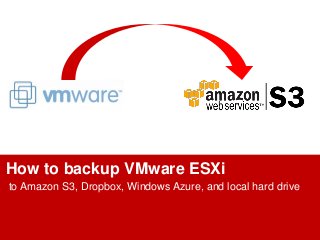
How to backup VMware ESXi to Amazon S3 and local drive
- 1. How to backup VMware ESXi to Amazon S3, Dropbox, Windows Azure, and local hard drive
- 2. Select a proper backup software
- 3. For this tutorial, I’ve chosen CloudBacko (www.cloudbacko.com) simply because: • It’s affordable at $138 only per ESXi host, unlimited VMs! • It’s the ONLY solution that supports ESXi free version! • It’s the ONLY solution that can do the job, ESXi VM level backup to common cloud storages, e.g. Amazon S3, Dropbox, Windows Azure, Google Cloud Storage, FTP, local/mapped drive
- 4. It also supports other data type: Besides VMware ESXi, it also supports: Microsoft Exchange Server, Microsoft SQL Server, VMware and Hyper-V, Lotus Domino, Oracle, MySQL, as well as Windows system image, and Windows System State.
- 5. It encrypts data and filenames as well Your backup data on the cloud will 100% secure as data will be encrypted with 256-bit military grade encryption on your local machine before backing up to the clouds. All the file and folder names will also be encrypted so that no one, not even the staff from CloudBackup™ and those cloud storages such as Amazon S3, Windows Azure, Dropbox, or Google Cloud Storage, will be able to know what you have backed up. .
- 6. It’s easy to use CloudBacko comes with the most intuitive user interface that is so easy to use. No training will be required to get started. Selecting backup sources, managing destinations, scheduling automatic backups, monitoring the health of your backups, and restoring data, all can be done effortlessly. Whenever you need assistance, the Help button on each page provides you with the answer right away.
- 7. It can do Continuous Backup Once configured, CloudBacko will quietly and transparently performing backup in the background continuously. When your computer is busy with high CPU usage or network traffic, backup will automatically be paused so as not to affect the computer's performance.
- 8. It’s fast CloudBacko is one of the fastest cloud and local backup software available in the market because of its built-in speed boosting technologies, e.g. multi-thread, concurrent backup to multiple destinations, In-File Delta block-level incremental backup, configurable compression, etc.
- 9. It keeps unlimited versions, for as long as you need You are able to define flexible versioning rules to keep the historical versions of your data. If you need to keep more recent versions and fewer over time, it can be easily achieved through the retention policy setup. Those versions can be kept forever if needed.
- 10. Its report is useful With CloudBacko's reporting tool, you can get clear visibility into the backup details of all destinations, including usage trend, backup and restore reports, log for warnings and errors, etc.
- 11. Let’s see it works
- 12. First of all, you need to download their 30-days free trial from their website: www.cloudbacko.com Pick CloudBacko Pro, as it is for backing up servers.
- 13. Install the software on a Windows Server that is on the same network as the VMware ESXi host that you need to backup. Run the software. The front page looks like this:
- 14. Click the “Backup Sets” button to create a backup set for VMware backup.
- 15. Input all the credentials for your VMware host.
- 16. Select the VMs you need to backup.
- 17. Then, setup the schedule for automated backup. You can setup multiple schedules here.
- 18. Ok, here you can add all the destinations that you need to backup to, e.g. Dropbox, local drive. Just click the [+] button.
- 19. For example, adding Amazon S3 as a destination is pretty straight forward. Select Amazon S3, and input the “Access Key ID” and “Secret Access Key”. Don’t know where to get those keys? Here’s a tutorial video: https://www.youtube.com/watch?v=O4cyVFd04_k
- 20. Then, press the [Test] button to test if the connection to Amazon S3 is successful.
- 21. You can add as many backup destinations you want. The steps are all similar. Super easy.
- 22. You can add as many backup destinations you want. The steps are all similar. Super easy.
- 23. After destinations setup, you need to configure the data encryption. I recommend to turn it on if you are backing up data to the public cloud.
- 24. The default encryption is good enough, as it will generate a 256-bit truly randomized encrypting key for you.
- 25. Of course you can setup your own key by select the [Custom] option.
- 26. The last thing is to enter your Windows User Authentication code to the software, so that it can access your network drive for backup.
- 27. Okay, backup set created. The backup will be run according to your defined schedule. You can also fire a manual backup now, by clicking the [Backup now] button.
- 28. Choose the options for manual backup, then click [Backup] to run it.
- 29. It will then back up to your selected destinations. Super easy!
- 30. When backup is done. You can read the backup report. Click on each row to read the details.
- 31. You can also see the usage of each backup destination by clicking the Usage tab.
- 32. Get detailed product info and download 30-Days free trial at: www.cloudbacko.com
