Quire Guide (English ver.)
•Descargar como PPTX, PDF•
0 recomendaciones•432 vistas
You don't need one, but we made a quick guide on how to get started with Quire.
Denunciar
Compartir
Denunciar
Compartir
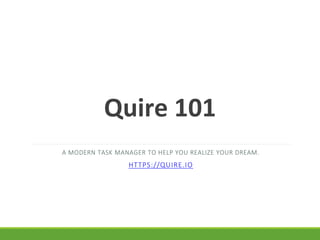
Más contenido relacionado
La actualidad más candente
La actualidad más candente (14)
Similar a Quire Guide (English ver.)
Similar a Quire Guide (English ver.) (20)
How to manage projects using asana-Shara Aguirre-director of happiness.m4v

How to manage projects using asana-Shara Aguirre-director of happiness.m4v
Training Computer Users - How to Make a PowerPoint Presentation

Training Computer Users - How to Make a PowerPoint Presentation
Primavera P6R8 Web Training (sample) - Activity Detail Tabs 

Primavera P6R8 Web Training (sample) - Activity Detail Tabs
Último
Global Identity Enrolment and Verification Pro Solution - Cizo Technology Ser...

Global Identity Enrolment and Verification Pro Solution - Cizo Technology Ser...Cizo Technology Services
Odoo Development Company in India | Devintelle Consulting Service

Odoo Development Company in India | Devintelle Consulting ServiceDevintelle Consulting Service Pvt Ltd Odoo OpenERP
Último (20)
How to submit a standout Adobe Champion Application

How to submit a standout Adobe Champion Application
Global Identity Enrolment and Verification Pro Solution - Cizo Technology Ser...

Global Identity Enrolment and Verification Pro Solution - Cizo Technology Ser...
Precise and Complete Requirements? An Elusive Goal

Precise and Complete Requirements? An Elusive Goal
Maximizing Efficiency and Profitability with OnePlan’s Professional Service A...

Maximizing Efficiency and Profitability with OnePlan’s Professional Service A...
Powering Real-Time Decisions with Continuous Data Streams

Powering Real-Time Decisions with Continuous Data Streams
Comparing Linux OS Image Update Models - EOSS 2024.pdf

Comparing Linux OS Image Update Models - EOSS 2024.pdf
Odoo Development Company in India | Devintelle Consulting Service

Odoo Development Company in India | Devintelle Consulting Service
SensoDat: Simulation-based Sensor Dataset of Self-driving Cars

SensoDat: Simulation-based Sensor Dataset of Self-driving Cars
Sending Calendar Invites on SES and Calendarsnack.pdf

Sending Calendar Invites on SES and Calendarsnack.pdf
Recruitment Management Software Benefits (Infographic)

Recruitment Management Software Benefits (Infographic)
Tech Tuesday - Mastering Time Management Unlock the Power of OnePlan's Timesh...

Tech Tuesday - Mastering Time Management Unlock the Power of OnePlan's Timesh...
Machine Learning Software Engineering Patterns and Their Engineering

Machine Learning Software Engineering Patterns and Their Engineering
SuccessFactors 1H 2024 Release - Sneak-Peek by Deloitte Germany

SuccessFactors 1H 2024 Release - Sneak-Peek by Deloitte Germany
Quire Guide (English ver.)
- 1. A MODERN TASK MANAGER TO HELP YOU REALIZE YOUR DREAM. HTTPS://QUIRE.IO Quire 101
- 2. You DON’T need a guide. But we made one for you anyway.
- 3. So, here it is…
- 4. Step 1: Add a Task In the main (left) panel, click on the icon to add a task.
- 5. Step 2: Add Subtasks Click on the icon to add subtasks under a task.
- 6. Step 3: Drag and Drop Change the order of a task by dragging and dropping. 6
- 7. Step 4: Assign to People Click on the icon of a task to assign it. Tip: You can invite people by typing their email.
- 8. Step 5: Add Due Date Click on “due date” of a task. Tip: You can repeat a task by setting it as recurring.
- 9. Step 6: Add Priority In the detail (right) panel, click on the icon on the upper- right.
- 10. Step 7: Add Tag Click on “+ Add tag”.
- 11. Step 8: Add Description Click on the icon.
- 12. Step 9: Add Comment Click on “Add comment” at the bottom of the detail panel to discuss with your team members.
- 13. Step 10: Attach File Click on the icons to share file(s). Or, drop it here. 13
- 14. Step 11: Complete Task In the detail panel, click on the icon to complete a task.
- 15. Step 12: Undo In the main panel, click on “Undo” in the popup message after you complete, move or delete a task. Tip: You can click on the icon at the bottom of the main panel to undo previous operations.
- 16. Step 13: Group By For example, you can choose to see All Tasks in the order of Priority.
- 17. Step 14: Filter By Next, you can choose to see All Tasks in the order of Priority and are assigned to you. 17
- 18. Step 15: See Your Sidebar Click on the upper-left Quire logo. You will see all your projects in Projects, and all tasks assigned to you in My Tasks. 18
Notas del editor
- * For Quire?
- * Drop file is overlapped