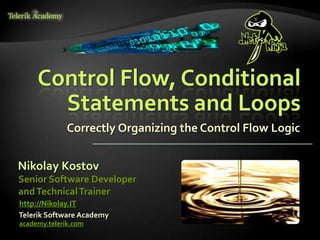
6. using control structures, conditional statements and loops
- 1. Control Flow, Conditional Statements and Loops Correctly Organizing the Control Flow Logic Nikolay Kostov Telerik Software Academy academy.telerik.com Senior Software Developer andTechnicalTrainer http://Nikolay.IT
- 2. Table of Contents Organizing Straight-line Code Using Conditional Statements Using Loops Other Control Flow Structures 2
- 4. Straight-Line Code When statements’ order matters Make dependencies obvious Name methods according to dependencies Use method parameters Document the control flow if needed 4 data = GetData(); groupedData = GroupData(data); PrintGroupedData(groupedData); GetData(); GroupData(); Print();
- 5. Straight-Line Code (2) When statements’ order does not matter Make code read from top to bottom like a newspaper Group related statements together Make clear boundaries for dependencies Use blank lines to separate dependencies User separate method 5
- 6. Straight-Line Code – Examples 6 ReportFooter CreateReportFooter(Report report) { // … } ReportHeader CreateReportHeader(Report report) { // … } Report CreateReport() { var report = new Report(); report.Footer = CreateReportFooter(report); report.Content = CreateReportContent(report); report.Header = CraeteReportHeader(report); return report; } ReportContent CreateReportContent(Report report) { // … }
- 7. Straight-Line Code – Examples 7 Report CreateReport() { var report = new Report(); report.Header = CreateReportHeader(report); report.Content = CreateReportContent(report); report.Footer = CreateReportFooter(report); return report; } ReportHeader CraeteReportHeader(Report report) { // … } ReportContent CreateReportContent(Report report) { // … } ReportFooter CreateReportFooter(Report report) { // … }
- 8. Straight-Line Code – Summary The most important thing to consider when organizing straight-line code is Ordering dependencies Dependencies should be made obvious Through the use of good routine names, parameter lists and comments If code doesn’t have order dependencies Keep related statements together 8
- 10. Using Conditional Statements Always use { and } for the conditional statements body, even when it is a single line: Why omitting the brackets could be harmful? This is misleading code + misleading formatting 10 if (condition) { DoSometing(); } if (condition) DoSomething(); DoAnotherThing(); DoDifferentThing();
- 11. Using Conditional Statements (2) Always put the normal (expected) condition first after the if clause Start from most common cases first, then go to the unusual ones 11 var response = GetHttpWebResponse(); if (response.Code == Code.OK) { // ... } else { if (response.Code == Code.NotFound) { // ... } } var response = GetHttpWebResponse(); if (response.Code == Code.NotFound) { // ... } else { if (response.Code == Code.OK) { // ... } }
- 12. Using Conditional Statements (3) Avoid comparing to true or false: Always consider the else case If needed, document why the else isn’t necessary 12 if (HasErrors) { ... } if (HasErrors == true) { ... } if (parserState != States.Finished) { // … } else { // Ignore all content once the pareser has finished }
- 13. Using Conditional Statements (4) Avoid double negation Write if clause with a meaningful statement Use meaningful boolean expressions, which read like a sentence 13 if (HasErrors) { DoSometing(); } if (!HasNoError) { DoSomething(); } if (HasErrors) { DoSometing(); } if (!HasError) ; else { DoSometing(); }
- 14. Using Conditional Statements (5) Be aware of copy/paste problems in if-else bodies 14 Person p = null; if (SomeCondition) { p = GetSomePerson(); } else { p = GetOtherPerson(); } p.SendMail(); p.SendSms(); if (SomeCondition) { var p = GetSomePerson(); p.SendMail(); p.SendSms(); } else { var p = GetOtherPerson(); p.SendMail(); p.SendSms(); }
- 15. Use Simple Conditions Do not use complex if conditions You can always simplify them by introducing boolean variables or boolean methods Incorrect example: Complex boolean expressions can be harmful How you will find the problem if you get IndexOutOfRangeException? 15 if (x > 0 && y > 0 && x < Width-1 && y < Height-1 && matrix[x, y] == 0 && matrix[x-1, y] == 0 && matrix[x+1, y] == 0 && matrix[x, y-1] == 0 && matrix[x, y+1] == 0 && !visited[x, y]) …
- 16. Simplifying Boolean Conditions The last example can be easily refactored into self-documenting code: 16 bool inRange = x > 0 && y > 0 && x < Width-1 && y < Height-1; if (inRange) { bool emptyCellAndNeighbours = matrix[x, y] == 0 && matrix[x-1, y] == 0 && matrix[x+1, y] == 0 && matrix[x, y-1] == 0 && matrix[x, y+1] == 0; if (emptyCellAndNeighbours && !visited[x, y]) … } Now the code is: Easy to read – the logic of the condition is clear Easy to debug – breakpoint can be put at the if
- 17. Simplifying Boolean Conditions (2) Use object-oriented approach 17 class Maze { Cell CurrentCell { get; set; } IList<Cell> VisitedCells { get; } IList<Cell> NeighbourCells { get; } Size Size { get; } bool IsCurrentCellInRange() { return Size.Contains(CurrentCell); } bool IsCurrentCellVisited() { return VisitedCells.Contains(CurrentCell); } (continues on the next slide)
- 18. Simplifying Boolean Conditions (3) Now the code: Models the real scenario Stays close to the problem domain 18 bool AreNeighbourCellsEmpty() { … } bool ShouldVisitCurrentCell() { return IsCurrentCellInRange() && CurrentCell.IsEmpty() && AreNeighbourCellsEmpty() && !IsCurrentCellVisited() } }
- 19. Use DecisionTables Sometimes a decision table can be used for simplicity 19 var table = new Hashtable(); table.Add("A", new AWorker()); table.Add("B", new BWorker()); table.Add("C", new CWorker()); string key = GetWorkerKey(); var worker = table[key]; if (worker != null) { ... worker.Work(); ... }
- 20. Positive Boolean Expressions Starting with a positive expression improves the readability Use De Morgan’s laws for negative checks 20 if (IsValid) { DoSometing(); } else { DoSometingElse(); } if (!IsValid) { DoSometingElse(); } else { DoSomething(); } if (!(IsValid && IsVisible)) if (!IsValid || !IsVisible)
- 21. Use Parentheses for Simplification Avoid complex boolean conditions without parenthesis Using parenthesis helps readability as well as ensure correctness Too many parenthesis have to be avoided as well Consider separate Boolean methods or variables in those cases 21 if (a < b && b < c || c == d) if (( a < b && b < c ) || c == d)
- 22. Boolean Expression Evaluation Most languages evaluate from left to right Stop evaluation as soon as some of the boolean operands is satisfied Useful when checking for null There are languages that does not follow this “short-circuit” rule 22 if (FalseCondition && OtherCondition) if (TrueCondition || OtherCondition) = true = false if (list != null && list.Count > 0) …
- 23. Numeric Expressions as Operands Write numeric boolean expressions as they are presented on a number line Contained in an interval Outside of an interval 23 if (x > a && b > x) if (a < x && x < b) a bx if (a > x || x > b) if (x < a || b < x) a bx x
- 24. Avoid Deep Nesting of Blocks Deep nesting of conditional statements and loops makes the code unclear More than 2-3 levels is too deep Deeply nested code is complex and hard to read and understand Usually you can extract portions of the code in separate methods This simplifies the logic of the code Using good method name makes the code self- documenting 24
- 25. if (maxElem != Int32.MaxValue) { if (arr[i] < arr[i + 1]) { if (arr[i + 1] < arr[i + 2]) { if (arr[i + 2] < arr[i + 3]) { maxElem = arr[i + 3]; } else { maxElem = arr[i + 2]; } } else { if (arr[i + 1] < arr[i + 3]) { maxElem = arr[i + 3]; } else { maxElem = arr[i + 1]; } } } Deep Nesting – Example 25 (continues on the next slide)
- 26. Deep Nesting – Example (2) 26 else { if (arr[i] < arr[i + 2]) { if (arr[i + 2] < arr[i + 3]) { maxElem = arr[i + 3]; } else { maxElem = arr[i + 2]; } } else { if (arr[i] < arr[i + 3]) { maxElem = arr[i + 3]; } else { maxElem = arr[i]; } } } }
- 27. Avoiding Deep Nesting – Example 27 private static int Max(int i, int j) { if (i < j) { return j; } else { return i; } } private static int Max(int i, int j, int k) { if (i < j) { int maxElem = Max(j, k); return maxElem; } else { int maxElem = Max(i, k); return maxElem; } } (continues on the next slide)
- 28. Avoiding Deep Nesting – Example (2) 28 private static int FindMax(int[] arr, int i) { if (arr[i] < arr[i + 1]) { int maxElem = Max(arr[i + 1], arr[i + 2], arr[i + 3]); return maxElem; } else { int maxElem = Max(arr[i], arr[i + 2], arr[i + 3]); return maxElem; } } if (maxElem != Int32.MaxValue) { maxElem = FindMax(arr, i); }
- 29. Using Case Statement Choose the most effective ordering of cases Put the normal (usual) case first Order cases by frequency Put the most unusual (exceptional) case last Order cases alphabetically or numerically Keep the actions of each case simple Extract complex logic in separate methods Use the default clause in a case statement or the last else in a chain of if-else to trap errors 29
- 30. Incorrect Case Statement 30 void ProcessNextChar(char ch) { switch (parseState) { case InTag: if (ch == ">") { Console.WriteLine("Found tag: {0}", tag); text = ""; parseState = ParseState.OutOfTag; } else { tag = tag + ch; } break; case OutOfTag: … } }
- 31. Improved Case Statement 31 void ProcessNextChar(char ch) { switch (parseState) { case InTag: ProcessCharacterInTag(ch); break; case OutOfTag: ProcessCharacterOutOfTag(ch); break; default: throw new InvalidOperationException( "Invalid parse state: " + parseState); } }
- 32. Case – Best Practices Avoid using fallthroughs When you do use them, document them well 32 switch (c) { case 1: case 2: DoSomething(); // FALLTHROUGH case 17: DoSomethingElse(); break; case 5: case 43: DoOtherThings(); break; }
- 33. Case – Best Practices(2) Overlapping control structures is evil: 33 switch (inputVar) { case 'A': if (test) { // statement 1 // statement 2 case 'B': // statement 3 // statement 4 ... } ... break; } This code will not compile in C# but may compile in other languages
- 34. Control Statements – Summary For simple if-else-s, pay attention to the order of the if and else clauses Make sure the nominal case is clear For if-then-else chains and case statements, choose the most readable order Optimize boolean statements to improve readability Use the default clause in a case statement or the last else in a chain of if-s to trap errors 34
- 35. Using Loops Choose Appropriate LoopType and Don’t Forget to Break
- 36. Using Loops Choosing the correct type of loop: Use for loop to repeat some block of code a certain number of times Use foreach loop to process each element of an array or a collection Use while / do-while loop when you don't know how many times a block should be repeated Avoid deep nesting of loops You can extract the loop body in a new method 36
- 37. Loops: Best Practices Keep loops simple This helps readers of your code Treat the inside of the loop as it were a routine Don’t make the reader look inside the loop to understand the loop control Think of a loop as a black box: 37 while (!inputFile.EndOfFile() && !hasErrors) { } (black box code)
- 38. Loops: Best Practices (2) Keep loop’s housekeeping at the start or at the end of the loop block Use meaningful variable names to make loops readable 38 while (index < 10) { ... ... index += 2; } while (index < 10) { ... index += 2; ... } for(i=2000, i<2011, i++) { for(j=1, j<=12, j++) ... } for (year=2000, year<2011, year++) { for(month=1, month<=12, month++) ... }
- 39. Loops: Best Practices (3) Avoid empty loops Be aware of your language (loop) semantics C# – access to modified closure 39 do { inputChar = Console.Read(); } while (inputChar != 'n'); while ((inputChar = Console.Read()) != 'n') { }
- 40. Loops:Tips on for-Loop Don’t explicitly change the index value to force the loop to stop Use while-loop with break instead Put only the controlling statements in the loop header 40 for (i = 0, sum = 0; i < length; sum += arr[i], i++) { ; } sum = 0; for (i = 0; i < length; i++) { sum += arr[i]; }
- 41. Loops:Tips on for-Loop(2) Avoid code that depends on the loop index’s final value 41 for (i = 0; i < length; i++) { if (array[i].id == key) { break; } } // Lots of code ... return (i >= length); bool found = false; for (i = 0; i < length; i++) { if (array[i].id == key) { found = true; break; } } // Lots of code ... return found;
- 42. Loops: break and continue Use continue for tests at the top of a loop to avoid nested if-s Avoid loops with lots of brake-s scattered trough it Use break and continue only with caution 42
- 43. How Long Should a Loop Be? Try to make the loops short enough to view it all at once (one screen) Use methods to shorten the loop body Make long loops especially clear Avoid deep nesting in loops 43
- 44. Other Control Flow Structures To Understand Recursion, One Must First Understand Recursion
- 45. The return Statement Use return when it enhances readability Use return to avoid deep nesting Avoid multiple return-s in long methods 45 void ParseString(string str) { if (string != null) { // Lots of code } } void ParseString(string str) { if (string == null) { return; } // Lots of code }
- 46. Recursion Useful when you want to walk a tree / graph- like structures Be aware of infinite recursion or indirect recursion Recursion example: 46 void PrintWindowsRecursive(Window w) { w.Print() foreach(childWindow in w.ChildWindows) { PrintWindowsRecursive(childWindow); } }
- 47. RecursionTips Ensure that recursion has end Verify that recursion is not very high-cost Check the occupied system resources You can always use stack classes and iteration Don’t use recursion when there is better linear (iteration based) solution, e.g. Factorials Fibonacci numbers Some languages optimize tail-call recursions 47
- 48. GOTO Avoid goto-s, because they have a tendency to introduce spaghetti code “A Case Against the GOTO Statement” by Edsger Dijkstra Use goto-s as a last resort If they make the code more maintainable C# supports goto with labels, but avoid it! 48
- 49. форумпрограмиране,форум уеб дизайн курсовеи уроци по програмиране,уеб дизайн – безплатно програмиранеза деца – безплатни курсове и уроци безплатенSEO курс -оптимизация за търсачки уроципо уеб дизайн, HTML,CSS, JavaScript,Photoshop уроципо програмиранеи уеб дизайн за ученици ASP.NETMVCкурс – HTML,SQL,C#,.NET,ASP.NETMVC безплатенкурс"Разработка на софтуер в cloud среда" BGCoder -онлайн състезателна система -online judge курсовеи уроци по програмиране,книги – безплатно отНаков безплатенкурс"Качествен програменкод" алгоакадемия – състезателно програмиране,състезания ASP.NETкурс -уеб програмиране,бази данни, C#,.NET,ASP.NET курсовеи уроци по програмиране– Телерик академия курсмобилни приложения с iPhone, Android,WP7,PhoneGap freeC#book, безплатна книга C#,книга Java,книга C# Дончо Минков -сайт за програмиране Николай Костов -блог за програмиране C#курс,програмиране,безплатно Control Flow, Conditional Statements and Loops http://academy.telerik.com
- 50. Homework (1) 1. Refactor the following class using best practices for organizing straight-line code: 50 public void Cook() public class Chef { private Bowl GetBowl() { //... } private Carrot GetCarrot() { //... } private void Cut(Vegetable potato) { //... } // continue on the next slide
- 51. Homework (2) 51 public void Cook() { Potato potato = GetPotato(); Carrot carrot = GetCarrot(); Bowl bowl; Peel(potato); Peel(carrot); bowl = GetBowl(); Cut(potato); Cut(carrot); bowl.Add(carrot); bowl.Add(potato); } private Potato GetPotato() { //... } }
- 52. Homework (3) 2. Refactor the following if statements: 52 Potato potato; //... if (potato != null) if(!potato.HasNotBeenPeeled && !potato.IsRotten) Cook(potato); if (x >= MIN_X && (x =< MAX_X && ((MAX_Y >= y && MIN_Y <= y) && !shouldNotVisitCell))) { VisitCell(); }
- 53. Homework (4) 3. Refactor the following loop: 53 int i=0; for (i = 0; i < 100;) { if (i % 10 == 0) { Console.WriteLine(array[i]); if ( array[i] == expectedValue ) { i = 666; } i++; } else { Console.WriteLine(array[i]); i++; } } // More code here if (i == 666) { Console.WriteLine("Value Found"); }
- 54. FreeTrainings @Telerik Academy C# Programming @Telerik Academy csharpfundamentals.telerik.com Telerik Software Academy academy.telerik.com Telerik Academy @ Facebook facebook.com/TelerikAcademy Telerik Software Academy Forums forums.academy.telerik.com
Notas del editor
- string[] names = { "Fred", "Barney", "Betty", "Wilma" };foreach (string name in names){this.button.Click += delegate {MessageBox.Show("Hello, " + name); };}