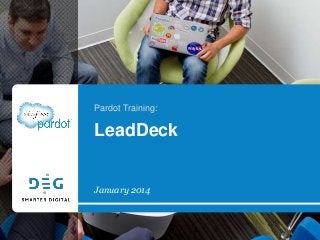
Pardot Training: LeadDeck
- 2. DEG DEG’s Core Disciplines Digital Direct, Social Media, Enterprise Collaboration, Web Content Management, E-Commerce, and Mobile DEG’s Support Disciplines Creative, Process Management, Analytics & Insights, and Technology Pardot Preferred Partner DEG is 1 of 5 Pardot Implementation Partners ExactTarget Platinum Partner DEG is the ONLY 2x ExactTarget Partner of the Year DEG is an ExactTarget Consulting Partner of the Year Pardot Training :: LeadDeck
- 3. Hello! Kevin Joseph Smith, Sr. Training Coordinator ksmith@DEGdigital.com 913.951.3124 Pardot Training :: salesforce.com Connector Configuration
- 4. LeadDeck Pardot’s LeadDeck is a desktop software that notifies your team member in real-time about Prospects’ online activities. To utilize LeadDeck on your computer, you must have a Pardot login. In this tutorial deck, you will walk through the process of downloading (Windows or Mac), installing, and configuring LeadDeck. Here’s Pardot’s LeadDeck documentation: http://www.pardot.com/faqs/add-ons/leaddeck-real-time-prospect-monitor/ Pardot Training :: LeadDeck
- 6. Download LeadDeck for Windows If your computer runs Windows as its operating system, download Pardot’s LeadDeck here: http://www2.pardot.com/leaddeckwindows LeadDeck requires one of these versions of Windows: Windows XP. Windows Vista, Windows 7, or Windows 8. Have no idea what version of Windows you have? Use this Microsoft reference: http://windows.microsoft.com/enus/windows/which-operating-system Pardot Training :: LeadDeck
- 7. Download LeadDeck for Mac If your computer runs Mac as its operating system (OS), download Pardot’s LeadDeck here: http://www2.pardot.com/leaddeck-osx LeadDeck requires one of these versions of Mac OS or newer: Lion (10.7), Mountain Lion (10.8), or Mavericks (10.9). Have no idea what version of Mac OS you have? Use this Apple reference: http://support.apple.com/kb/ht1633 Pardot Training :: LeadDeck
- 9. Install LeadDeck In this deck, I am going to show you how to download Pardot’s LeadDeck for Windows ‘07. The process will be similar for other versions of Windows or for Mac OS versions too. 1. Click on the Windows link (or Mac link). 2. If your default browser is not already open, clicking the hyperlink will open it. Pardot will begin downloading. This example shows my default browser, Chrome. 3. Once the download has completed, if necessary, click on the download. Pardot Training :: LeadDeck
- 10. Install LeadDeck 4. Windows’ security might ask if I would like to install LeadDeck. Click Run. 5. LeadDeck’s installation will begin. Click Next. Pardot Training :: LeadDeck
- 11. Install LeadDeck 6. If you would like, check the box to add a shortcut icon to your computer’s desktop. Click Next. 7. Then click Install. Pardot Training :: LeadDeck
- 12. Install LeadDeck 8. LeadDeck will begin installing on your computer. Once complete, leave the option Launch Pardot LeadDeck checked and click Finish. Pardot Training :: LeadDeck
- 13. Install LeadDeck 9. When LeadDeck opens, enter your email address (associated with your Pardot login) and password. Click the Sign In button. Pardot Training :: LeadDeck
- 14. Install LeadDeck LeadDeck is now installed on your computer! I blurred some of my Prospects and visitors. Pardot Training :: LeadDeck
- 16. Navigating LeadDeck Pause Slider Configure Slider Delete Slider All Prospects (25 most recent) Recent Prospects Visitors (25 most recent) Slider Card Recent Visitors Add New Slider Pardot Training :: LeadDeck
- 17. Roles Within Pardot, each user is assigned a Role—a Role is a set of permissions. Pardot has four default Roles: Admin, Marketing, Sales Manager, and Sales. http://www.pardot.com/faqs/administration/what-user-type-should-i-select/ Ultimate accounts include the functionality for creating custom roles: http://www.pardot.com/faqs/administration/custom-user-roles/ Your Role will affect what you can view and edit in LeadDeck. Sales Sales Manager Marketing Admin X X X X X X All Prospects X X X Stared Prospects X X X Visitors Your Prospects Pardot Training :: LeadDeck X
- 18. Sales Role Users with a Sales Role will only see prospects assigned to them in LeadDeck. They will not see other Prospects, and they will not see any Visitors. If a user with a Sales Role adjusts or adds a new slider, they can adjust the Activity Criteria and Geographic Criteria, but cannot change the Prospect Criteria. Pardot Training :: LeadDeck
- 19. Sales Manager, Marketing, or Admin Role Users with a Sales Manager, Marketing, or Admin Role can see all Prospects and all Visitors in LeadDeck. If a user with a Sales Manager, Marketing, or Admin Role adjusts or adds a new slider, they can adjust any criteria. Pardot Training :: LeadDeck
- 20. Cards LeadDeck sliders scroll right to left, with the newest Prospects (or Visitors) appearing on the left. Each Prospect or Visitor is shown as a card. If a Prospect takes multiple online actions, Pardot reorganizes and stacks cards, so that a Prospect will only appear once in a slider. Pardot Training :: LeadDeck
- 21. Card Coloring At the top of each card, a color represents the activity taken by a Prospect or Visitor. Color Prospect Action Green Visits, Custom Redirect Clicks, Page Actions Blue Landing Page, Site Search, AdWords Click Orange Form, Form Handler Light Blue Email Clicks Red File Access (non-image files) Purple Webinar, Video View Black Social Posts, Events, Olark Chat, Natural Search, default color for additional activities Opportunities, Email Sent, Email Bounces, and Email Opens are not shown in LeadDeck. Pardot Training :: LeadDeck
- 22. Prospect or Visitor You can click on any Prospect or Visitor card to see additional information. If you are viewing a Prospect card, you will have the opportunity to open that Prospect’s Record in Pardot. If your account uses one of the CRM connectors (salesforce.com, Microsoft CRM, NetSuite, or SugarCRM), you will have the opportunity to open that Prospect in your CRM. Pardot Training :: LeadDeck
- 23. Notes This deck has shown how to configure LeadDeck with Sliders, but Pardot also offers download of their previous iteration, LeadDeck Classic. LeadDeck refreshes every 3 seconds. Pop up notifications (even if checked in a slider’s configuration) are not supported in Mac OS Lion. Filters are applied in LeadDeck. Times shown in LeadDeck are based on your computer’s time zone. Pardot Training :: LeadDeck
- 24. Thank You!
- 25. Thank You! Kevin Joseph Smith, Sr. Training Coordinator ksmith@DEGdigital.com 913.951.3124 Pardot Training :: salesforce.com Connector Configuration
Notas del editor
- Presentation created by Kevin Joseph Smith (ksmith@DEGdigital.com).
- Pardot’sLeadDeck is a desktop software that notifies your team member in real-time about Prospects’ online activities. To utilize LeadDeck on your computer, you must have a Pardot login.In this tutorial deck, you will walk through the process of downloading (Windows or Mac), installing, and configuring LeadDeck.Here’s Pardot’sLeadDeck documentation:http://www.pardot.com/faqs/add-ons/leaddeck-real-time-prospect-monitor/KJS Verbiage
- If your computer runs Windows as its operating system, download Pardot’sLeadDeck here: http://www2.pardot.com/leaddeck-windowsLeadDeck requires one of these versions of Windows: Windows XP. Windows Vista, Windows 7, or Windows 8.Have no idea what version of Windows you have? Use this Microsoft reference: http://windows.microsoft.com/en-us/windows/which-operating-systemKJS Verbiage
- If your computer runs Mac as its operating system (OS), download Pardot’sLeadDeck here: http://www2.pardot.com/leaddeck-osxLeadDeck requires one of these versions of Mac OS or newer: Lion (10.7), Mountain Lion (10.8), or Mavericks (10.9).Have no idea what version of Mac OS you have? Use this Apple reference: http://support.apple.com/kb/ht1633KJS Verbiage
- In this deck, I am going to show you how to download Pardot’sLeadDeck for Windows ‘07. The process will be similar for other versions of Windows or for Mac OS versions too.Click on the Windows link (or Mac link).If your default browser is not already open, clicking the hyperlink will open it. Pardot will begin downloading. This example shows my default browser, Chrome.Once the download has completed, if necessary, click on the download.KJS Verbiage
- Windows’ security will ask if I would like to install LeadDeck. Click Run.LeadDeck’s installation will begin. Click Next.KJS Verbiage
- If you would like, check the box to add a shortcut icon to your computer’s desktop. Click Next.Then click Install.KJS Verbiage
- LeadDeck will begin installing on your computer. Once complete, leave the option Launch Pardot LeadDeckchecked and click Finish.
- 9.When LeadDeck opens, enter your email address (associated with your Pardot login) and password. Click the Sign In button.KJS Verbiage
- LeadDeck is now installed on your computer!I blurred some of my Prospects and visitors.KJS
- Within Pardot, each user is assigned a Role—a Role is a set of permissions. Pardot has four default Roles: Admin, Marketing, Sales Manager, and Sales. http://www.pardot.com/faqs/administration/what-user-type-should-i-select/Ultimate accounts include the functionality for creating custom roles: http://www.pardot.com/faqs/administration/custom-user-roles/Your Role will affect what you can view and edit in LeadDeck.
- Users with a Sales Role will only see prospects assigned to them in LeadDeck. They will not see other Prospects and will not see any Visitors.If a user with a Sales Role adjusts or adds a new slider, they can adjust the Activity Criteria and Geographic Criteria, but cannot change the Prospect Criteria.KJS Verbiage
- Users with a Sales Manager, Marketing, or Admin Role can see all Prospects and all Visitors in LeadDeck. If a user with a Sales Manager, Marketing, or Admin Role adjusts or adds a new slider, they can adjust any criteria.KJS Verbiage
- LeadDeck sliders scroll left to right, with the newest Prospects (or Visitors) appearing on the left.Each Prospect or Visitor is shown as a card.If a Prospect takes multiple online actions, Pardot reorganizes and stacks cards, so that a Prospect will only appear once in the slider.KJS Verbiage
- http://www.pardot.com/faqs/add-ons/leaddeck-real-time-prospect-monitor/At the top of each card, a color represents the activity taken by a Prospect or Visitor.Opportunities, Email Sent, Email Bounces, and Email Opens are not shown in LeadDeck.KJS Verbiage
- You can click on any Prospect or Visitors card to see additional information.If you are viewing a Prospect, you will have the opportunity to open that Prospect’s Record in Pardot.If your account uses one of the CRM connectors (salesforce.com, Microsoft CRM, NetSuite, or SugarCRM), you will have the opportunity to open that Prospect in your CRM.KJS Verbiage
- This deck has shown how to configure LeadDeck with Sliders, but Pardot also offers download of their previous iteration, LeadDeck Classic.LeadDeck refreshes every 3 seconds.Pop up notifications (even if checked in a slider’s configuration) are not supported in Mac OS Lion.Filters are applied in LeadDeck.Times shown in LeadDeck are based on your computer’s time zone.KJS Verbiage
