ProQuest Tutorial Revised
- 2. How to use Online Database A tutorial on
- 7. At the DLSU Library homepage - 1. Move down scroll bar and … This brings you to online subscriptions 3. Click on Online Subscriptions 2. Look for Library Features.
- 8. On the Library online subscriptions - 4. Click on ProQuest online This brings you to ProQuest Main Menu
- 9. The ProQuest Main Menu Next is the 2 nd way of accessing ProQuest
- 11. How to use the ProQuest Main Menu 1. Select and click on the databases for your topic. Move scroll bar for more databases OR CLICK the continue tab This brings you to the SEARCH MENU The ProQuest Main Menu
- 12. Understanding the ProQuest Search Menu the simplest way of finding information for search using Boolean operator AND, OR, and NOT, etc the easy way to find the latest issue or specific back issue of magazine, journal, or newspaper Search Tabs you can use Next is Using BASIC Search allows you to find an article by exploring the hierarchy or tree of related subjects Basic Search Advanced Search Topic Guide Publication Guide
- 13. ProQuest Search Menu Click this tab for the BASIC SEARCH
- 14. How to use the BASIC Search 1. Type in keywords or phrase. 3. Click to set date range to limit your search. 5. Click Search tab to view results 4. Tick any of these boxes to limit results to article text or peer reviewed articles. advertising management cont. 2. Click to select which database you want to use
- 15. How to use the BASIC Search (cont.) Number of articles found OR Click on titles to view articles. 6. Tick boxes to mark selected articles - - then Click View marked articles.
- 16. Example How to use the BASIC Search (cont.) ProQuest Document DISPLAY FORMATS - 1 . Click any of these tabs : Full Text to view citation, abstract, and complete article text.
- 17. Example How to use the BASIC Search (cont.) ProQuest Document DISPLAY FORMATS - 2 . Click any of these tabs: Text and Graphics to view citation, abstract, and complete article text, along with photographs, illustrations, figures, charts, and other images.
- 18. Example How to use the BASIC Search (cont.) ProQuest Document DISPLAY FORMATS - 3 . Click any of these tabs Page Image to view scanned images of articles in Portable Document Format (PDF)
- 19. Move scroll bar to read whole article Click this tab to print the article. OR click this tab to e-mail article. Next is Using ADVANCED Search How to use the BASIC Search (cont.) When you found the article you need you may now -
- 20. Click this tab to use ADVANCED SEARCH ProQuest Search Menu
- 21. How to use the ADVANCED Search 2. Click to select which database you want to use 3. Click to set date range to limit your search. 5. Click Search tab to view results 4. Tick any of these boxes to limit results to article text or peer reviewed articles. Click to use Boolean operators AND, OR, NOT, etc. advertising media cont. 1. Type in keywords
- 22. Click this tab to use TOPIC GUIDE ProQuest Search Menu
- 23. How to use TOPIC Guide 1. Type in keywords or phrase advertising management 2. Click Find Term tab to view results on to 3 rd STEP
- 24. How to use TOPIC Guide (cont.) OR… 3. Click View or Narrow to view results.
- 25. How to use TOPIC Guide (cont.) 1. Click the browse the subject directory 2 rd STEP next
- 26. How to use TOPIC Guide (cont.) 2. Click the particular topic to view the hierarchy Business and Industry
- 27. How to use TOPIC Guide (cont.) 2. Click related topic Marketing
- 28. How to use TOPIC Guide (cont.) 3. Click related topic Advertising
- 29. Next How to use TOPIC Guide (cont.) 3. Click View articles
- 30. Click this tab for PUBLICATION Search ProQuest Search Menu
- 31. How to use PUBLICATION Search 1. Type in title of the magazine, journal, or newspaper. Business Week 2. Click Search tab to view results. OR click Show All Publication tab to view publications in ProQuest. OR look up from A to Z. Click a letter and all Publications starting with the letter will be shown.
- 32. How to use PUBLICATION Search Click on your selected Publication Next
- 33. How to use PUBLICATION Search Click to set date range to limit your search from any month of what year. Click Search tab to view results. Click Search within publication to search for an article or topic within the publication
- 35. You are now ready to search on your own. Click here or Press EN T ER to continue
- 36. Click on any of the URLs to use ProQuest- http:// www.dlsu.edu.ph /library http:// www.umi.com/pqdauto Press EN T ER to continue
- 37. PowerPoint Presentation by: Cres B. Valenzuela SY 2003-2004 Thank you.
- 38. for the Information-Reference Section De La Salle University - Manila Yolanda Odsinada – Head Perla T. Garcia - Library Director
- 39. For more assistance see any of the Information-Reference Section Staff
