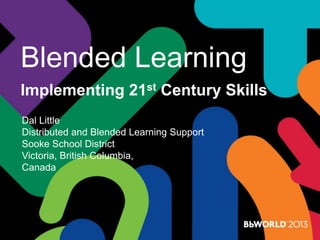
Sooke SD Blackboard Conference 2013
- 1. Blended Learning Implementing 21st Century Skills Dal Little Distributed and Blended Learning Support Sooke School District Victoria, British Columbia, Canada
- 2. ABOUT ME Dal Little, M.Ed. Distributed and Blended Learning Support Sooke School District, Victoria, BC, Canada dlittle@sd62.bc.ca I have used Blackboard Learn for 3 years. • Online Educator for 15 years • Currently, work as Teacher, Instructional Designer/Developer Province of British Columbia, Canada • 59 School Districts (Largest is 70,000 student population) • 350 Secondary, 240 Middle, 1000 Elementary • 550,000 Student Population
- 3. ABOUT MY PROVINCE Sooke, BC Las Vegas, NV BC Ministry of Education • 21st Century Learning Skills, Competencies and Knowledge Challenge: Education in a fast-changing World • The Plan – Five Points • BC’s Education Plan • Blended Learning in Bb! Sooke School District: • 9,000 Students • 2000 Secondary • 2 new high school - 2015
- 4. WHAT WE ARE GOING TO LEARN TODAY Blended Learning: - is optimal model for implementing 21st Century skills into K-12 Summary • Define - The Steps • Describe - Blended Learning Pilot Project • Share the Project findings Click to download a copy as PDF
- 5. THE FOUR STEPS TAKEN Blended Learning Project Participating teachers had understand: 1. BC Government‟s - Education Plan 2. Impact of Technology 3. Definition of Roles and Terms 4. Blended Learning Project - Details
- 6. BC Ministry of Education 2010 The Plan’s Five Points 1. Personalized Learning 2. Quality teaching and learning 3. Flexibility and choice 4. High standards 5. Learning empowered by technology Goal: “This Plan will give students, families and educators more say on how, where, when and what students will learn.” BC‟S EDUCATION PLAN
- 8. 2. TECHNOLOGY CHANGES The Internet and New Technology • Constantly changing “How we do daily life” Shopping, Banking, Communication, Jobs, Education • Technology smaller, cheaper and more powerful • Impact of today is ubiquitous access Coffee Shops, Schools, Restaurants, Walmart, Downtown City • Education is changing as a result, mostly better
- 9. 2. TECHNOLOGICAL CHANGE - EXAMPLE Why the Map? It shows Victoria, Seattle, and the Straits of Juan de Fuca The map highlights how technology has changed my life. I can navigate these waters in the fog using my iPhone and $15.00 app accessing GPS signals!!! 20 years ago? 20 years ahead? Seattle
- 10. OUR CHALLENGE The Internet and New Technology • Constantly changing “How we do daily life” Shopping, Banking, Communication, Jobs, Education • Technology smaller, cheaper and more powerful Digital immigrant – Digital natives • Impact of today is ubiquitous access Coffee Shops, Schools, Walmart, Downtown AnyCity • Education is changing as a result, mostly better Google Glasses Interactive Laser-optical display
- 11. 2. TECHNOLOGY CHANGES Imagine – How will Education change? Students, teachers, parents, and administrators interacting online and within a face-to-face classrooms. What might this 21st Century class (i.e. 2023) look like? • Accessing educational programs using “Google’s Glasses” • Personalized Learning Culture • Students actively directing and gaining responsibility (Self-efficacy) • Teachers Facilitating, the “Guide on the Side”, Relationship building
- 12. 2. TECHNOLOGY CHANGES We keep seeking new ways of doing “old stuff” OUR EVOLUTION OF BLENDED LEARNING…
- 13. 3. COMMUNITY BUILDING: TECHNOLOGY DEFINITIONS Information Technology (IT) ・ is the use of computers and telecommunications equipment to store, retrieve, transmit and manipulate data. - Wikipedia Role: ・Computer Hardware & Software ・ Email Accounts ・ Internet Access ・Ensure users ability to access district network services and Internet Educational Technology (Ed Tech) ・ is the theory and practice of design, development, and evaluation of processes and resources for learning and developing human capability. - WikipediaRole: ・Instructional Design & Development for online learning materials ・Analysis, Design, Develop, Implement, and Evaluate courses ・User-centered design navigation and engaged learning
- 14. 3. ROLES OF INFORMATION / EDUCATION TECHNOLOGY
- 15. BLENDED LEARNING Blended Learning 4 Key Conditions for Implementation 1. LMS – Blackboard Learn (Content Delivery and Assessment Tracking, Reporting, Parent Access) K-12 Choice of LMS 2. Pre-developed customizable, online courses 3. Class time for one-to-one instruction, & relationship building, group interaction, …. 4. Requires computer technology and Internet access
- 18. BLENDED LEARNING THREE DOMAINS FOR CHANGE Change in Educational Program Delivery Time - When • When students access information. • They can choose. Busy athletes who travel. Proximity – Physical Distance from teacher • Schedule for attending class based on personal need • Relationship with teacher Pace – How learning proceeds (Teacher Negotiated) • Lessons, assignments and assessments online • Negotiate when learning will occurs for each student • Class time - Hands-on, Questions, Teacher Interactions
- 19. WHY BLEND? WHY NOW? Because it can be done! • Advances in Technology Better, Faster, Mobile • Internet Access Ubiquitous access, fast, reliable • Blackboard Learn Features designed for K-12 learners • Fully developed grade 8-12 courses by Open School BC These four items created a foundation for the Blended Learning Project
- 20. THE BLENDED LEARNING PROJECT In Summary: • Offered 10 high school teachers a chance to teach differently. • Offered many students a chance to learn differently. • Provided teachers with training & ongoing Open School BC technical support in Blackboard. • Provided teachers with digital course content for their subject areas, including text, multimedia, assessment tools and teacher guides. • Provided students and parents accounts for the teachers‟ online classroom to allow for “anywhere/anytime” access to their new learning environment. • Goal was to have No Evaluation, but Learn! There is no explicit “criteria” for success. See how teachers and students respond • Project was extended for September 2013-June 2014
- 21. Three partners to support Project 1. E-Learning and Graduation (BC Ministry of Education) • Provide partial funding for project • Funding provide Inservice for TOCs for participating teachers 2. Open School BC • Manage project funding and deliverables • Provide access to course content, Blackboard Learn for up to 1000 users • Provide support to participating teachers & project coordinator PROJECT PARTNER ROLES
- 22. PROJECT PARTNER ROLES 3. Sooke School District (SD 62) • Provide 0.4 release time for project coordinator/teacher • Mentor teachers in use of Blackboard and • Monitor student/parent/teacher activities • Create discussion group and work with Open School BC to create survey questions for participant groups • Report findings back to Open School BC, Ministry of Education • Blended Learning Project British Columbia DL Conferce
- 23. PROJECT BUDGET $61,000 MINISTRY OF EDUCATION: • Teacher Release Time (20 days @ 350/day) 7000 • Development of tools for action research 1000 OPEN SCHOOL: • Bb Hosting (1000 users) 11500 • Bb support/admin 1000 • Pre-developed Courses - Licensing 7500 SOOKE SCHOOL DISTRICT (WESTSHORE) • Travel & presentation 1000 • Support teacher salary (SD 62) (0.4 Salary/benefits /0.5 year) 32,000
- 24. PROJECT QUESTIONS Questions to be addressed: • If teachers have access to a high quality learning management system, access to pre-developed courses, - How will they use it? • How will blended learning change the learning experience for students? • What impact will access to an online learning system have on parental participation and involvement in their student‟s learning? • Did teachers use the resources to support their vision of “personalized learning” for their students?
- 25. TEACHER COMFORT LEVEL WITH BLENDED LEARNING SD 62 Project
- 26. TEACHER COMFORT LEVEL WITH BLENDED LEARNING Innovators 2.5% Early Adopters 13.5% Early/Late Majority 34% Laggards 16% SD 62 Project
- 27. INCREASED ROLE OF ED-TECH The effect of using more technology in teaching means that there is a greater demand for targeted and specific Educational Technology support
- 28. TEACHER/STUDENT DEMOGRAPHICS School District (9000) • 3 High Schools (2500) • 4 Middle Schools (2000) • 18 Elementary Schools (4500) Project open to all Middle - High Schools • Started with 10 teachers, 800 students • Ended with 4 active teachers, 250 students • Teachers with high innovator mind set
- 29. SCAFFOLDING FOR TEACHERS WHAT WORKED IN THIS PILOT? Keep adding new tools and support • Work together to demonstrate a new learning tool. • Once teachers have become comfortable using a tool, it is added to their repertoire. Provide extensive professional development • Partners support each other while they model their 21st century skill set. Provide the right support for staff • Instructional / Curriculum support (Education Technology role) • Teachers need 1-0n-1 specific support for their instructional needs. Utilize Blackboard Learn (LMS) • Pre-developed courses, that already exist, provide an easier place to start than the overwhelming task of having to create their own from scratch …
- 30. WHAT DID THE TEACHERS SAY? PROS • Preferred the blended aspects of the project for use with assessment. (Assessment) • Online quizzes and tests worked well. (Assessment) • Online keys/texts and lessons were an asset. (Virtual access) • Students can work ahead or catch-up, which created a higher pass rate in the science course. (Flexibility) • Provides options for student learning but communication through relationships is still more powerful in class. (This is blended!) CONS • Learning curve to get started, but love it once underway • The computer labs had limited times, so only really committed teachers (or teachers who booked in advance) could get lab time. (Access to technology) • Access to computer time and technology use within the facilities and the slow and insufficient Internet caused problems. (Access to technology infrastructure)
- 31. PROFILE OF STUDENT USE Number of hits during days of the week during first semester by students in two different classes – Self Directed vs Structured
- 32. PROFILE OF STUDENT USE Number of hits during hours of the day during first semester by students in two different classes – Self Directed vs Structured Biology 12 Science 10
- 33. WHAT DID STUDENTS SAY? PRO - pg1 • I liked how assignments, notes, and quizzes were available online for me to access and complete from home. (access) • We did lots of tests online which was good because you could work on them at home if you needed to. (access) • It helps me study out of class/on break well and with understanding. Diagrams and online YouTube videos helped as well. (access and variety) • I believe blended learning is something that will be in our future, so therefor we must adapt to the different way to learn and absorb information. • Some parts of this project I truly enjoyed such as being given worksheets and being asked to finish them with the help of Blackboard and our notes it makes our learning richer and more fulfilled. (engagement)
- 34. WHAT DID STUDENTS SAY? PRO - continued • It allowed me to keep track of what unit we were on, and what to expect. I could go ahead and look before starting it in class. (Flexibility) • After taking practice tests, the custom study guide was an excellent tool to improve grades later. (Flexibility) • Was able to work away from home and school! Good to use when checking in during vacation. (access) • I was able to work on or study anything that was needed at my own pace, it was nice. (Flexibility)
- 35. WHAT DID STUDENTS SAY? CON • Sometimes if I needed to do work from home I couldn„t, due to no text book or no computer available. It sucks. (access) • I didn't like the online textbook but the power points were helpful. (Flexibility) • Wasted time, way behind due to blended learning. Computers don't teach me, teachers do. (not blended then) • iPads seemed too distracting having games and such on them, but page layout was very easy to follow. (individual styles) • I DONT LIKE BLACK BOARD I HAVE NEVER USED IT IN THIS COURSE AND I NEVER WILL. I LIKE LEARNING FROM A TEXT BOOK AS IT IS HOW I GREW UP. I DO NOT LIKE THE FORMAT OR ANYTHING ABOUT BLACKBOARD. I DONT LIKE IT. (training required)
- 36. EDUCATIONAL CHANGE https://www.youtube.com/watch?v=E9J4-6NX4e0 Belmont Secondary School – Biology 12 Video
- 37. PROJECT CHALLENGES • Training $$$ and Time • Introducing the Project to students – set the tone • Wrestling with the questions of quality (content over delivery) • Support for students (and staff) with access to reliable/available technology. Each school/class needs reliable “pipes and machines”. Schools need enough Machines/labs for easy student access. • What do you remove when you add something and still stay on track with the curriculum? • Wrestling with how much F-2-F and on-line time students need/want.
- 38. LESSONS LEARNED • FLEXIBILITY of the timelines of blended courses popular. • Proximity to instructor can vary but students from pilot indicated their need to see the teacher regularly. • Redesigning a course from Face-2-Face to Blended Learning TAKES TIME. • Provide models for future instructional design. • On-line resources change the dynamic of needing to use a standard text book. Eliminate textbook loss. • We must ensure that when we introduce this to our classes it is NOT an “add-on” and viewed as “more work” as it impacts how it is viewed by students.
- 39. FUTURE IMPLICATIONS • Blended Learning remains in its formative stage but has reached acceptance by many • Anticipate continued growth in K-12 education • Post-secondary education is well underway supporting instructional staff to adopt Blended Learning. • K-12 will need to support staff as does post-secondary in Educational Technology as well as Information Technology • Critical Mass in K-12not achieved yet, is rapidly moving in that direction • Teachers need to be reassured that this direction will be continued and is not just another trend or “Buzz Word”
- 40. NEXT STEPS - LOCALLY • Be school-ready in two years to open 2 new high schools in the Sooke School Districts • Students and teachers enter using Blended Learning • Begin to train teachers/students at Middle Schools. • Ensure all participants (Students, Teachers, Parents, & Administrators) expect an instructional model model that encourages learning self-efficacy - The belief in his or her ability to succeed at learning
- 41. THANK YOU! Questions and Comments? Dal Little Distributed and Blended Learning Support Sooke School District, Victoria, BC, Canada Email: dlittle@sd62.bc.ca
Editor's Notes
- Inspired orgs Inside OutLaw of Diffusion of Innovation2.5 Innovator13.5 early adopters34 early majority34 later majority16 laggards15-18% is Critical Mass